
In a year that saw Google Play finally pass the one million milestone in terms of live apps, it’s fair to say there’s a deluge of file-managers, smart calendars, funky cameras, games and more to sift through to get to the real gems.
So here’s a quick snapshot of some of the more notable apps to launch for Android in 2013. For the most part, these are all available globally, though a handful are restricted to certain markets – these are clearly marked.
In no particular order…
PRODUCTIVITY
Cal
To-do list startup Any.DO spun out a brand new smart calendar app called Cal this year, representing the “first in a suite” of standalone apps from the Israel-based company. More to come from them soon, we expect.
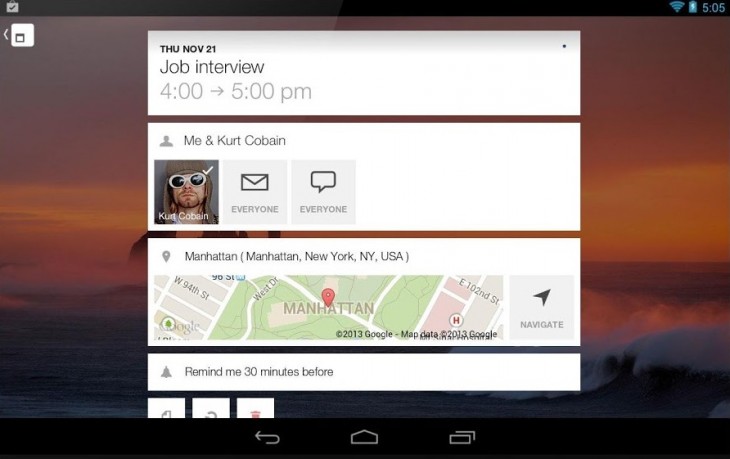
It’s worth noting that although it is indeed a ‘standalone’ app, insofar as it’s a separate entity to Any.DO, there is actually a fairly tight integration between the two apps – so you will be asked to sign-in using your Any.DO credentials.
Cal syncs with all the major calendars, including Google and Exchange, but it’s when you start adding items to your calendar where things get interesting. It asks to use your current location, so it can deliver additional details for each entry. For example, if you enter a location name such as ‘Concert at Finsbury Park’, Cal detects it. It will even plot it out on a map for you and offer to help you navigate your way to any event.
➤ Cal
Buy Me a Pie
After seeing success on the iPhone, Buy Me a Pie finally arrived for Android in August, delivering a sweet way of creating shopping lists. These lists can be shared via SMS, email or via other apps installed on a device.
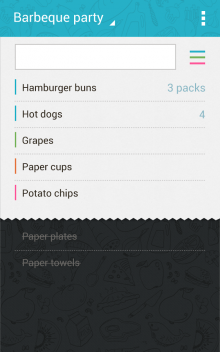
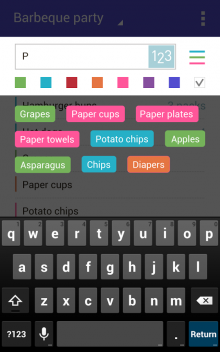
It has a cloud synchronization feature, so if you’re an iOS and Android user, you can sync lists between accounts and devices.
Simplenote
Simplenote, the popular productivity app acquired by WordPress-owner Automattic, finally landed on Android earlier this year.
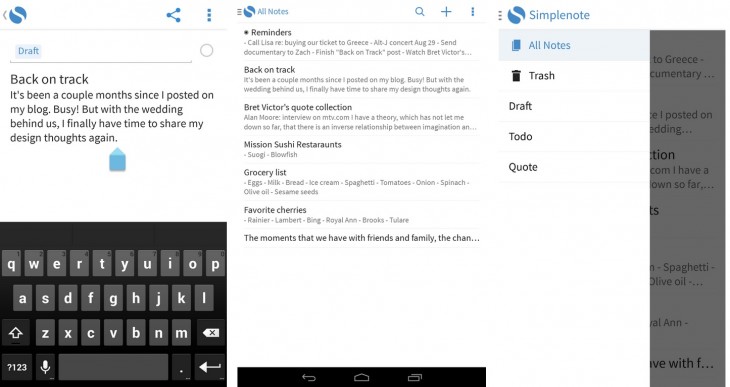
Like the iOS version, the Android app is free, but those who download it can get started from the get-go, without the need to create a Simplenote account. Users who do go to the trouble of signing up and logging in will see their notes synced and maintained across the iOS, Kindle and Web versions of the service.
Chirp
Chirp, the app that lets you share links and photos using short bursts of ‘digital birdsong’, finally landed on Android in September.
Rather than sending pictures via messages, emails, social networks or storage services like Dropbox, Chirp lets you send links to webpages, pictures and other content to multiple people at once, provided they also have the Chirp app installed.
➤ Chirp
FindIt
A little over two months after FindIt first launched for iPhone, the email- and file-search app quietly rolled out on Android too.
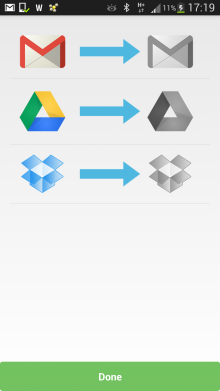
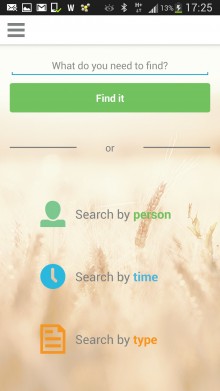
It connects with Gmail, Google Drive and Dropbox, though there is scope for opening this up to additional cloud-based services in the future.With FindIt, you can opt to search for things by person, time or file-type and, crucially, you can search universally across all compatible services in one fell swoop.
➤ FindIt
Themer
Themer enables you to completely transform your Android phone in seconds.
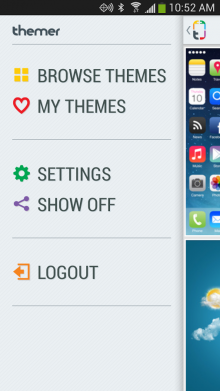

Currently still in open beta, Themer offers much more than just skins – the ‘themes’ give your phone a whole new identity. To access it, simply enter your email address here and you’ll instantly receive your access code.
➤ Themer
Aviate [Invite only]
Aviate is a stunning, smart new Android homescreen built for the age of context. It is still in private beta though, available by invite-only, but it does offer a fresh take on what a mobile homescreen should look like.
Coming from a Silicon Valley-based team that includes two ex-Googlers, Aviate shuns the familiar rows of app icons that we’ve grown accustomed to, and makes a big bet – that it can know what apps and information you need before you do.
➤ Aviate
Pearltrees
Content curation service Pearltrees launched for Android back in July, as it geared up to become the ultimate ‘post-PC file manager’.


As with the Web and iOS version, Pearltrees for Android lets you create, share and explore mindmap-style ‘trees’ of content. So, for example, you could create a tree of articles, images and notes related to a particular theme and then if you searched Pearltrees for that theme, you’d find my tree and related ones by other people.
It’s a nice app for sure.
Boomerang
Baydin, the company behind the Boomerang for Gmail service on the Web, released its first native app back in June – kicking off with Android.
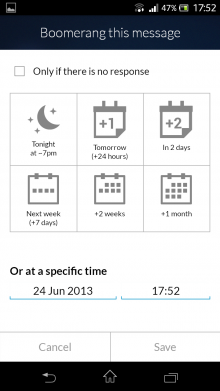
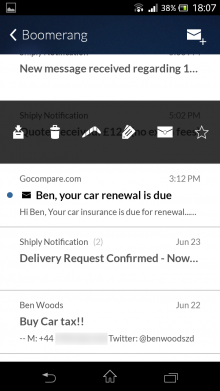
Boomerang has been helping people organize and track their emails for a while now, so a native incarnation for Android was a welcome addition.
Quip
Former Facebook CTO (and FriendFeed co-founder) Bret Taylor and ex-Googler Kevin Gibbs teamed up to launch Quip back in July, with a view towards reinventing how word processing is done. And the Android incarnation landed earlier this month too.
In a nutshell, the app lets users create documents on any compatible device, and communicate/collaborate across projects. It can be used for shared to-do lists, family shopping lists or, well, anything really.
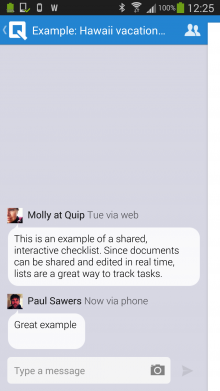
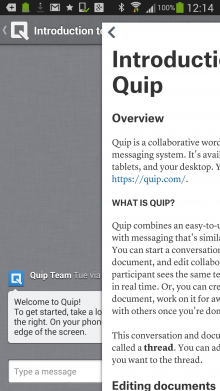
Documents and messages are combined into a single chat-like thread, letting multiple people edit the same document. To use a somewhat crude analogy, Quip is like the offspring of Word and WhatsApp.
➤ Quip
RefreshMe
RefreshMe for Android lets you attach notes to calls to remember what was discussed.
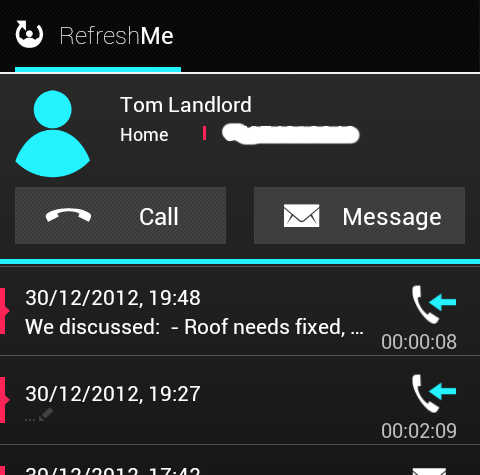
It is a very simple idea, one that’s similar to Call Reminder Notes for Android, though RefreshMe attaches notes to specific calls, not contacts.
MUSIC & AUDIO
Tunester
Tunester is a minimalist, gesture-based music-player for Android. You can’t create playlists, browse by genre, song or even album. All you get is one long list of music, ordered alphabetically by artist.
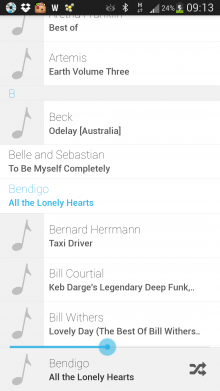
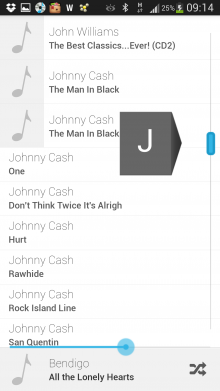
Tunester is all about usability. When you’re scrolling through your music, you can stop at any artist and click on their respective album to ‘expand’ it. This ‘auto-collapse’ interface is designed to make navigating a single list easier, with each song accessible in a couple of clicks.
➤ Tunester
Band of the Day
Band of the Day is the perennially popular iPhone app that was pipped to pole position in Apple’s 2011 app of the year awards. And as of just a few months back, it’s available for Android users too, serving up a beautifully designed app that surfaces one new artist each day, hand-picked by the good folks working behind the scenes at 955 Dreams.
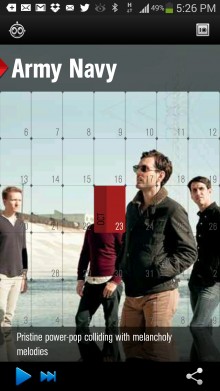
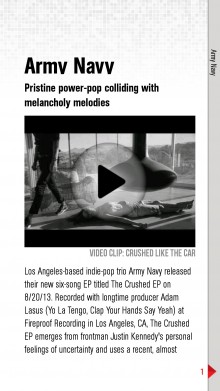
The calendar-style grid lets you jump back in time through the archives, and you can listen to a full-length, ad-free song for each artist, while perusing biographies, videos, and more. The music is streamed directly from 955 Dreams’ servers, and the company works with labels and the musicians to secure the rights to stream featured artists.
Soundrop
December proved to be a busy month for Soundrop. Fresh from expanding its social listening service to cover Deezer, it also released an Android app to accompany the existing iOS incarnation.
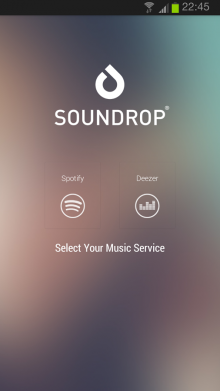
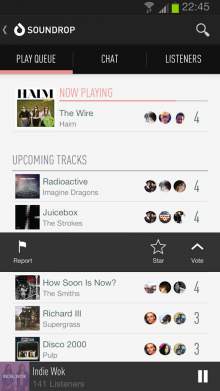
Soundrop offers ‘listening rooms’ where Spotify and Deezer users can discuss and share artists, new music and anything else.
➤ Soundrop
Music Maker Jam
Music Maker Jam for Android is an incredibly fun way to mix and make music, courtesy of Berlin-based developers Magix.
The app adopts a more playful approach than the professional suite available for PCs, and it’s clearly aimed at novices looking to mess around with different sounds and mixes, rather than those wishing to create a smash hit. But it is fun nevertheless, and could get very addictive.
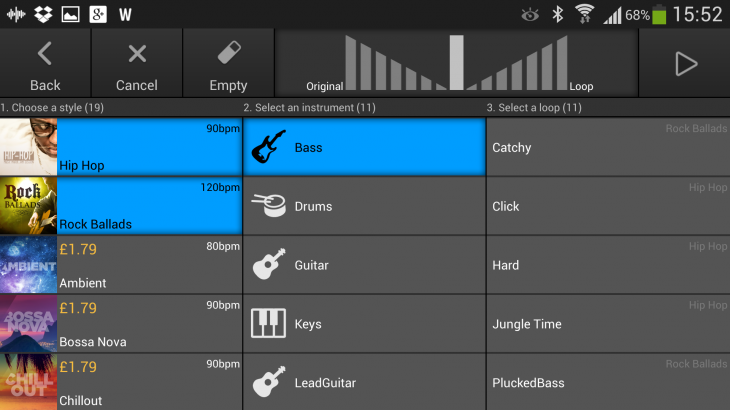
You get access to around a thousand loops from four different genres: Hip Hop, Dance, Electric Jazz, and Rock Ballads. If Dubstep, Techno, Rock Pop or other genres take your fancy, you can buy more for around $1.99 each.
Pandora [US, Australia & New Zealand]
Pandora launched a new tablet-optimized Android app for its Internet radio and music recommendation service in the US, Australia and New Zealand.
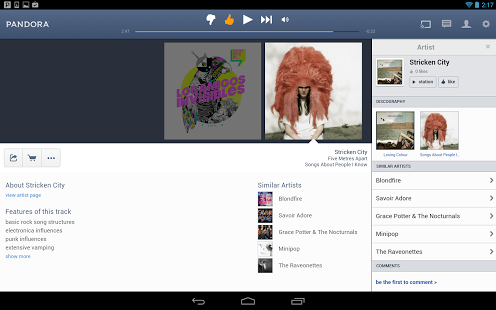
The experience was designed from the ground up to take advantage of the added screen real estate offered by larger devices.
➤ Pandora
Rormix
Rormix helps you find new music videos from unsigned artist based on bands you already like. So, a search for ‘Beyonce’, for example, will turn up artists that sound similar to the iconic singer.

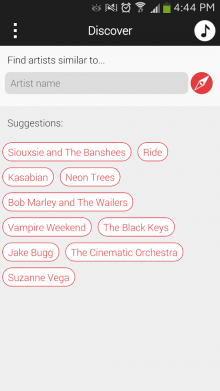
The team at Rormix hand-pick the bands included to ensure a certain level of quality, and future plans include incentivizing users to become influential tastemakers within the app by offering tickets and merchandise.
➤ Rormix
BBC iPlayer Radio [UK only]
The BBC launched its iPlayer Radio app for Android back in April, giving users the chance to listen to their favourite shows either live or on-demand while on the go. And yes, it remains UK-only for now.
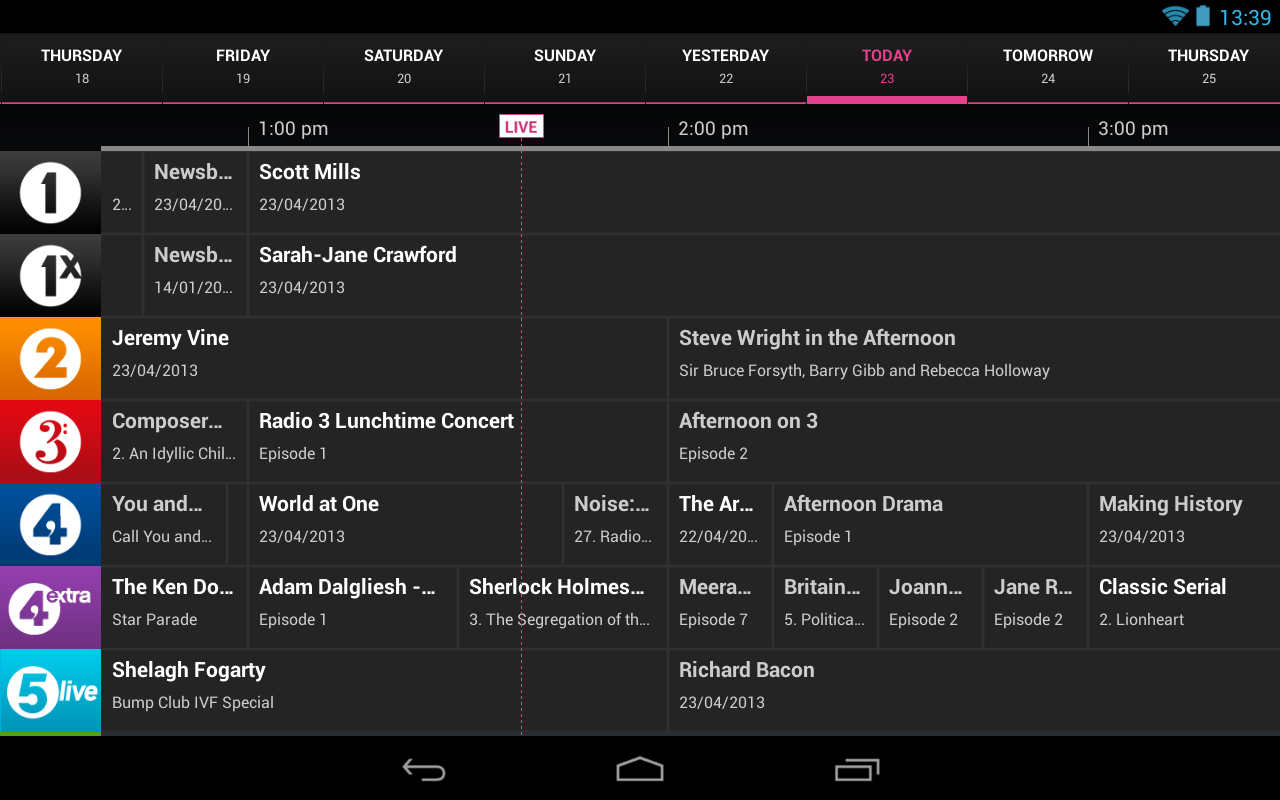
The app’s design is similar to that found on iOS, with a touchscreen dial along the bottom that can be repositioned to choose from one of the BBC’s many radio stations, including Radio 1, Radio 1Xtra and Radio 5 Live. Users can also set a personalized alarm through the app, which will wake them up with a specific programme or station; a long-standing tradition with analogue radio sets.
GAMES
Dots
Dots, the ridiculously addictive mobile puzzle game, finally landed on Android this year.
For the uninitiated, the aim of the game is to connect as many of the same-colored dots as possible in a minute. And you can also compete against friends by connecting with the usual social networks.
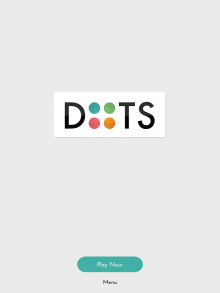
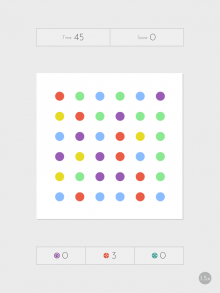
The Android launch came a little over two months after Dots arrived for iPad, but the Android incarnation brought a new mode into the mix. It features a non-time-sensitive element, which basically means you can head off and make a cup of coffee and come back to it while you assess the best way forward.
➤ Dots
Clash of Clans
Supercell’s hugely successful free-to-play game Clash of Clans hit Android in October. Available for smartphones and tablets running Android version 4.0.3 and above, Clash of Clans lets you log-in immediately and bring over your progress from other platforms (iOS).
FIFA 14
Ahead of the FIFA 2014 World Cup in Brazil, EA launched FIFA 14 for iOS and Android.
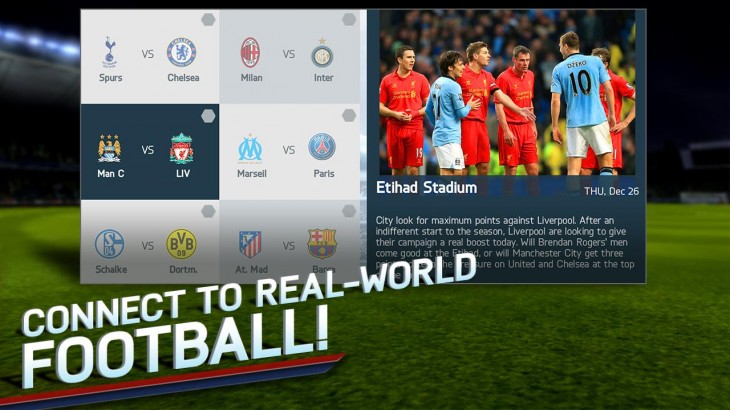
Though this year’s version is free – last year FIFA 13 cost $6.99 — it’s targeting revenue from in-app purchases such as unlocking game modes and buying points to form your fantasy team.
➤ FIFA 14
Sonic the Hedgehog
It was a long time coming, but SEGA finally released Sonic the Hedgehog on Android via Google Play this year.

The original 2D platformer, which was released on the SEGA Genesis back in 1991, was refreshed for Google’s mobile operating system with widescreen support and a smooth 60 fps frame rate. Sonic the Hedgehog 2 was remastered later in the year too.
Grand Theft Auto: San Andreas
There was good news for Grand Theft Auto fans this year – Grand Theft Auto: San Andreas went mobile, hitting Android and iOS earlier this month.

Originally released for the PlayStation 2 in 2004, the game was reworked for touchscreen devices, with a more forgiving checkpoint system and two different control schemes for driving and moving around on foot.
➤ Grand Theft Auto: San Andreas
Angry Birds Go
Rovio launched its Mario Kart-style Angry Birds racing game in December, hitting Android, Windows Phone, iOS, AND BlackBerry in one fell swoop.
The Angry Birds franchise is really growing arms and legs now, and based on our tinkerings with this game, it has another hit on its hands.
First
Okay, not a game as such, but if you’re into gaming, then First is a slick, 8-bit inspired community mobile app for discussing video games. A social network for gamers, in other words.
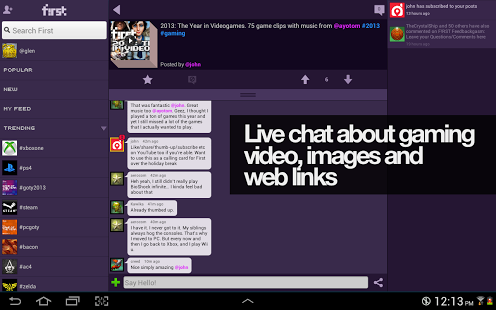
First is built around real-time conversations. Just like a traditional message board, it’s possible for anyone in the community to start a video game-related thread by posting either a headline, photo, URL or YouTube clip. The post will then appear within the app for other users to read and comment on.
➤ First
Star Wars: Tiny Death Star
Disney unveiled its first Star Wars-themed game for mobile last month in collaboration with game studio NimbleBit.
Star Wars: Tiny Death Star is an 8-bit builder game for iOS, Android, and Windows devices, and players find themselves on the dark side of the force helping Emperor Palpatine and Darth Vader build a fully functional Death Star.
Of course, Star Wars wouldn’t be what it is without the Rebel Alliance, so players must prevent Luke Skywalker, Princess Leia, and others from escaping.
PHOTOS & VIDEOS
Vine
Launched way back in January, Twitter’s GIF-like looping video app was among one of the big hits of the year, even though it took its time to hit Android.
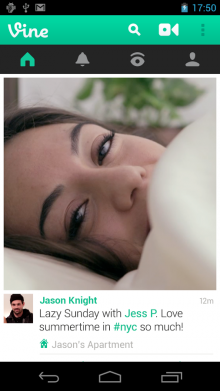
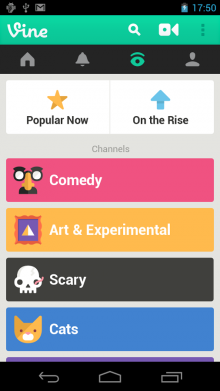
Seriously addictive, Vine is a great match for Twitter’s short-form communications platform, and helps capture moments in time in a way that photographs simply can’t match.
➤ Vine
MixBit
Almost two months after YouTube co-founders Steve Chen and Chad Hurley launched their latest venture, a video remix app called MixBit, October saw it finally land on Android too.
As with the iPhone incarnation, MixBit for Android lets users create their own sixteen-second video clips and share them with other users. It’s not like Vine or Instagram though – through the website, users can add to and remix videos made by other users, and create pastiche videos of up to 1 hour in length.
➤ MixBit
Lifecake
Lifecake for Android is an app designed to make it easy to share photos and videos with family and friends, and launched last month under the guidance of ex-Skype and ex-Yahoo execs.
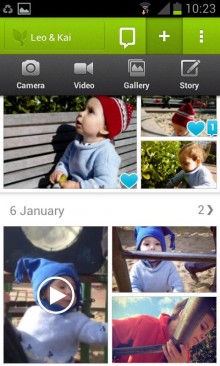
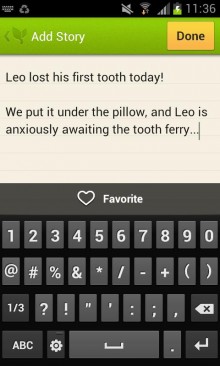
Lifecake is striving to set itself apart from the pack by aiming for families – parents that wish to keep other family members and friends up-to-date on their kids’ progress, but away from the prying eyes of an open social network.
➤ Lifecake
JumpCam
After first arriving for iPhone, JumpCam brought its video collaboration app to Android last month.
JumpCam lets users compose videos and solicit clips from friends to build a well-rounded collection of any specific event. Up to 30 clips can be added, each one lasting up to 10 seconds. The app works with all devices running Android 4.0 and above.
➤ JumpCam
Vodio
Following its iOS debut last year, Vodio finally arrived for Android in June.
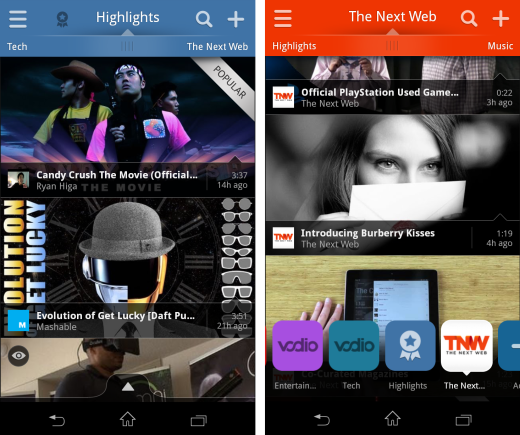
Essentially, Vodio aggregates videos from news outlets, as well as YouTube channels you’re subscribed to and organizes them into channels within the app, and staying true to its predecessors on Apple’s platform, the Android version offers very similar functionality.
➤ Vodio
Flayvr
The idea behind Flayvr is simple – it monitors your Camera Roll for photos and videos, and groups them into albums based on the time and location they were taken.
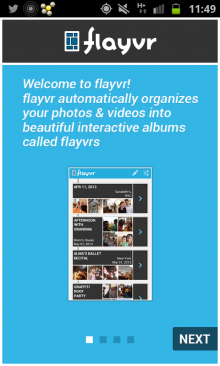
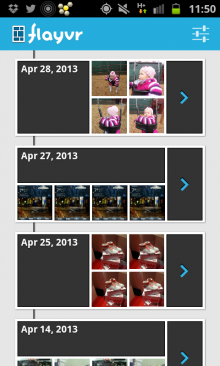
These can then be shared via Facebook, Twitter, Google+, SMS or email, and are viewable by others via Flayvr’s website.
➤ Flayvr
VSCO Cam
VSCO Cam is a sweet photo-editing app with subtle filters that give your shots the color cast usually reserved for RAW files spat out by a full-frame DSLR.
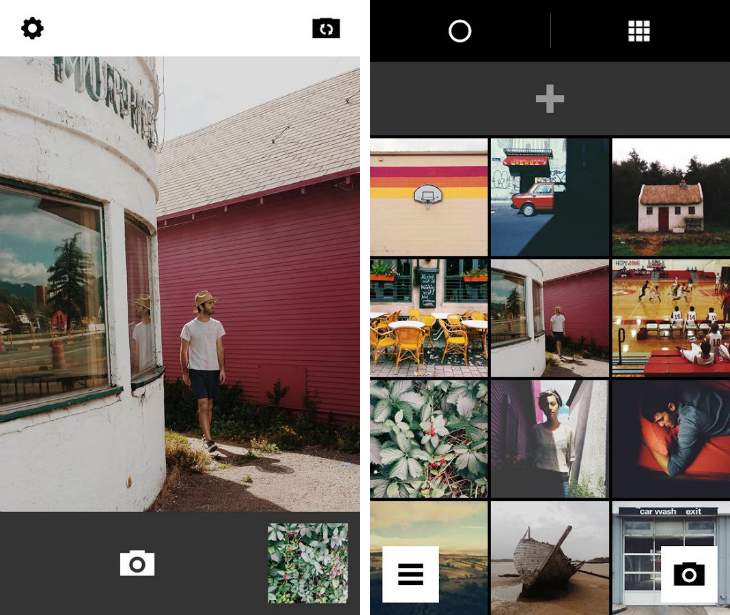
You can alter the intensity of the filters, contrast, temperature and crop options, and share across the social sphere. Though it has a shooting mode too, it’s really the editing features that make this worth your time.
➤ VSCO Cam
BEST OF THE REST
Tripomatic
Previously only available via the Web and iOS, Tripomatic lets users create their own personalized travel guide for more than 40,000 attractions in 300 destinations globally.

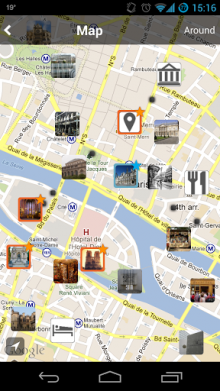
With the introduction of an Android app, you can carry this guide around with you wherever you roam, and not have to worry about printing off PDFs.
YPlan [New York & London]
YPlan, the app that promises to find you and your friends something to do in New York or London (for now) launched on Android back in October, with its curated list of events in tow.
http://www.youtube.com/watch?v=JBa7EZqT4cg
It suggests things for you to do, such as going to see Chessboxing, Rebel Bingo, Future Cinema, Beyoncé, Ellie Goulding or Louis CK, and it can be booked in two taps, with no need to print out any tickets.
➤ YPlan
Simple [US only]
Banking startup Simple finally launched on Android this year, though the service remains US-only for now.
Simple’s Android app packs largely the same functionality as the existing iOS incarnation, including photo check deposits, but it sports a different color scheme and new navigation patterns.
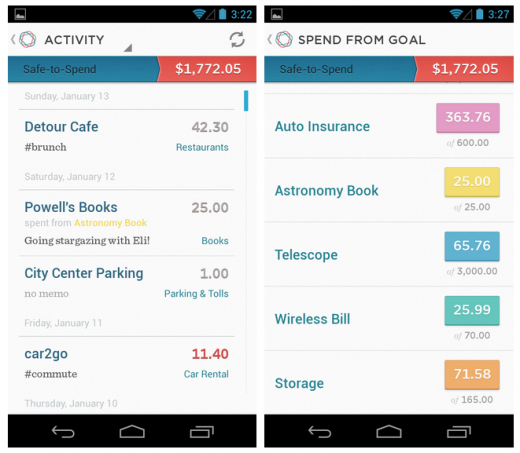
➤ Simple
Android Device Manager
Google launched a standalone app for its Android Device Manager service earlier this month, one that works just like the Web-based version of the service.
It shows you any device associated with your Google Account, lets you ring to locate these devices, and protects the information stored inside by remotely adding a screen lock or performing a factory reset to erase your content.
Whisk
Whisk incorporates “advanced semantic and linguistic analysis” to interpret recipes and automatically add them to an online shopping basket which can then be delivered direct to the consumer’s door. It’s an interesting concept for sure.
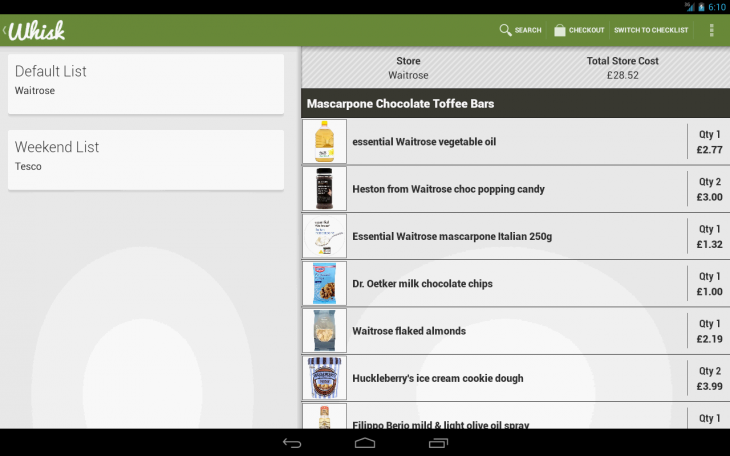
You can save recipes as your favorites, or go straight to the checkout. Here, you can tell it exactly how many folk you’re catering for, which serves up (pun intended) the exact amount of ingredients required. You can adjust your shopping list if you already have certain ingredients, or ‘let whisk choose items for you’.
➤ Whisk
Moves
Moves, the highly-acclaimed activity and location-tracking app, finally launched on Android this year.
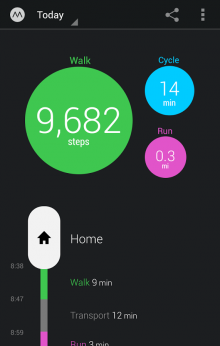

As with the iPhone version, Moves for Android keeps a log of where you go and how far you walk, run and cycle, presenting the data in a simple, useful way.
➤ Moves
Nextdoor [US only]
August saw Nextdoor make the leap from iOS to Android.
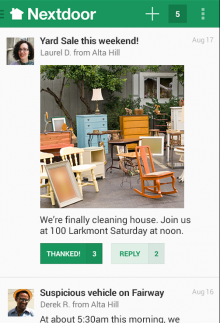

Nextdoor is a private social network for your neighborhood, enabling people to stay connected to what’s happening in their part of town. The release of this version came several months after the launch of its iOS app. As expected, the features are pretty much the same.
➤ Nextdoor
Circa
Circa was already one of our favorite news reader apps for the iPhone, breaking stories down to only the essential facts, quotes or photos. And this year it also hit Android.
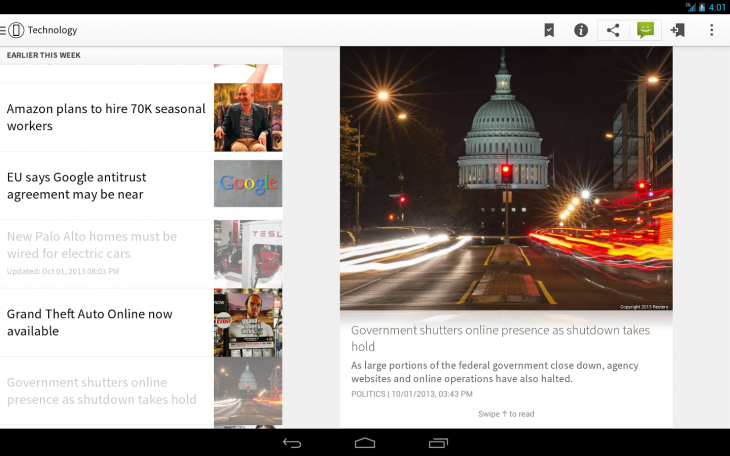
Circa is different to other news readers as it uses an in-house team of editors to create each atomized story. Every segment of the article is sourced from multiple news outlets, but it’s the staff at Circa who piece them all together and manage each story within the app.
➤ Circa
Readmill
Digital reading platform Readmill finally optimized its app for Android, almost a year-and-a-half after it first launched for iPad.
Readmil serves up a sweet, social way to read, letting you highlight quotes within a book and share these snippets across the social sphere. With that in mind, it also acts as a social network of sorts, letting you ‘follow’ other bookworms.
➤ Readmill
NowThis News
NowThis News launched an Android app serving up bite-sized video-clips for a range of news categories, breaking stories and events.
Videos are shown as thumbnail images and you can take a look at additional clips simply by swiping up and down from anywhere on the screen.
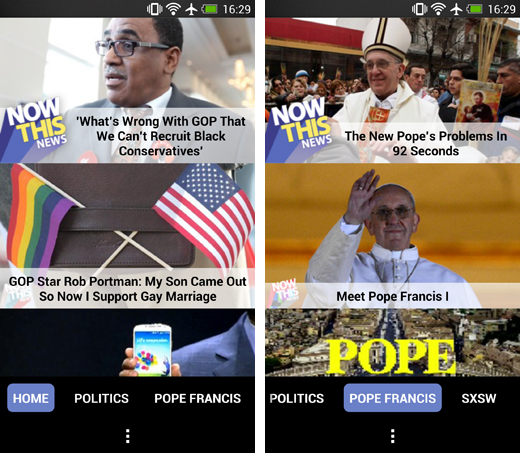
The home feed is a curated selection of NowThis News content, although you can switch to a different section just by swiping to the left. In addition to the traditional newspaper headers, such as food, entertainment, science and technology, there’s also a couple of dedicated channels for breaking or evolving stories.
Meanwhile, be sure to check out the best iOS apps of 2013 too.
Get the TNW newsletter
Get the most important tech news in your inbox each week.




