
If you use your Android smartphone as a personal music-player, chances are you’re perfectly happy with the stock ‘Music’ app, which lets you browse and play by ‘Song’, ‘Album’, or ‘Artist’. You can also create personalized compendiums, or simply shuffle your whole collection into one giant random playlist. What more could you possibly want?
Well, if you want more functionality, features or nicer interface, you’d maybe plump for something like Rocket Music Player. But if you want something simpler, well, Tunester might be a good bet.
 The lowdown
The lowdown
Launching on Google Play yesterday, Tunester sells itself as a minimalistic, gesture-based music player.
First up, however, a quick word about the app’s chosen icon – does it resemble that of another well-known digital music service? We’ll let you decide.
At any rate, we can confirm that Tunester isn’t lying when it says it’s minimalistic. You can’t create playlists, browse by genre, song or even album. All you’ll get is one long list of music, ordered alphabetically by artist.
Now, Tunester is all about usability. When you’re scrolling through your music, you can stop at any artist and click on their respective album to ‘expand’ it.
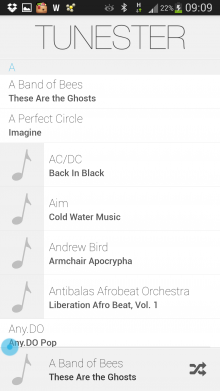
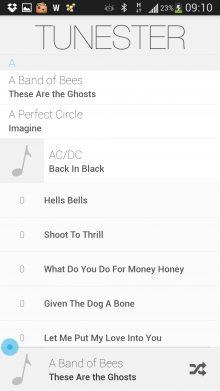
This so-called ‘auto-collapse’ interface is designed to make navigating a single list easier, with each song accessible in a couple of clicks.
Most of the operation is done through the miniplayer at the bottom – tap on this to play/pause music, while swiping on the miniplayer will let you skip to the previous/next song. A long-press, on the other hand, lets you jump back to the currently-playing song if you’ve gone scrolling elsewhere, and a long-press on a song in the list will help you line-up the next song. This is actually a nice touch.
You’re also given a giant ‘letter’ as you scroll down the list, which helps you land on your desired artist quicker.
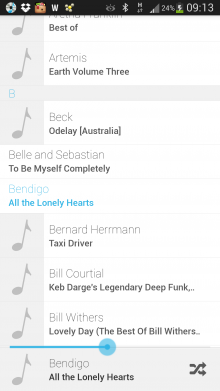
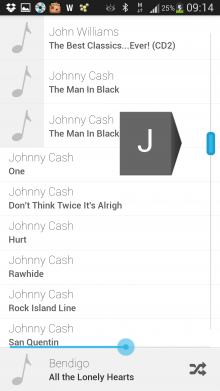
As nice as the app is, I can’t help but feel it could be improved with a few extra features, which wouldn’t detract from the intended simplicity at all.
While there is a shuffle function, it would be good to have a ‘Play Track Once’ option, which basically means your music or podcast will stop at the end of that track. Very few music apps actually include this feature, and it is a pain, especially when you like to go to sleep to audio, but don’t want to lose all your juice over night.
Also, you can’t see how long a track is when it’s playing – it would be good to see a ‘time-remaining’ or ‘time elapsed’ number in there somewhere.
“We have stripped down as much as we could for the first version in order to make the best user experience possible”, says Daan Pelt, developer & cofounder at Netherlands-based Tunester. “Ultimately this results in less navigating between songs and more listening comfort. On top of that, you will never have to use the back button again.”
For a first effort, it’s not bad at all. And we’re told that playlists will be coming in future iterations, as well as “some other surprises”.
Tunester is available to download from Google Play now.
Get the TNW newsletter
Get the most important tech news in your inbox each week.
 The lowdown
The lowdown



