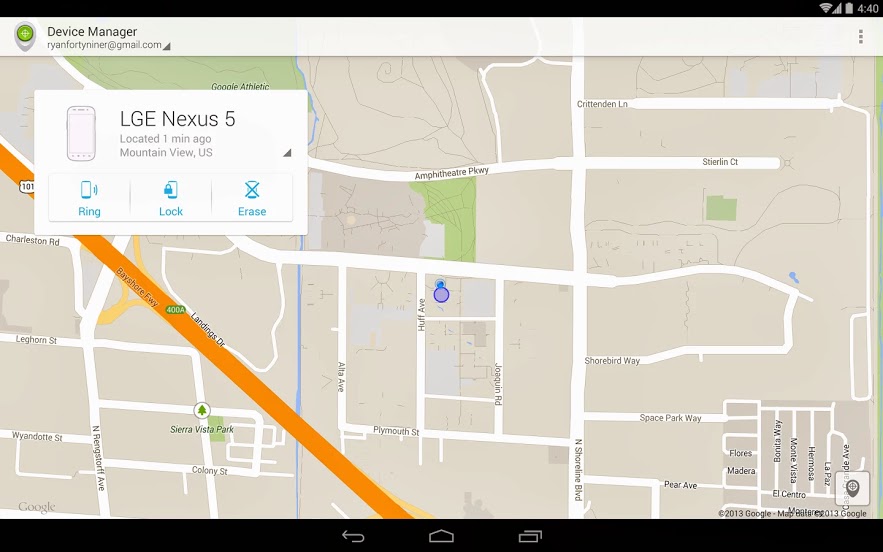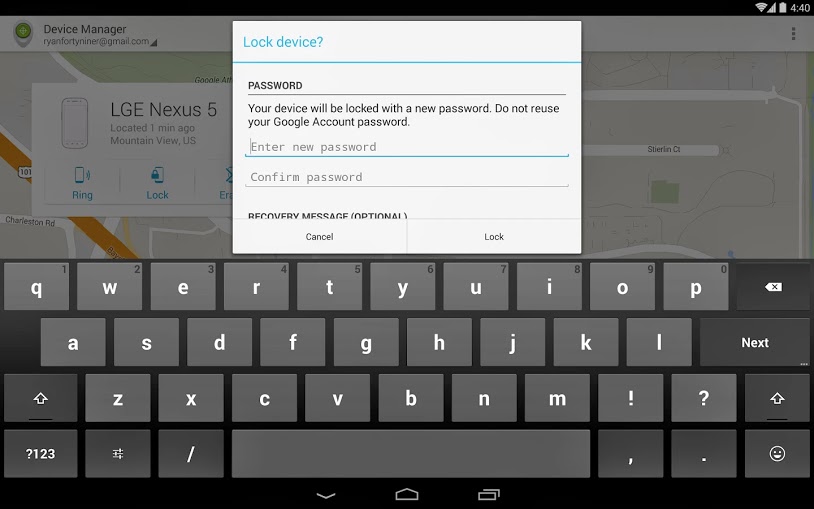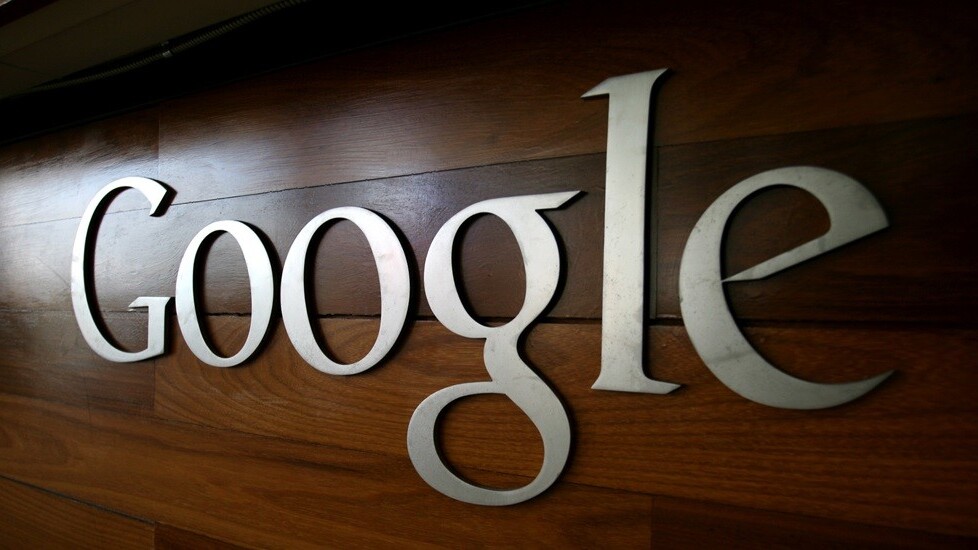
Google today launched a standalone app for its Android Device Manager service. You can download the new Android tool now directly from Google Play.
The Android app works just like the Web version of Android Device Manager. It shows you any device associated with your Google Account, lets you ring to locate said devices, and protects the information stored inside by remotely adding a screen lock or performing a factory reset to erase your content.
The initial feature list is short, but now that it’s on Google Play we can expect new features to be added over the next few quarters:
- Locate Android devices associated with your Google account.
- Reset your device’s screen lock PIN.
- Erase all data on the phone.
Google first launched its device-locating service in early August, promising that an app would arrive later that same month. Clearly there was a delay, as the Android app is only launching now, in December.
Google notes the app is particularly useful if you’re out and about, and don’t have access to a computer. If you lose your phone or tablet, chances are you may not have the time to head home and use your PC to locate it. If you have another Android device, however, or a friend who can help, this app will be very useful, whether your priority is to find it or destroy it.
“It’s one app we hope you never have to use, but at least now you have the peace of mind if you find yourself in a bind,” Google says. That’s certainly true: while chances are you won’t be installing this app right now, it’s great to know it exists.
See also – Just got a new Android device? Download these apps first and The 40 Must-Have Android Apps for the Power User
Top Image Credit: Kimhiro Hoshino/Getty Images
Get the TNW newsletter
Get the most important tech news in your inbox each week.