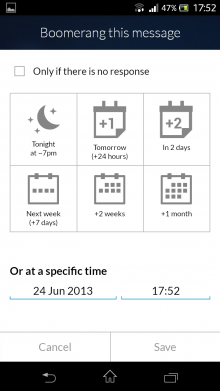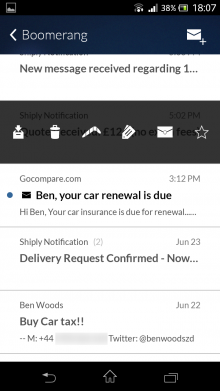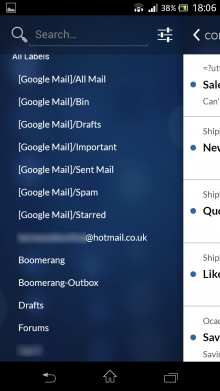Baydin, the company behind the Boomerang for Gmail service on the Web, has released its first native app today – and it’s only available on Android.
The service known as Boomerang for Gmail has been helping people organize and keep track of the most important mail in their inbox for a while now, and while the site plays nicely on all the major mobile operating systems the folks behind the service thought it high-time that it had its first own native app.
“Over the past few years, it’s no surprise to anyone that the amount of our email we handle on mobile devices has increased dramatically. We have wanted a first-rate mobile experience to complement our desktop offering for quite some time […] we now have the resources and bandwidth to make a fully featured and well thought out mobile client,” Aye Moah, Chief of Product at Baydin, told The Next Web.
The service, which has a free and paid-for options up to $14.99 per month on the Web, brings much of its Web-functionality to Android including the ability to schedule messages to send later, ‘snooze’ messages – that is, return them to the top of your inbox at a later date, or to schedule follow-up reminders about certain emails.
And like its desktop counterpart, Boomerang’s integration into Gmail on Android is all-but seamless, retaining most of the core functionality of Gmail, such as being able to star, label and archive messages, as well as automatically working with all your synced Gmail accounts, providing you authorize them. It also supports the native folder structure of Gmail.
So, for incoming messages Boomerang can be used to remind you to respond to people at a later date by bringing it to the top of your inbox at a specified day and time or you can choose from one of the preset options like, ‘in an hour’, ‘in 24 hours’, ‘in two weeks’ etc.
When the time comes, it will pop out of the archive and back into the top of your inbox with a message below it telling you that it had been moved by Boomerang, just in case you forgot setting it up.
It can also be used to remind you to do certain things. Always forget to renew your car tax? I do, that’s why you can see an email scheduled to be sent out to remind myself a few days before it’s too late in the image below. Does that mean I’ll remember? No, but I’ll have a better chance.
I suspect what the outgoing features are better used for, however, is following up on important emails that you don’t receive a response to. Need to know if that +1 is coming with you to the awards ceremony? Simply fire off an email to find out and add a reminder to Boomerang the mail at a set time if you haven’t had a response.
Whichever folder of mail you’re looking at, swiping from right to left on an individual message brings up the quick options to star, archive, delete, Boomerang, reply or label the message, allowing you to manage your inbox by subject line alone, almost.
Swiping from left to right (by default) archives a message, although, swiping in either direction can be configured to archive or delete the conversation, or show the action bar via the Settings>General menu.
If you make a mistake and want to change your mind about a message’s status, you can always just tap your email address to get to the full list of of accounts and folders and select the one marked ‘Boomerang’ or ‘Boomerang-Outbox’ to access all of your Boomeranged or scheduled emails.
iOS device owners tired of Mailbox’s inability to search across all folders (rather than just the inbox) or missing the native star functionality of Gmail will have to wait a little longer to get in on the Boomerang action. Moah said the company recognizes the importance of the iOS platform but, for now, is concentrating on “making Boomerang on Android the best mobile email client anywhere”, before taking it to Apple’s devices.
In practice, Boomerang for Android provides an easy and free way to schedule messages to be sent in the future, or to quickly categorize something as important, but not important right now, which is often the reality for people that deal with mounds of email.
And while it provides a quick and easy way to deal with mail it doesn’t support the newer Gmail categorization features that sorts all incoming mail by Primary, Social, Promotions, Updates and Forums. Well, it supports it in the sense that the folder structure is preserved, but what greets you in your Boomerang for Android inbox is not the same as you’d find in your ‘Primary’ inbox if you opened the native app.
Nonetheless, I’ll be keeping Boomerang for Android installed for the time being as there’s always something that needs returning to the top of my inbox for later attention, and right now, I can’t think of a better way of doing that than Boomerang, and nor do I need to.
➤ Baydin| Boomerang for Gmail | Google Play
Headline Image Credit – Thinkstock Photos
Get the TNW newsletter
Get the most important tech news in your inbox each week.