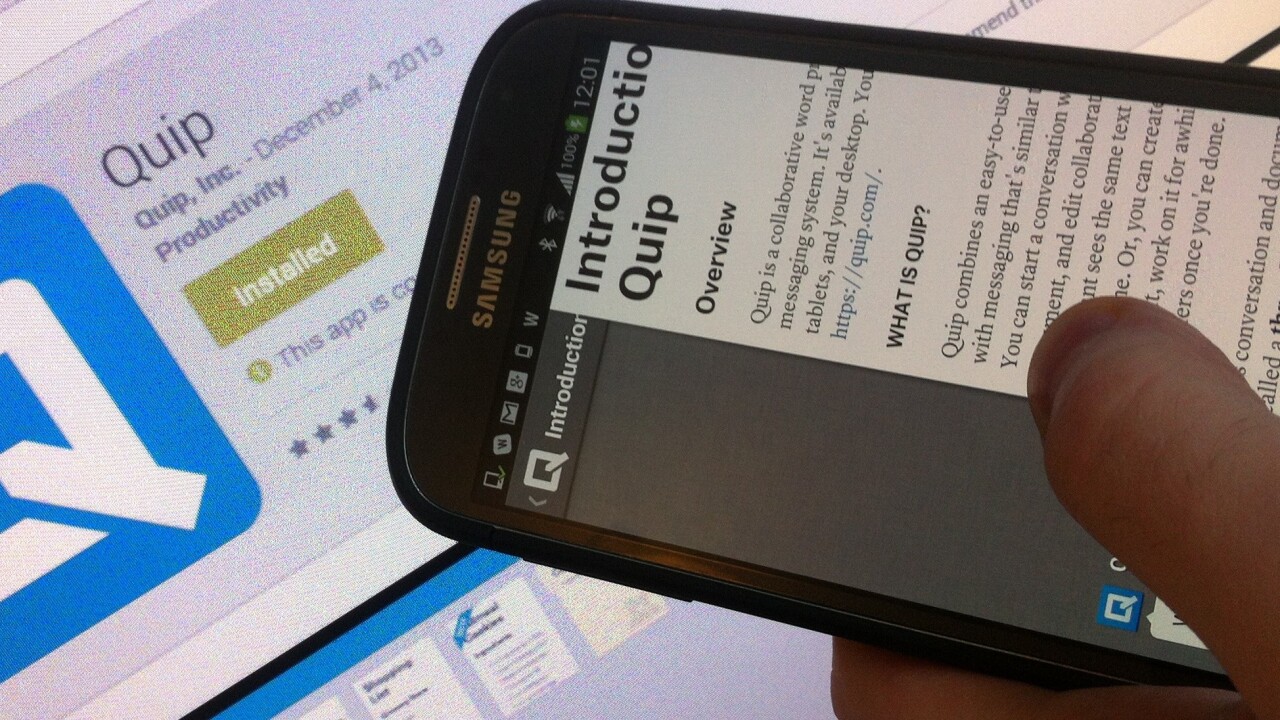
Former Facebook CTO (and FriendFeed co-founder) Bret Taylor and ex-Googler Kevin Gibbs teamed up to launch Quip in the US back in July, with a view towards reinventing how word processing is done. And today they officially launch the service on Android.
In the app’s short life-span so far, it has existed in its full form on iOS and the Web, though a preview version has been available on Android for several months with limited functionality. Today represents the launch of the full-featured app on Google Play.
Following its initial launch in the States, it arrived in Europe shortly after then rolled out support for third-party documents, letting users import files from Microsoft Word, Dropbox, Google Drive, and Evernote.
In a nutshell, the app lets users create documents on any compatible device, and communicate/collaborate across projects – but it’s not specifically aimed at business users. It can be used for shared to-do lists, family shopping lists or, well, anything really. Documents and messages are combined into a single chat-like thread, letting multiple people edit the same document. To use a somewhat crude analogy, Quip is like the offspring of Word and WhatsApp.
“Our goal is to bring next-generation word processing to as many people as possible, as fast as possible, wherever they are,” says Gibbs, Quip’s head of engineering. “As tablets and phones overtake PCs, the reality is that most people in the future will access the Internet for the first time through a mobile, touch-screen device without ever touching a PC. By setting our sights on this, we aim to do for the era of smartphones and tablets what Microsoft Office did for the era of PCs — we want Quip to be the essential productivity suite for the mobile era.”
Quip detects what device you’re working from and automatically formats to suit the size of screen, ensuring everything is visible without resorting to pinch-to-zoom. It also supports offline working, pushing any updates when a network connection is reestablished, while @mentions link out to other related documents.
As with the iOS incarnation, the Android app prompts you to enter an email address when you first open it. If you input a Google email address, you’ll be guided towards Google Authentication to complete the sign-up. If you use a non Google account (e.g. Outlook or Yahoo), you’ll be asked to set up a username and password. Once in, you can start creating and chatting, with all documents stored in the cloud for cross-platform accessibility.
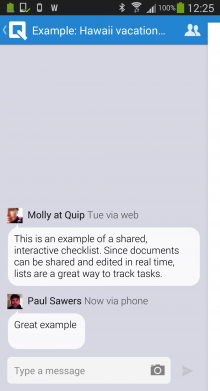
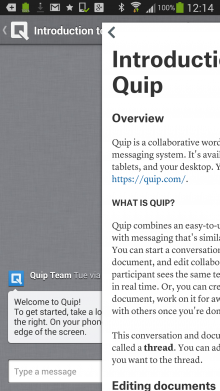
Though it shares most of the functionality of its iOS counterpart, Quip for Android taps the platform’s native features too, for example with Google Account integration and stacked notifications. It’s also designed to support the larger form factors of Android tablets such as the Nexus 7 and Nexus 10.
One major downside for the Android launch is that it doesn’t include the document import feature that was recently introduced for iOS and the Web, though we’re told it should be added a little further down the line.
Quip for Android is compatible with phones and tablets running Android 4.0 and above, and is available in eleven languages: English, French, German, Italian, Spanish, Japanese, Simplified Chinese, Russian, Turkish, Brazilian Portuguese, and Korean.
Quip is a minimalistic, elegant app – and it should appeal to many more users now it’s officially available on Android.
Get the TNW newsletter
Get the most important tech news in your inbox each week.




