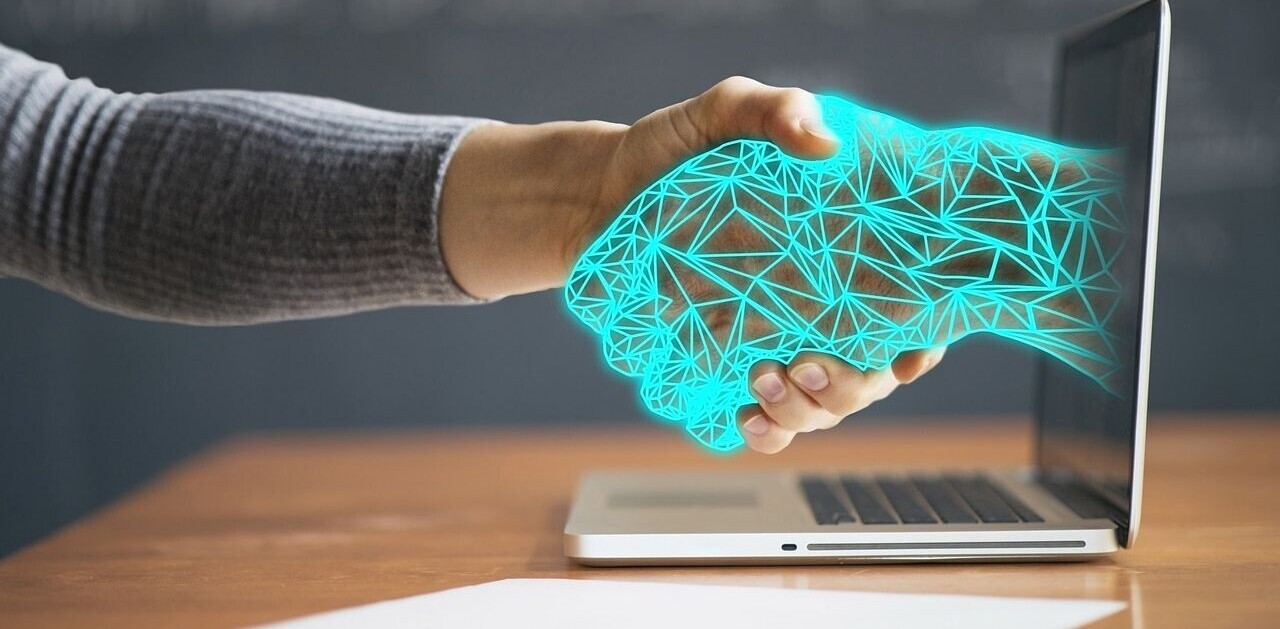As August draws to a close, we thought we’d take a retrospective look at some of the more notable apps to hit our radar over the past month.
From Android through iOS and onto the Web, here’s a quick snapshot of some of the best.
New on Android
Tunester
Tunester is a minimalist, gesture-based music-player for Android.
You can’t create playlists, browse by genre, song or even album. All you get is one long list of music, ordered alphabetically by artist.
Tunester is all about usability. When you’re scrolling through your music, you can stop at any artist and click on their respective album to ‘expand’ it. This ‘auto-collapse’ interface is designed to make navigating a single list easier, with each song accessible in a couple of clicks.
➤ Tunester
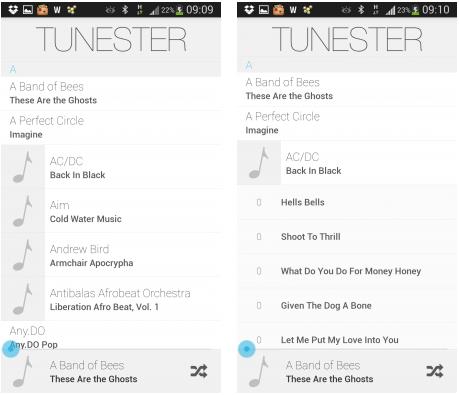
Metacert
MetaCert SafeGuards offers an easy way for parents to block individual Android tablet apps when it’s time for homework, serving up granular controls for parents to choose not only which apps their kid can access, but when.
It operates on a per-app basis – so if you know your kid could easily while away a whole evening watching YouTube clips rather than swotting up on Plato’s preachings, you can block the video-sharing app indefinitely, only re-enabling it when you yourself need to use it, or on weekends and school holidays when you’re happy to grant full uncensored access.
➤ Metacert
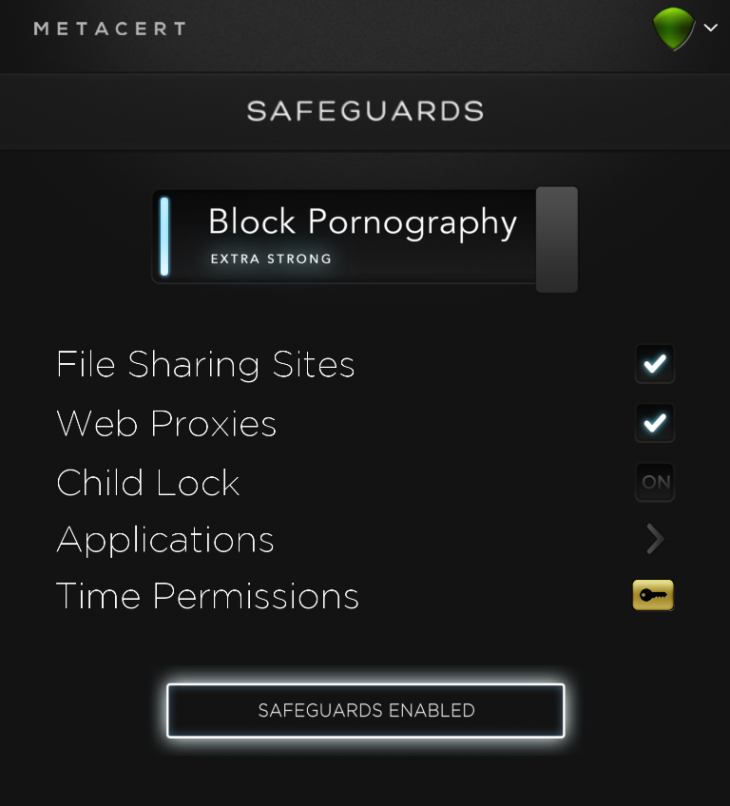
Buy Me a Pie
After becoming a runaway success on iPhone, Buy Me a Pie finally arrived for Android in August, serving up a sweet way of creating shopping lists. These lists can be shared via SMS, email or via other apps installed on a device.
It also has a cloud synchronization feature, so if you’re an iOS and Android user, you can sync lists between accounts and devices.
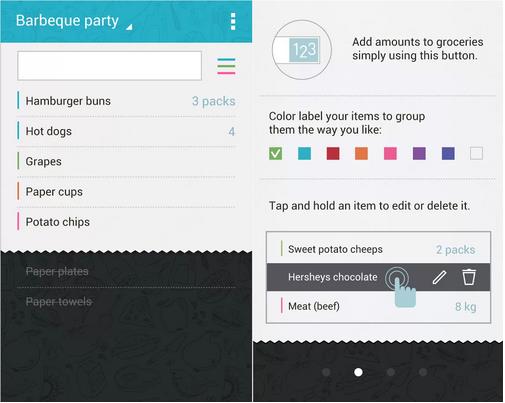
Nextdoor
August also saw Nextdoor make the leap from iOS to Android.
Nextdoor is a private social network for your neighborhood, enabling people to stay connected to what’s happening in their part of town. The release of this version came several months after the launch of its iOS app. As expected, the features are pretty much the same.
To date, the service is being used in 17,881 neighborhoods around the United States and is seeing a 10 percent penetration. Five of the top city governments have also chosen to use the service to communicate with their constituents: New York, Houston, Dallas, San Diego, and San Jose.
➤ Nextdoor
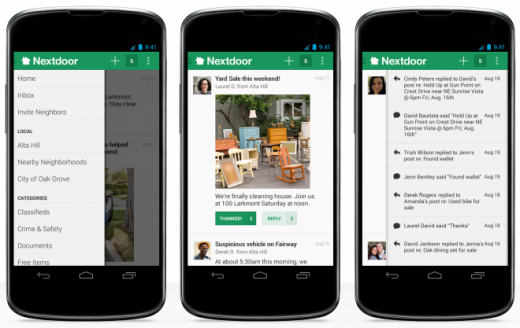
Dots
Dots, the ridiculously addictive mobile puzzle game that’s already taken the iOS world by storm, finally landed on Android via Google Play and the Amazon Appstore (for Kindle Fire).
For the uninitiated, the aim of the game (literally) is to connect as many of the same-colored dots as possible in a minute. And you can also compete against friends by connecting with the usual social networks.
The Android launch came a little over two months after Dots arrived for iPad, but the Android incarnation brought a new mode into the mix. It features a non-time-sensitive element, which basically means you can head off and make a cup of coffee and come back to it while you assess the best way forward.
➤ Dots
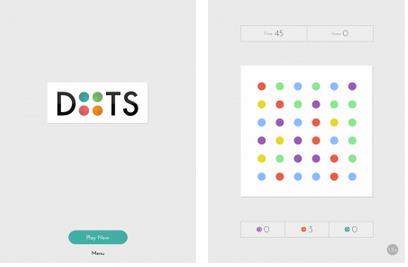
Blipfoto
Blipfoto has been around in some form since 2004, but it has only now gotten around to launching an Android app despite having versions for the iPhone and iPad. To be fair, it was only a side project until it received seed funding in 2010, and then more in 2012.
Blipfoto allows users to share pictures to their profile but it’s considered more of a photo journal platform than straight photo-sharing, and as such users can only share one picture per day and can only upload new photographs, rather than scans or old ones.
➤ Blipfoto
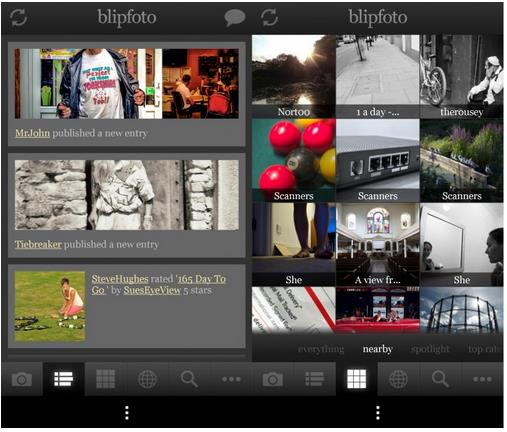
SmileDrive
SmileDrive is a new Android app [US only] by Volkswagen that blends the location-based data, rewards and social features pioneered by services such as Foursquare and Nike+.
Developed in collaboration with Google, users connect the app to their vehicle’s Bluetooth system – for those without, it’s also possible to record drives manually – and sign in with their existing Google account. SmileDrive then records everything about the trip, including the weather conditions, total miles logged and the time spent out on the road.
➤ SmileDrive [US only]
http://www.youtube.com/watch?v=ImFY-lSkCSM
Mac and iOS
Contacts+
Contacts+, the Palo Alto-based company behind the popular Android app of the same name, finally launched its popular contacts app for iPhone.
When you first install the Contacts+ app, it will ask to sync with your Facebook account, populating your contacts with their relevant profile pictures. You can then find your contacts using a text-based search or a dialer, which provides a predictive search of names and numbers. You can press and hold on a contact’s photo to make a call, and even prioritize your contacts by importance rather than alphabetically.
Additionally, Contacts+ creates groups automatically based on who you interact with most – though this can be manually performed. The automated smart groups feature is unique to the iPhone version.
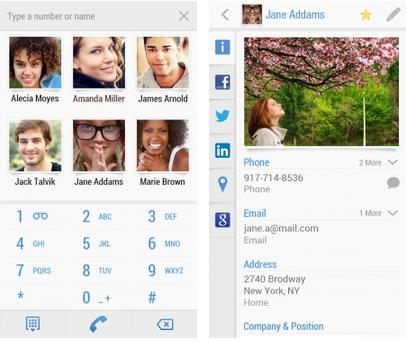
Radical.FM
Radical.FM launched an iOS app [US only] this month, marking the company’s first foray into native app streaming. It differentiates itself from others in the market by offering access to its 25 million song catalogue on a ‘pay what you can’ basis.
Unlike rival services like Spotify or Pandora, it uses human-curated suggestions, rather than leaving it to pure algorithms.
The feature set does try to be different, including things like ‘Custom Genres’, which allows a 30-second snippet of a track to be heard before adding it to a station. Once added to a custom station it will then play back the entire track in the selected order.
➤ Radical.FM [US only]
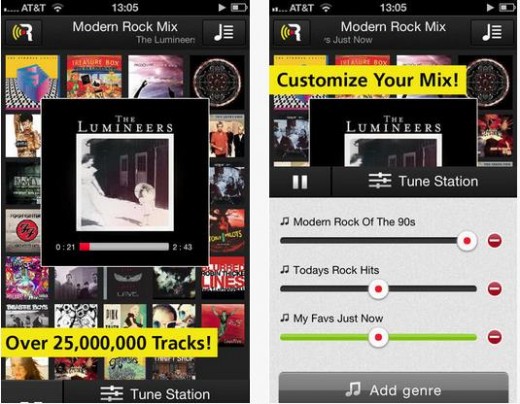
DeskConnect
DeskConnect offers an easy way to share links, photos, documents and more between your iPhone and Mac.
The Mac app is tucked away in the Menu Bar, with a single click revealing all devices set up and registered with the same DeskConnect account. Some apps will integrate with the tool automatically; so if you have a page open in Safari or Chrome, clicking the icon will have the URL ready and waiting to share. Select the device and the webpage is immediately sent across to your mobile.
The Mac app can also be set up to share anything saved to the clipboard. Particularly useful when jotting down an address, e-mail or any other information that you’ll need later in the day. Directions from Google Maps is also supported, and DeskConnect even integrates with the Contacts app on your Mac – so you can instantly ring that number with your iPhone.
➤ DeskConnect | iOS | Mac
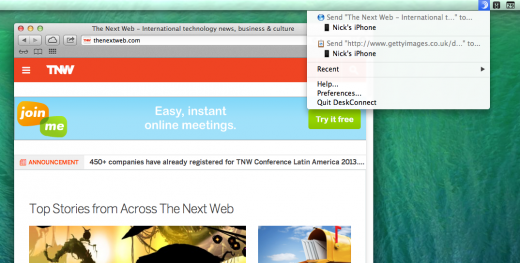
ReadQuick
ReadQuick has been helping iPad users read quickly for the best part of a year already, but with the latest update to hit the App Store you can now speed-read your way through your articles-to-read list on your iPhone too.
ReadQuick taps the likes of Pocket and Instapaper to display your saved articles one word at a time – at a pace set by you. It also has a built-in browser that lets you access and save directly to ReadQuick, and tells you how long each article should take to complete based on the stipulated words-per-minute rate.
So in theory, the more often you use the app, the speedier a reader you shall become. ReadQuick is available to download for $4.99 now.
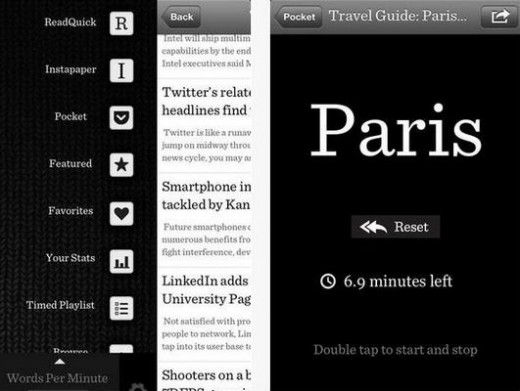
Composite
Composite might just be the ultimate iPhone app prototyping tool for Photoshop, which connects with your Photoshop mock-ups and converts them into fully interactive prototypes in seconds, with no need to do any exporting or anything else.
With Composite, all you need is Photoshop (CS5+ or Elements 10+), the $9.99 iPhone app, and you’re good to go.
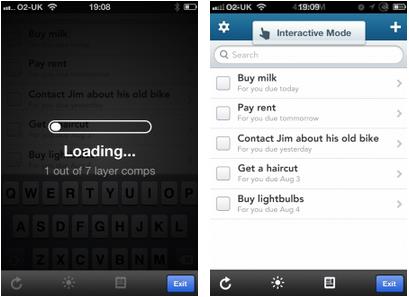
DuoVid
DuoVid for iOS lets you play two videos side-by-side from your library or YouTube. With the two videos chosen, you can then watch them simultaneously, or pause one while watching the other.
Granted, at first we wondered what possible use-case there would be for this, but it could come in useful. For example, if you’re looking to watch how a pizza is made from scratch, while also learning how to chop a certain vegetable, you can.
➤ DuoVid
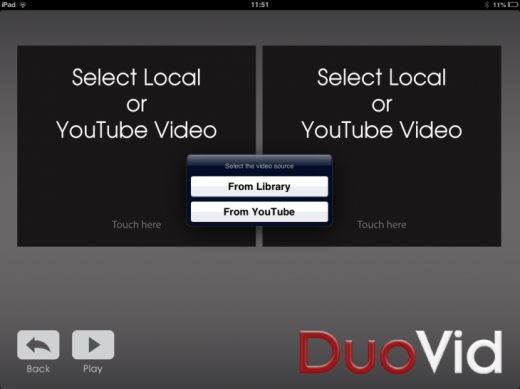
Viz
Viz lets you create quick charts and graphs directly from an iOS device.
The app allows users to easily create charts by inputting data and selecting the type of chart they’d like to use from a choice of Bars, Pie, Cloud, Scrapers and Parliament.
Once chosen, the user can then tweak the color scheme before confirming the changes and being presented with the option to either share it via a social network (Twitter, Facebook or Instagram) email it to someone, or save it as an image file (JPEG).
➤ Viz

Quickcast
Quickcast is a free Mac app that lets you create 3 minute screencasts, videos and animated GIFs.
Download, install, click the Quickcast logo in your toolbar and hit record. After a 5 second count down you’ll be screencasting away.
Windows 8, Web & cross platform
Foursquare
Foursquare’s first foray onto the desktop arrived in the form of a Windows 8 app, so we took it for a spin and were impressed with what we found.
With less emphasis on the check-in side of things, mashing up its previous primary function with a way to find out about local businesses is a good way to keep it relevant in a sea of other ‘local discovery’ platforms.
➤Foursquare [Windows 8]
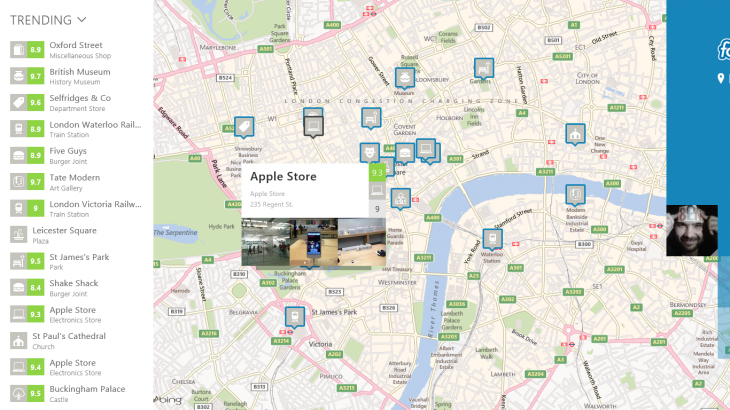
NoRedInk
NoRedInk is a startup that wants to help improve grammar.
The simple Web app challenges school kids to fill in the blanks in sentences about celebrities, friends and interests, hopefully making the learning process a bit more relevant to their everyday lives. A backend section allows teachers to track students’ progress.
➤ NoRedInk
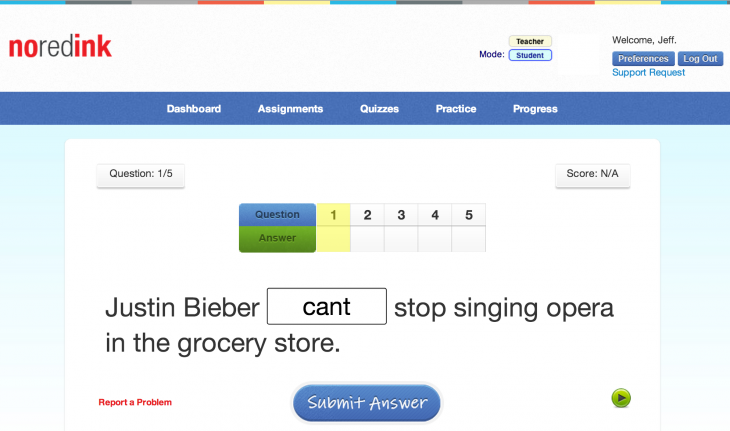
News360
If you’re looking for a smart, personalized news service on the Web, News360 could be for you.
Currently still invite-only (the mobile and Windows 8 versions have been live for a while), News360 for the Web serves as a news discovery platform that works to help surface interesting news stories based on your tastes and reading habits.
➤ News360 [Beta]
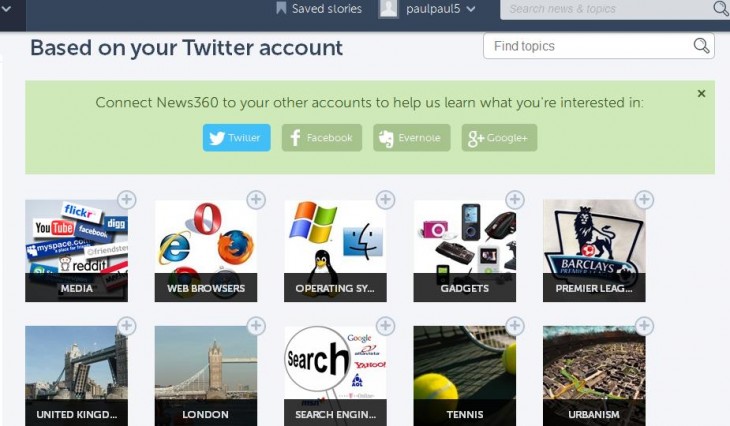
Mixbit
MixBit is a new video remix app from YouTube co-founders Steve Chen and Chad Hurley. The app lets users create their own sixteen-second video clips and share them with other users.
No need to start shouting ‘Vine!’ or ‘Instagram!’ just yet, as there’s one key differentiator: users can add to and remix videos made by other users, and create pastiche videos of up to one hour.
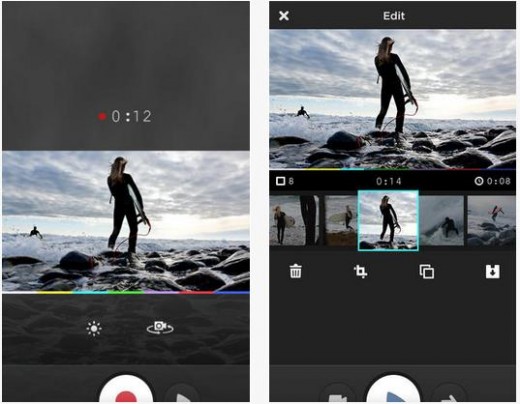
Maaii
Maaii is a mobile messaging app that lets you earn and spend international calling credit.
The service mixes the telephony focus of Skype, with the social approach of chat apps like WhatsApp and Line. Maaii enables calls to regular phones across the world directly from the app, and users can purchase calling credit, as they do with Skype and SIP-based services, or alternatively earn it by completing tasks such as inviting friends to join, rating the app and more.

Disclosure: This article contains an affiliate link. While we only ever write about products we think deserve to be on the pages of our site, The Next Web may earn a small commission if you click through and buy the product in question. For more information, please see our Terms of Service
Get the TNW newsletter
Get the most important tech news in your inbox each week.