
With the UK in the midst of making all porn opt-in, we offered up 5 reasons why these anti-porn proposals are a joke. But whatever side of the fence you stand in this general debate, there’s little question if you’re a parent, you worry about what your kids may encounter on the Wild Wild Web.
With that in mind, MetaCert has been setting out its stall as protector, developing a slew of safety tools from apps to add-ons to help parents control what their kids encounter.
The company recently launched a dedicated iPad Internet browser designed to replace Safari and filter out porn. And today it’s introducing its first foray into native Android apps, with the tablet-optimized MetaCert SafeGuards which goes beyond the browser and into the heart of your device. A version for smartphones will be introduced shortly.
MetaCert SafeGuards serves up granular controls for parents to choose not only which apps their kid can access, but when.
How it works
You’ll be prompted to set-up an account if you’re launching this for the first time. Choose your password carefully, as you’ll need to enter this every time you minimize the app and return to MetaCert.
On this note, it actually gets a little laborious after a while. I’d quite like to see a numerical 4-digit passcode option that automatically pops up when you attempt to re-enter the app to speed things up – as things stand you have to tap inside the password box to bring up the keyboard, and then type in your password every time you switch to a different app or screen.
Better still, there should be a 1-minute window where the password isn’t required. Every parent who’s trying to set this up will want to test the apps for themselves to ensure the settings have been enabled correctly, so they should be able to access MetaCert again without having to jump through hoops.
Once you’re in the app you’ll see a string of options. ‘Block Pornography’ is turned on by default and set to ‘Extra Strong’. Strong is for adults which may let some slip through its net, while Extra Strong is for kids where it enforces SafeSearch across all major search engines. This blocks MetaCert’s labeled sites and should be fool-proof.
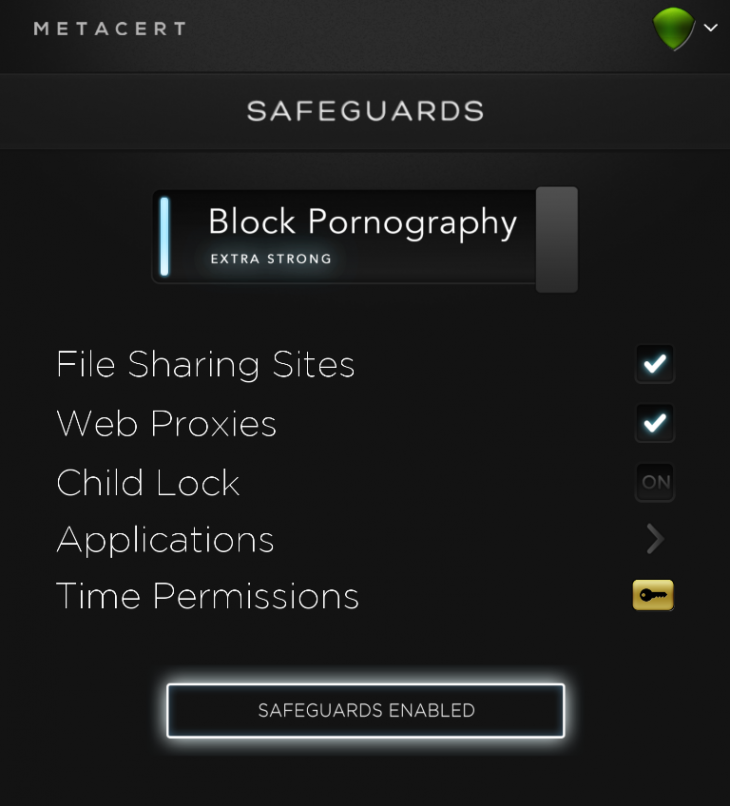
Also, file-sharing sites and Web Proxies are set to be blocked by default too. A minor issue I see here is that many – or even most – parents simply won’t know what a Web Proxy is. As such, there should at least be a ‘More Information’ box next to it to explain in simple terms what it means.
Activating the Child Lock feature essentially prevents savvy kids from deleting applications from the device – this includes MetaCert itself.
Indeed, it would be a rather comical affair if your ten-year-old circumvented your Fort Knox-style digital blockade simply by uninstalling MetaCert. So you’re best turning this option on.
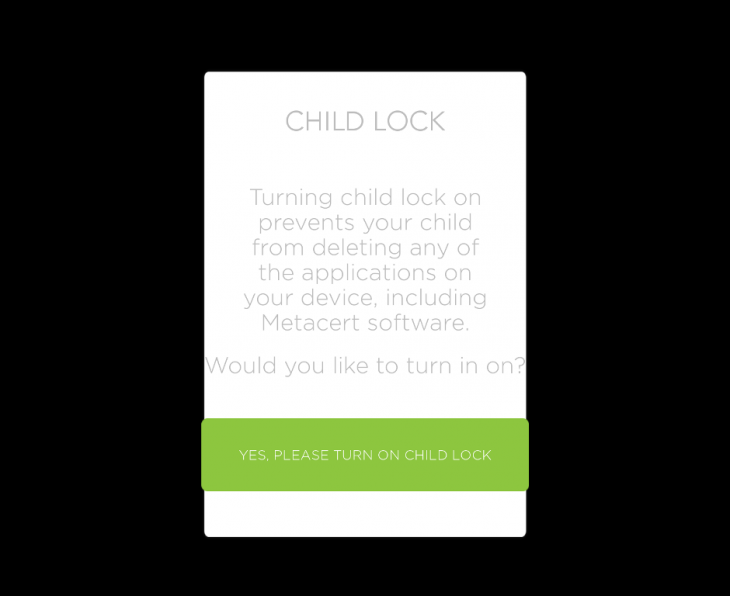
Now, this is where MetaCert starts to work its magic.
It operates on a per-app basis – so if you know your kid could easily while away a whole evening watching YouTube clips rather than swotting up on Plato’s preachings, you can block the video-sharing app indefinitely, only re-enabling it when you yourself need to use it, or on weekends and school holidays when you’re happy to grant full uncensored access.
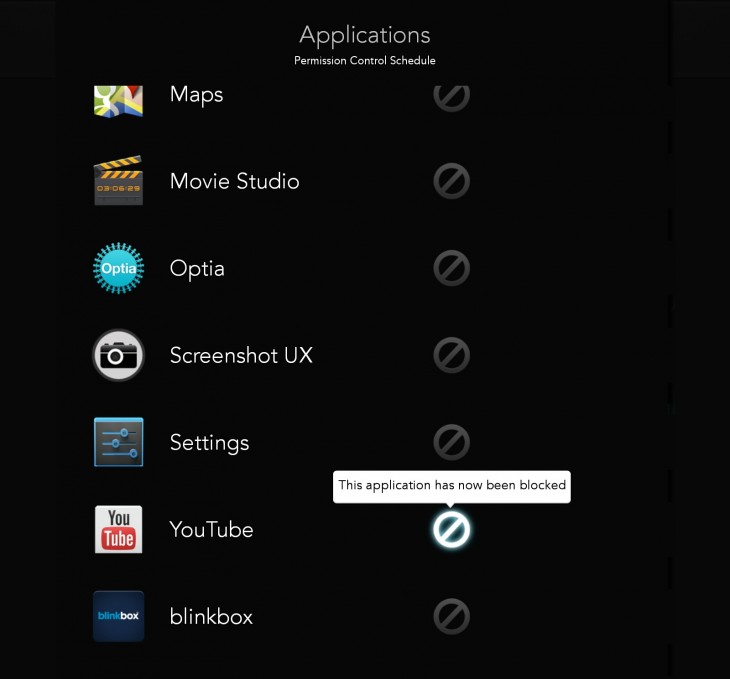
At any rate, if you only want to block an app for a set period of time, MetaCert also lets you.
Click on the Time Permission option in the main menu, or simply click through on the app you want to block directly from the Applications link, and you’ll see the option to ‘Create a Schedule’, letting you choose the day and exact time(s).
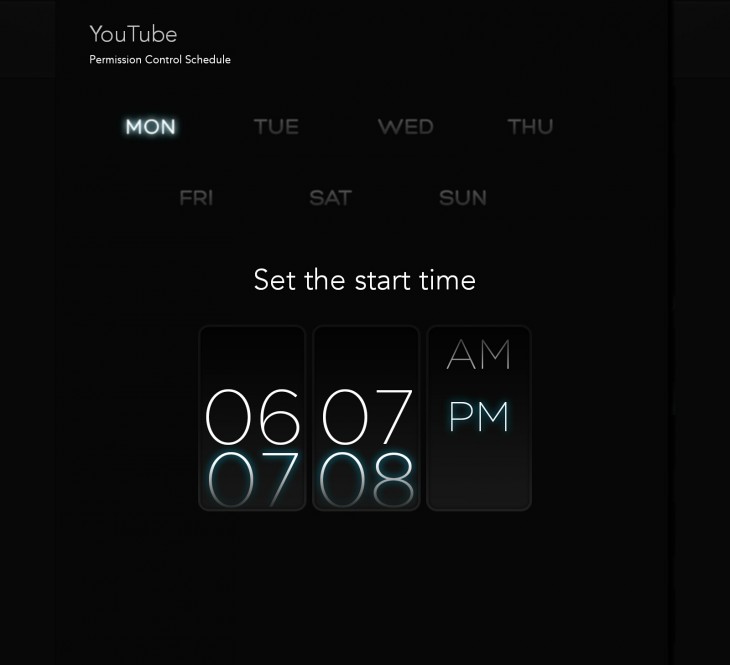
Now, any time your kid attempts to access the blocked app in question, they’ll see this message.
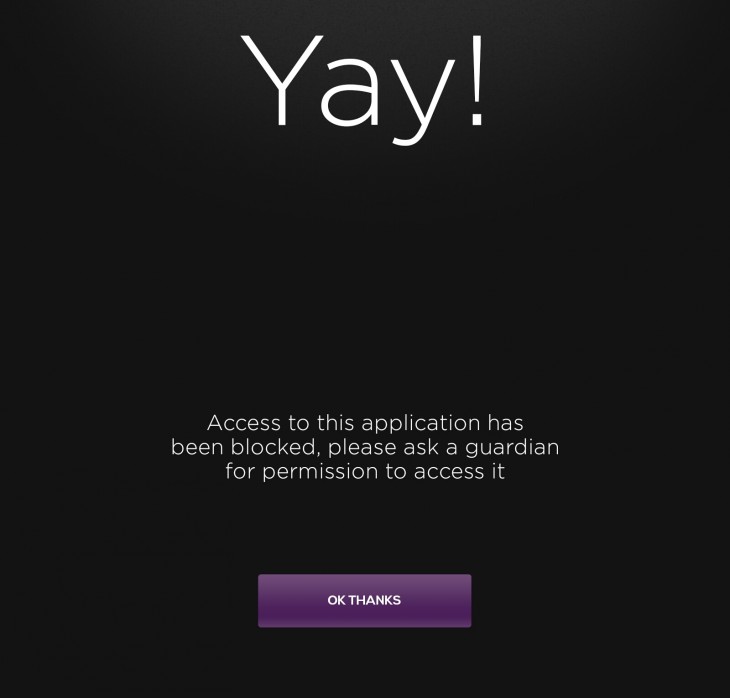
I’m not convinced by the ‘Yay’ message, given that’s probably the last exclamation your kid will have in mind when all they want is cute cat skits. But maybe that’s me being pedantic.
In addition to native Android apps, you can also block individual websites – the list comes pre-populated with the likes of Steampowered, Tumblr and Twitter, but you can add your own too.
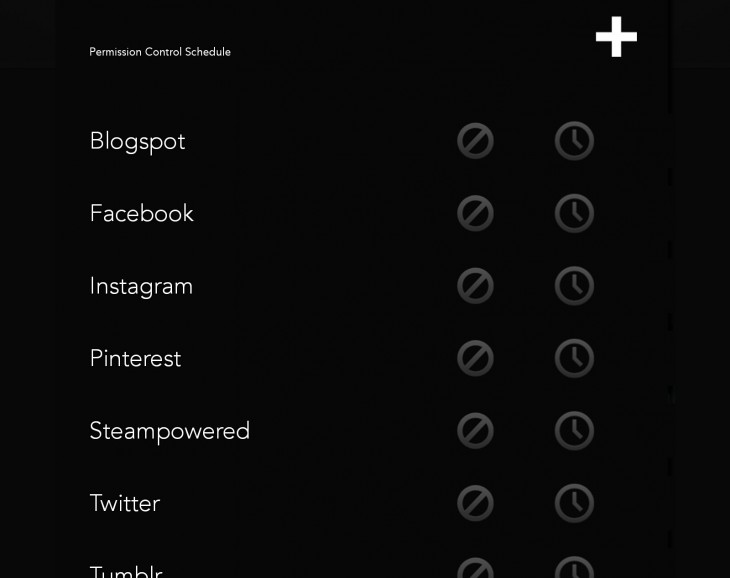
If you’re a concerned parent looking for a very easy way to control what content your kid can access, this app does the trick. As noted, it could do with a few design tweaks to iron out these early issues we encountered.
Though Google is introducing a kid-friendly mode as part of its user profiles feature in Android 4.3, by offering an extra level of control with time-permissions, MetaCert could prove a hit with parents…but probably not so much with the kids.
MetaCert SafeGuards launches today for Android tablets, and will be arriving in an Android smartphone-optimized version within six weeks.
Get the TNW newsletter
Get the most important tech news in your inbox each week.





