
2015 saw a whole load of new apps hit the iOS app store. With standouts like Periscope, livestreaming became one of the biggest trends, as well as GIFs and of course, emoji.
So, if you’re looking forward to unwrapping a new iOS device this Christmas, make sure you get some these apps installed to get you off to the best start.
Prefer Android? Check out our top apps of the year here.
Lifestyle
Sleep++
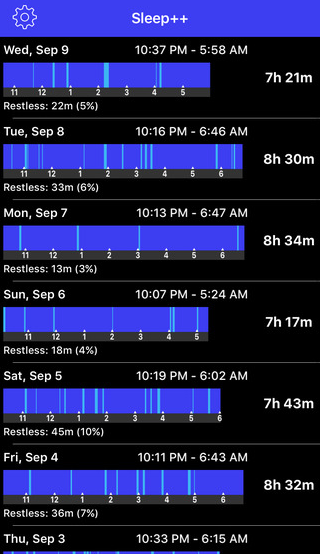
Sleep++ lets you use your Apple Watch as a sleep tracker. Just make sure it’s charged up, open the app and stick it on Airplane Mode. It uses very little battery and you’ll still wake up with all of your data saved to HealthKit on your phone.
➤ Sleep++ [Free]
Eve
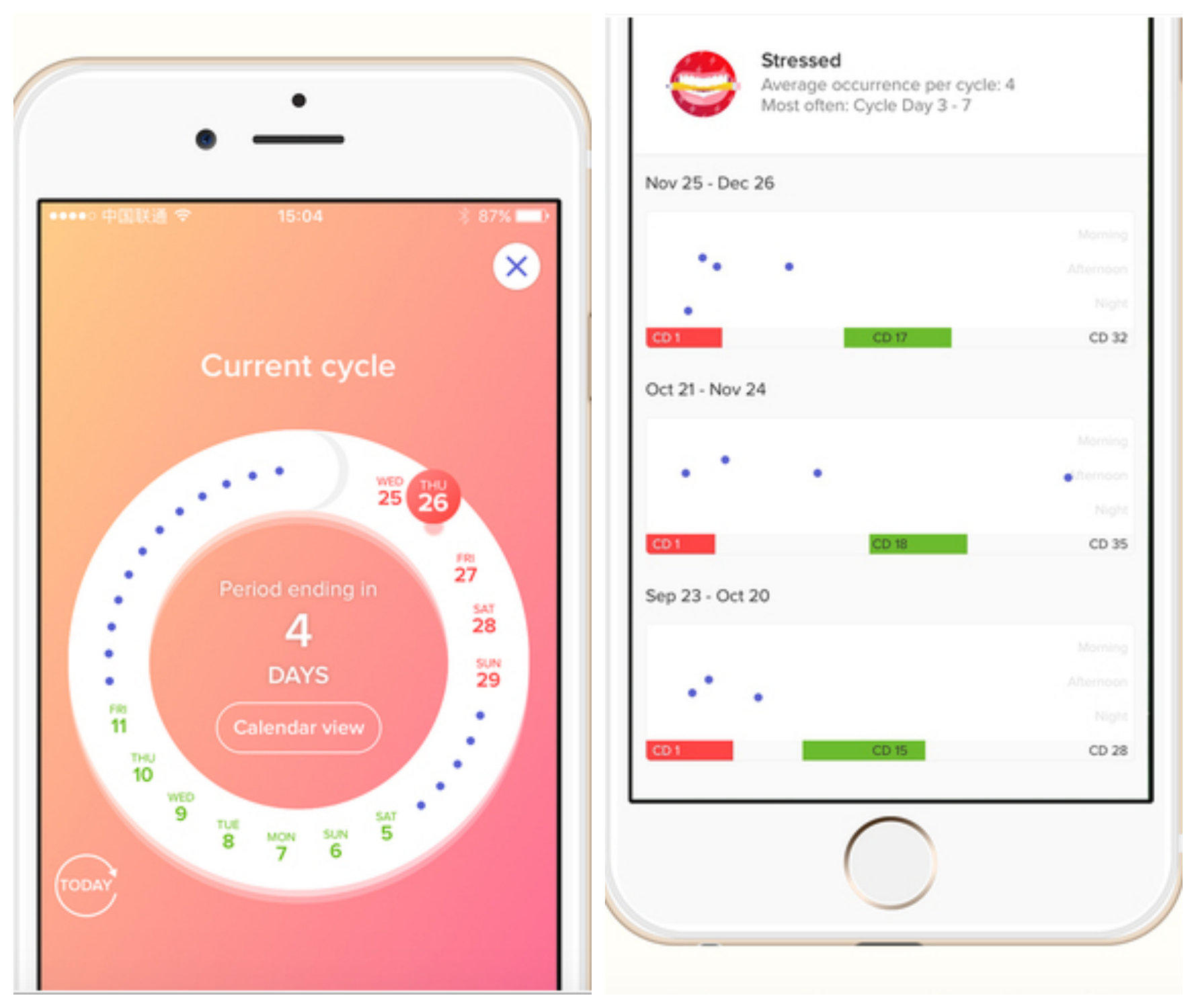
Eve is one of the best apps for female sexual health. As well as tracking sexual activity, it offers menstruation and ovulation tracking and can by synced with other wearables or fitness apps to analyze the data collectively.
➤ Eve [Free]
ChopChop
When it comes to cooking for a dinner party or special occasion, even the best cooks can get the timing wrong. ChopChop wants to take that worry away by being the ultimate sous chef and all-round kitchen assistant.
It lets you choose the courses you want to make and if you select the number of people attending as well as the time and date, it will create a game plan for you. You can also send invitations through the app and share the planned menu with your guests in advance.
➤ ChopChop [Free]
Lifesum
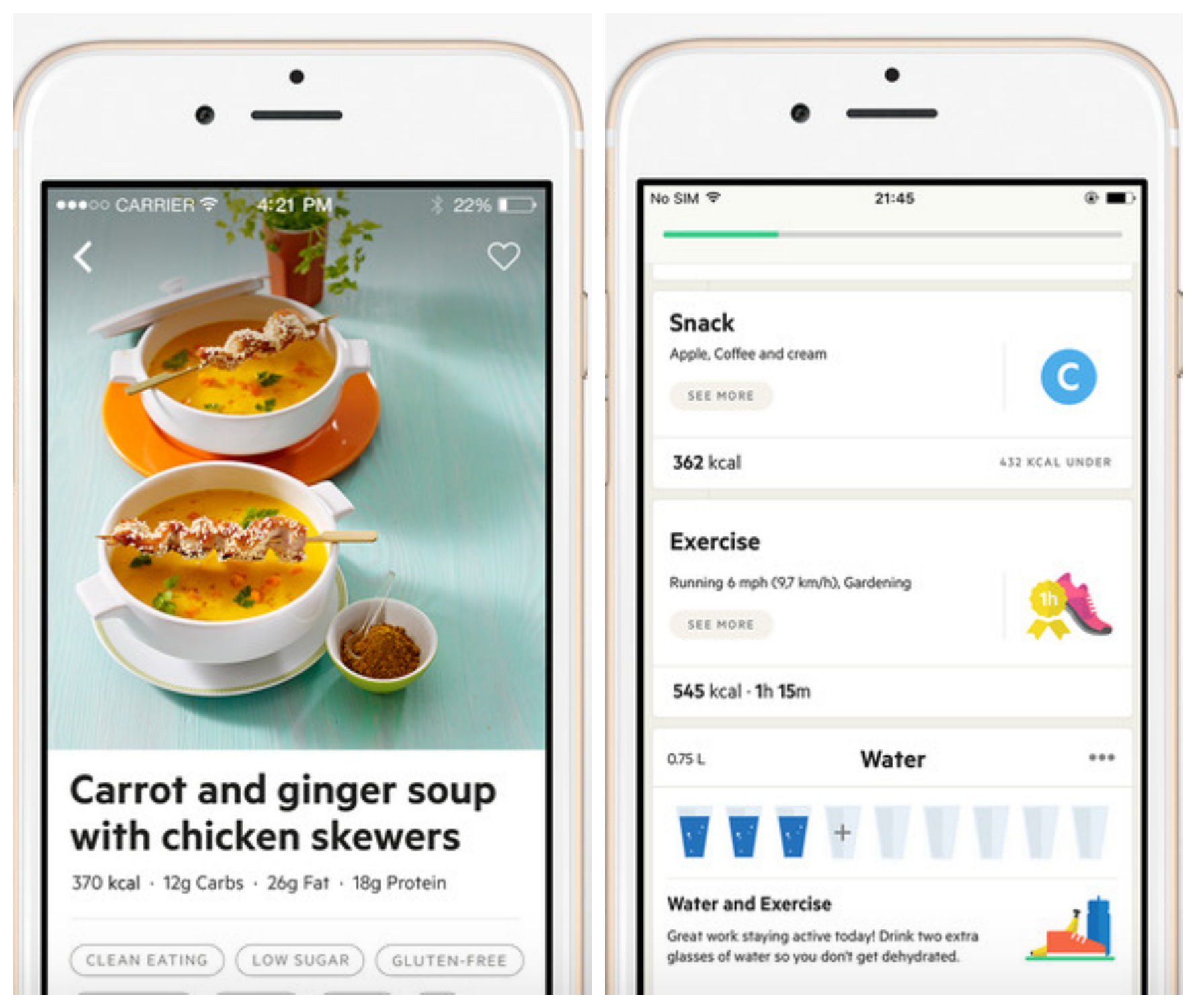
Being healthy is about more than being fit and hitting the gym every week. A healthy body and mind will make healthy choices.
That’s not always as easy as it sounds though. Lifesum helps with that though by encouraging better food choices, assisting you with improving your exercise routine and hitting your goals. Its aim is to help people develop good habits in small, realistic steps.
➤ Lifesum [Free]
Moodnotes
Journalling can be a therapeutic experience, even if you’re just venting about a bad day. Moodnotes utilizes that by tracking your moods and feelings through your journal entries.
If you keep using it, over time it gets you to reflect and learn your thought patterns and feelings in different situations. It also gives advice on ‘thinking traps’ and how you can deal with them in a rather blunt manner.
Moodnotes certainly isn’t just for when you’re feeling down, it helps you get to know yourself and your mood patterns.
➤ Moodnotes [$3.99]
Basil
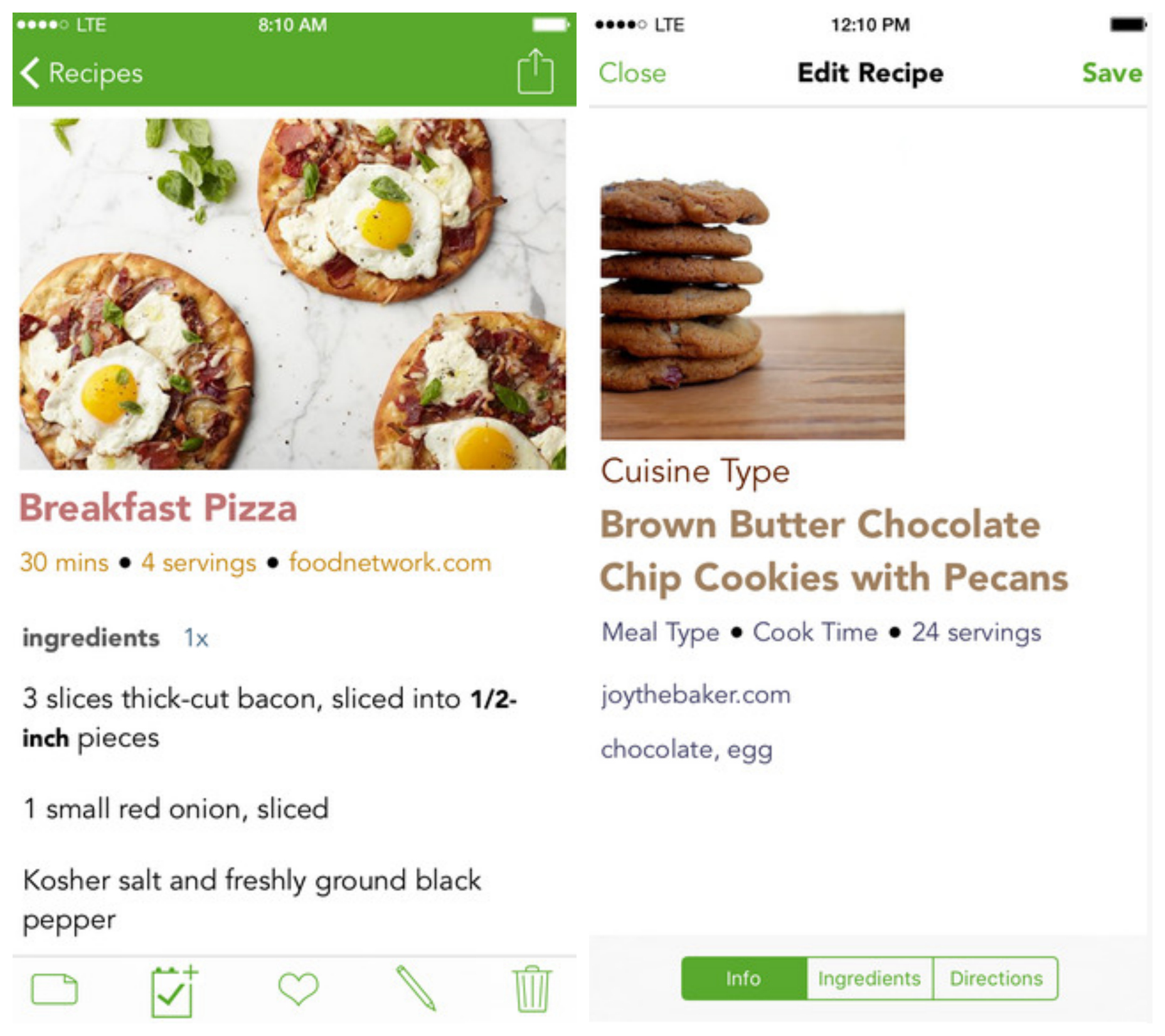
Basil used to be an iPad-only recipe organizing app but this year it has received a significant update that’s brought it to the iPhone, as well as adding some new features.
You can search an extensive collection of recipes from other users, add your own, or import from most of the popular recipe platforms, such as Epicurious, BonAppetit, RealSimple and AllRecipes.
All of the recipes can be saved and organized by tags. You can also add the ingredients you need to a handy shopping list and for when you’re cooking, there’s the neat Smart Timers feature that lets you manage the different timings for each part of the dish.
➤ Basil [$3.99]
Apple Music
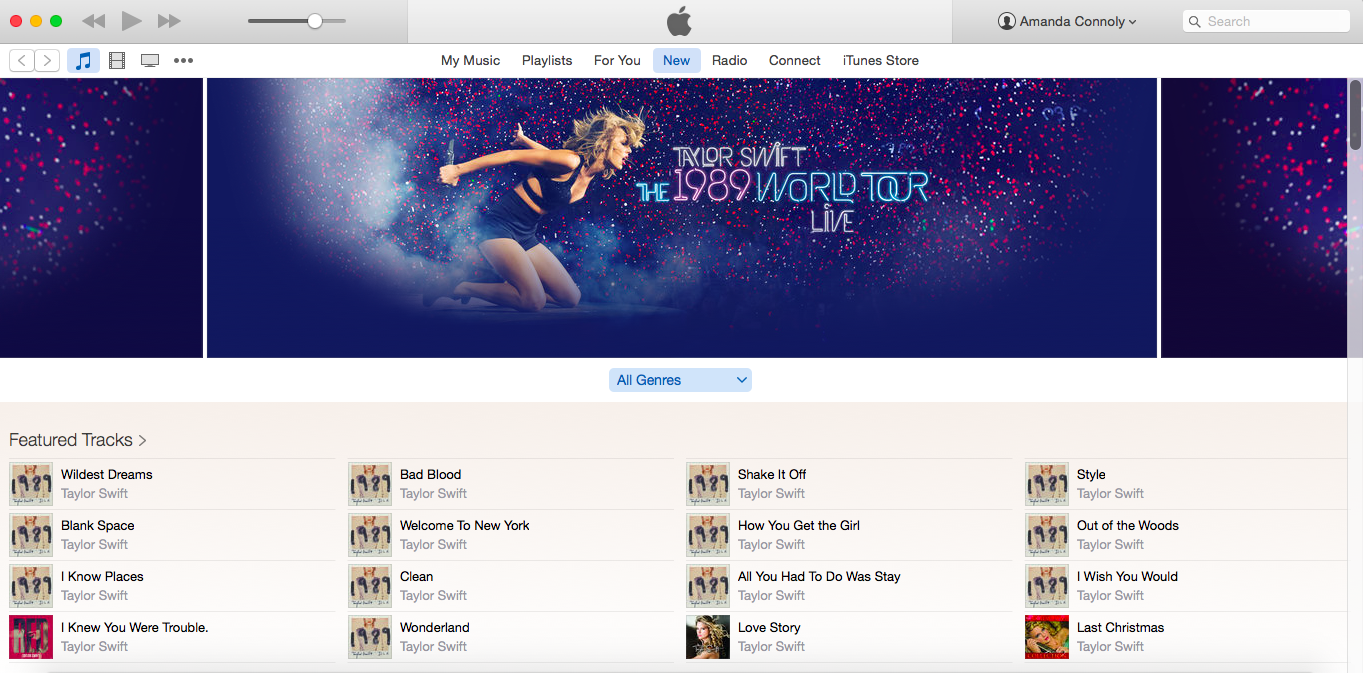
Apple Music didn’t revolutionize the streaming world, but it has filled a gap that the company was seemingly ignoring for years.
Beats1 is probably the best part of Apple Music, letting you listen to modernized FM-style radio shows hosted by people like Zane Lowe and Jaden Smith.
➤ Apple Music [$9.99 monthly subscription]
Hopper
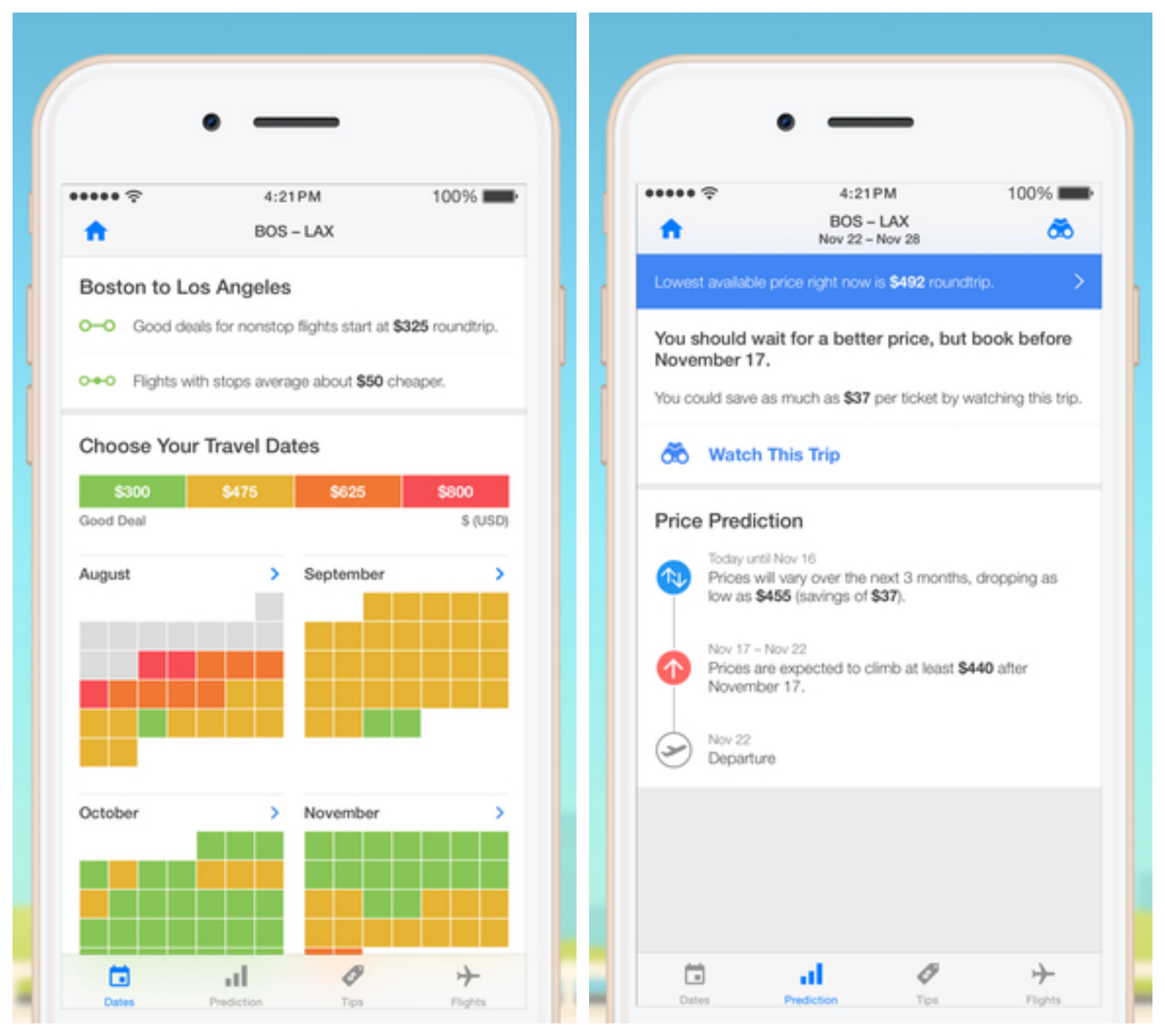
Named Apple’s Travel App of the Year for 2015, Hopper lives up to the title. It helps you predict when the flights you want are going to be the cheapest. It’s not always practical to be waiting to book but it’s really handy if your dates are flexible.
If you are set on your dates, Hopper can send you a notification to alert you of price increases or drops and advise you on when is the best time to book.
Hopper claims it can save its users as much as 40 percent on flights, and in 95 percent of cases will get you a cheaper flight, which is pretty impressive.
➤ Hopper [Free]
Overcast
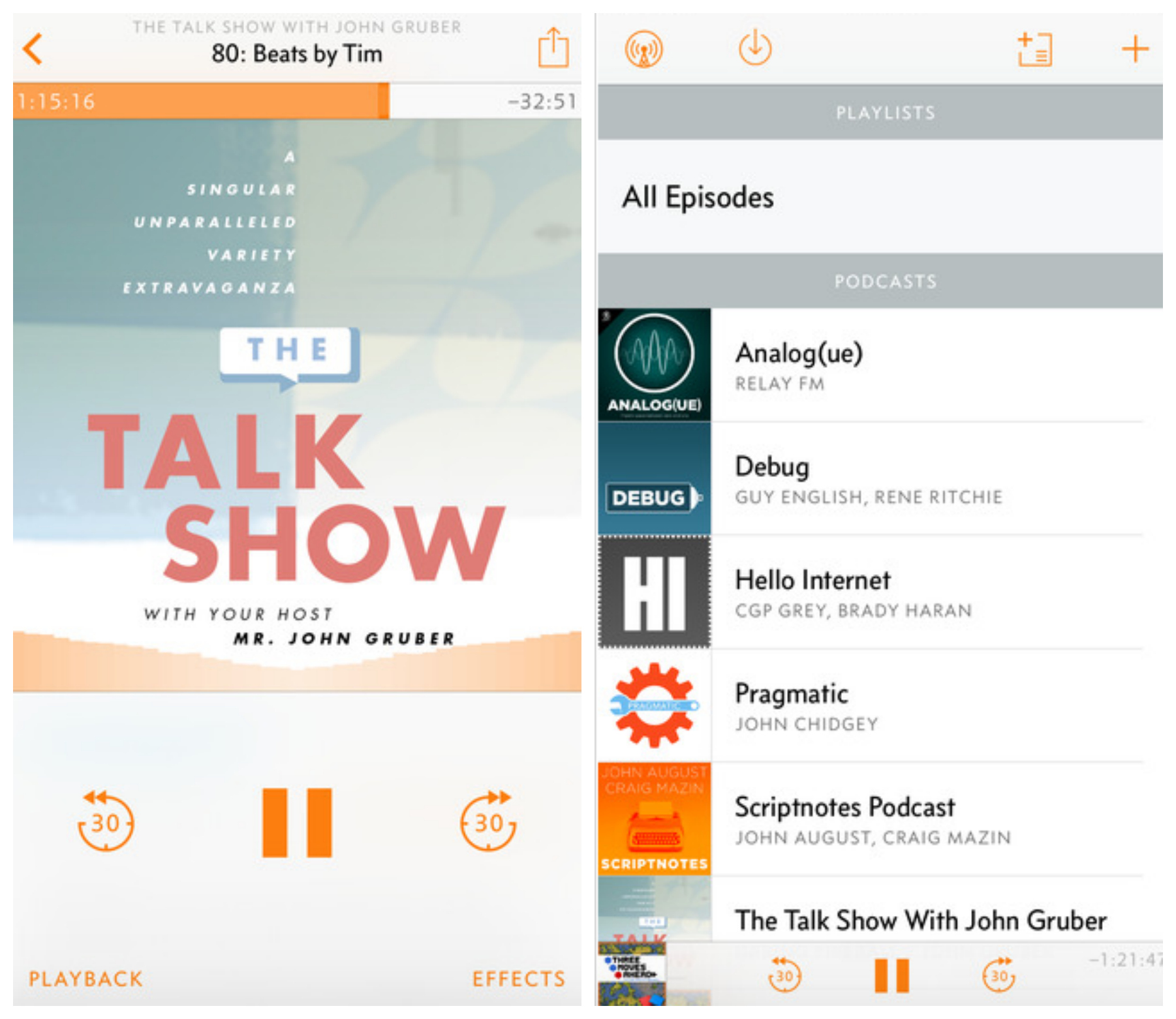
If you listen to a lot of podcasts, Apple’s glitchy proprietary app probably annoys you. Overcast downloads new episodes of the shows you follow over WiFi or you can stream as well.
It also has some neat features like a ‘Voice Boost’ to enhance the volume for clearer sound, ‘Smart Speed’ for shortening any silences in the stream and you can increase the speed of playback as well. Perhaps the handiest feature is its sleep timer, though; it means you can trust the app to stop the show after you’ve nodded off, instead of setting an alarm.
➤ Overcast
Carrot Weather
Carrot Weather is a great alternative to the traditional weather apps on offer. It comes from Dark Sky, the same team who brought you the fitness app that insults you until you lose weight, so its quirky design shouldn’t be a surprise.
Aside from its randomness, the weather predictions it offers are accurate and full functioning.
However, you won’t get the usual rainy picture or sunny beach to indicate the weather here though. Instead, flying sharks indicate a tornado, evil penguins appear for snow and dancing nuclear smokestacks for clouds.
➤ Carrot Weather [$3.99]
Pigment
Adult coloring books have become exceedingly popular this year so it’s not surprising to see app versions crop up. Pigment is the most ‘lifelike’ version I have tried on mobile and iPad.
The idea behind adult colouring books is that they help you stay focused, reduce anxiety and bring a new sort of mindfulness to your life and Pigment’s sophisticated designs and ease of use allow just that.
With all the tools you need for customization and creating a beautiful work of art, this beautifully simple app is suitable for anyone who has already gotten sucked into the adult coloring book trend or not.
➤ Pigment [Free]
Next: Get your productivity on
Productivity
Cortana
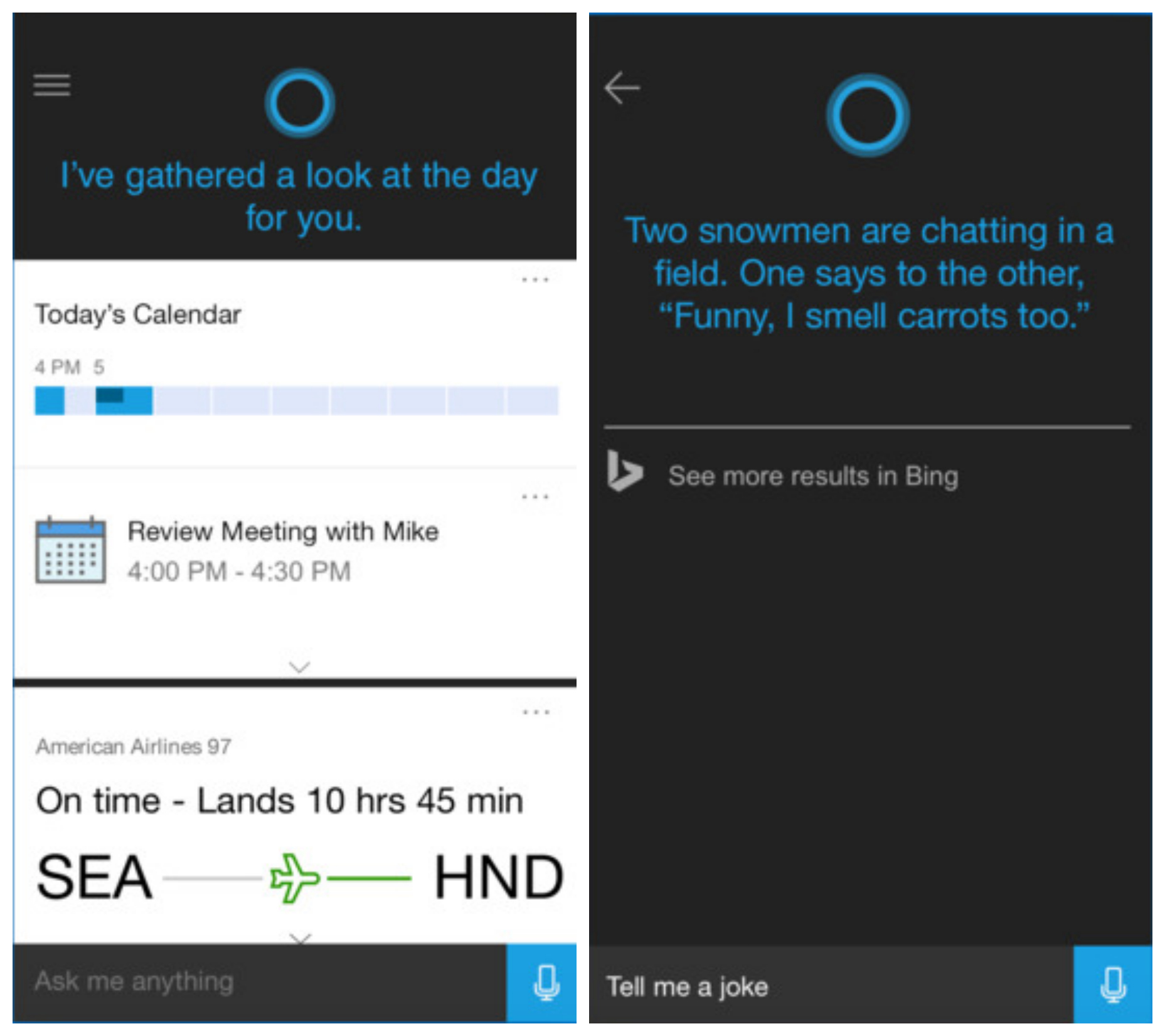
Cortana might seem like it’s been around for years but Microsoft only brought it to iOS this year.
Similar to Siri, Cortana acts as a mobile virtual assistant but it has one advantage – the Notebook, a hub for all the information the assistant knows about you.
➤ Cortana [Free]
Relevant

This app makes is easy to check the weather, your calendar, breaking news, stock information, and what’s going on nearby in one place. It’s the widget your iOS device has always needed.
Described by its creators as “the missing homescreen,” it lets you organize a selection of cards relating to websites and things that interest you, so you can easily access them in one place.
For example, you could have cards for BuzzFeed and your Google Calendar, as well as Reddit and events that are happening near your house.
There’s a whole host to choose from, so if you’re the type of person who relies on their phone for everything, this is definitely an app worth checking out.
➤ Relevant [Free]
WiFiMapper
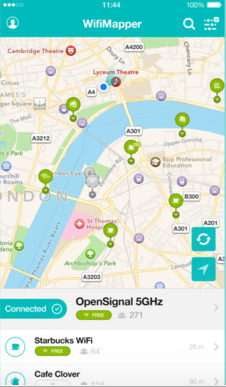
WiFiMapper finds WiFi hotspots nearby and will tell you where exactly the hotspot is located, as well as how reliable the connection is, and whether the venue is somewhere you can go. WiFiMapper is powered by the OpenSignal app community and uses hotspots recommended by the other WiFiMapper users.
It’s a great app to have when you’re traveling or working remotely.
➤ WiFiMapper [Free]
Just Press Record
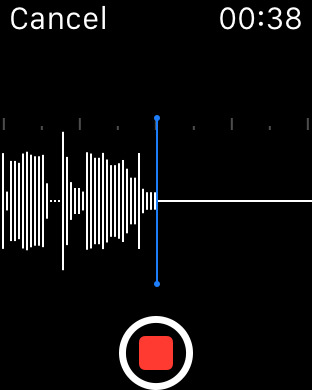
Just Press Record does exactly as the title suggests – it is an unassuming app that records and saves your creations to the cloud as an M4A (AAC) file.
Its simplicity is its key to success though, as well as the fact it’s available on OS X as well as iOS.
➤ Just Press Record [$2.99]
Moleskine Timepage
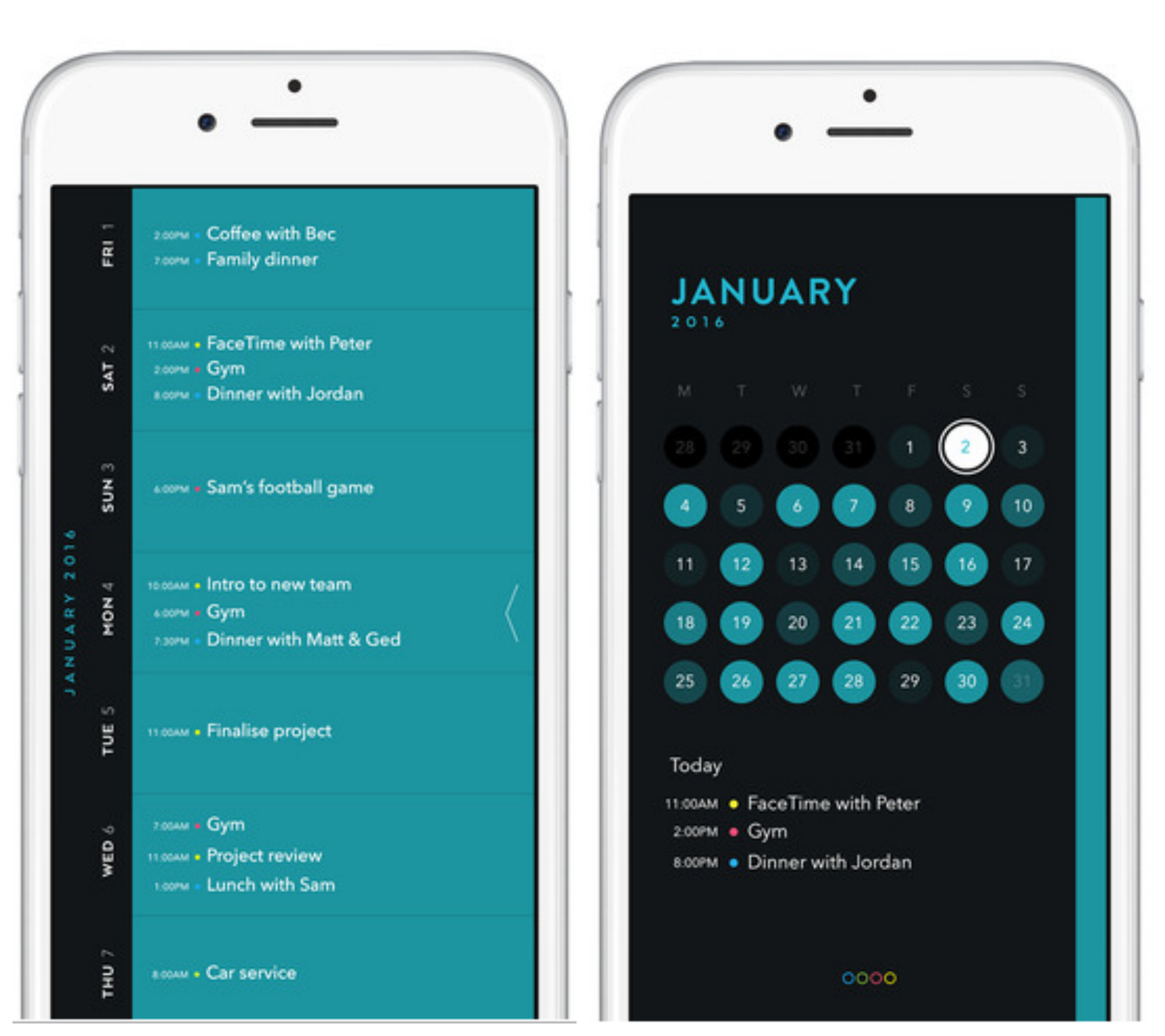
The simplicity and elegance of the design makes the app a pleasure to use, as well as its almost-simultaneous syncing with Web calendars.
Since I started using this as my main calendar app earlier this year, I’ve become dependent on having the weather alongside my daily events and it has been surprisingly accurate.
➤ Moleskine Timepage [$4.99]
Outlook
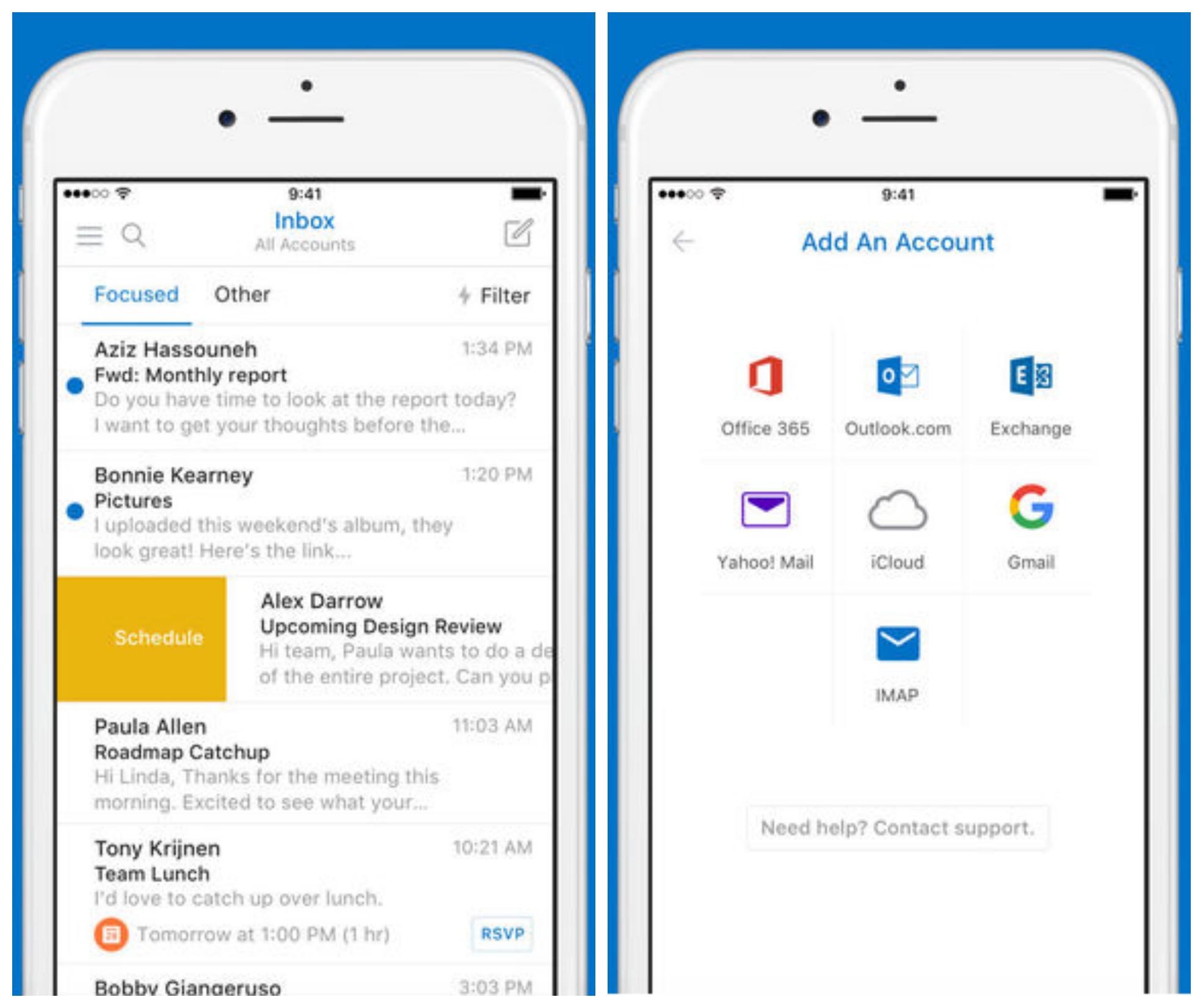
Microsoft did the right thing buying Acompli and transforming the old, outdated version of Outlook.
It’s now one of the best Gmail clients for iPhone that I have ever used and with Sunrise integration on the cards in the new year, I see Outlook becoming the top email app for 2016.
➤ Outlook [Free]
Copied
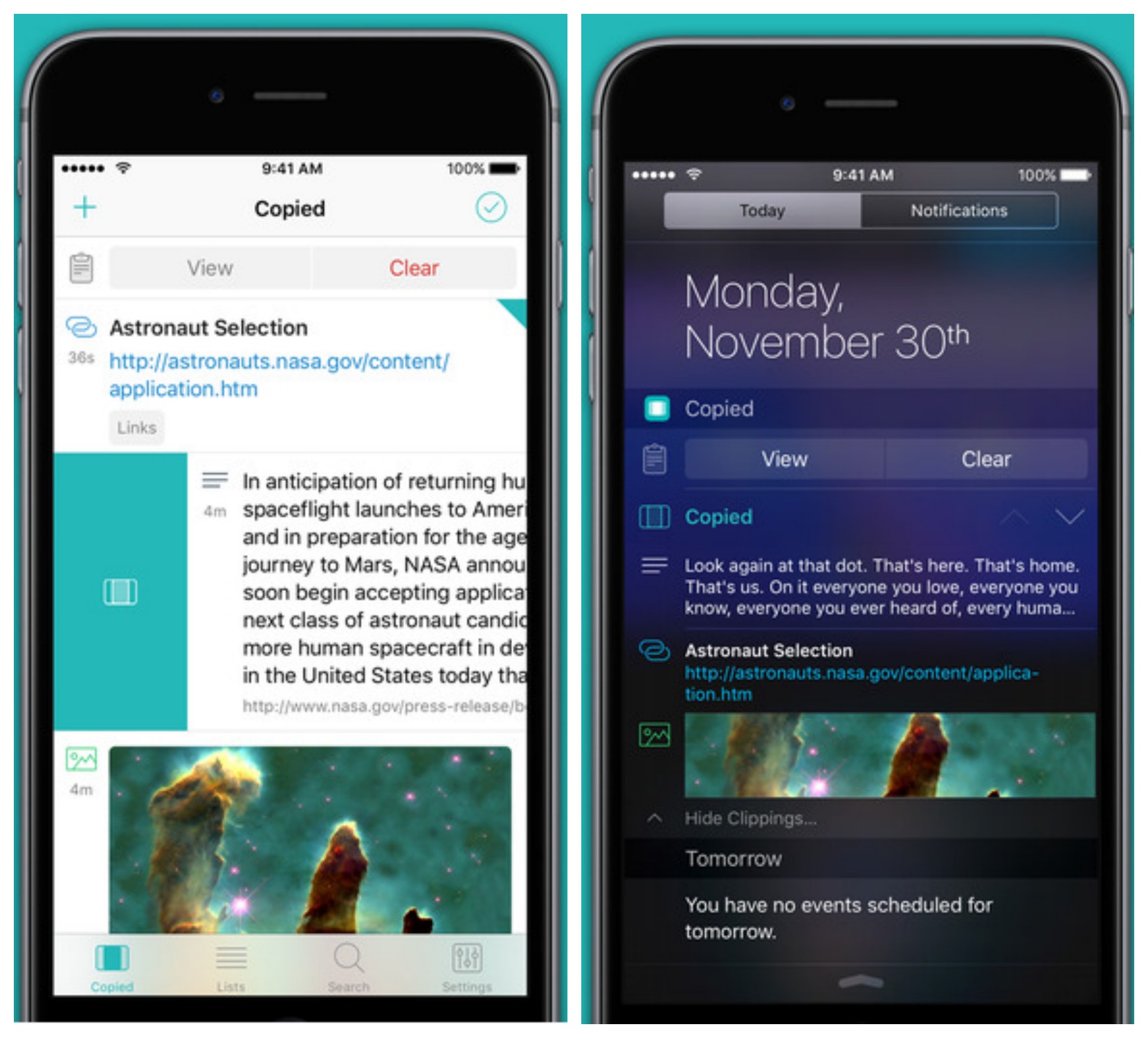
Copied gives the right mix of simplicity and flexibility when it comes to saving bits and pieces of text and images on various devices.
Everything you copy saves to the app and syncs with iCloud so you can access it later on your phone or computer (running OS X).
➤ Copied [Free]
Splitwise
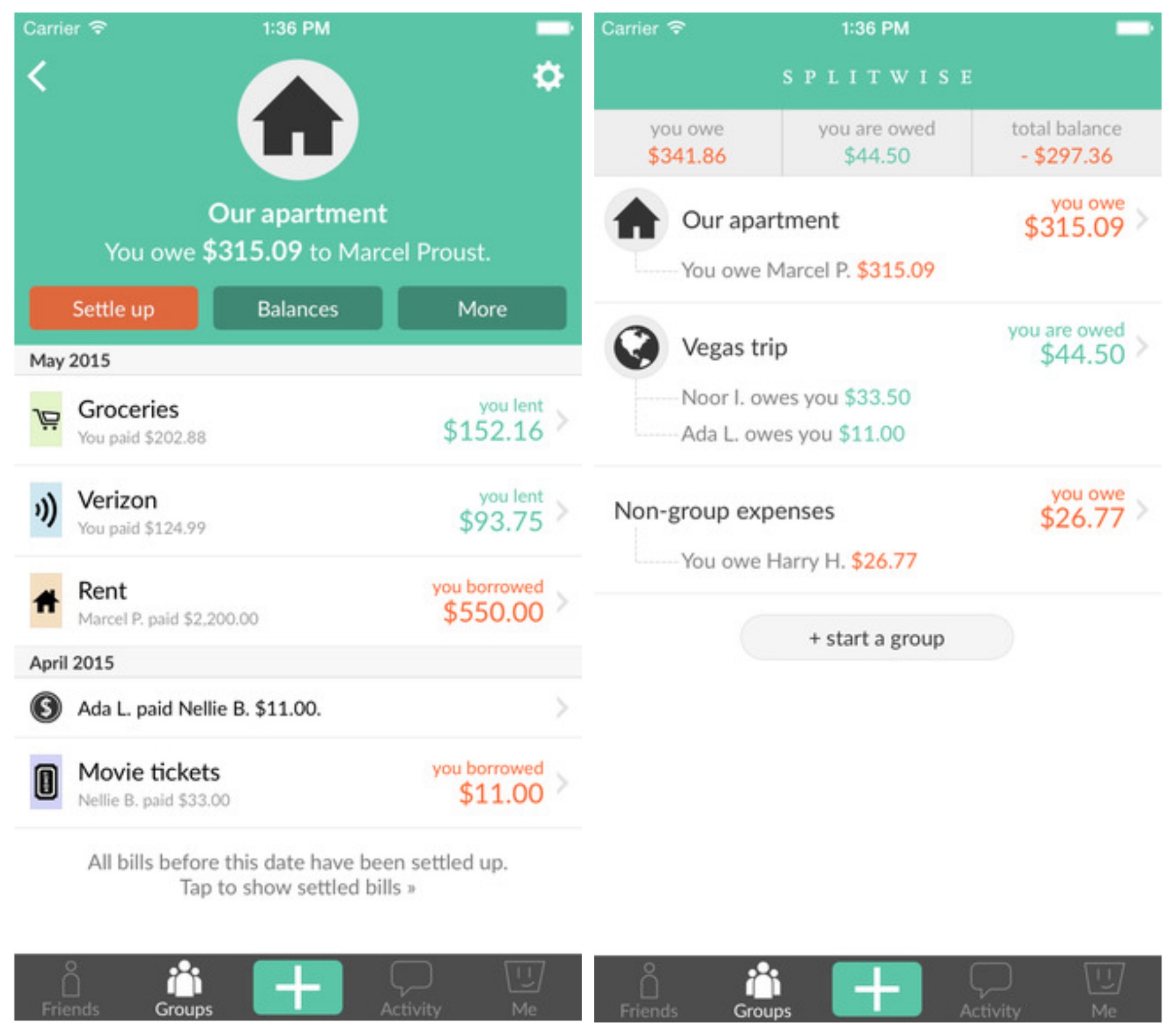
Splitwise is an all-round IOU manager. It helps you keep track of anything you’re owed and sort the payments via PayPal.
You can add your friends from your contacts and create groups for things like your housemates or work colleagues.
One of its greatest features is a bill splitter that is perfect for when you’re out for a meal or some drinks and need to divvy out the cheque.
➤ Splitwise [Free]
Ulysses
Ulysees is a writing app aimed at people who regularly write, like poets, journalists, novelists, or academics.
Its clean, text-centric distraction-free interface and organizational system make it appealing and functional. Using a sidebar, users can see all of their files in one place and organize them by groups and filters.
➤ Ulysses [$9.99]
Google Keep
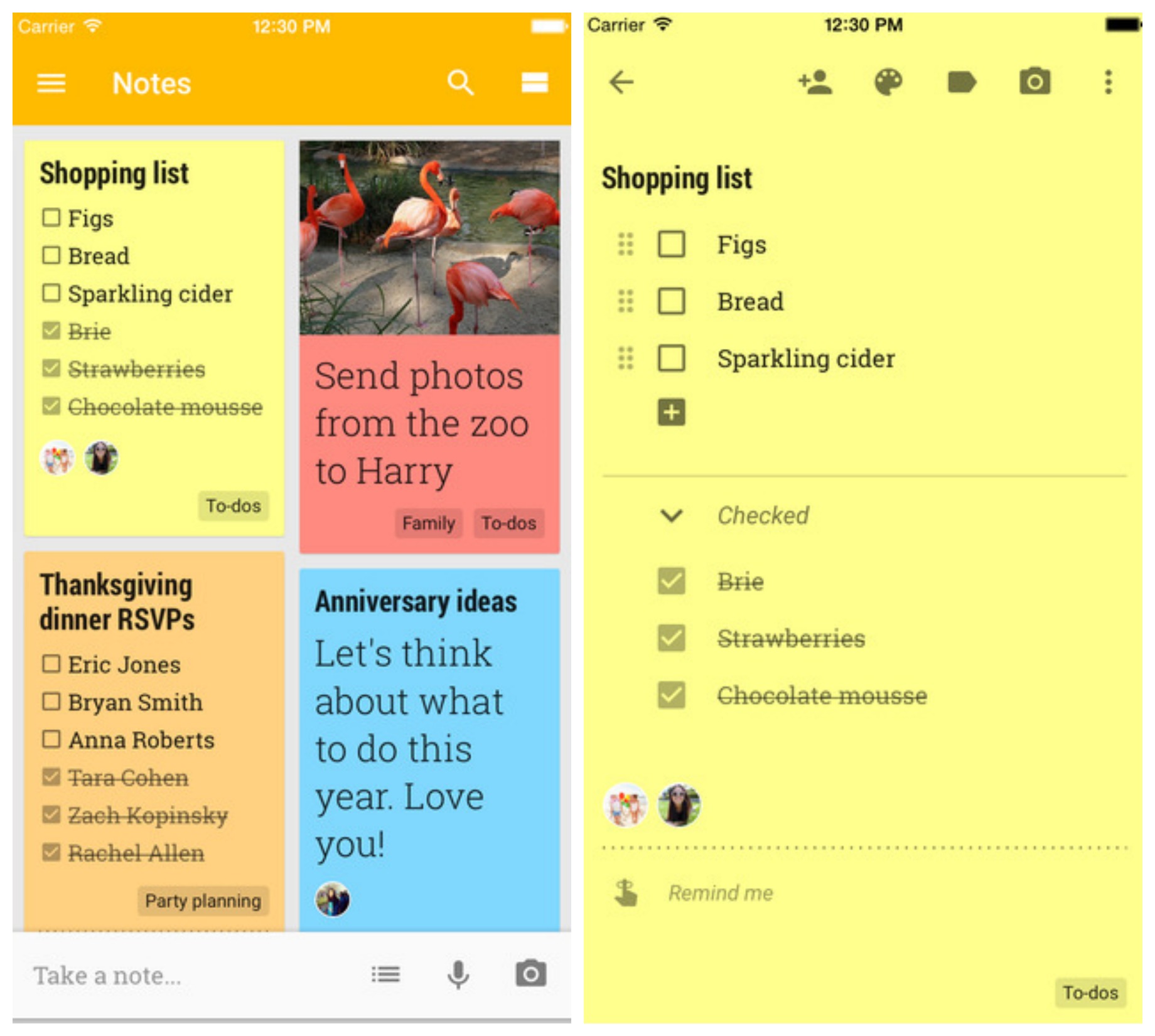
Google Keep has long been available on Android, but only arrived on iOS this year. The app lets you create colored notes and to-do lists, which can be labelled to keep organized and then searched by photo, audio, or text.
You can also share your lists with other people, so you can collaborate in real time. Everything created on the app is saved in the cloud as well so it’s accessible on all of your devices.
➤ Google Keep [Free]
Spark
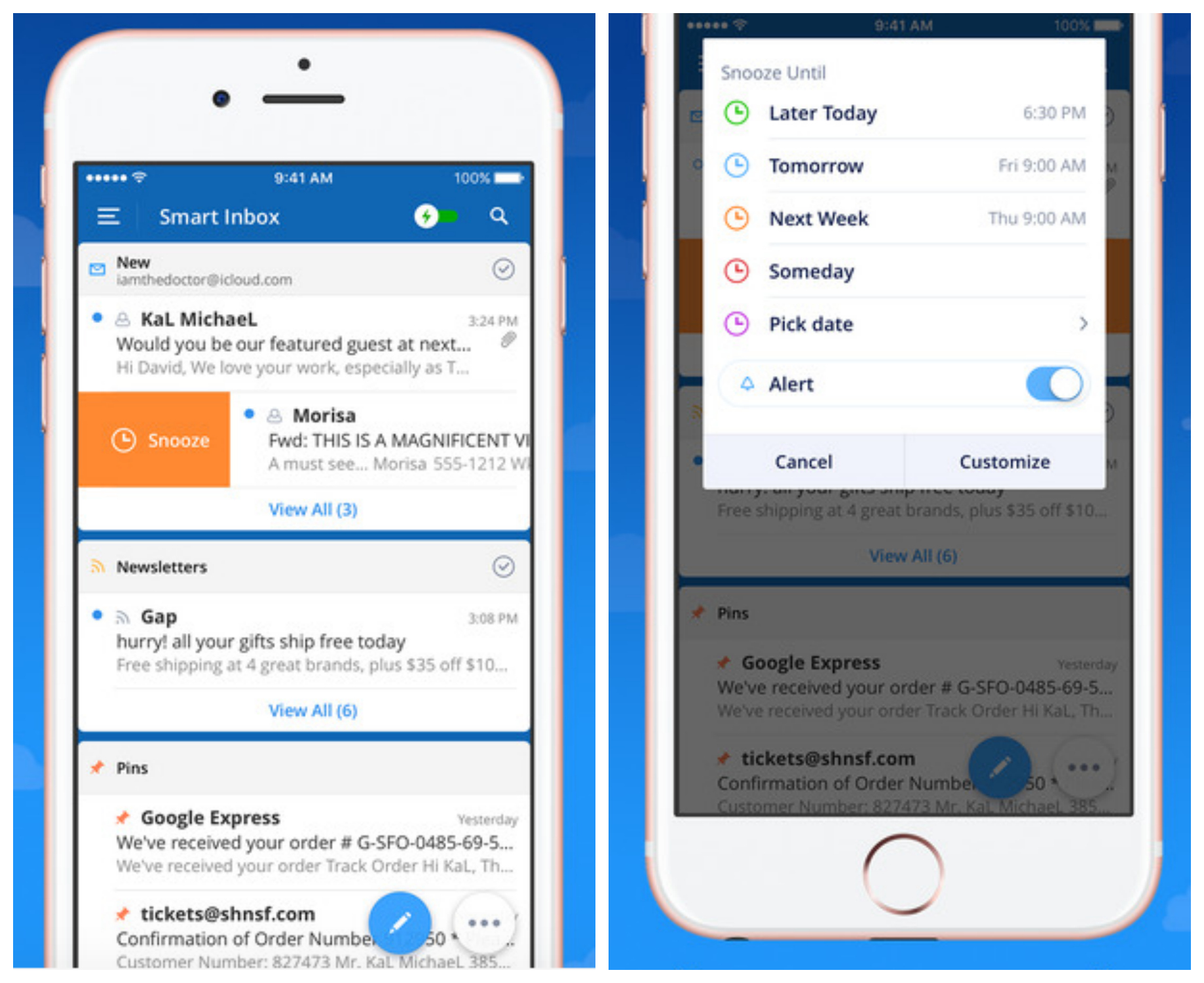
Spark is an iOS email manager with some neat features. Using the app, you can heavily customize the layout of your inbox, choose the order of menu items, assign actions to swipe gestures, where archived emails end up and more.
It also has a smart quick reply feature that lets you send an efficient thumbs-up, smiley face or ‘thanks.’
Using the Apple Watch version, you can use its natural language search to wade through your inbox. Its calendar widget also lets you sync appointments and notes with Dropbox, Evernote and Pocket.
➤ Spark [Free]
Next: How about some fun and games?
Fun and games
Giphy CAM
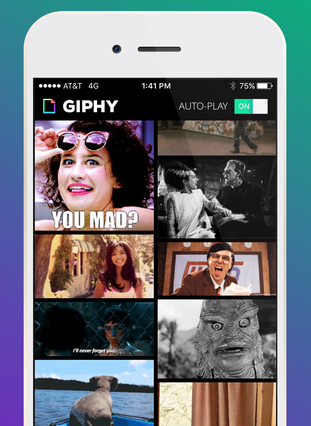
Giphy CAM is the app that keeps on giving. With lots of pre-set templates or the ability to take your own pictures and transform them into hilarious GIFs, you have no excuse for not having one ready right when the appropriate moment arises.
GIFs are just a way of life now, so we might as well enjoy them.
➤ Giphy CAM [Free]
Lara Croft GO
Available for Android, iOS, Windows and Windows Phone, this turn-based game is a thing of beauty and deserved of its title as Apple’s Game of the Year.
The aim of the game is to get Lara from beginning to the end, overcoming various obstacles en route like sneaky enemies and traps, by solving puzzles. There are six levels, with more than 101 puzzles to get through.
It’s not just a game for Tomb Raider fans though; it serves as a great introduction to the franchise for people who might not have given it a look before. And even if Lara Croft wasn’t such a well-known character, the game itself will appeal to anyone who appreciates good design or puzzle games.
➤ Lara Croft GO [$1.99]
MakerBot PrintShop
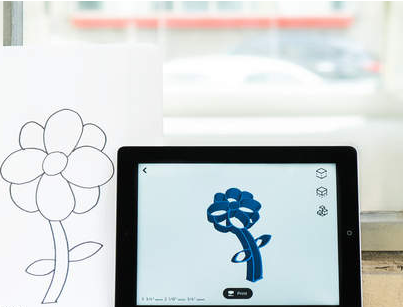
This iPad app can turn your drawings into a 3D prints, without any CAD experience. From the creators of the MakerBot 3D printer, the aim is to to bridge the gap between creators and the people interested in their designs, and just to make 3D printing and design more viable.
While it’s is a step in the right direction, it’s still an iPad-only app and only compatible with MakerBots own printer, which is limiting.
➤ MakerBot PrintShop [Free]
YouTube Gaming
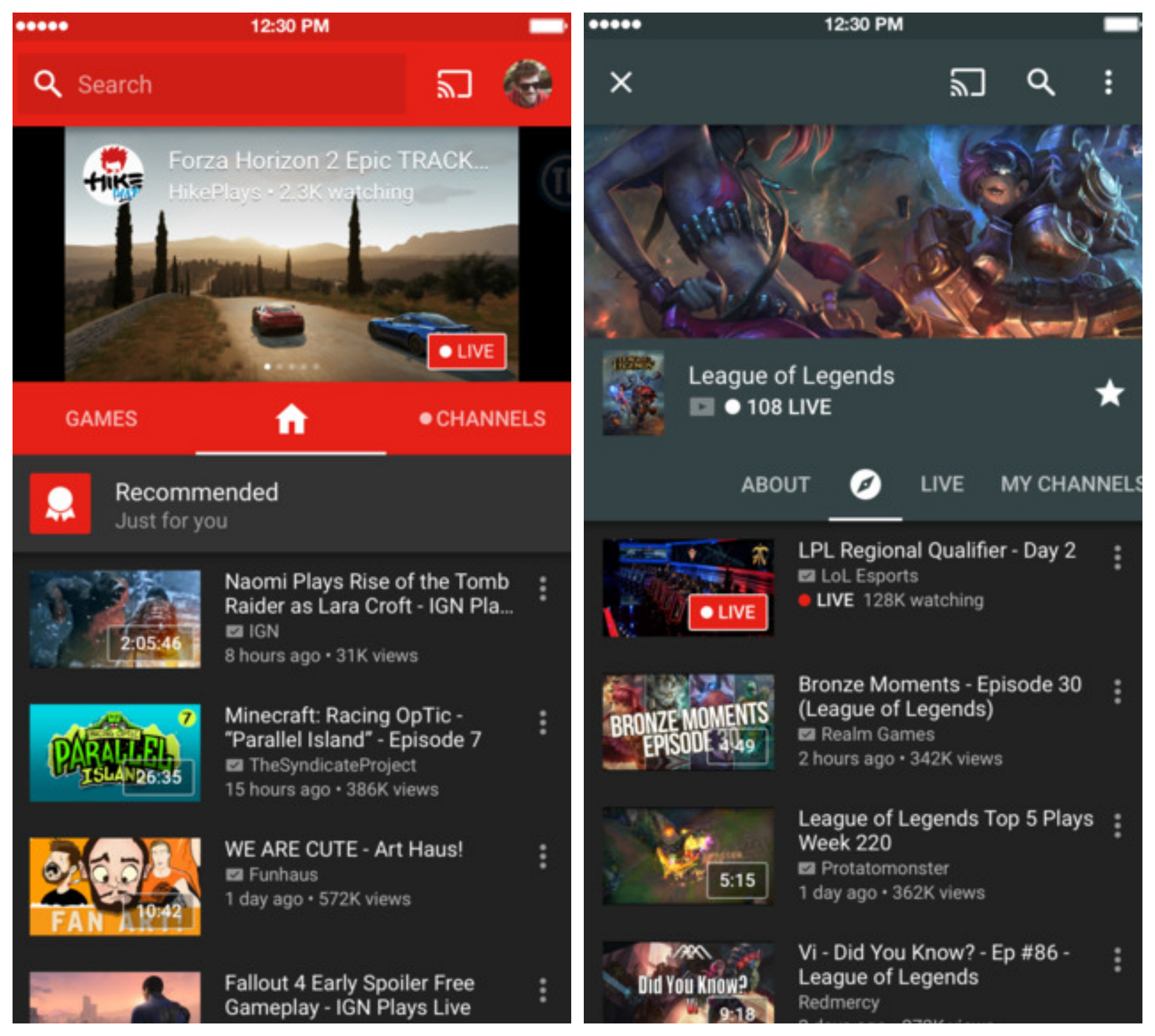
YouTube’s foray into the game streaming world wasn’t exactly a surprise, but it was interesting to see it unfold as a real competitor for Twitch this year.
The app’s design is what makes it most appealing – it’s well-suited for pro-gamers and casual fans alike.
It will be interesting to see how it grows over the course of 2016 and how its user base ranks up against Twitch.
➤ YouTube Gaming [Free]
Fallout Shelter

Fallout Shelter is Bethseda’s mobile version of the much loved Fallout for PlayStation, Xbox and PC. The game gives you control of your own vault (nuclear shelter) where your job is to keep the other occupants happy and grow your community.
It doesn’t require an internet connection to play, so it’s a good one to have when you’re on the subway or traveling, especially if you’re already a Fallout fan.
➤ Fallout Shelter [Free]
PAC-MAN 256
Based on the famously glitched 256th level of Pac-Man, the mobile game for iOS and Android wants you to help the yellow hero navigate through an endless maze. You’ll need to avoid ghosts (using power pellets and power-ups) to do so though.
What makes PAC-MAN 256 different is the fact you can’t actually win – the glitch prevents the maze from ending so it is literally a source of endless fun.
➤ PAC-MAN 256 [Free]
SpeakEmoji
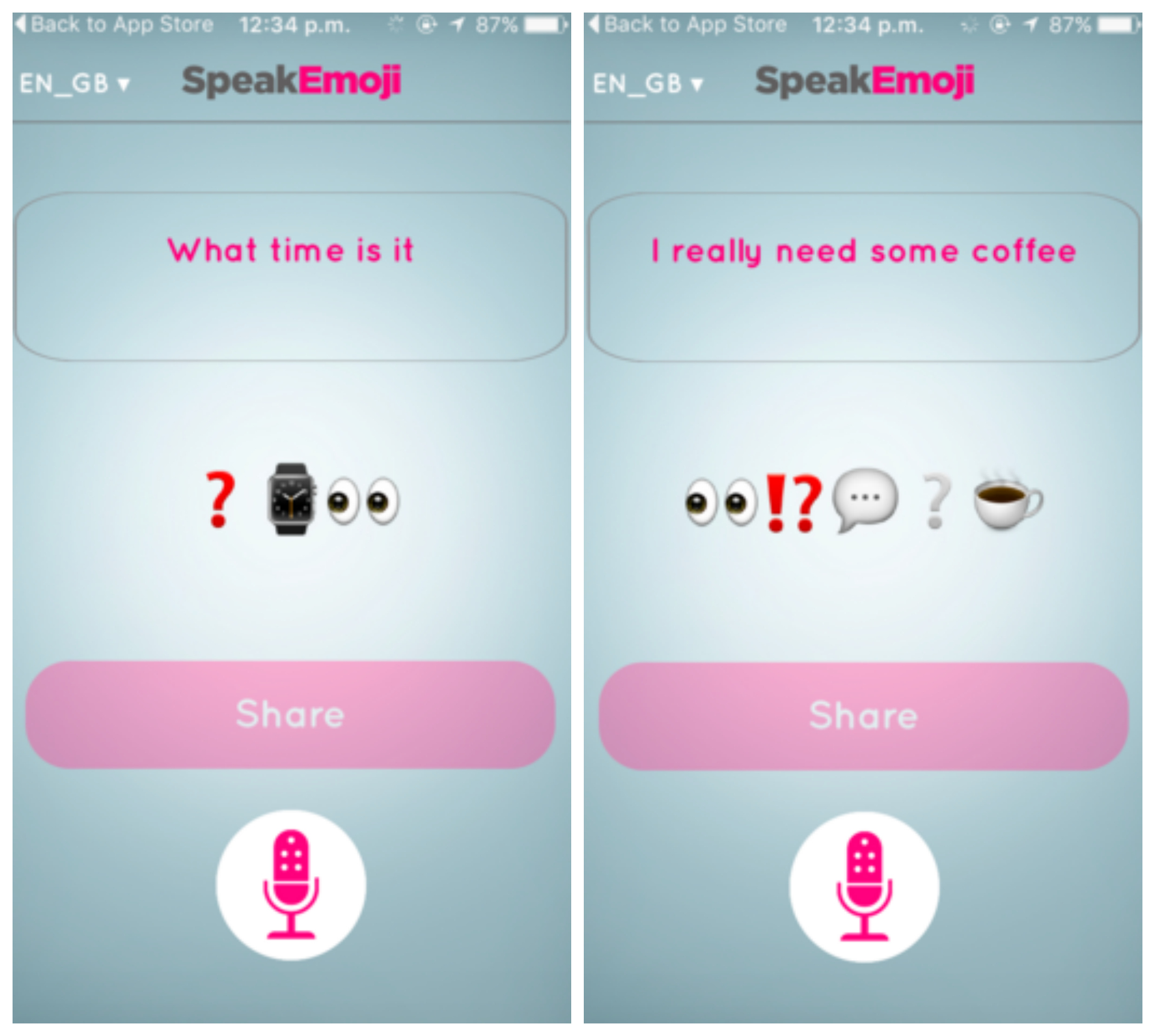
2015 was definitely the year of the emoji, with the Oxford English Dictionary awarding ‘?’ the title of ‘word’ of the year and Instagram captions quickly seeing emoji surpass text.
The little pictograms are slowly taking over our vocabulary and SpeakEmoji wants to help speed things up by translating anything you say into sentences comprised entirely of emoji.
You can share the translations as text messages, emails and posts on social media.
➤ SpeakEmoji [Free]
Minecraft: Story Mode

This episodic game is perfect for anyone who is tired of the lacking narrative in Minecraft or someone who has never even played the game before.
Introducing a story line to the mix for the first time, the episodic game lets you choose your own adventure as you guide Jessie, the customizable main character, on his/her through Overworld.
➤ Minecraft: Story Mode [$4.99]
Next: Don’t shoot the messenger
Messaging
Tumblr Messages
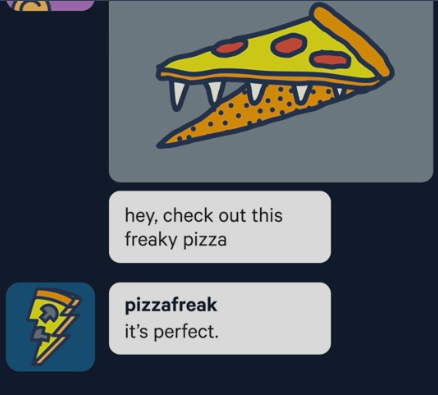
Tumblr’s app isn’t new but it got a significant update this year to add a new messaging feature. Now you can send any post on the site or app as a message, using the paper airplane icon.
➤ Tumblr [Free]
Microsoft Send
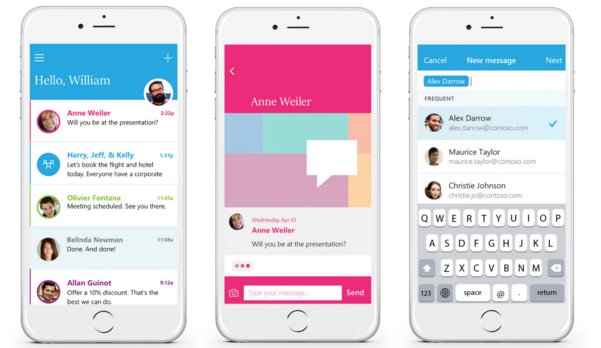
Microsoft Send makes email more like SMS by removing the subject line and taking you directly to your contacts list.
You don’t have to enter a subject line, signature or salutation, and it will surface your frequent and recent contacts right when you open the app. If the person you’re messaging is a Send user, you can also see when they’re typing a response, similar to iMessage or WhatsApp.
➤ Microsoft Send [Free]
Next: Photo and video editing tools
Photography and video
Adobe Photoshop Fix

Photoshop Fix is more than an editor, it’s an aggregator as well, as it gathers photos from Facebook, Creative Cloud, Lightroom and Dropbox as well as local photos residing or captured on your device.
While it’s not as complex as the desktop version of Photoshop, it’s still advanced for a mobile editor. The facial detection feature lets you greatly alter the subject’s expression without any strange distortions.
It also has all the usual tools, like Crop, Adjust, Smooth, Light and Color, there’s also Liquify, Healing, Paint, Defocus, Vignette and more.
➤ Adobe Photoshop Fix [Free]
GeometriCam

GeometriCam lets you turn your boring old selfies or photos into interesting geometric patterns, which can be tweaked and made as complex as you like.
You can adjust the photo’s color balance, resolution and shape in order to change its appearance for a more interesting result. And it works with videos as well.
➤ GeometriCam [$1.99]
Envato
https://youtu.be/loaupcTjC8I
Envato lets you turn your photos into videos using the app’s pre-loaded video templates, like Merry Christmas and Travel. You can add text and music and the results are pretty impressive.
You can get as creative as you like, importing photos or snapping them as you go. The process is similar to making an animated presentation, letting you go from scene to scene, adding text or descriptions along the way.
It takes a few minutes to for the videos to process and when they’re ready, you can share them on Facebook, Twitter or via email.
➤ Envato [Free]
Boomerang
Instagram added a new GIF-style creator app to its resume this year. Boomerang lets you create looping videos that last a total of four seconds. It works by taking a burst of photos that it stitches together to make a high-quality mini video that plays forward and backward on repeat.
➤ Boomerang [Free]
Flickr
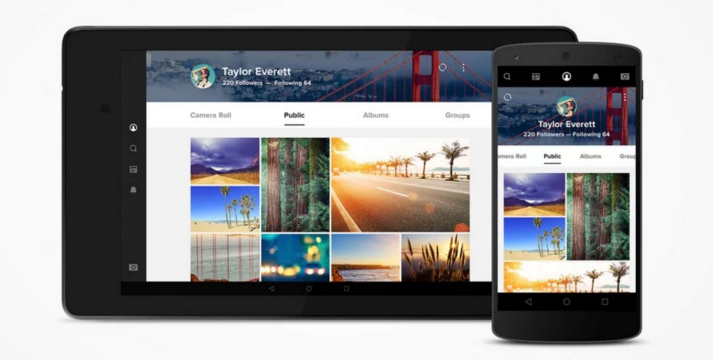
Flickr’s gave its iOS and Web app a complete overhaul this year to make them a lot more user-friendly and intuitive.
The app’s native camera now has a whole host of filters and editing tools, as well as its new space saving feature – Auto-Uploadr – which lets you sync your camera roll to save images automatically. It’s essentially Photo Stream for Flickr, but it frees up space on your phone.
The camera roll works better to organize pictures than anything else I have used. The new search function lets you search and sort by content, rather than asking you to remember the file name or date it was taken.
Flickr’s app comes with 1 terabyte of free storage too, which makes it particularly appealing.
➤ Flickr [Free]
VSCO got in on the GIF action this year as well with its new DSCO app, which lets you turn your snaps into GIFs, while also availing of a bunch of filters.
All of your creations save to your camera roll as a GIF and an MP4 video for easy sharing.
➤ DSCO [Free]
Google Photos
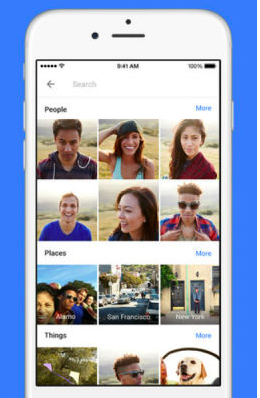
Google Photos was completely revamped this year, making it worth of being on the list.
It’s a great tool for managing your pictures, especially if you use more than one device. Similar to Flickr, it uses an algorithm to determine the content of the images and categorizes them accordingly for easy searching.
One neat feature is that you can make mini-slideshows from your pictures as well.
➤ Google Photos [Free]
Layout
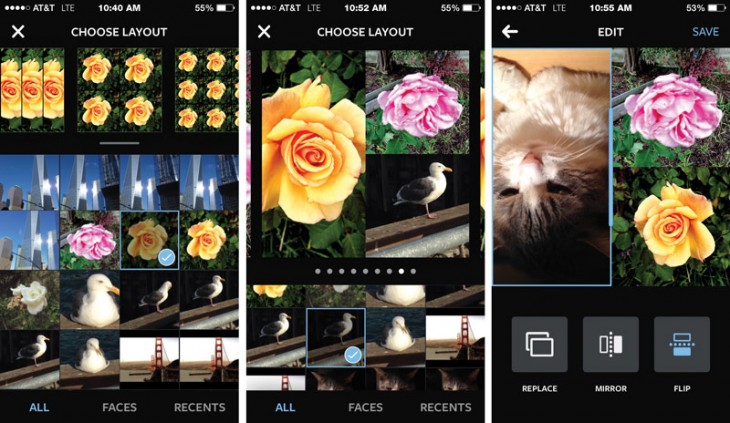
Layout by Instagram lets you create collages for up to nine pictures at once and removes the need to go looking for third party apps to stitch your pics together.
All of the collages are auto-sized to fit on Instagram (although posts don’t need to be square anymore anyway), and can be edited using the photo-sharing app’s filters and tools.
Layout also offers its own tools, allowing you to tweak the size and focus of images within your collage, as well as flip and mirror the pictures too.
➤ Layout [Free]
Periscope

Periscope really came to the fore when it was acquired by Twitter earlier this year. The livestreaming app is used by individuals, journalists and celebrities alike and set the bar for how a new app can climb to the top of the app store charts.
It has pushed the boundaries of how much people share instantaneously and given us unprecedented to events, both good and bad, throughout the year.
➤ Periscope [Free]
VHS Camcorder

While everyone else is getting into HD videos and livestreaming, VHS Camcorder takes things down a peg to create 1980s style videos that look like they’ve been made on a camcorder.
The beautifully simple app doesn’t do much else, but it’s noteworthy for the popularity it gained as users began sharing the retro videos online.
➤ VHS Camcorder [$3.99]
Enlight
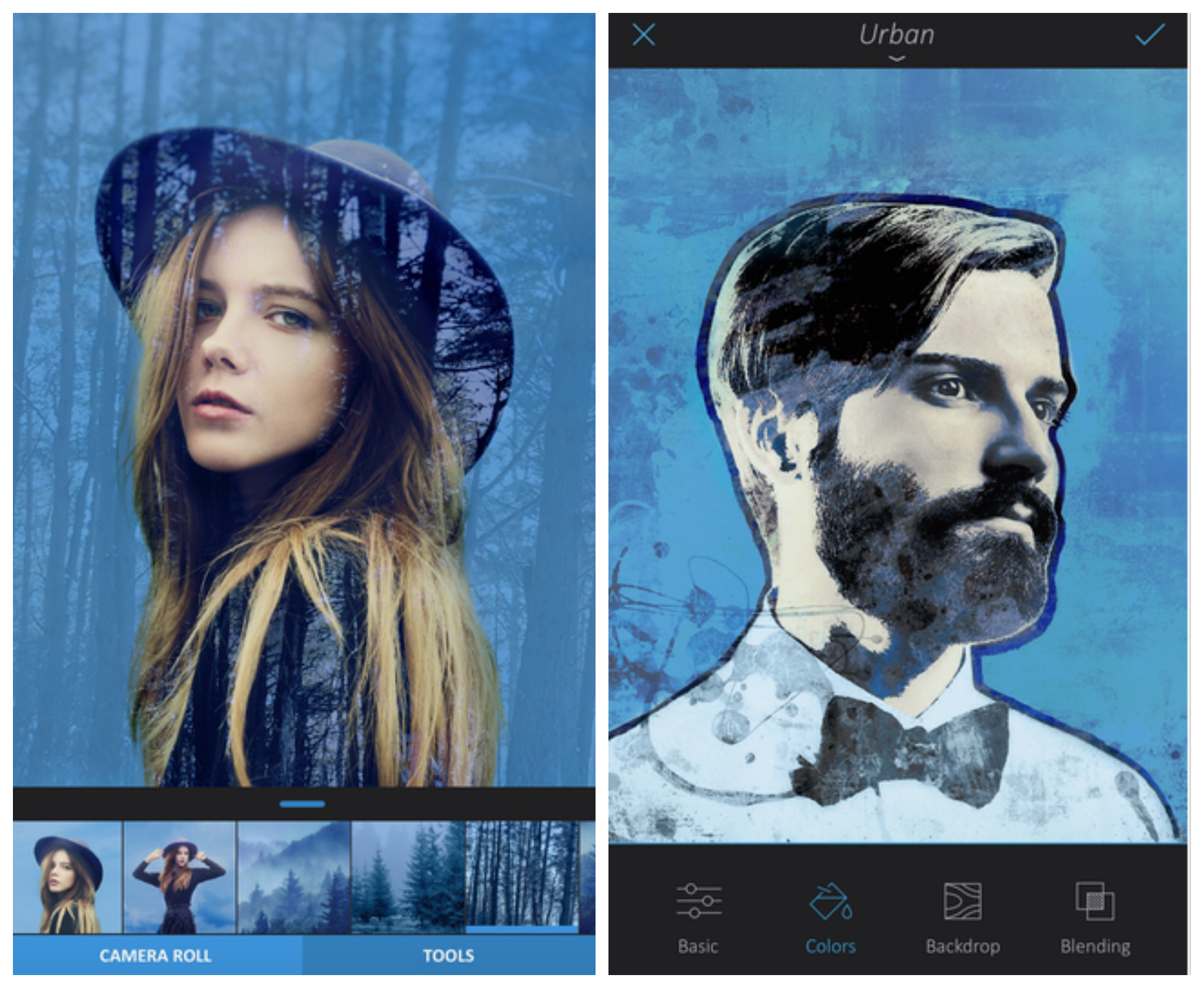
Awarded the title of Apple’s App of the Year for 2015, Enlight is probably the best all-in-one photo editor you can buy. It has a bunch of powerful tools on offer that you won’t get with your iPhone’s native editor.
It also creates collages and has some interesting painterly effects to play around with.
➤ Enlight [$4.98]
TripPix
TripPix turns your travel photos into an affordable photo book that’s easy and quick to order.
Building a photo book online can be time-consuming so by removing a lot of the fiddly options like a cuatomizable layout, the process is much faster and less stressful.
You just give the app access to your photo library and tap the photos you want to include. Next, you choose whether the trip would be classed as a “grand adventure,” “city story” or “great escape.” Each of these three styles has its own book design and layout pre-made and that’s it.
All you have to do then is title the book, pay $19.99 and wait for it to arrive a week later, complete with a bamboo stand so you can display it.
➤ TripPix [Free]
Slidebox
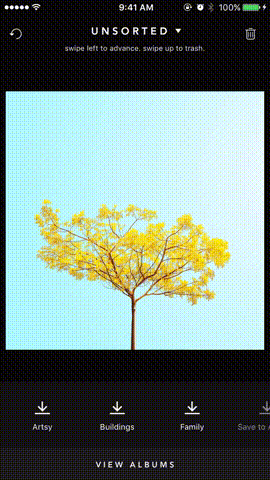
Slidebox is perfect for anyone who has ever spent ages trying to individually select the photos you want to delete from your camera roll, only to deselect them by accident and give up.
It lets you choose what photos you want to ditch and keep by swiping like you would on Tinder. Opening in your camera roll, you just swipe left to keep a picture and up to delete it.
➤ Slidebox [Free]
Next: Catch up on the latest in media
Media and news
BuzzFeed News
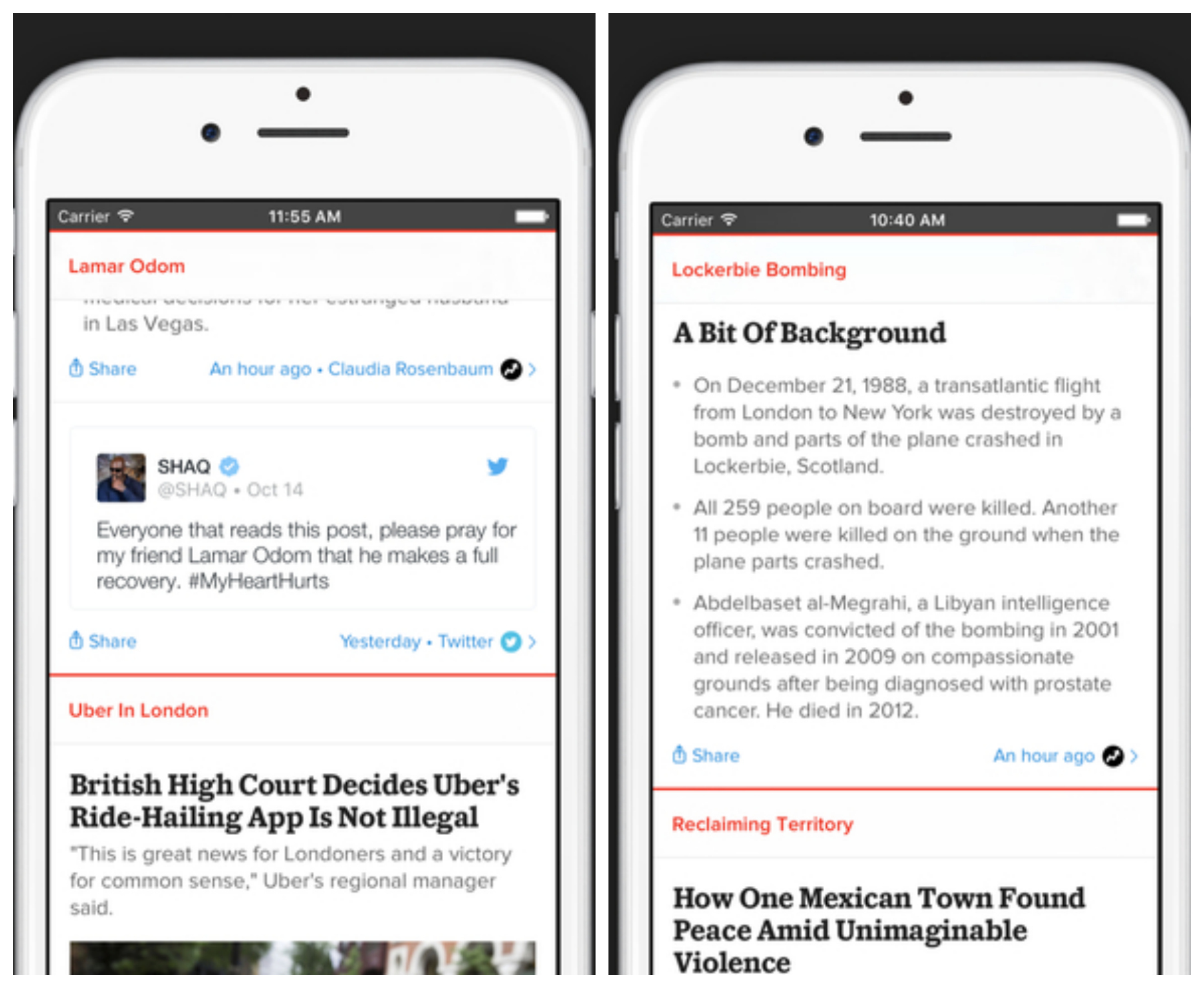
BuzzFeed’s News app lets you quickly catch up on the day’s biggest stories in bullet points, as well as the biggest stories from its own website.
Each of the stories are accompanied by tweets and further information to add context and if you want to read more, the links will open the full story on the BuzzFeed website.
➤ BuzzFeed News [Free]
HBO Now
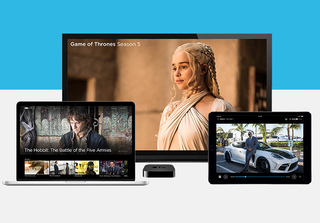
HBO’s streaming app lets users stream any of HBO’s original content, like ‘Girls’ or ‘Game of Thrones,’ as well as its full collection of movies – it’s essentially the cable channel on-demand.
At $15 per month, it’s more expensive than Netflix, but again, these shows aren’t available on Netflix, so if you don’t already have a cable connection with HBO, the streaming app is your best bet.
➤ HBO Now [$15.00 monthly subscription]
SmartNews
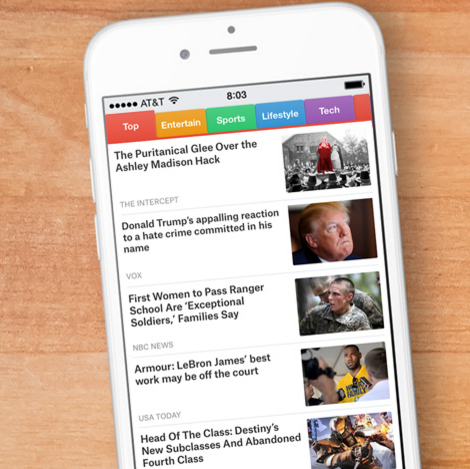
SmartNews is the best way to view the top news stories of the day several categories based on other users like you.
Using its neat swipeable interface, you can browse the top news stories from a variety of categories – like Sports, Lifestyle, Tech, US News and World News – choosing the ones that appeal to you most.
All of the app’s content is found in real-time and pre-loaded so you can continue reading if you’re on the train or on a flight and lose your connection.
➤ SmartNews [Free]
Timeline
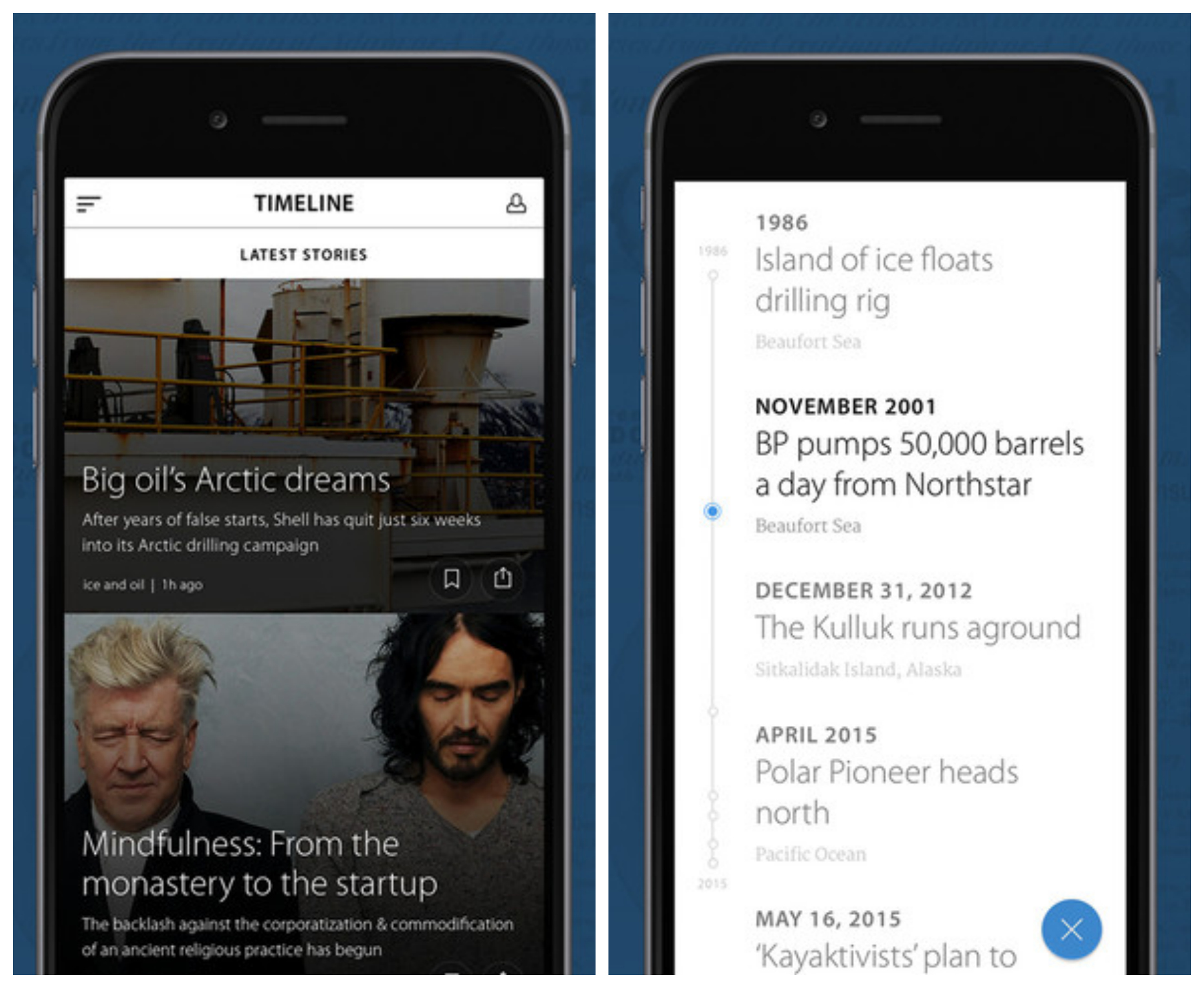
This app might look like a regular newsreader on the surface but when you look closer, each story is carefully curated by a team of content editors to give the piece some historical context.
The stories are based on predetermined news calendar events, breaking news and its staff’s interests.
What I like most about Timeline is how it removed the need for me to go and Google something I didn’t understand or know about in a news story and how it makes you think differently about certain events and topics.
➤ Timeline
Facebook Mentions

Facebook opened up its Mentions app for all verified users of the social network this year, and also introduced a livestreaming feature.
Previously, the app was very exclusive and only available to the very famous and not the average joe journalist who happened to get a tick.
The livestreaming feature is now rolling out to all users as well, which will make for an interesting competitor to Twitter’s Periscope.
Bonus app: Sling TV
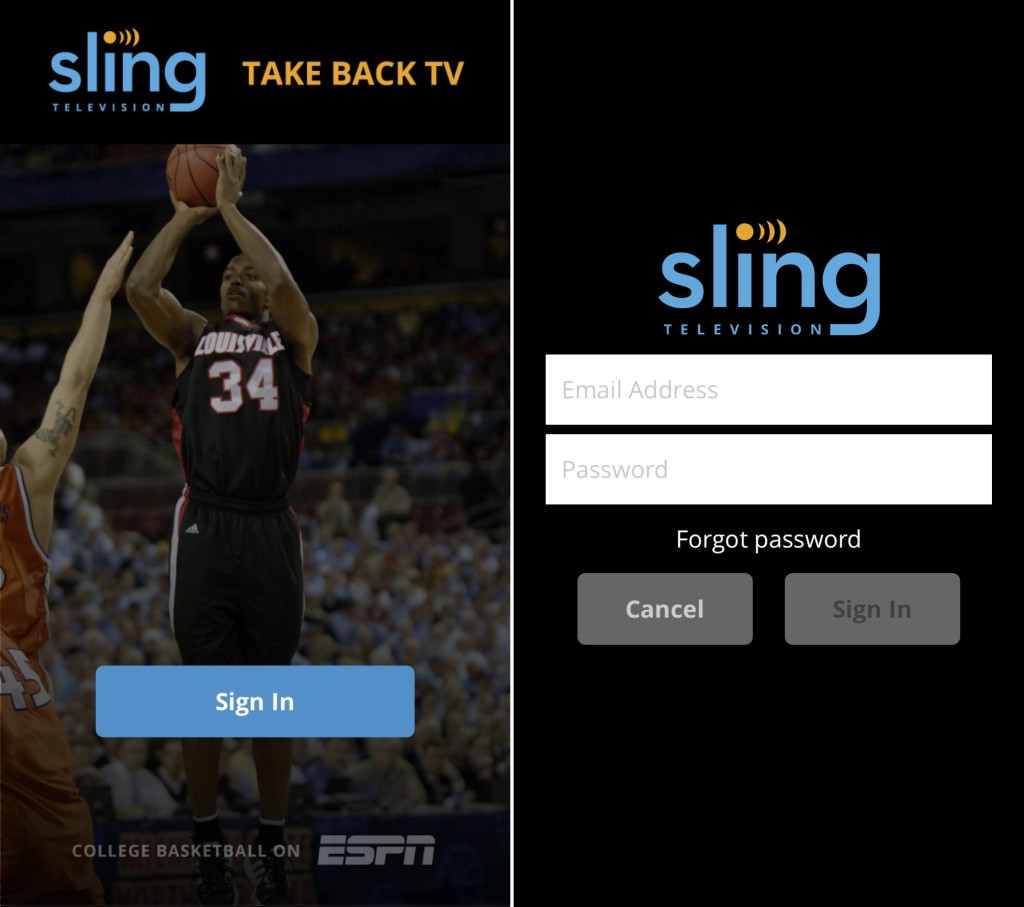
Though not exclusively iOS-only, DISH Network’s Sling TV made its debut this year to help cord cutters minimize cable bills and watch their favorite live TV channels on the go. Its launch then spawned a series of other streaming services from various content providers.
With more channels added to the lineup nearly every other month, we’re looking forward to the possibilities next year.
➤ Boomerang [Free with a $20/mo subscription]
Did we miss your favorites? Let us know in the comments below.
Get the TNW newsletter
Get the most important tech news in your inbox each week.





