
This year was full of excellent app releases for Android and we found tons of tools to trick out your device for work and play.
If you’re looking for some quality apps for your new phone or want to breathe new life into your old one, our list of the best apps from this year has you covered.
Prefer iOS? Check out the 50 best iOS apps of 2015 here.
Content
Genius
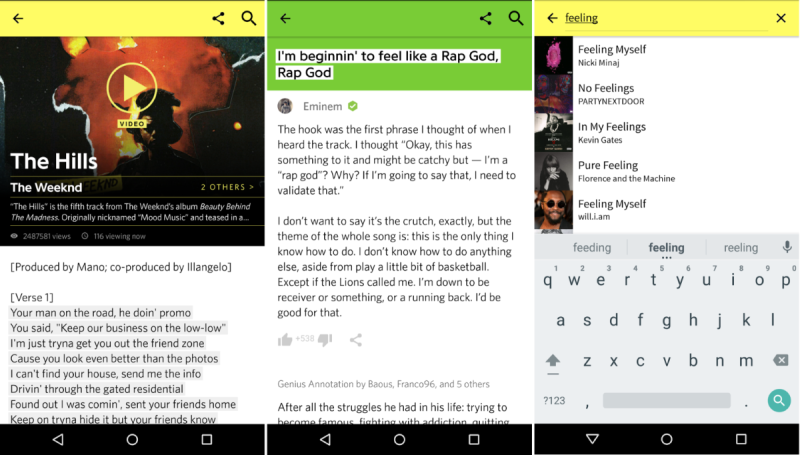
Sing along to your favorite tunes with karaoke-style scrolling lyrics, learn the stories and facts behind popular songs and check out related videos and GIFs on Genius. The app can pull in lyrics for songs playing around you, on your Spotify account, or on its list of hot tracks from its network.
➤ Genius [Free]
MovieDay
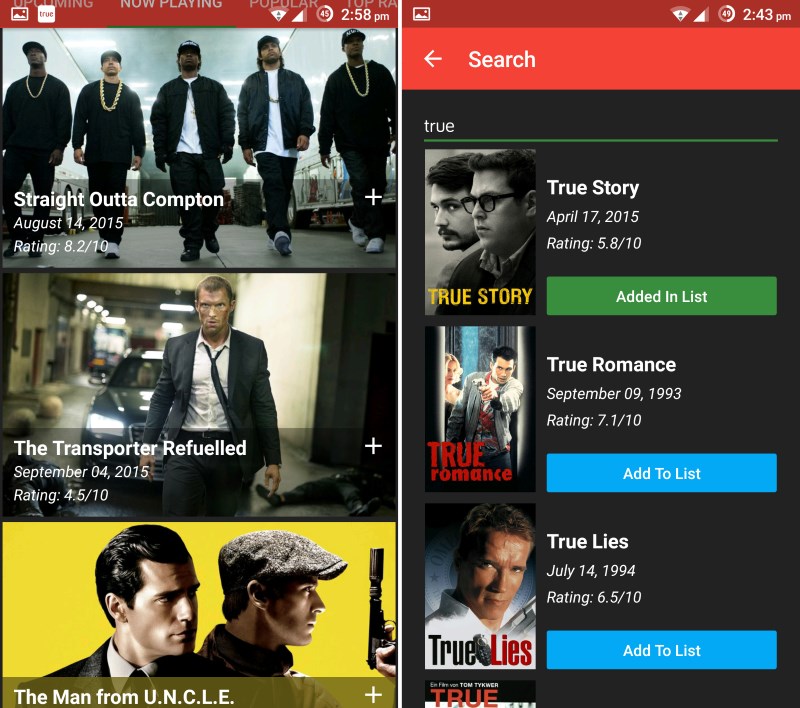
MovieDay counts down the days to the opening of films you want to watch. This beautifully designed app pulls in trailers, synopses and ratings, and even lets you add movies from your physical collection or Netflix queue.
Plus, its handy notification system can remind you ahead of a screening so you can watch it before your Twitter stream is flooded with spoilers.
➤ MovieDay [Free]
theScore eSports
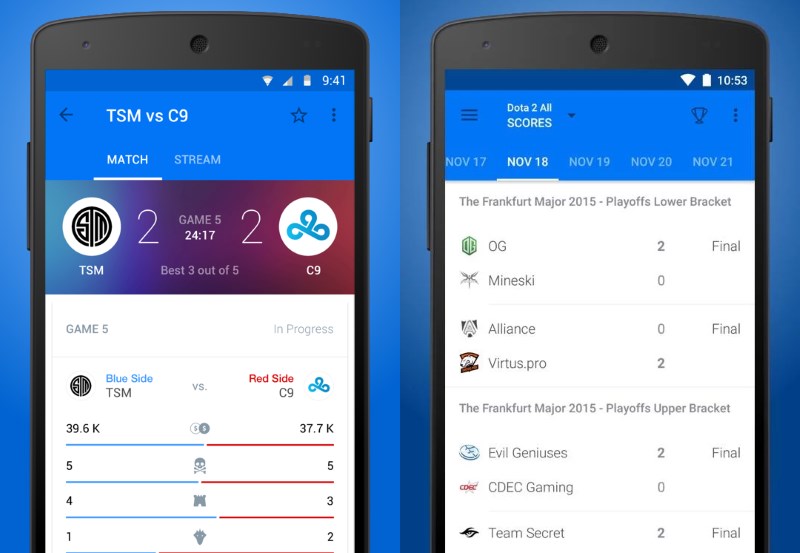
Whether you’re into Counter-Strike: Global Offensive, Dota 2 or League of Legends, theScore’s app lets you follow your favorite eSports with breaking news, push alerts for live scores and matches, as well as standings and leaderboards from competitive leagues from around the world. It also links you to live streams of major games and events.
➤ theScore eSports [Free]
Medium
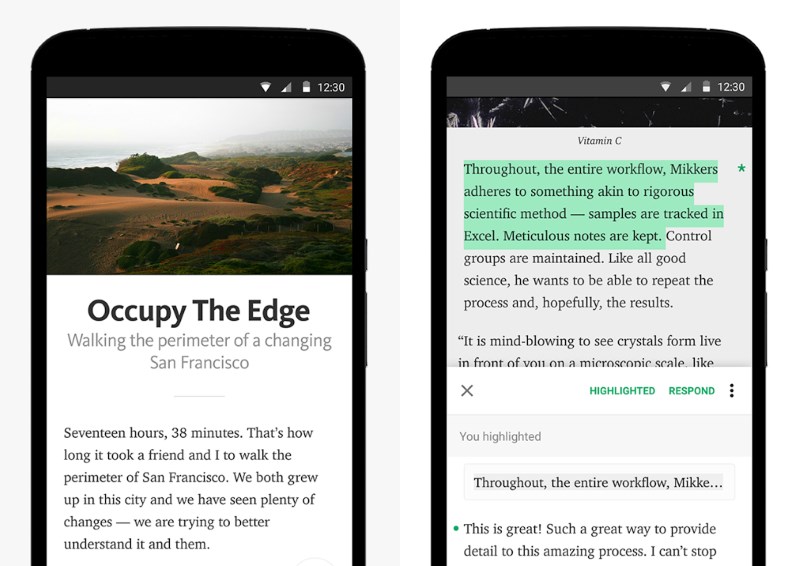
Medium has quickly become a prime destination for bloggers of every pursuit. Its Android app pulls in posts from the network and displays them in a beautiful immersive reading mode. You can also publish posts and comment on others’ stories just as easily as you would on your desktop.
➤ Medium [Free]
850 Sports News Digest
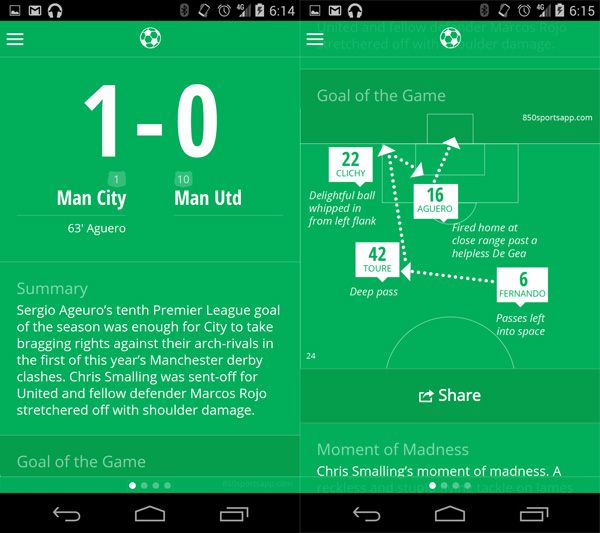
Get your fix of bite-size sports updates from the worlds of baseball, basketball, cycling, soccer, tennis, golf, Formula 1, cricket and rugby in this beautifully designed app. All you need is 10 minutes a day to catch up with news from across the globe with 850’s original content.
➤850 Sports News Digest [Free]
YouTube Kids
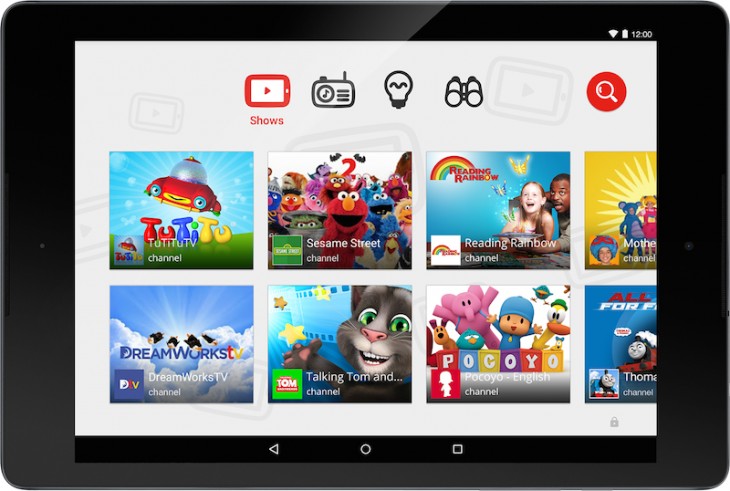
YouTube Kids brings together loads of videos suitable for young audiences, with channels categorized as Shows, Music, Learning and Explore. The app also includes handy parental controls so you can limit your child’s screen time right from the app.
➤ YouTube Kids [Free]
Imgur
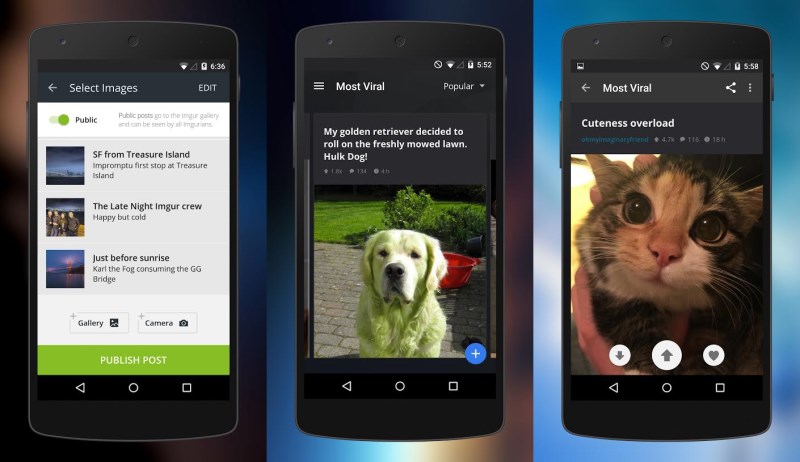
Imgur has long been the Web’s favorite place to host fun and interesting images; its Android app lets you flip through them all day long, with a lovely card-based interface. You can also browse streams by topic and of course, upload images from your device or camera.
➤ Imgur [Free]
Nuzzel News
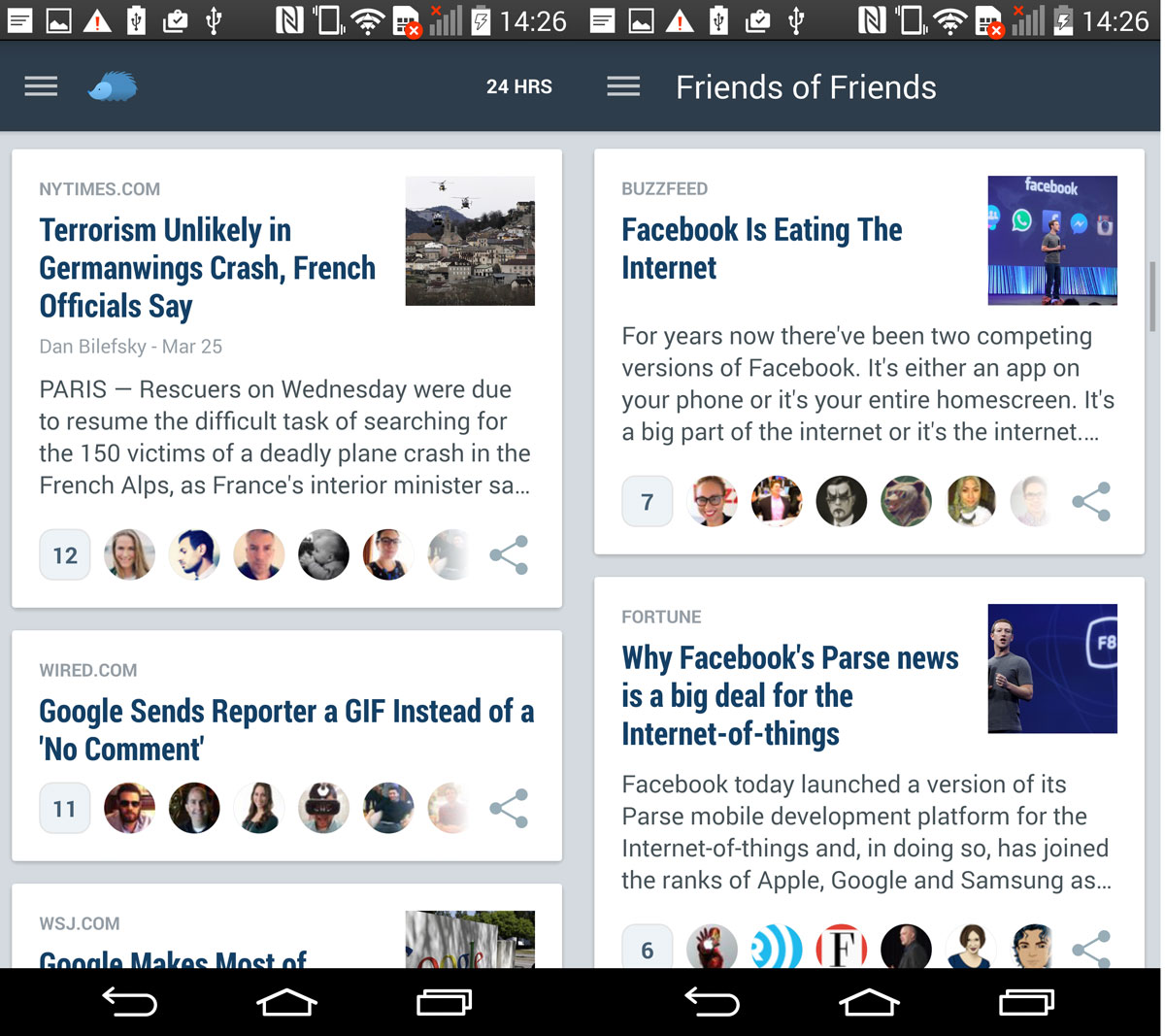
Nuzzel brings you news headlines shared by your Facebook and Twitter contacts in a clean interface that makes it easy to scroll through quickly. You can also view what friends of friends are sharing and set it to alert you when major stories break.
➤ Nuzzel News [Free]
Khan Academy
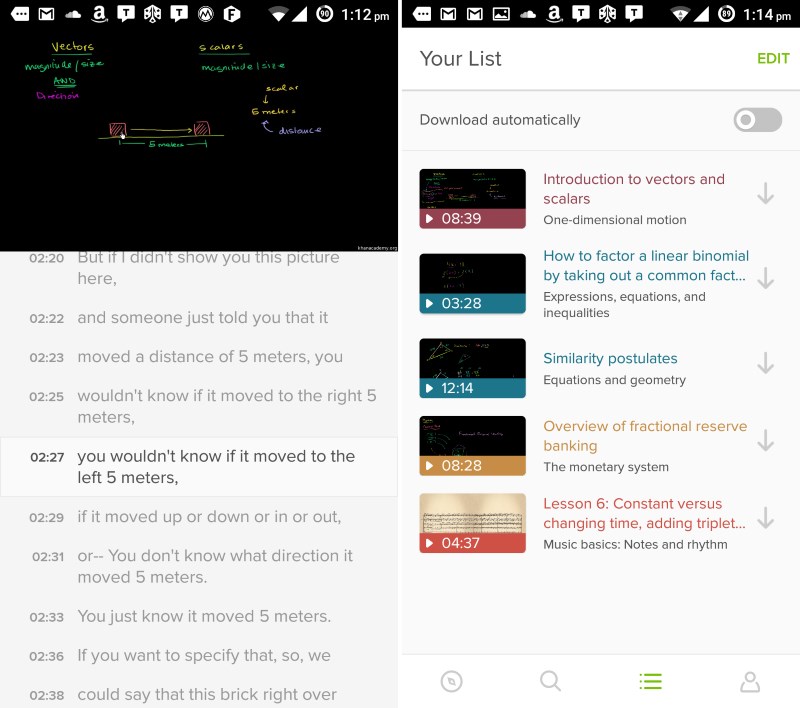
Khan Academy offers a ton of excellent courses in a range of subjects like math, biology, physics, economics, and more. The Android app let you watch lecture videos, read transcripts and track your progress through lessons — all for free.
➤ Khan Academy [Free]
Next: Let’s get social
Social and communication
Periscope
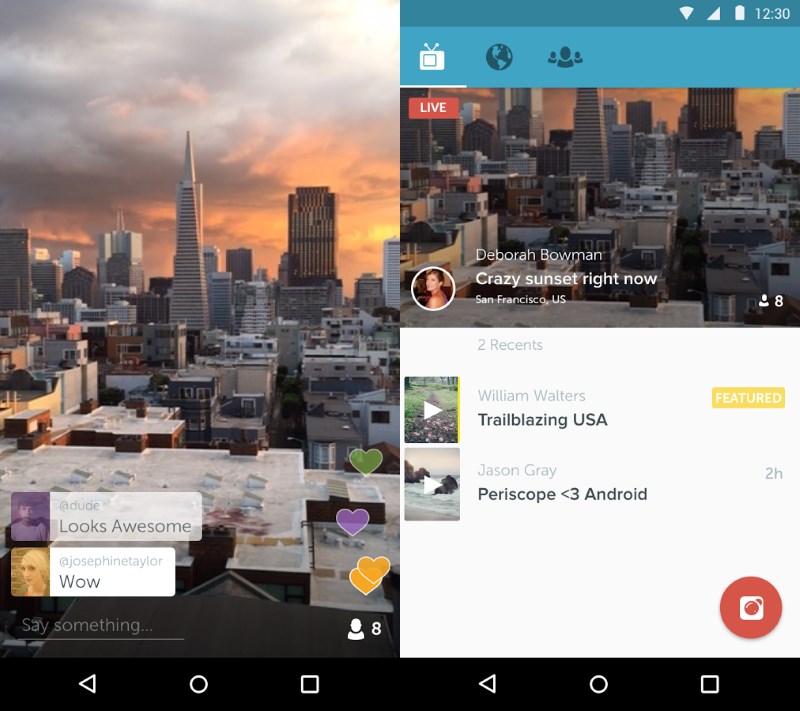
Twitter’s livestreaming app was all the rage this year, and for good reason. It’s easy to get started with and works well for broadcasting demos, Q&As and announcements on-the-go. It also received updates with support for landscape video, creating a private group to stream to and the ability to fast-forward and rewind replays.
➤ Periscope [Free]
Microsoft Send
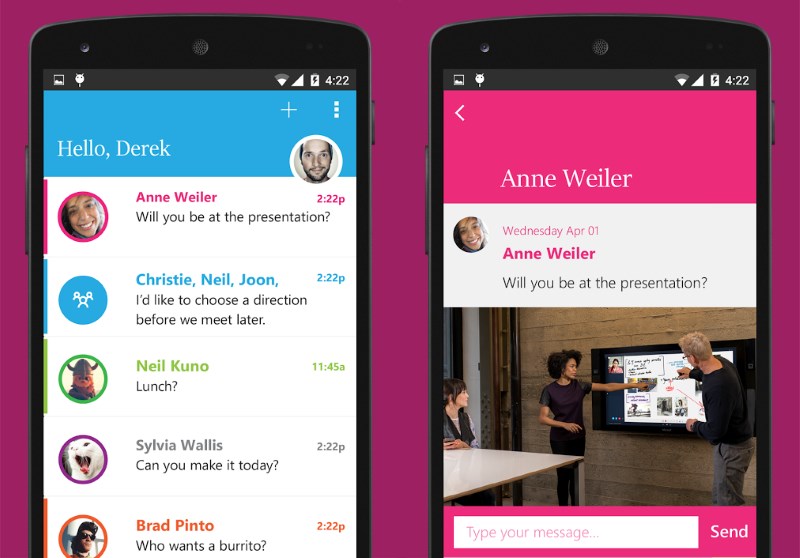
Send strips emails of their subject lines and signatures, leaving you with concise messages that you can reply to quickly, just like you would in your favorite messaging app. It also lets you beam across GIFs. Sadly, it’s only for Office 365 business and education users for now.
➤ Microsoft Send [Free]
Alto Mail
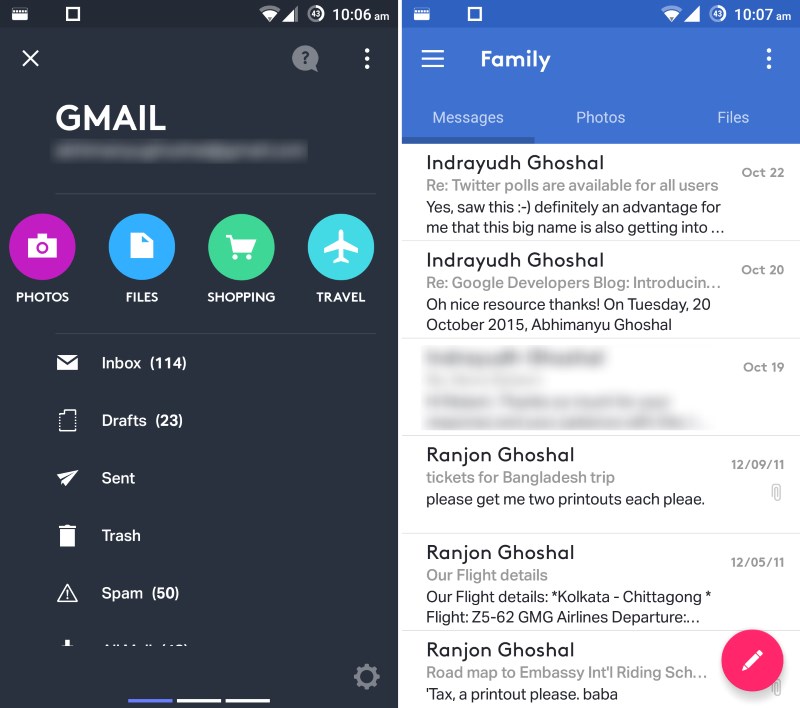
Alto blends an intuitive interface with smart Inbox-like features into a neat email client. Its Stacks group similar messages together so you can easily find attachments, travel bookings and photos.
It also surfaces important information like flight details and shipping dates on easy-to-read cards. If you’re looking for a new way to handle email, give this a go.
➤ Alto Mail [Free]
Facebook Lite
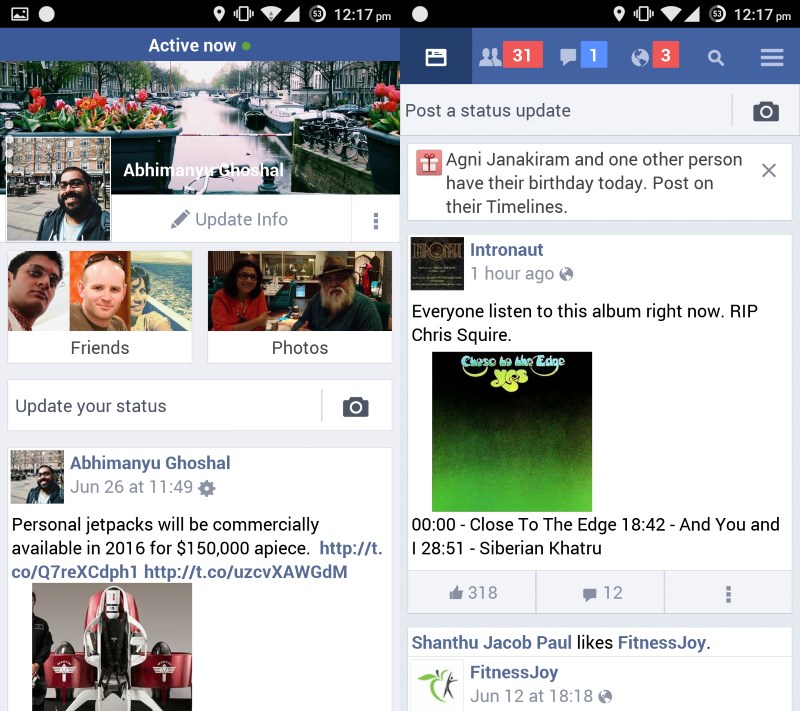
If you’re often on a slow connection and need to stay in touch with your Facebook mates, the social network’s Lite app is just the thing. It’s under 1MB in size and features a stripped down interface designed to use less data and load content quickly. It also includes a minimal version of Messenger so you don’t need a separate app to chat.
➤ Facebook Lite [Free]
Connections
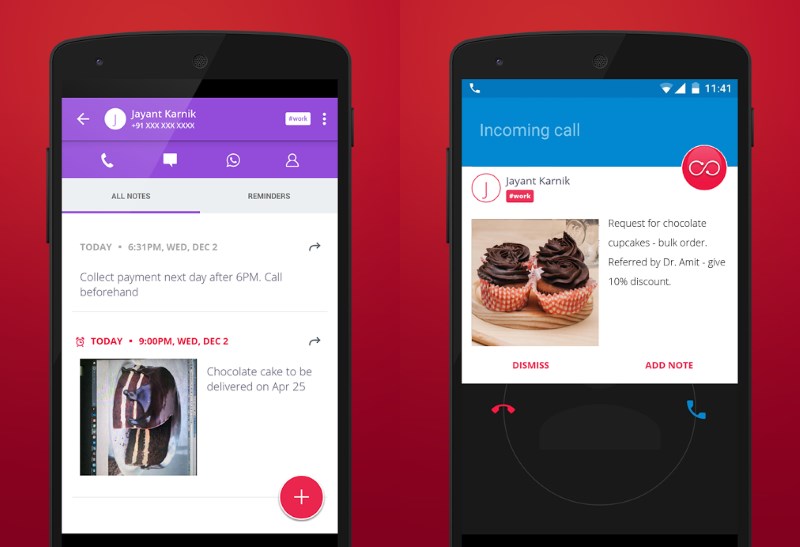
Connections lets you add notes to your contacts to remind you what you want to talk to them about, by displaying pop-ups when you make or receive a call from them. You can also set reminders to call people and add picture notes as well. No more, “I forgot what I wanted to ask you.”
➤ Connections [Free]
Tossup
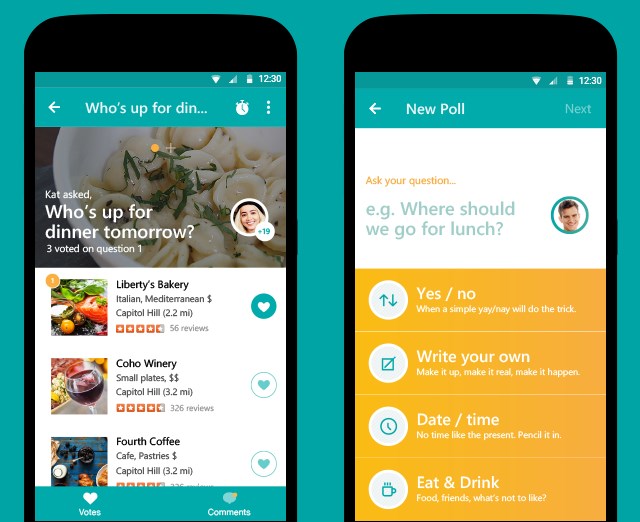
If you have trouble getting your friends together for a movie or night out, Tossup might be just what you need. It lets you share meet up venues and times with friends so everyone can view location details and vote on where to go.
Plus, if your buddies don’t have the app, you can invite them via email or text.
➤ Tossup [Free]
Pushbullet
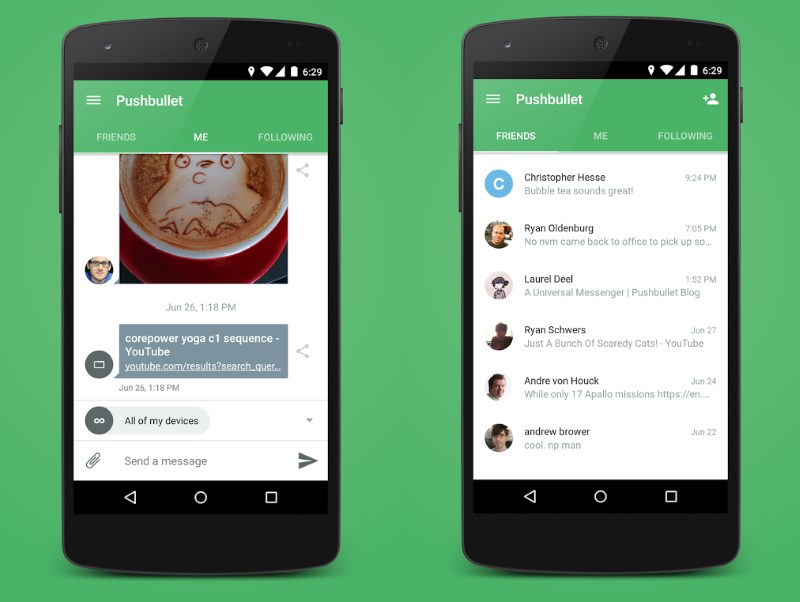
Pushbullet has been around for a while, but this year the file transfer app got a bunch of updates that make it worth checking out again. You can now scroll through your complete SMS conversation history, reply to WhatsApp and Google Hangouts contacts, and grant or revoke permission for Pushbullet to access apps — all from your desktop.
➤ Pushbullet [Free]
Starlike
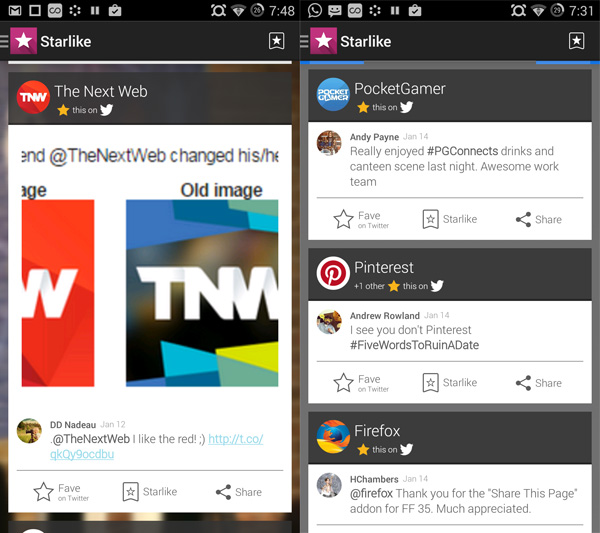
Starlike shows you all the tweets your Twitter contacts have liked, and lets you share them or save the links from them to read later. It’s great for finding out what your trusted influencers and friends are browsing, and the interface makes it a joy to scan through liked tweets.
➤ Starlike [Free]
Signal
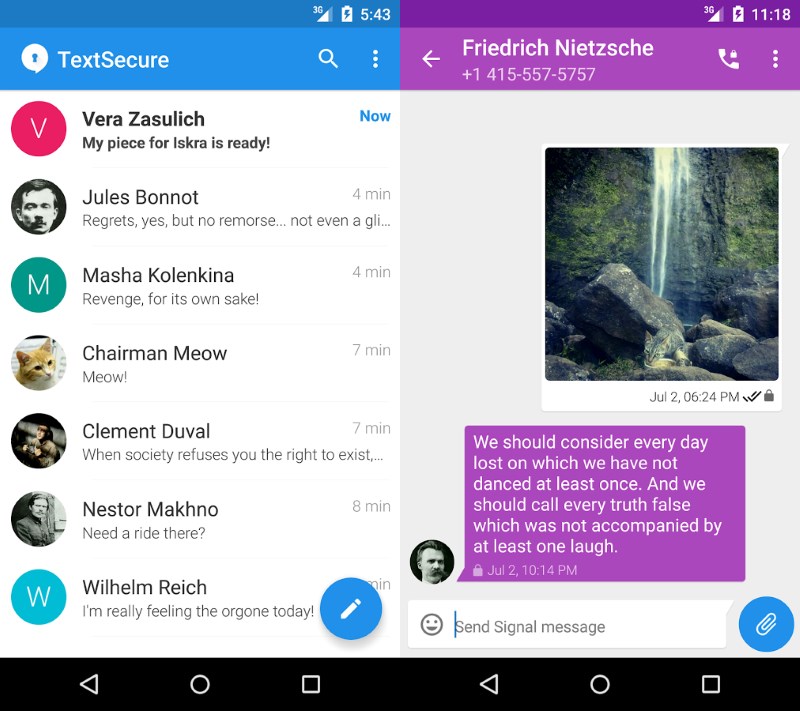
Why try Signal? It’s whistleblower Edward Snowden’s messaging app of choice lets you securely send text, photos and videos to contacts and groups, and also allows you to make and receive encrypted calls at no charge.
If it’s good enough for Snowden, it’s worth giving a shot.
➤ Signal [Free]
Next: Cool tools to enhance the Android experience
Tools
Snap Swipe Drawer
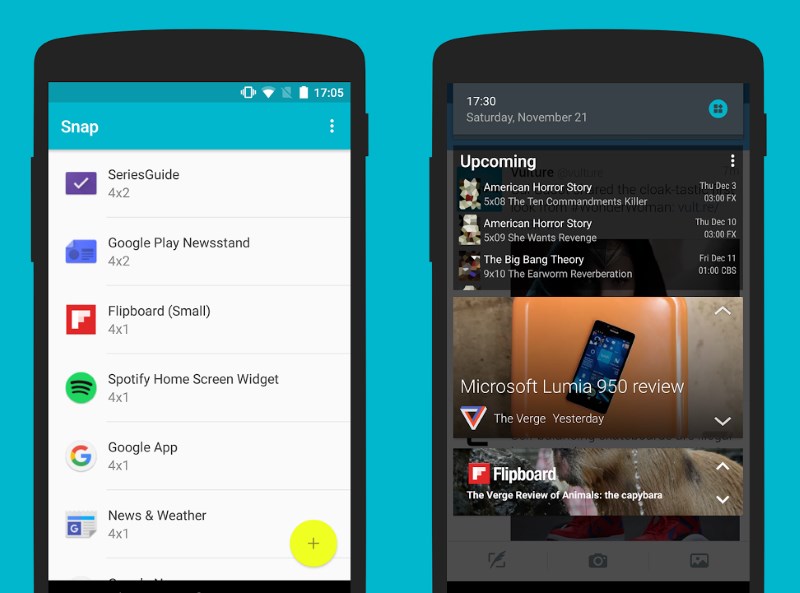
If you use widgets often, you’ll love Snap. It lets you access widgets from any app without having to return to your home screen — simply swipe down on a section of your notification bar and you’ll be able to view and interact with your custom set of widgets.
➤ Snap Swipe Drawer [Free – $2]
Launchify
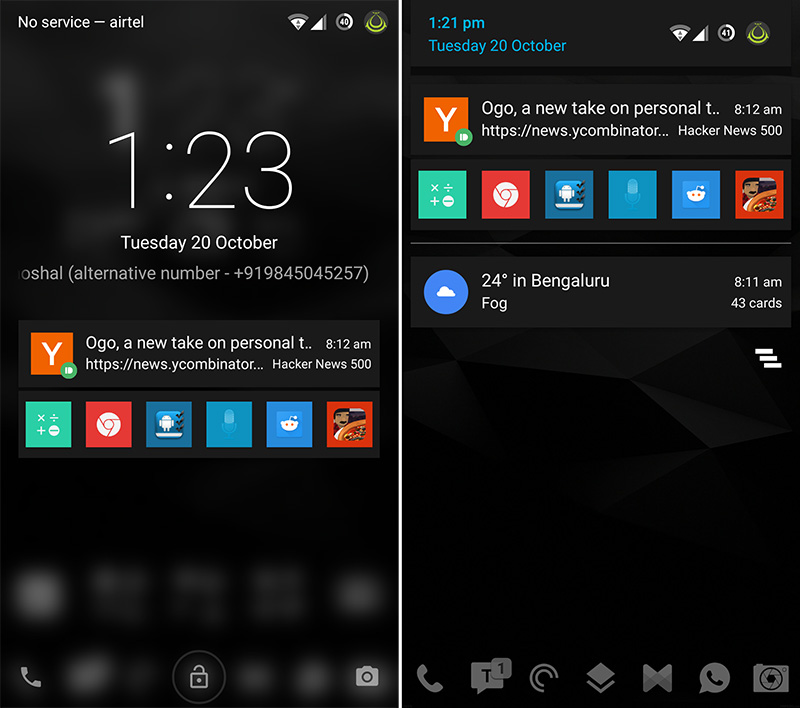
Access your favorite and most frequently used apps from anywhere, including the lock screen – with Launchify. It puts shortcuts in your notification bar and even learns which apps you use at different times of day, so you can find and launch them without accessing your home screen.
➤ Launchify [Free – $2]
ClearLock
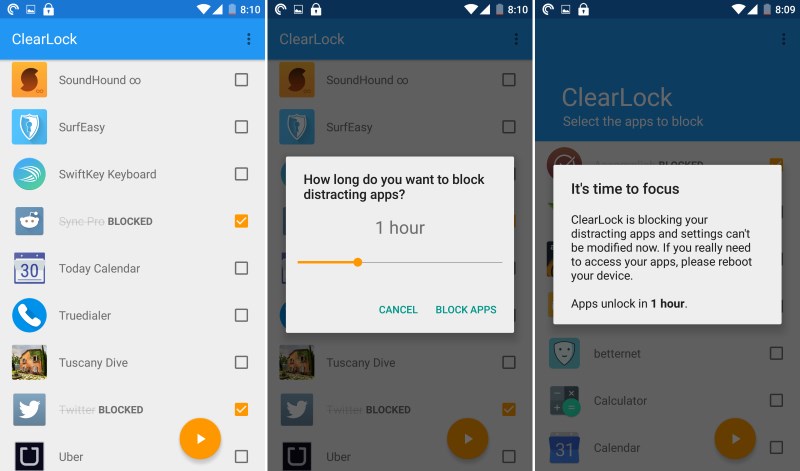
Constantly distracted by the all the fun apps on your phone? ClearLock lets you disable access to them for a set amount of time, so you can focus on getting things done before firing up another round of Hungry Shark Evolution.
➤ ClearLock [Free]
ClearView Gestures
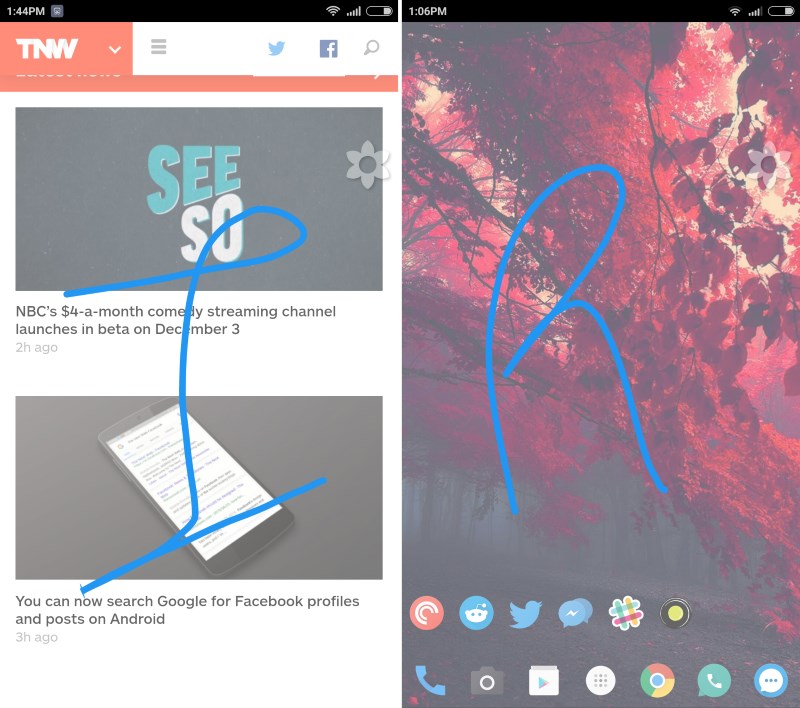
Fire up apps, call contacts or run other essential functions with a quick swipe. ClearView adds a floating button to your phone’s interface so you can draw custom gestures from any app. It’s fast, responsive and easy to use.
➤ ClearView Gestures [Free – $0.75]
Drupe

Not only does Drupe let you call, text and message your contacts using various apps, but it’s also a dialer. Plus, you can invoke it from anywhere. It makes it a lot easier to use your preferred method for staying in touch with different people.
➤ Drupe [Free]
Inputting+

Inputting+ brings much-needed undo and redo functions to Android, so you can correct your typing mistakes with just a tap. It even lets you find and replace words. I found it especially useful when commenting on Reddit, sending a message on Facebook and adding notes to Google Keep.
➤ Inputting+ [Free]
Snowball
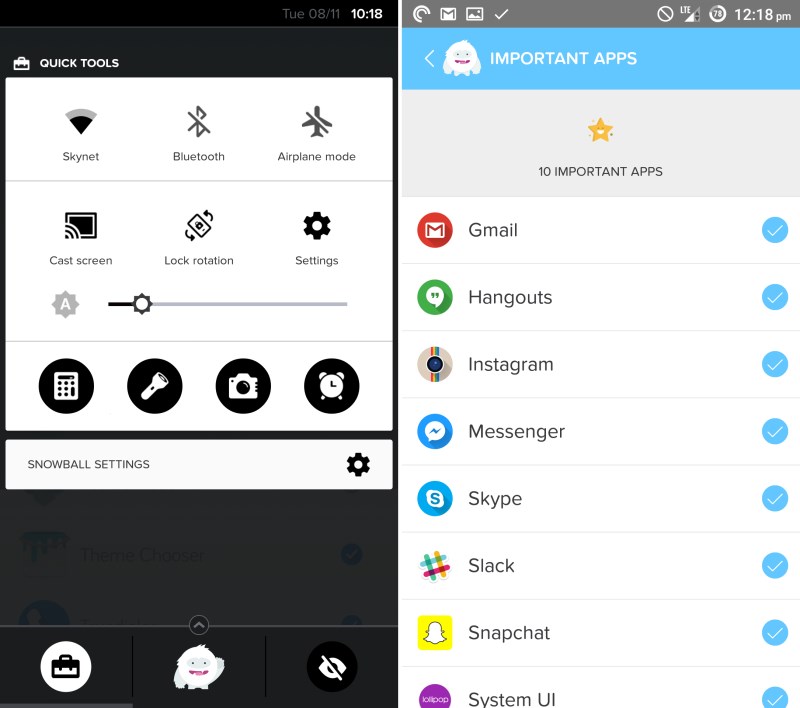
Too many notifications? Snowball prioritizes critical ones, like messages, email and calendar alerts and displays them above unimportant ones like those from games and shopping apps. And it looks great to boot.
➤ Snowball [Free]
Picturesque Lock Screen

Supercharge your lock screen with this gorgeous replacement. It adds multiple screens that you can scroll through with features like a Bing search bar, a customizable news feed, weather reports, device notifications, shortcuts to frequently used apps and settings toggles — with lovely background images from Bing.
➤ Picturesque Lock Screen [Free]
Meter
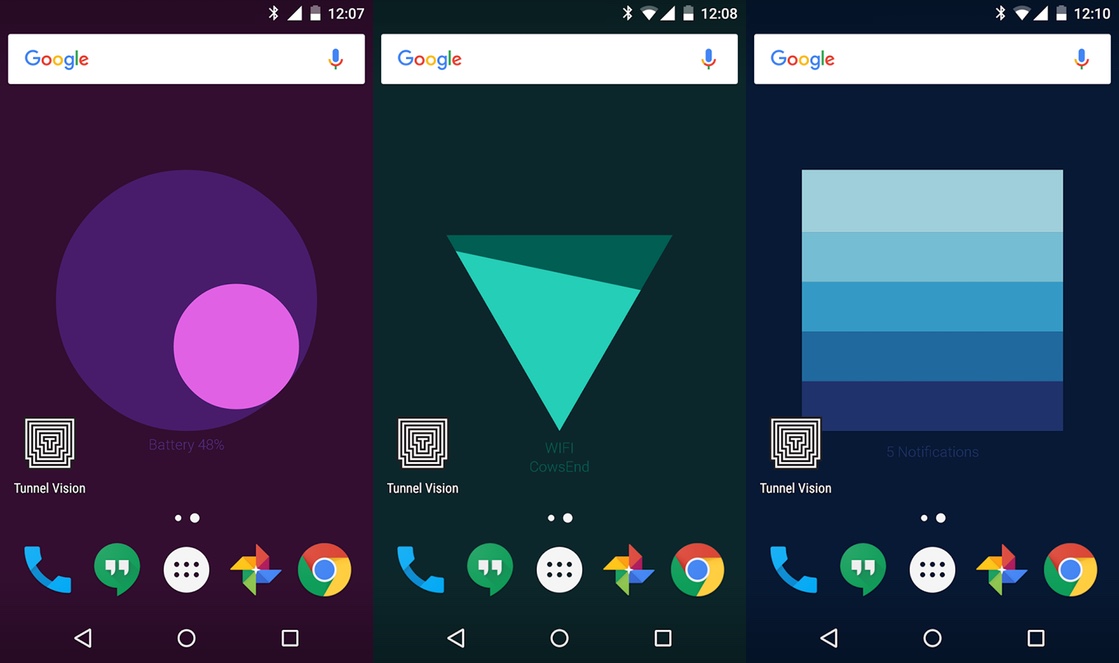
This year, Google created a live wallpaper that’s also an informative widget. Set Meter as your background, and it’ll cycle through geometric representations of your device’s battery life, Wi-Fi signal strength and pending notifications.
➤ Meter [Free]
Link Bubble
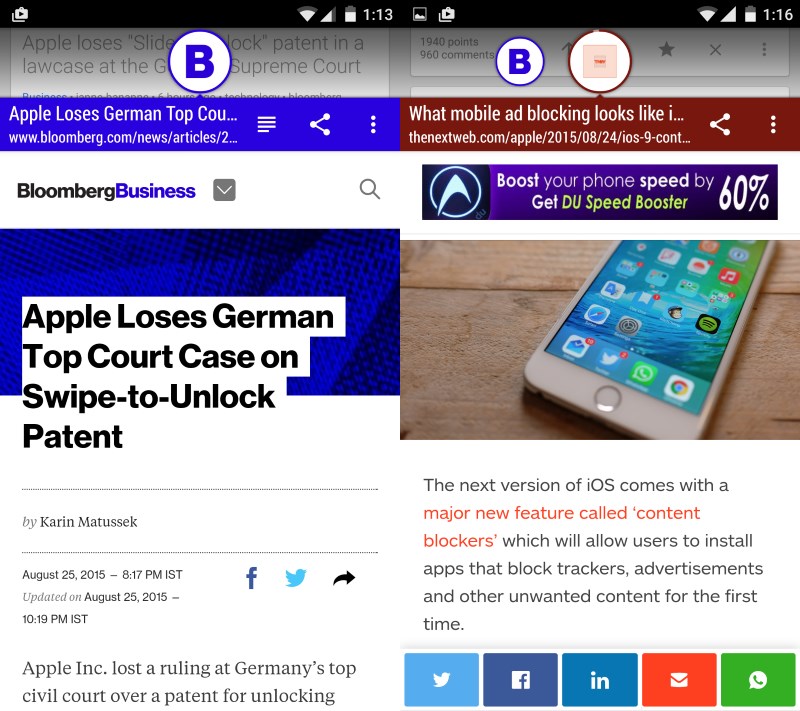
While Link Bubble isn’t exactly new for this year, it went completely free after the app was snapped up by an unnamed startup. The floating browser that loads pages in the background has been updated to support drop-down elements and to let you assign a fallback browser for specific sites, making it all the more essential for Android folks.
➤ Link Bubble [Free]
Arrow Launcher
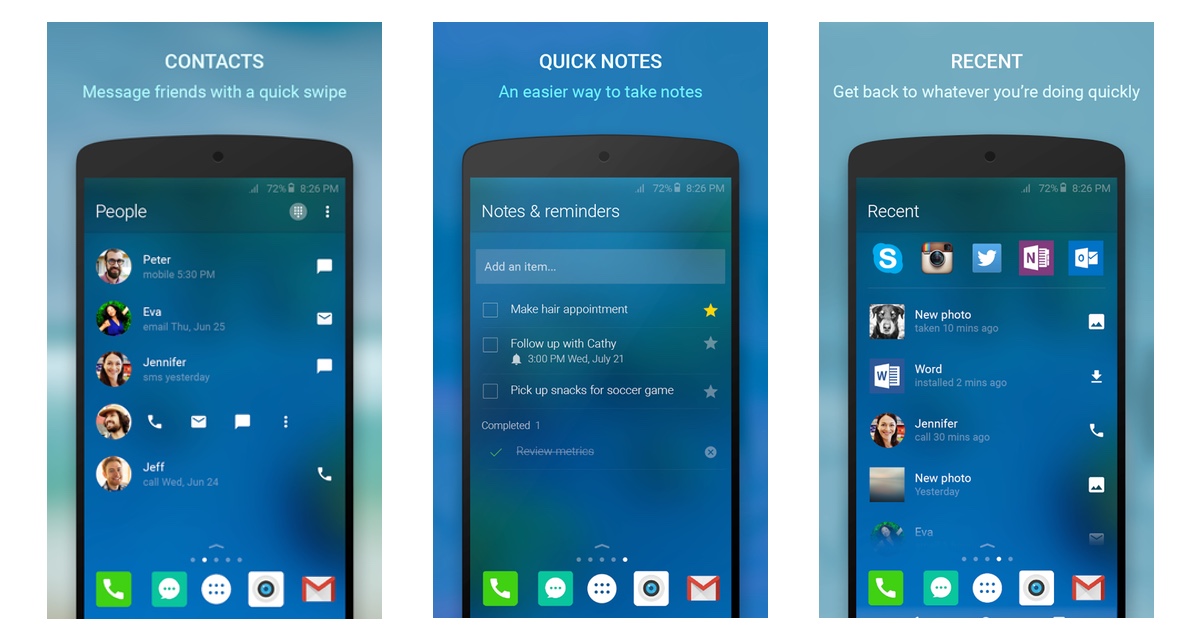
Arrow surfaces apps you use frequently, lets you compose messages for your favorite contacts and take notes all right on your home screen. It’s an interesting alternative to the bevy of launchers out there and should find favor among minimalist Android users.
➤ Arrow Launcher [Free]
Pintasking
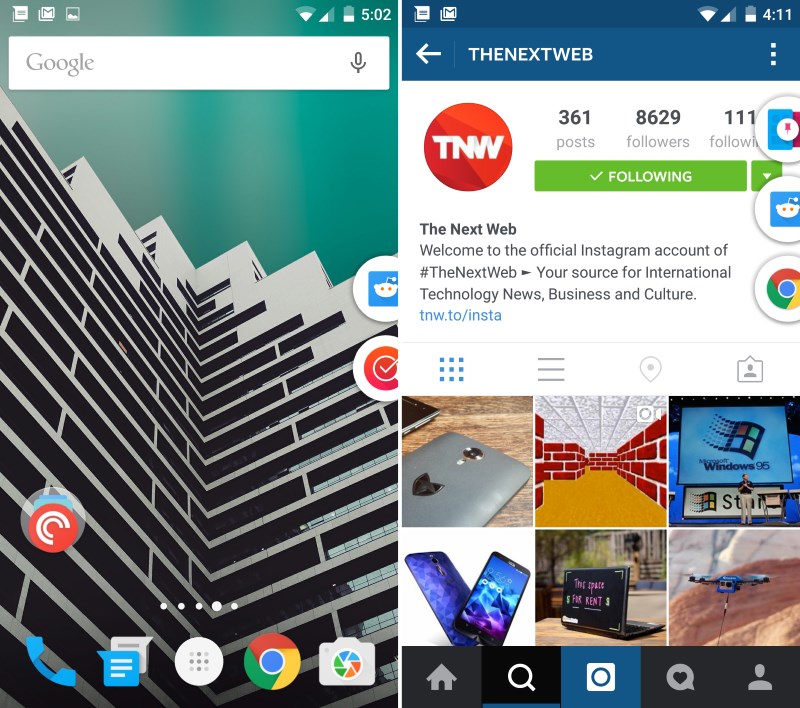
As the name may suggest, multi-taskers will love this app. Pintasking lets you minimize your active apps to floating buttons so you can switch between them more easily than using Android’s built-in functionality, and without losing your place in any of them.
➤ Pintasking [Free]
Perch
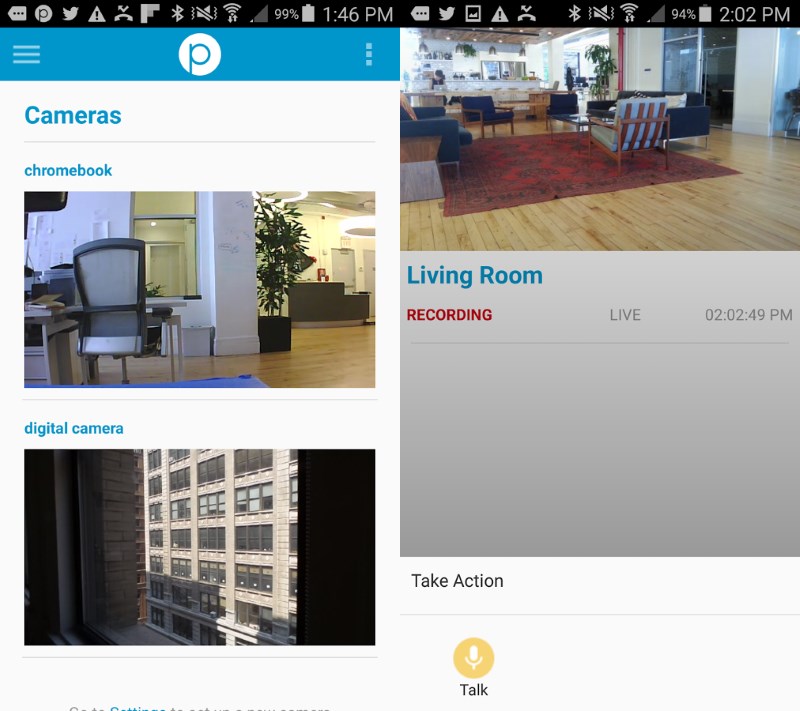
Got a spare Android phone or tablet lying around? Turn it into a home monitoring device with Perch. Once you’ve set it up, you can see what’s going on in your house, receive alerts of unusual activity and even start a video chat to deal with it — for example, if your dog enters your study to chew on cables, you can tell him off from wherever you are.
➤ Perch [Free]
Microsoft Translator
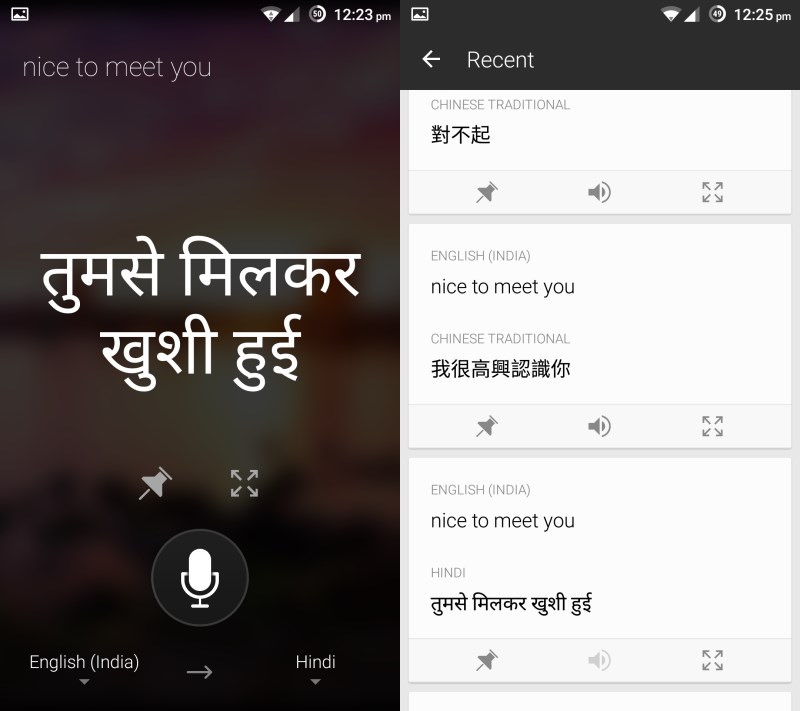
Translator works with 50 languages and its clean design makes it particularly useful for travelers who don’t speak the local language: it displays your translated text in a large legible font, so you can show others what you’re trying to say.
The app also works with Apple Watch and Android Wear devices so you can get translations without having to whip out your phone.
➤ Microsoft Translator [Free]
SwiftKey Neural Alpha
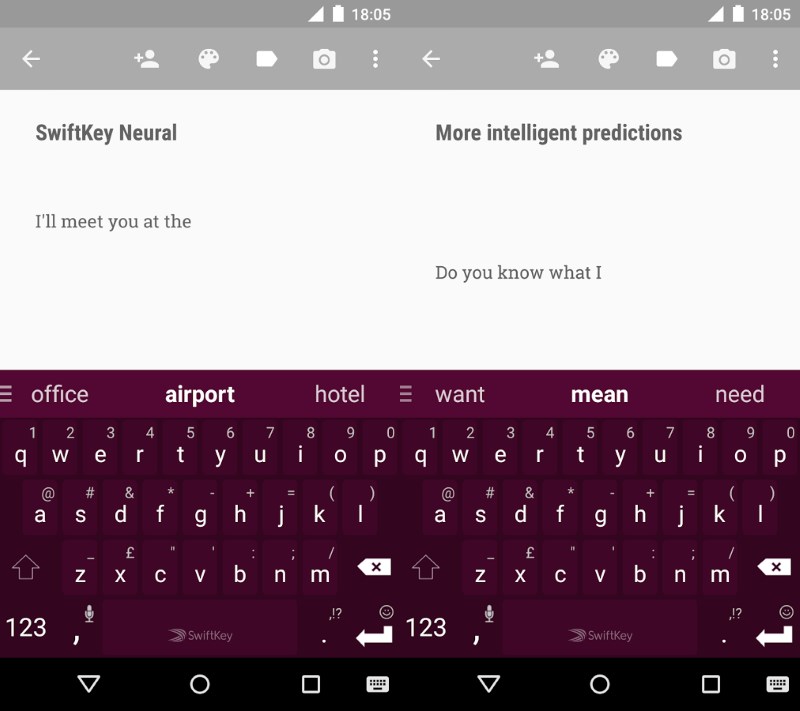
SwiftKey is constantly working to make its mobile keyboards smarter, and its Neural keyboard app is proof of what’s in store in the future. The app helps you complete sentences faster with smart predictions that don’t just look at your typing history but at the context of what you’re trying to say.
It doesn’t offer the raft of features that SwiftKey’s mainstream app does, but it’s certainly worth checking out to see how you might type on mobile devices in the coming years.
➤ SwiftKey Neural Alpha [Free]
Next: Are you ready to be entertained?
Entertainment
YouTube Music
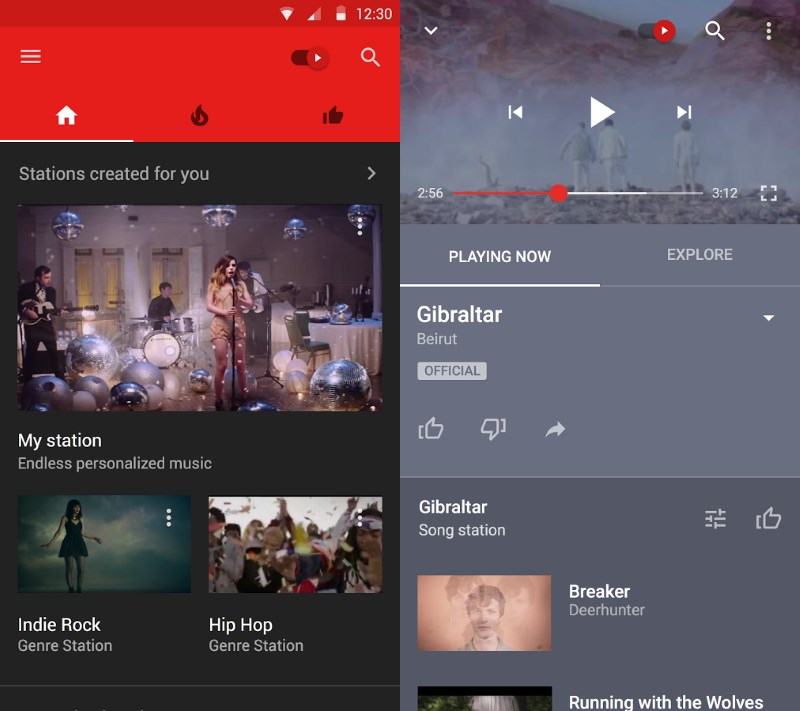
Alongside the release of YouTube’s premium service Red, YouTube Music launched to help fans discover new music and videos. The app lets you tune into an endless library of songs from just about any artist you can name. It creates radio stations based on tracks or artists you search for, and also offers ad-free and offline playback for YouTube Red subscribers.
➤ YouTube Music [Free]
Pulsar
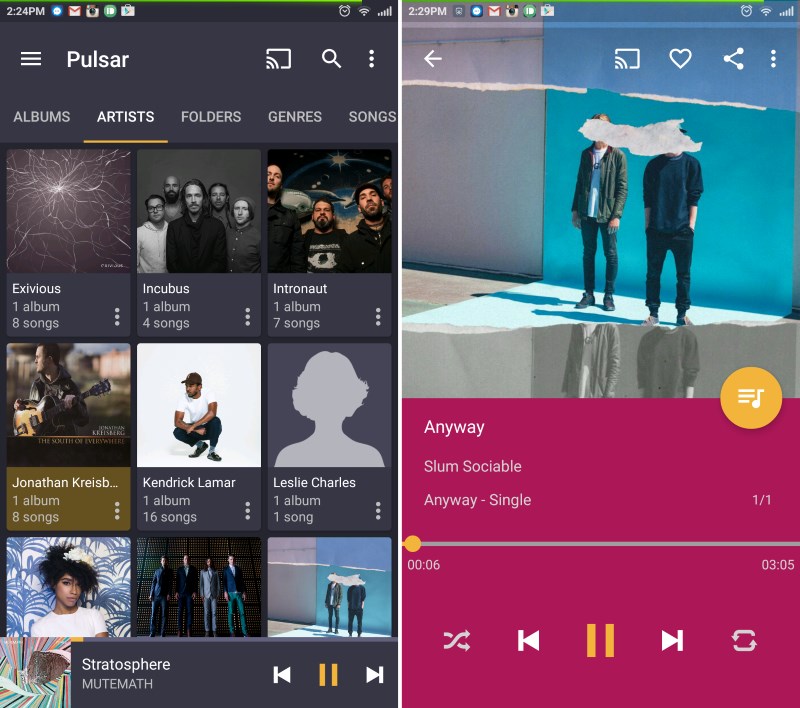
Pulsar offers an elegant, easy to navigate interface for your music playback needs with just the essentials — making for a small footprint and lightning-fast performance.
➤ Pulsar [Free – $3]
YouTube Gaming
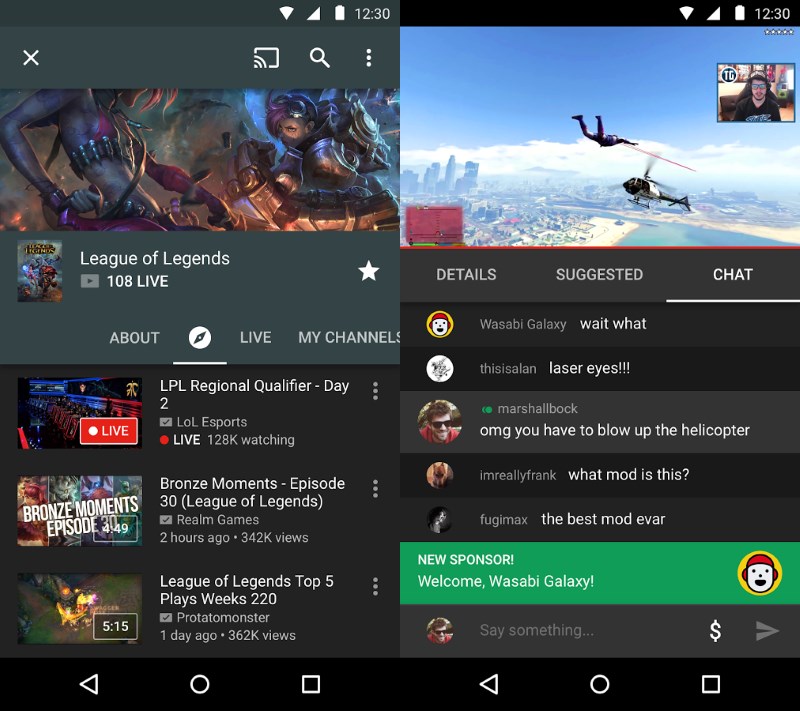
YouTube’s answer to Twitch lets you catch streams from over 25,000 games and chat with other viewers in real-time. The app also curates gaming event coverage, reviews and Let’s Play clips. On the other hand, creators have more control over their live streaming, comment feed, community and monetization controls.
➤ YouTube Gaming [Free]
Apple Music
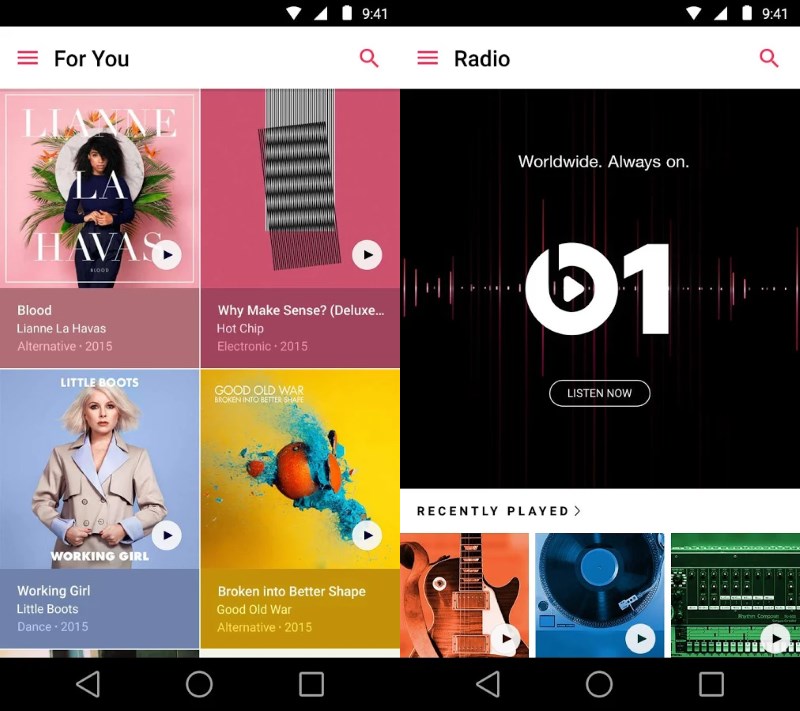
Apple’s long-awaited Music service finally made it to Android in November, and it was worth the wait. The slick app lets you stream any track from its library spanning over 30 million songs, and you can also tune into its Beats 1 live radio station.
Not convinced yet? You can try it for free for three months before you sign up for its monthly or annual subscription.
➤ Apple Music [Free]
SayWhat
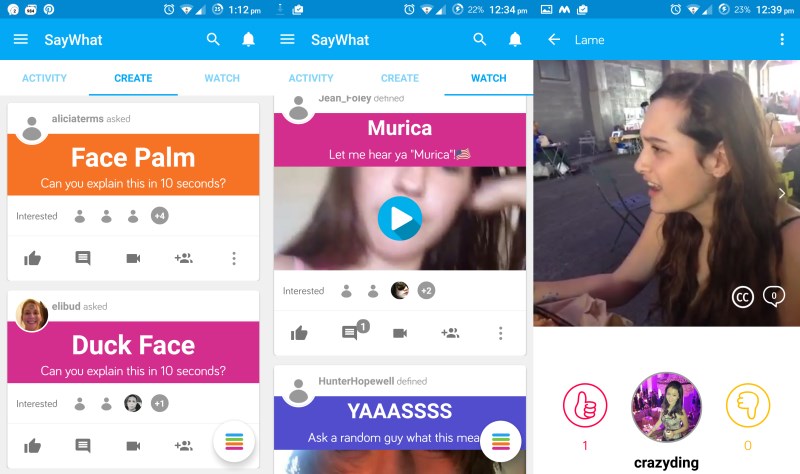
If today’s slang constantly confounds you, SayWhat can help. It’s a video dictionary filled with clips from the community explaining phrases that are becoming popular on the Web and IRL. It’s also useful for looking up slang in other languages, like Spanish and Mandarin.
More importantly, it’s fun to watch people explain terms like ‘duck face.’ Endless entertainment!
➤ SayWhat [Free]
CloudPlayer by doubleTwist
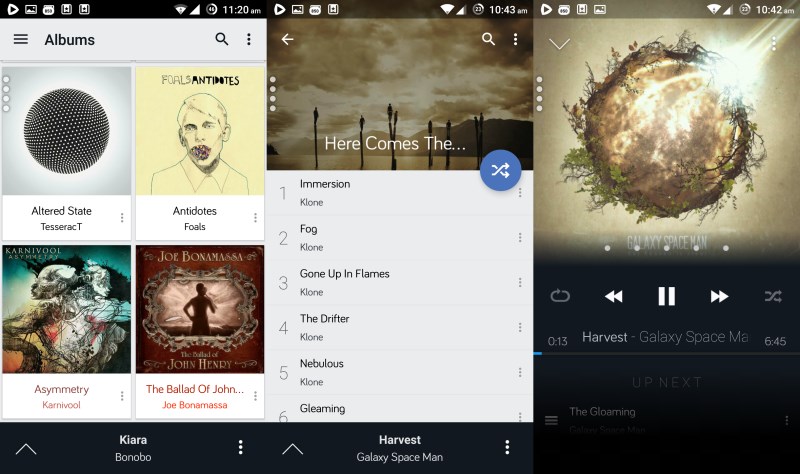
If you’ve got a large music collection and are already paying for cloud storage, you can use CloudPlayer as your own personal streaming service. It plays tunes from your Dropbox, Google Drive and OneDrive accounts and supports lossless formats.
You can also unlock additional features like Chromecast and AirPlay capabilities as well as a 10-band equalizer for $9 after trying them for 30 days at no charge.
➤ CloudPlayer by doubleTwist [Free]
Next: Get your productivity on
Productivity
Accomplish
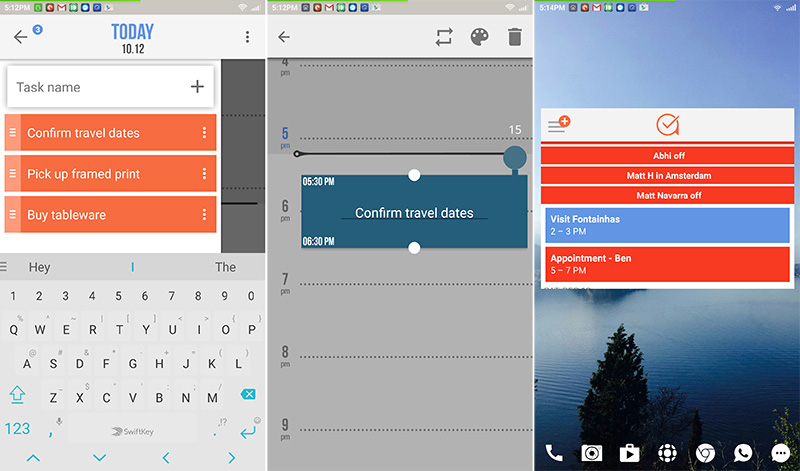
Instead of just jotting down a bunch of to-dos that you’re likely to forget about, use Accomplish to schedule them into your calendar with its cleverly designed drag-and-drop interface. It works great because you can see when in the day you have time for tasks.
➤ Accomplish [Free]
Cortana
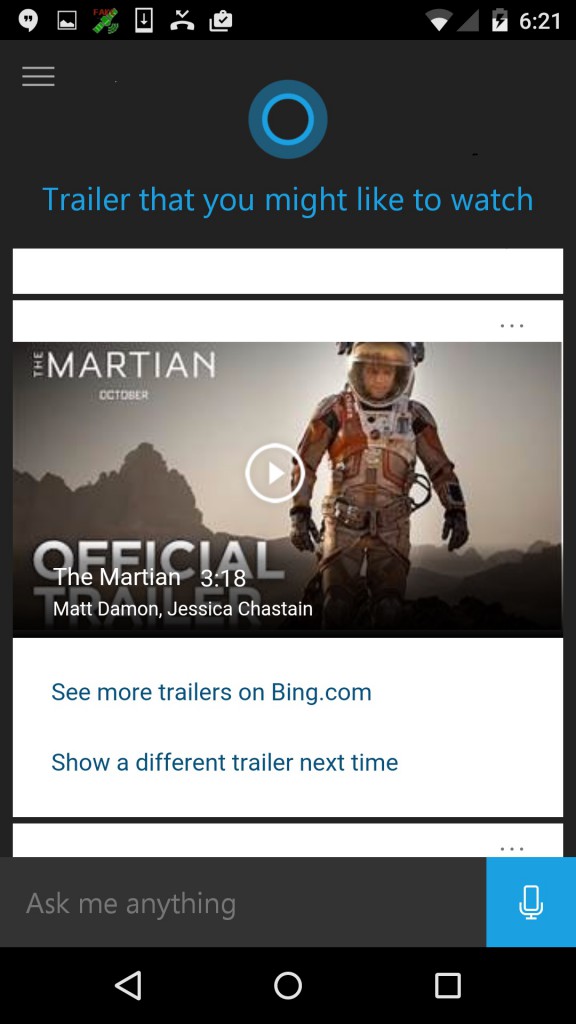
If you haven’t warmed up to Google Now for some reason, try Microsoft’s virtual assistant instead. Cortana can remind you of appointments, search the Web and track your flights, and you can activate it using the home button. You can also fill Cortana’s Notebook with details about your interests and favorite locations to get personalized recommendations.
➤ Cortana [Free beta]
Texpand
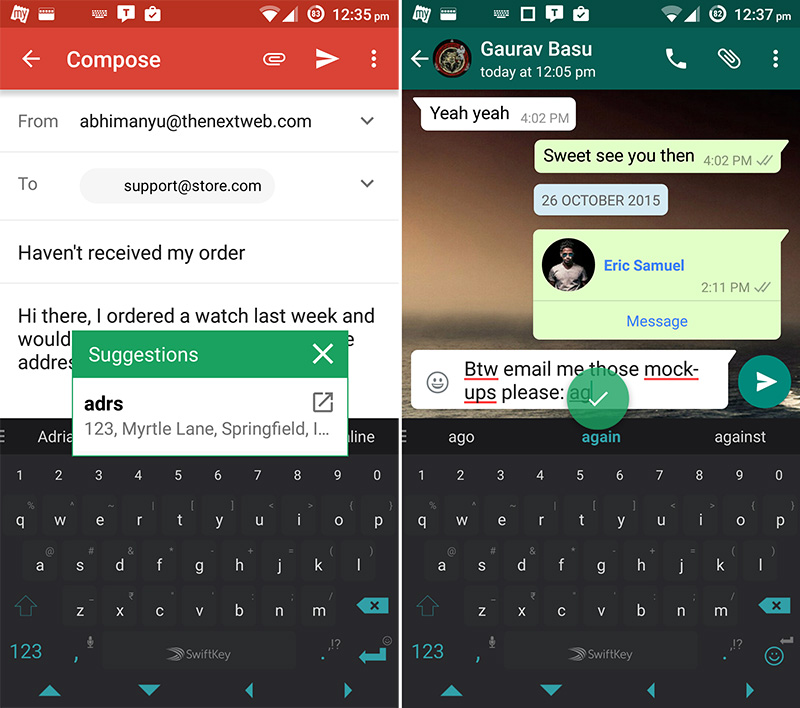
If you key in the same phrases often, Texpand can help cut down typing time. It lets you assign to shortcuts to text snippets and fills them in for you. For example, I share my lengthy home address in messages just by typing the shortcut ‘adrs.’ Handy for texting in a hurry!
➤ Texpand [Free – $3]
Parchi
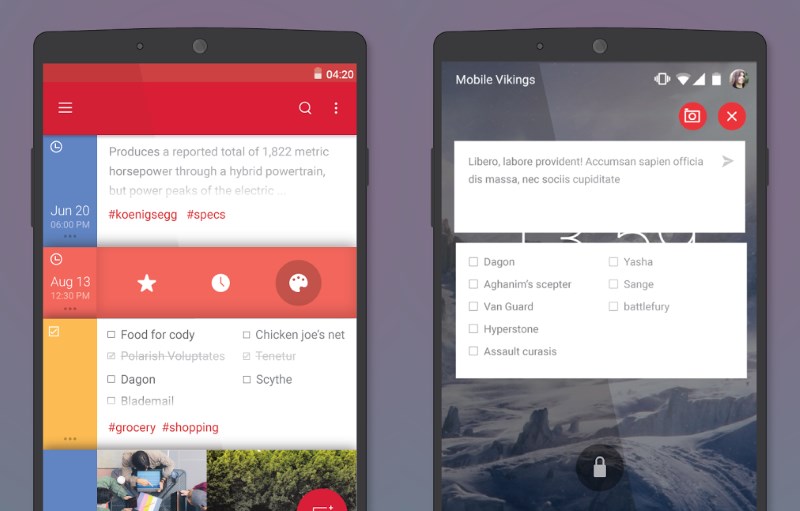
Quickly jot down ideas, to-do lists, reminders and more using this lightweight app from Microsoft. I love its floating lock screen widget that lets you scroll through your notes and make new ones without unlocking your phone.
If you’ve got a Microsoft account, you can sync your notes across multiple devices as well.
➤ Parchi [Free]
Infinit
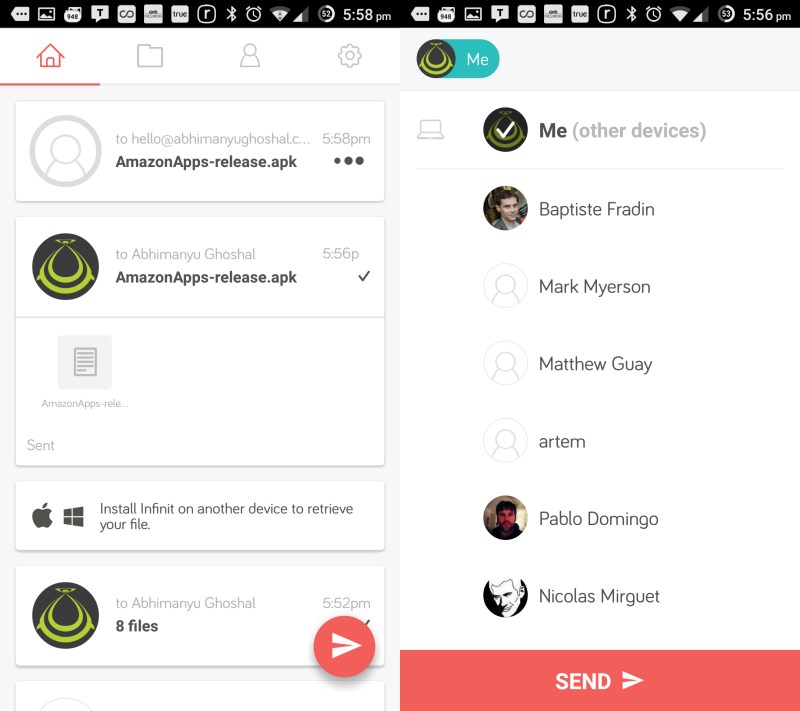
Infinit lets you send files of any size from your device to anyone with just a couple of taps, so it’s handy for entire photo albums and high quality videos. It’s super useful for transferring stuff between your desktops and even iOS devices.
➤ Infinit [Free]
Portal
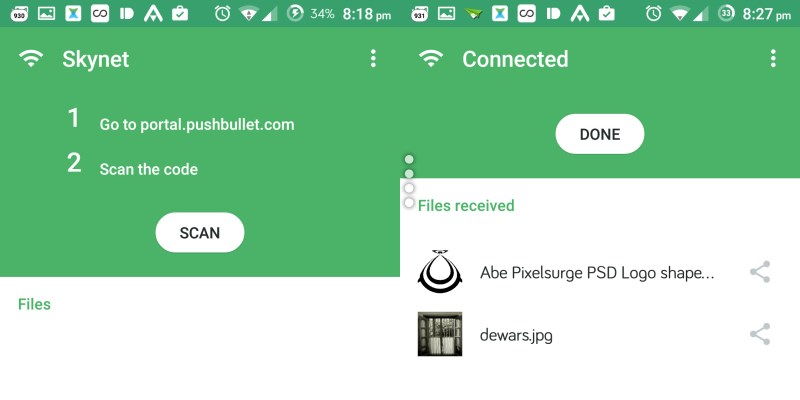
Portal makes it easy to beam files between your desktop and Android device: log on to this site, scan the QR code and you transfer files up to 1GB in size.
➤ Portal [Free]
DreamLab
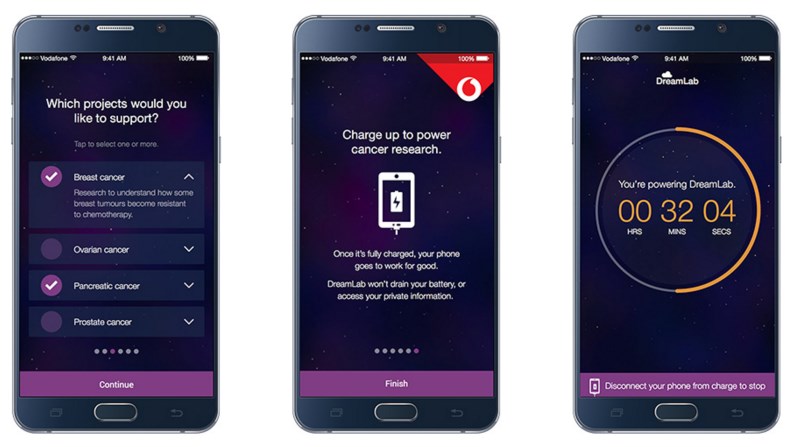
Cancer research requires plenty of computing power; DreamLab lets you contribute your smartphone’s processing capabilities to aid in finding cures for breast, ovarian, prostate and pancreatic cancer when you’re not using it.
You can limit how much data you’d like to transfer each month, and it’s an easy, simple way to do your part in the fight.
➤ DreamLab [Free]
Office Lens
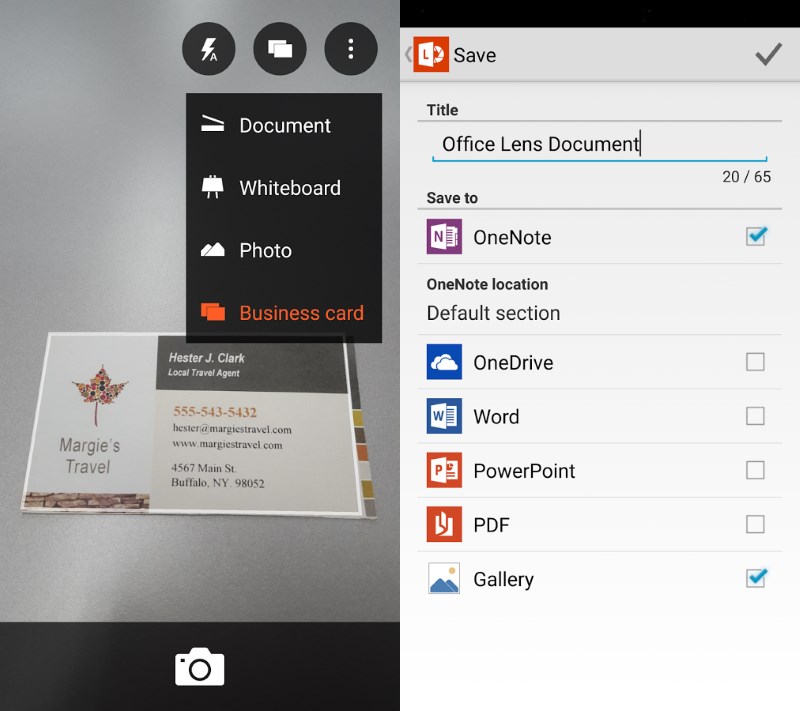
This handy scanning app straightens and crops images of documents, receipts, whiteboards and business cards so you can stop worrying about losing your papers. It can also convert your scans into editable Word documents or searchable PDFs, and can store them in your OneDrive account.
➤ Office Lens [Free]
Robinhood
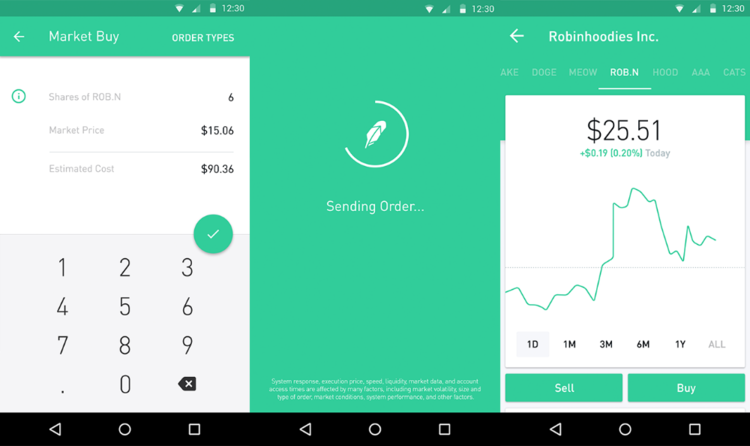
Buy and sell stocks on the go at no extra charge with Robinhood’s app for users in the US. In addition to letting you trade, it also helps you track your portfolio with historical market data and charts.
For added security, you can opt to lock it with a custom PIN code.
➤ Robinhood [Free]
Day by Day
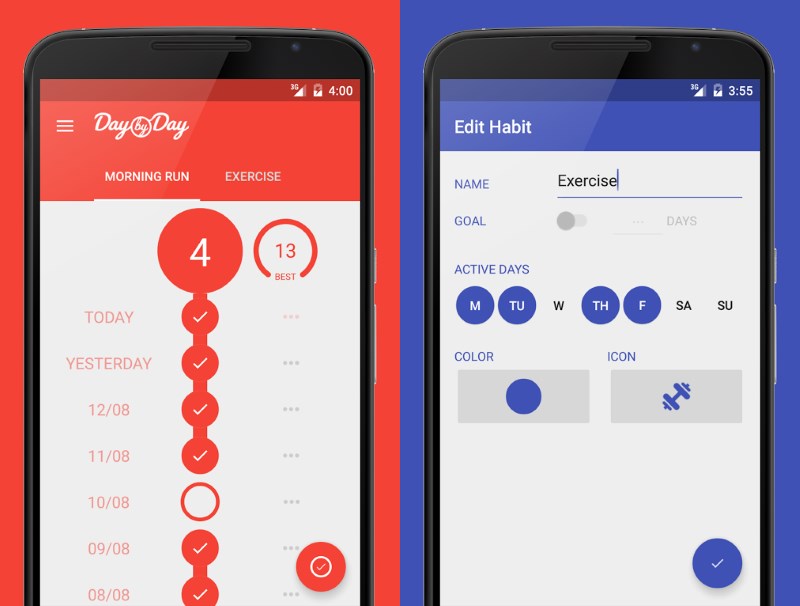
Comedian Jerry Seinfeld showed the world a great way to build a new habit (or kick an old one): mark a calendar every day that you stick to your new goal — whether that’s quitting smoking, writing 1,000 words a day or working out. This beautiful free app helps you track your daily progress for any kind of habit, and you can manage multiple goals if you’re feeling ambitious.
➤ Day by Day [Free]
Next: Video and photo editing
Photos and video
Phhhoto
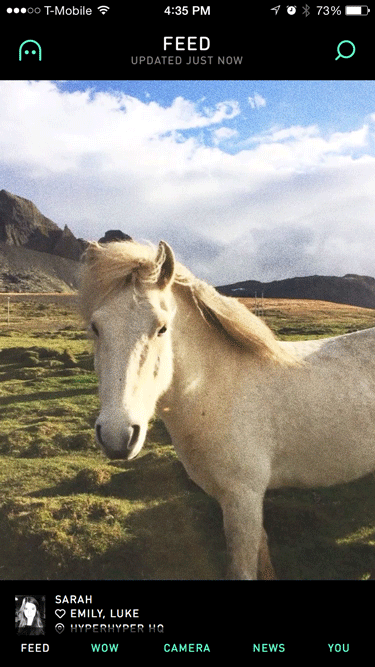
Phhhoto generates interesting looping GIFs from multiple burst photos, making for an interesting effect. Once you’ve snapped your GIF, you can apply cool filters (new ones become available each day) and share them on social networks. There’s also a vibrant community to get acquainted and share your creations with.
➤ Phhhoto [Free]
Hyperlapse Mobile

This excellent app from Microsoft smoothens and stabilizes your janky timelapses so they’re easier on the eyes. You can shoot fresh clips or import videos from your gallery and speed them up to 32x. It’s great for capturing your adventures while traveling — here’s one I made in Hong Kong.
➤ Hyperlapse Mobile [Free]
Lightroom Mobile

Lightroom packs a ton of features to masterfully edit your photos, keep them organized and share them across social networks. If you’re working on a set, say a bunch of photos from your last vacation, you can copy edits from one photo to another so they all have the same effect.
➤ Lightroom Mobile [Free]
SlidePick
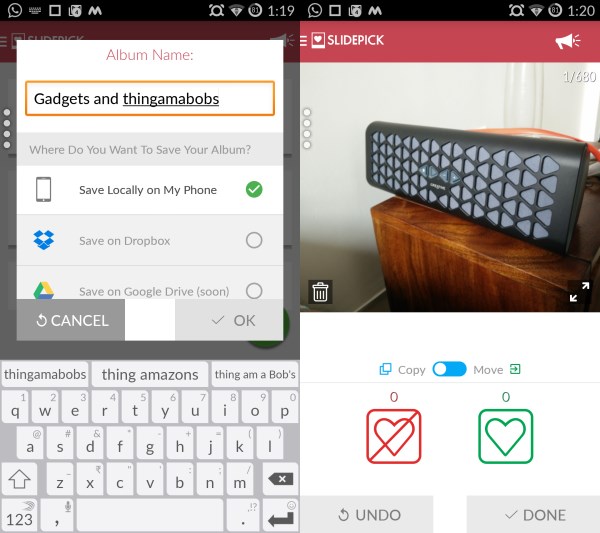
If your phone is full to bursting with photos, SlidePick is a great tool to use for reclaiming some storage space.
It uses a Tinder-style interface to help you identify and remove unwanted pictures: simply swipe left to delete a shot and swipe right to keep it. You’ll be done clearing internal storage in no time.
➤ SlidePick [Free]
Google Photos
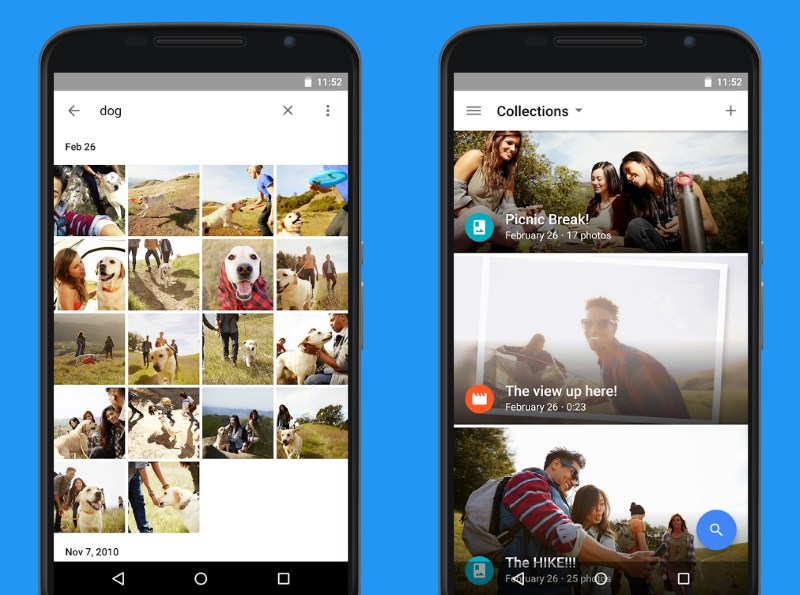
Google Photos does an excellent job of helping you manage your photos. In addition to automatically stashing them in its free unlimited cloud storage, it’ll also delete images you’ve already backed up, generate GIFs from multiple burst shots, surface old pictures to remind you of the good days, and even let you look up old photos with text-based search queries.
➤ Google Photos [Free]
Next: Let’s get gaming
Games
Amazon Underground
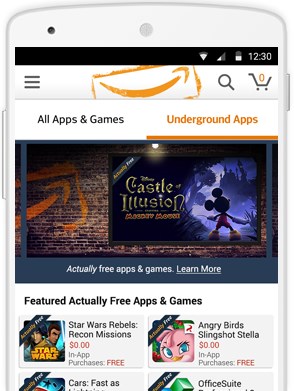
Let Amazon foot the bill for your expensive mobile gaming habit. The company has made over $10,000 worth of titles and apps available for free through its Underground program, available in the US and several European countries.
If, for some strange reason, you still haven’t played a title like Monument Valley, for example, this is a great way to get around to it at no charge (without robbing the developer blind).
➤ Amazon Underground [Free]
Unkilled

Take out hordes of zombies with powerful weapons to save New York City in this action-packed shooter from Madfinger Games. There are tons of missions to complete and excellent graphics to enjoy along the way.
➤ Unkilled [Free]
Lara Croft GO

This game sees the beloved Tomb Raider in an all-new puzzle-based adventure that’s as challenging as it’s beautiful. You’ll need to explore each level carefully and use your smarts to get through them all, but the journey is worth every moment of your time as well as its $5 asking price.
➤ Lara Croft GO [$4.99]
Fallout Shelter

Manage a nuclear bunker and keep your Vault Dwellers happy in this engaging post-apocalyptic strategy game. You’ll need to keep an eye on your resources, build new rooms and carefully navigate the wasteland to ensure your community’s well-being.
➤ Fallout Shelter [Free]
Skiing Yeti Mountain
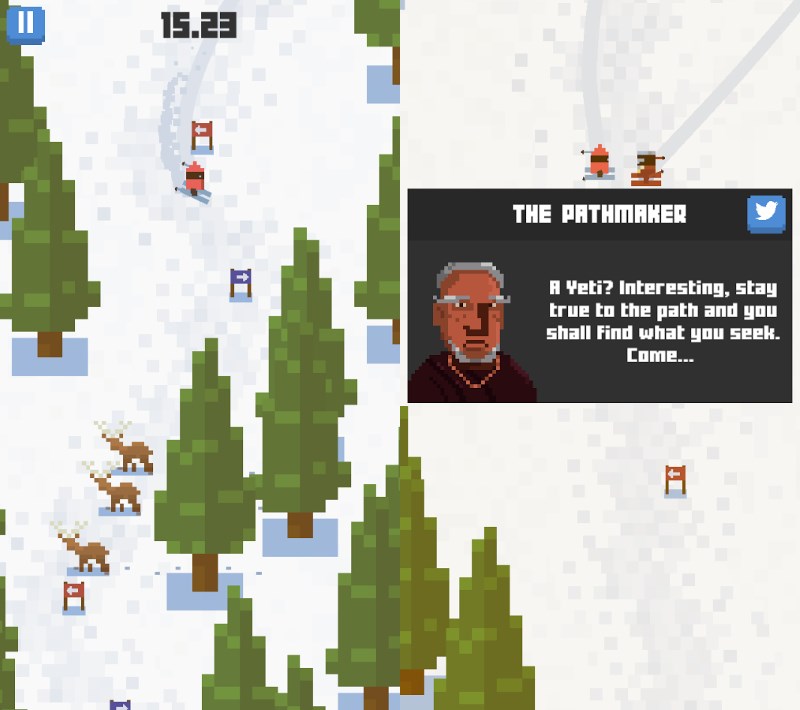
Don’t let its simple pixel art-style graphics fool you: Skiing Yeti Mountain is tremendously addictive, easy to get into and challenging to master. It features a novel control mechanism not often seen in many mobile games, and is sure to have you hooked within minutes of getting started.
➤ Skiing Yeti Mountain [Free]
Pac-Man 256
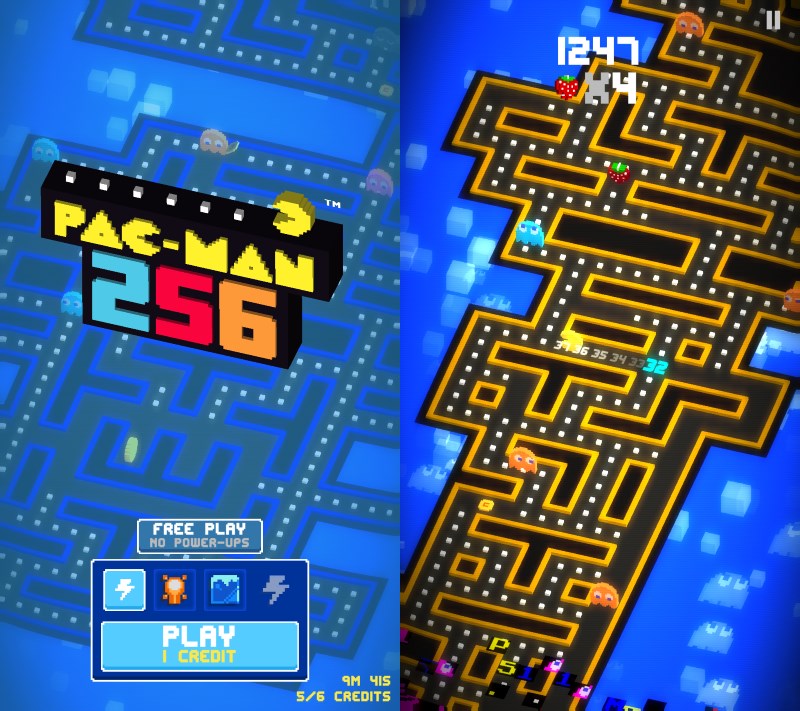
Pac-Man 256 is a brilliant reimagining of the original as an endless eat-em-up game that sees you racing to stay ahead of the famous kill screen glitch from level 256 as it swallows the map from the bottom up. You can buy power-ups and chances to continue playing after you’ve died, but you can get by just fine without spending anything.
➤ Pac-Man 256 [Free]
That’s a wrap folks! Did I miss your favorite app from 2015? Please share it in the comments.
Get the TNW newsletter
Get the most important tech news in your inbox each week.




