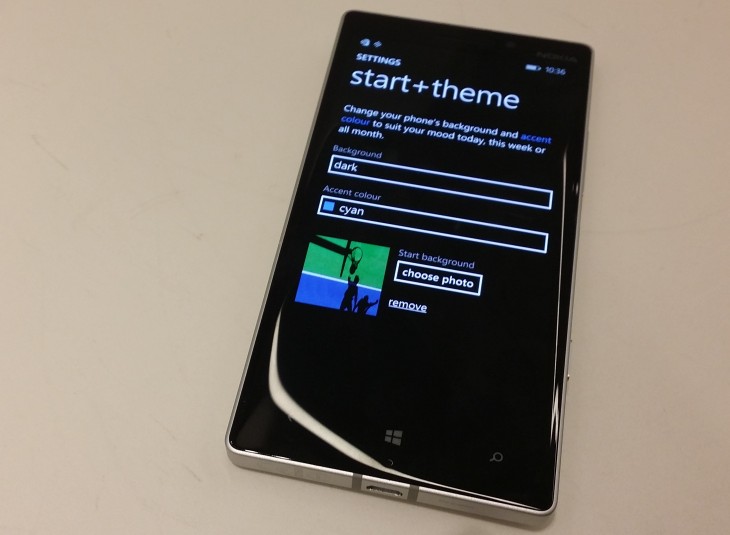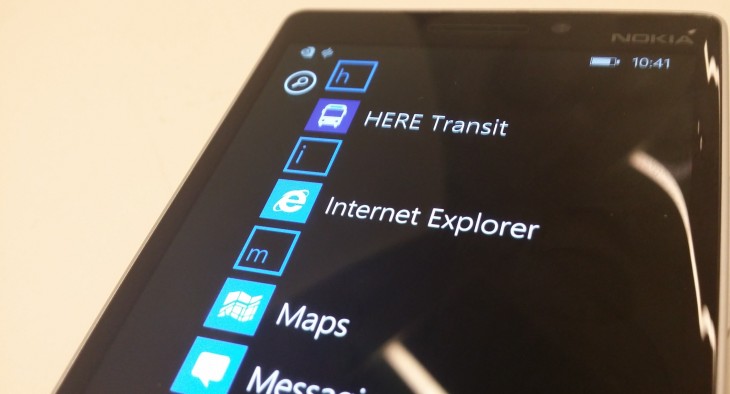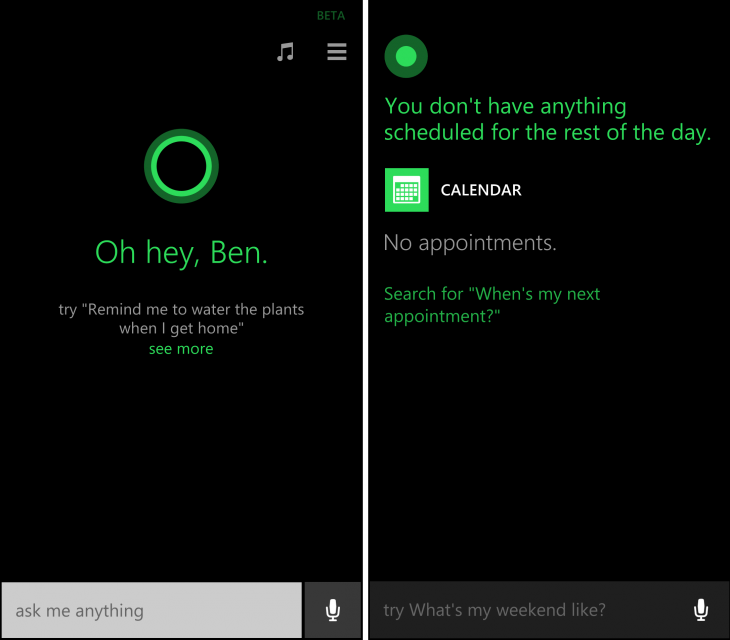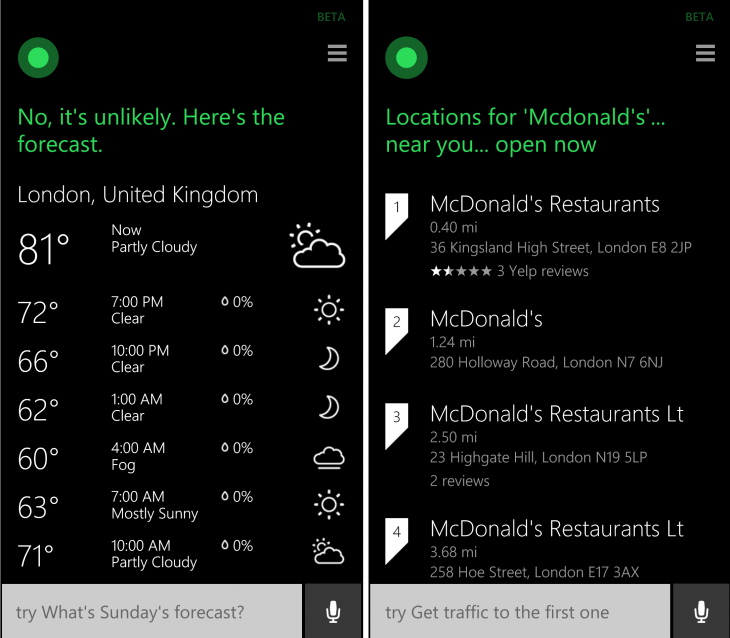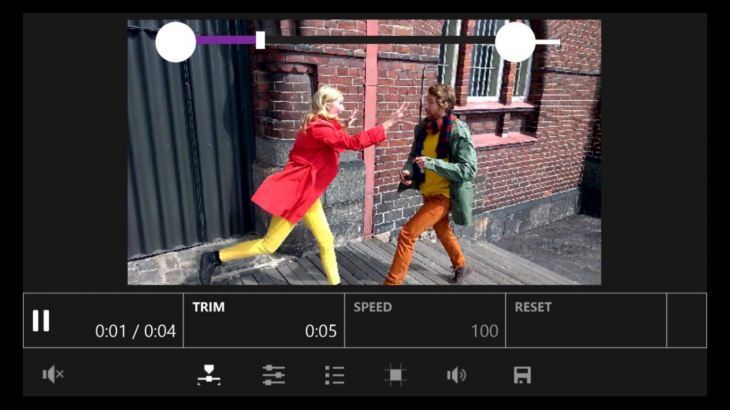The Lumia 930 is Microsoft’s first flagship Windows Phone handset since completing its acquisition of Nokia’s Devices and Services division earlier this year. Nonetheless, you’ll still find 5-inch handset branded as a Nokia.
Having started to trickle out to retailers around the world this month, the 930 is very much aiming at the premium end of the market but manages to keep its suggested retail price below £500/$600. Oddly, Amazon still isn’t offering the Lumia 930 for sale in the UK (although its French portal is for around €525) but a number of Amazon Marketplace sellers are and online retailers like Clove.co.uk are offering it for around £435.
The device won’t be headed to the US, however, as Microsoft is concentrating its efforts there on the Lumia Icon and the Lumia 1520.
So, with the newest version of Windows Phone 8.1 on board, some bold color options, a solid spec list, and an asking price a little lower than its direct rivals, does the Lumia 930 offer enough to lure potential Android and iPhone buyers into Microsoft’s fold?
Design and Hardware
The first thing that struck me about the Lumia 930 was just how square-edged it looks, not that it’s necessarily a bad thing.
Lumias of the past have tended to be round edged affairs, with their chassis often in some way making concessions for the on-board camera. The Lumia 1020 being a primary case in point.
The 930, however, has made no external concessions, but then it doesn’t offer the same 41-megapixel sensor as the 1020. Instead there’s an inconspicuous 20-megapixel sensor tucked away on the back.
While in some ways, the straight lines, square edges and lack of protrusions make it a lot more ‘sensible’ and sleek than previous models, flip it over and you’ll find a non-removable brightly colored rear casing. In this case, bright green, but there’s also the option of a neon-y orange, white or black.
The brightly colored shells are a bid to bring some fun and vibrancy to the handset, whether you appreciate it or not is down to your own particular design sensibilities.
While I like the overall look (I’m a bigger fan of the Lumia 925 than the 1020, which the 930 is a closer comparison to) it’s by no means the thinnest or lightest phone on the market. Officially, it measures up at 137 mm x 71 mm x 9.8 mm and weighs 167 grams. Thankfully, despite being relatively large and square-edged, there is a slight curve to the rear of the handset which makes it a little easier to hold than would otherwise be the case.
The reality is that it’s not much thicker or heavier than the HTC One M8 flagship, which has the same size screen. But then that has a mostly metallic body, so the weight is to be expected there. The 930 just has metallic banding. Perhaps I’ve just gotten used to the LG G3’s 8.9 mm chassis and 149 gram weight, despite it managing to cram in a 5.5-inch display.
However small the weight and size differences between other handsets I’ve used recently, it was noticeable. On the plus side, its weight implies some quality and solidity about the 930. One thing the Lumia line always manages to exude, whether high-end or more modestly priced, is a solid build quality.
Part of that 167 gram heft is accounted for by the 5-inch HD (1920 x 1080 pixels) display, which is beautiful and crisp, so it’s not pointless bulk, but heavier than average nonetheless.
In use
The overall experience of the Lumia 930 is competence – its perfectly responsive and snappy to load apps thanks to the 2.2 GHz quad-core Snapdragon 800 processor paired with 2GB of RAM. It might not be the very newest Snapdragon 801, but in reality I couldn’t tell the difference and you probably wouldn’t either.
Despite the screen adding a little weight to the device, it is a beautiful full 1080p display that shows off colors well and is bright enough to maintain visibility in direct sunlight, which isn’t always a given.
The hardware combination – while not quite cutting-edge specs – is easily enough to keep the 930 powering along and it showed no signs of lagging, dropped frames or jagged graphics while playing reasonably demanding games like Asphalt 8.
Thanks to the changes to the core OS (more on this below), getting around the handset is now easier than before – quick access to settings via the notification bar has been long overdue, for example – and there are more options for customization and tweaking, particularly around the home screen.
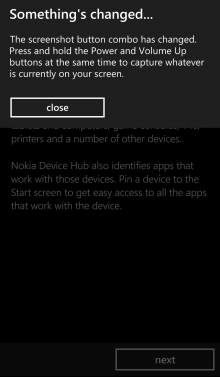 One thing that quickly struck me about the updated OS is that it’s striving to make it easy for seasoned Windows Phone users as well as people who are new to the platform. Tweaks like popping up a notification to inform me that the button combination for taking a screenshot had changed when I pressed the old combo were a nice pointer in the right direction.
One thing that quickly struck me about the updated OS is that it’s striving to make it easy for seasoned Windows Phone users as well as people who are new to the platform. Tweaks like popping up a notification to inform me that the button combination for taking a screenshot had changed when I pressed the old combo were a nice pointer in the right direction.
It’s also quite refreshing when coming from a multitude of Android devices to see relatively few apps installed when you first switch the phone on. Core Windows Phone apps apps like Skype, OneDrive, Office, Outlook, etc. are all present, as is Nokia’s selection of camera apps, including Nokia Beamer, Nokia Camera, Nokia Creative Studio and Nokia Storyteller.
Slightly disappointingly, the 930 provides the standard ‘charge every day’ experience, but we really should be used to this by now. It’s a tricky task to keep device size down but still provide the requisite hardware for demanding tasks and a battery life of more than a day or so under moderate use; a task seemingly beyond any manufacturer right now.
While the average battery life doesn’t bother me, I found the speed at which the handset started to get hot under consistent use a bit alarming. After just one race on Asphalt 8, the bottom-right corner was bizarrely warm. The same thing happened after taking a few photos and adjusting the settings on them too; the downside to having a metal chassis.
Software and apps
The Lumia 930 is Microsoft’s first flagship device to ship with Windows Phone 8.1 out of the box (the Lumia 630 and 635 also ship with the newest OS) and as such, it offers key improvements over Windows Phone 8, like support for a Swype-like keyboard input (called ‘Word Flow Keyboard’) as standard, better control over your home screen (the ability to add a background and more Live Tiles), a pull-down ‘Action Center’ notifications panel.
As already mentioned, you’ll find the full complement of Microsoft and Nokia apps installed from the get-go. There’s also other staples like Facebook pre-installed too and you can easily find others like Twitter and WhatsApp.
While a bygone complaint of Windows Phone devices was the lack of availability of big name apps, we’re now at a point where a lot of the established big names are present on the platform. A notable exception for me was Jawbone’s UP app, which meant I couldn’t pair the device with my wristband; there is the built in Microsoft Health and Fitness activity monitor app pre-installed though.
Still, with most of the apps you’d expect to find now in the Windows Phone Store, my biggest gripe with Windows Phone apps is a lack of feature parity with other platforms.
Cortana
With Microsoft’s voice controlled assistant Cortana still not officially available outside of the US, and this phone not heading to the US in its current form, I toyed with leaving this section out. However, as it’s possible to get it up-and-running just by changing a few settings, I’ve included it anyway. Just bear in mind that Cortana isn’t officially supported outside the US.
If you want to enable Cortana outside the US, you’ll need to enable all language-related settings to English US. Fittingly for Microsoft, it makes you update some software and reboot the phone between most of these changes to the language settings.
With that out of the way, Cortana is actually one of the most impressive features of Windows Phone 8.1, particularly in comparison to rival voice control systems and virtual assistants. It’s not perfect, but it’s definitely better than expected.
While I’m a fan of rival systems like Google Now, it’s pretty limited in its current form. Its hardware controls are particularly lacking; for example, you can say “switch off Bluetooth” and it will open the Bluetooth settings on your phone, but it won’t actually switch it off for you. Cortana will though.
I also really like the contextual approach Cortana uses to help you set reminders, navigate to certain places, check the weather or a number of other things. For example, You can ask it to find the closest McDonald’s and then you can ask it to only show the ones from that list which are open. Alternatively, you could ask for the closest McDonald’s that is open, and then follow up by asking for directions to the top result in the subsequent list.
You can also do things like set reminders triggered by location, although I had difficulty getting it to recognize some of the places I was saying. Nonetheless, it’s at least semi-smart about the way it gets things wrong. For example, when you get to the end of setting a reminder, you can say ‘no’ when asked if all the details look OK. If you do, Cortana then asks which information is wrong, the location or the reminder itself, and allows you to edit it with further voice commands.
As I said, it doesn’t work every time but it’s far better than the voice control seen in previous versions of Windows Phone and a strong contender for any other assistant on the market. It would be nice if the word recognition was as accurate as Google Now, though.
As a core part of Windows Phone 8.1, Cortana isn’t specific to the Lumia 930, but with buying decisions increasingly being based around services and features, as well as just hardware, it’s good to get a look at what will eventually be officially available beyond the US.
Video Tuner
Just before Microsoft released the 930 in its first regions, it also introduced a new Video Tuner app for quickly and easily creating and tweaking videos.
What I remember of the interface is that it was easy to use and did indeed allow you to add filters, and quickly chop your clips around, provided they were recorded on the same phone. However, at some point it decided to never let me open the app again. I tried removing and re-installing it, to no avail.
Short of performing a factory reset on the device and then attempting to reinstall it again, I wouldn’t know what else to suggest to get Video Tuner working again if the same fate befalls you. It would perhaps be better to just wait for an update to the app.
Camera + apps
The Lumia range is known for its camera performance, and for good reason – the devices consistently provide some of the best cameras found on any smartphone , but they’re not without fault either.
Somewhat unsurprisingly then perhaps, the same is true with the Lumia 930 – it’s easily ‘good enough’ for a smartphone camera and thanks to the 20.1-megapixel sensor, you’ll find a similar performance as a dedicated point-and-shoot.
What a bog-standard snapper doesn’t have, however, is the wealth of editing options, filters, special effects and other tools for playing with your images once you’ve actually captured them.
The Lumia also offers more control while shooting than a standard smartphone camera too. While it’s not a replacement for your DSLR, there are plenty of settings to play around with if you fancy yourself as a bit of a pro photographer but don’t want to haul your whole setup to the park for a family picnic.
The optical image stabilization (OIS) system does a good job of keeping shots looking sharp and the camera does a better job in low-light conditions than many of its rivals could manage.
It seems the slight downside to that is a tendency to overblow some of the whites in particularly bright conditions, though sunny scenes do tend to ‘pop’ with color and it does a good job of keeping definition in shaded areas.
A question of ecosystems
What the Lumia 930 represents is a maturation of Windows Phone as a platform; it’s much improved if not perfect.
It has undoubtedly gained ground on Android and iOS in terms of usability and functionality, and thanks to the better-than-average camera, solid design and slightly more reserved asking price, the 930 could well tempt ‘floating’ buyers into parting with their cash, and they probably won’t be disappointed either.
However, while it’s nice to use a Windows Phone handset that actually feels like it’s trying to be a phone first, rather than a camera, whether or not it will tempt more loyal iOS or Android buyers remains to be seen. It’s not really a question of handsets, design, spec lists or even really features – it’s about an ecosystem that users are already invested in.
For me that’s primarily Android, despite having all the accounts set-up to do the same thing with Microsoft and Windows Phone. It doesn’t help Microsoft that I’m not really an Exchange, Windows Live or Office user either. It will need to be a pretty convincing overall package to make me switch; it’s not so much that I’m loyal, just already locked-in and lazy.
Of course, if you’re already a Windows Phone user, then this platform hopping consideration isn’t an issue. However, with hundreds of millions of activated Android devices already in the wild, there will still be a lot of people who need convincing.
It’s a tricky position that isn’t so much reflective of the Lumia 930’s performance than it is an illumination of Microsoft’s struggle in the mobile market as a whole. The Lumia 930 is easily the best and most balanced Windows Phone money can buy right now, and I still don’t want one. But one day I might.
Get the TNW newsletter
Get the most important tech news in your inbox each week.