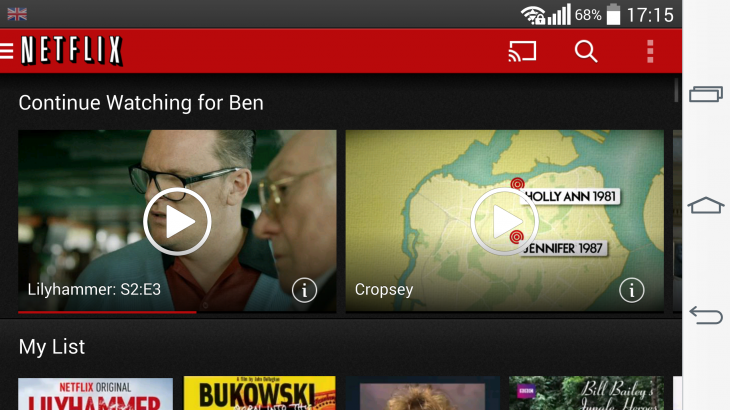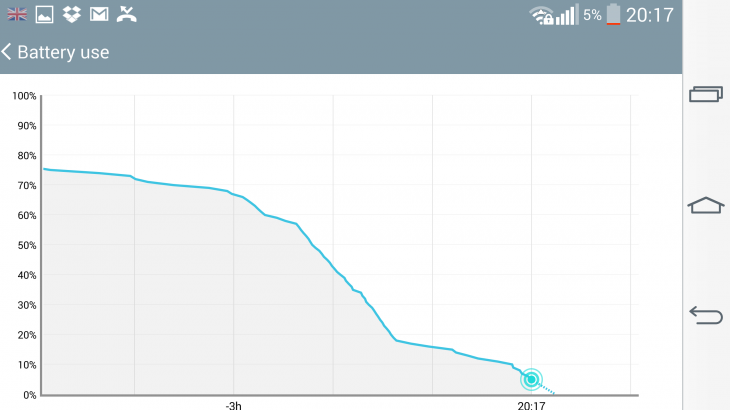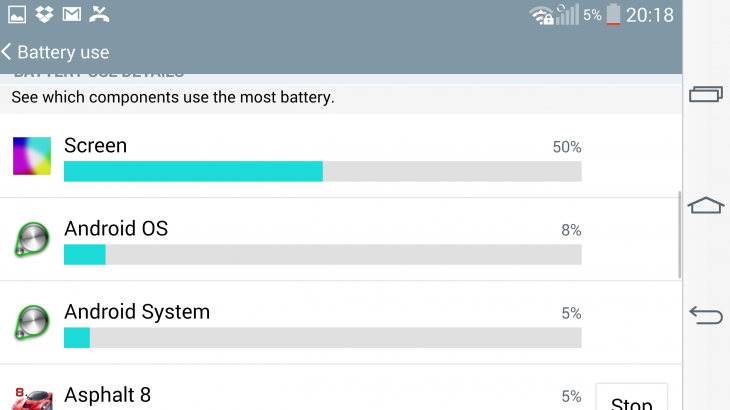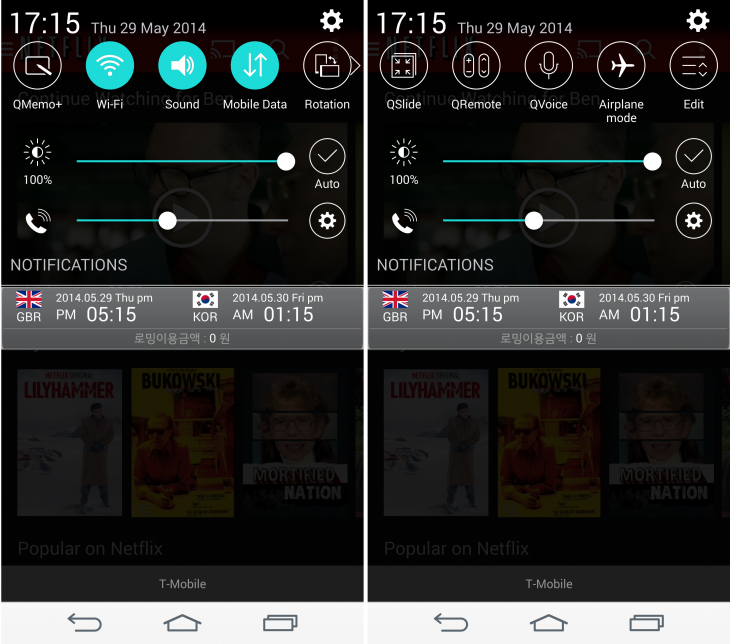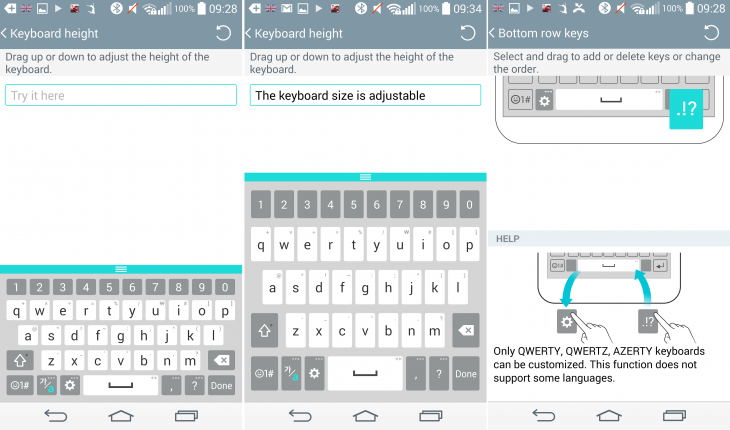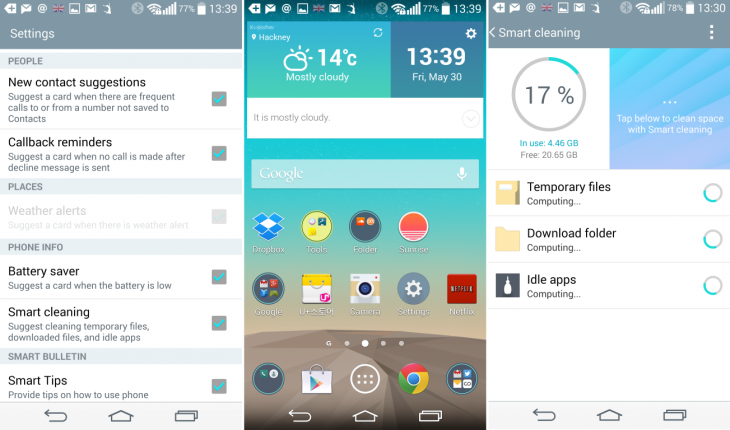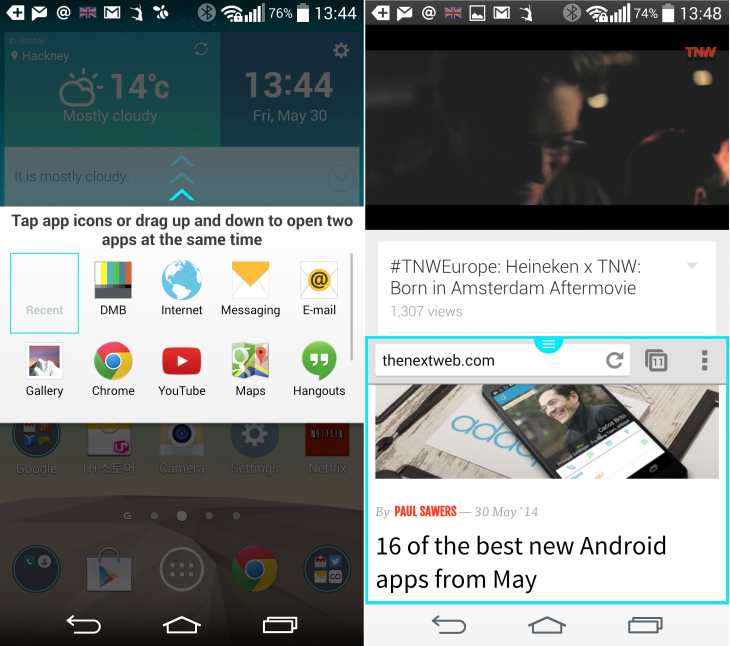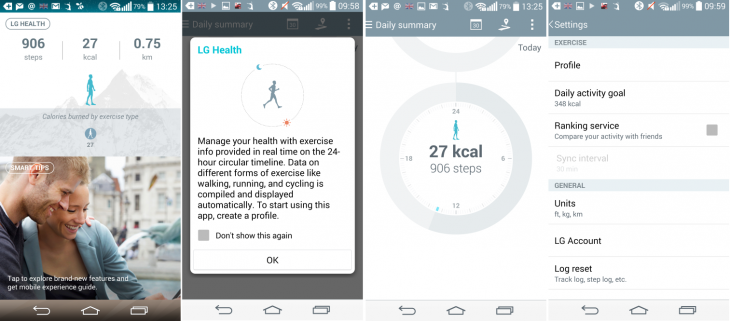LG’s latest and greatest flagship, the G3, was heavily leaked before its official unveiling in London this week, and as a result, we pretty much knew what to expect ahead of time.
In fact, it was a bit like the HTC One (M8) launch announcement – most of the key details, specs and even images were available well ahead of launch day, but as I noted in our quick hands-on with the device on launch night, sometimes the specs on paper don’t match up with the real-world performance.
It’s still only been a few days since I got my hands on one, and it’s a pre-finalized Korean model at that – so I was warned the battery life might not be the same as the UK version, due to being optimized for Korean networks.
While the core hardware and most of the software experiences will remain the same for the US and European models, the version we looked at here was pre-loaded with services for the Korean market. Most of which are in Korean, which I don’t understand. We’d expect the other variants to come pre-loaded with more appropriate services for their respective regions.
Design
There’s been a trend for devices that have a metal chassis lately. The HTC One (M8) has one, the iPhone 5s is metal and Samsung has been making efforts to make its 2014 devices look less plasticky than previous generations. Hell, even the original HTC One launched over a year ago was mostly metal.
So it’s with little surprise that LG failed to make much of an impact on the wider global market with its LG G2 – it was a solid device in many ways, but with a premium price tag and less-than-premium finish, it’s harder to sway consumers.
For the G3, LG touts it as having a ‘metallic skin’. In reality this means it’s a polycarbonate combined with a layer of scratch-resistant material. It may well be called ‘metallic’ but don’t go expecting actual metal.
Nonetheless, it provides a better finish than the all glossy plastics of the past and the fact that it’s not metal means that it can support wireless charging, which it does.
One of my big concerns with devices like the G3 is the screen size. Previously 5.2-inches for the G2, the G3 now offers a 5.5-inch display which last year would have been considered a hybrid phone-tablet, and this year is the de rigueur smartphone size.
While I like big screens, I don’t like the big devices that house them. Often they’re uncomfortable to hold in one hand, and one-handed operation is virtually impossible. The Note 3 suffers from a touch of this.
Thankfully, LG has considered this too and opted for a tiny bezel around the display, which helps keep the overall size of the device down. It’s certainly a lot easier to hold when making calls than the Note 3, which admittedly has a 5.7-inch display. It also keeps the same ‘floating arc’ design language as seen in previous models, which also helps when it comes to actually holding it.
As well as making it possible to hold for calls, the G3 keeps the rear-mounted power and volume controls too. The buttons are a little smaller and flatter than before, which is a bonus. You’ll ultimately have to spend a little time getting used to them if you haven’t owned the predecessor, if doesn’t necessarily come naturally at first.
For some things, they’re actually well-placed though. The 1W speaker is on the rear of the phone, so you’d likely tend towards laying it face down when listening to music or a podcast, which means you also have easy access to the volume controls.
On other occasions, though, I was left fumbling for the power button when all I was actually doing was dirtying the camera lens with my finger smudges. Or conversely, I’d lock the screen while trying to turn up the volume on a YouTube video.
The back of the device is removable, which is always nice if your battery starts to falter. Taking it off reveals access to the SIM and microSD slots.
Overall, the design is an improvement over the previous generation, and the scratch-resistant shell certainly does a better job of saying ‘premium’, but that doesn’t necessarily make it much to shout about either. What’s impressive is the overall size and weight, considering the size of that screen.
Hardware and performance
We’ve talked about the size of the screen, but there’s not much point having a massive screen if it looks terrible. There’s no need to worry on this front though, it’s one of the standout features of the handset – in every sense.
With a 2560 x 1440 pixel resolution, images and videos look super-sharp, providing the resolution of the source material can match up to the display.
It’s smooth too. Under-the-bonnet there’s a quad-core 2.5Ghz Snapdragon 801 processor powering things, so performance is sprightly and you’re not left waiting for apps to open.
I tested it with a few games too – like the graphically demanding Asphalt 8 and Riptide2 GP – and it didn’t skip a beat. Combining that beautiful, generously-sized screen with glitch-free graphics makes for a pretty rewarding gaming experience. And I’m not that much of a mobile gamer.
The downside of this power is that the handset gets pretty warm, particularly around the power button and the camera sensor. It would’ve likely been worse with a full metal chassis.
Slightly bizarrely, purely as I haven’t seen one in so long, this G3 review model had an extendable antenna. I asked to see which regions would have this feature, but am yet to hear back. I’ll let you know when I do.
I never come to expect too much from the inbuilt speakers in a smartphone – they’re invariably underpowered and unpleasant, with one or two rare exceptions. It’s perhaps one of the best things about the HTC One (M8).
Unfortunately, while LG touts a 1W speaker (with boost on-tap), the audio experience succeeds in volume alone. It’s plenty loud enough, but if you turn it up towards the maximum, it’s tinny.
Another thing I found a little disappointing is the actual quality of calls. The signal seems fine (even without extending the mammoth aerial), but the other person’s voice always sounded a bit distant. No one reported any problems hearing me, though and it wouldn’t be a deal-breaker for me.
One big question with devices like the G3 is the battery life. With such a large display, it’s obviously going to have an impact on the overall longevity. In our testing – brace for the lack of surprise – you’ll need to charge this phone every day, but with a little attention it should get your through a waking day without a problem.
This is also probably a good time to mention again that I was warned ahead of time that the Korean-model device might not reveal its true battery potential when used in the UK as it’s optimized for Korean networks. Disclaimer aside, you’re still going to need to charge it every day.
Testing over a few days, I saw some variable performance depending on what I was doing with the phone. For example, on one occasion, the battery reported 89 percent charge seven hours after being removed from the plug – which included just an hour of use. Later the same day, it was down to 30 percent after 15 hours with just over 3 hours of use. However, this really can vary – if you’re playing games or watching videos, your mileage will likely be different.
On another occasion, 13 hours after being unplugged and with the same 3 hours use (installing apps, playing games, watching Netflix), it was down to 5 percent. You can probably guess the point at which I started playing games in the graph above, and equally unsurprisingly, the image below shows the main culprits for that drain. The screen is the biggest drain by far.
Next up: We take a look at the camera and software >
Camera
The camera on the G3 is a 13-megapixel affair, keeping it mostly in line with rival devices. But megapixels don’t tell the whole story here.
HTC, for example, went all out on the camera for its One (M8), but stuck with its 4-megapixel ‘Ultrapixel’ approach, plus the addition of more sensors and software options. The end result wasn’t that impressive.
LG has almost gone in the other direction; you won’t find the same array of tweaking options (although there are a few to give you basic image editing and filters) and the Korean manufacturer has actually simplified the UI. Instead of showing all the capture options on-screen as you take a shot there’s almost nothing.
Of course, if you’d rather see the options on-screen, you can choose to display them instead.
For the G3, LG has added infrared laser-assisted auto-focus in order to reduce the delay in taking pictures. It seems to have done the trick too – I was never left wondering why it was taking so long to capture a picture.
The quality of the images is solid too. In somewhat variable testing conditions (sun mixed with grey skies), the shots came out vibrant and not oversaturated. It’s no Lumia-beater, but it’s perfectly acceptable for a smartphone and at least on a par with the Note 3. A few of the test shots are shown below.
Software
This is a tricky one. At a basic level it runs Android KitKat (version 4.4.2) out of the box. This means you’ll also get the usual accompanyment of Google services pre-installed, as well as some locally tweaked options.
As mentioned repeatedly, this is a Korean model, and I don’t speak or read Korean, so none of these additional features could be tested.
That aside, there are some LG specific software tweaks to the core Android experience that do a good job of keeping the UI looking clean.
I particularly like the pull-down notifications drawer; it provides access in a side-scrolling list to all the functions you could want to quickly flick on or off. Underneath these icons, there are persistent screen brightness and incoming call volume controls.
The overall look of the icons is very flat and clean, which works well with the super-high-res display.
LG also provides a number of other new tweaks for the G3, like the custom keyboard options.
The keyboard has smarts too. It’s a little like the BlackBerry system for ensuring you always strike the correct key, even if your aim is a bit off. You won’t actually see a change in the keyboard layout itself, but if you repeatedly strike, say, Q when you mean to hit W, the keyboard will eventually adjust so that you don’t need to change your typing style.
You can also delve into the settings menu to change the color (black or white) of the keyboard, along with the layout of some of the buttons and the overall size.
The same features can be found on some standalone third-party Android apps, but it’s nice to see LG providing the options out of the box without the need to start installing more apps immediately. The fact that it allows you to alter the configuration and size means that you should be able to find some combination of options which work for you.
Although it’s turned off by default, the new keyboard does have a Swype-like swipe input option too.
LG has also included a Smart Assistant to keep your schedule – and phone – running smoothly. In theory, it does things like suggest you return calls you’ve missed (if you haven’t responded) or add certain contacts to your address book (if they call you frequently, for example, but you don’t have the person’s number saved) or suggest you clean up some old files.
In our testing so far, all it persistently tells me about is the weather. I’d obviously expect this to change over time (as it learns more), but for calls that were missed, it hasn’t yet reminded me to return them.
Knock Code is LG’s way of allowing you to unlock the phone without having to remember any pesky passwords or PINs. Instead, you can set a two-to-eight knock sequence as a password. This might seem a bit superfluous to some people, but if you use the Knock to Wake feature and security, having to input a PIN negates the convenience. With Knock Code, it’s useful again.
Knock Code also has another handy little trick. It lets you configure Guest Mode on the device (in which you can restrict exactly which apps can be used) with a different lock screen Knock Code. So, there’s one sequence to get into your regular phone with all your files, and another to enter Guest Mode.
Although not new to the G3, it continues the tradition of allowing you to run two apps simultaenously on the screen. All you need to do is hold down the back arrow and select which app you want at the top and bottom of the screen by dragging them from a list. If you want to resize them to make one bigger than the other, just drag the bar in the middle of the screen.
It’s pretty simple stuff, but if LG wants it to be a contender in the marketplace, and make any headway against Samsung (and its Note series in particular), it’s important to offer a comparable feature set, even if it is simple stuff.
There’s also an LG Health app pre-installed, which automatically tracks the number of steps you take and allows you to log specific types of activity. It’s a little like Samsung’s S Health, and no match for a dedicated fitness tracking band/app combo, but if you’re looking to get some basic movement measurements, it’ll serve that purpose.
Realistically, it might be a little larger than the ideal device to take for a run or to the gym. That said, I do like the circular UI that shows your activity.
A real contender?
I’m impressed by the G3. Without a firm SIM-free price to measure it up against, it’s hard to say if it represents good value for money or not. However, it’s a premium smartphone from a premium brand, so we’d expect it to be closer in line with competition at around the $500/600-mark than the Nexus range at around $250.
I’m actually impressed enough that it’s left me wondering why we don’t hear more of LG in the smartphone market. With solid camera performance, a sleek (for its size) design and an impeccable display that could well change once this goes on sale in Europe and the US.
I like that it’s not overladen with LG’s tweaks too. Admittedly there are some that I just couldn’t use (due to being in Korean), but it’s refreshing to be given a few new features and to just sort of get on with it. Samsung provides a massive amount of UI changes, custom services and seas of options, but it can get a bit confusing for the average user. With the G3, LG has hit the sweet spot between functionality and design.
It’s not perfect, the battery seems to drop pretty quickly once you start throwing demanding tasks at it, and there are better camera and audio experiences out there, particularly if you do most of your listening without headphones. But for devices that excel in the camera or music stakes, there’s usually a compromise to be made elsewhere. So far, I’ve still not really found that compromise on the G3.
Get the TNW newsletter
Get the most important tech news in your inbox each week.