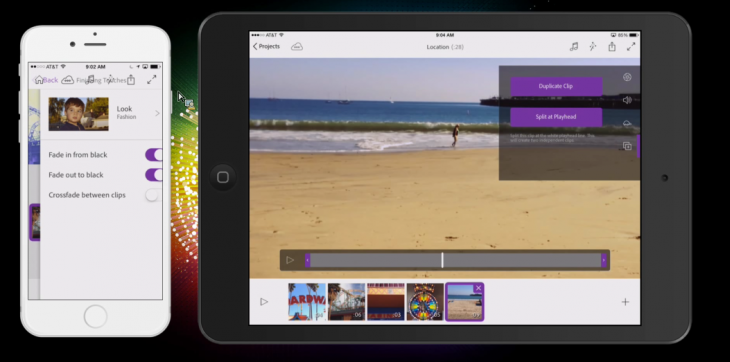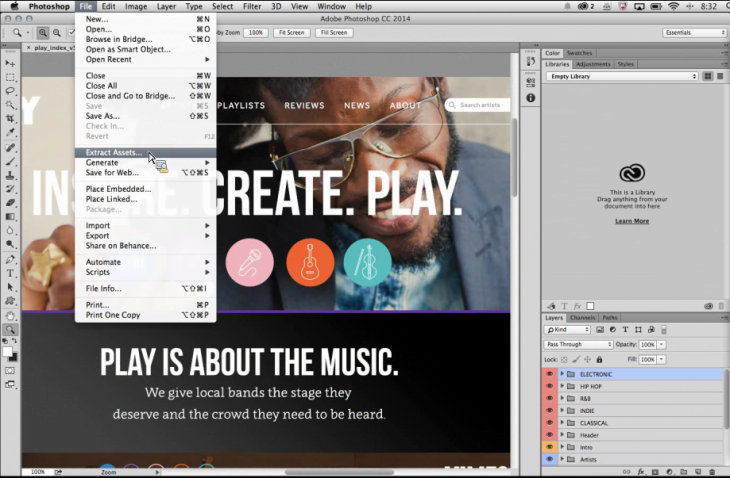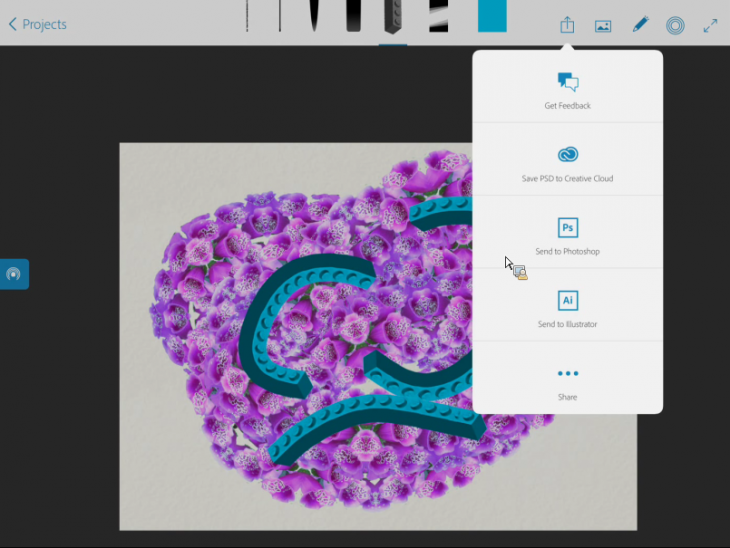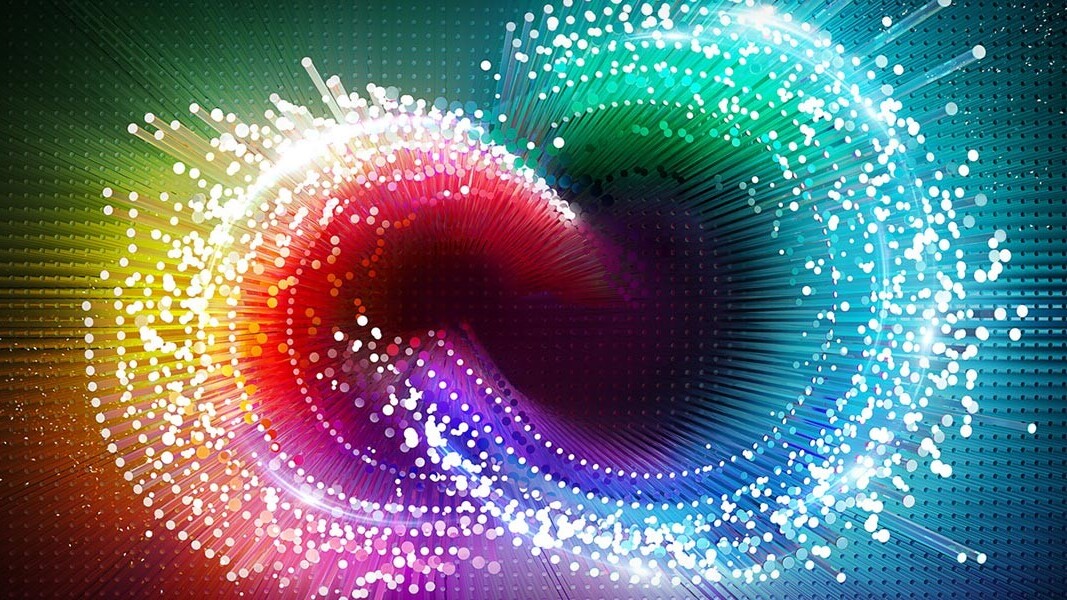
As Adobe enters the season of Max — the company’s annual creativity conference that runs October 4-8 in Los Angeles — it’s closing in on Year Two of Creative Cloud.
First introduced in 2012 — when the creative software subscription plan was made available alongside traditional licenses — and then augmented last year to replace perpetual licenses with app subscriptions, the company is now forging ahead to solidify and augment its cloud-based and mobile strategy.
Nearly all of Adobe’s Max keynote announcements — which will be available via live stream in a few hours at 9:30 am Pacific Time — emphasize accelerated integration of mobile and desktop workflows. In addition to feature updates across the Creative Cloud desktop roster, Adobe will be introducing, upgrading and realigning a total of nine new and existing mobile apps, launching a public beta of its Creative SDK and inaugurating new mobile workflows.
These updates revolve around, and are anchored by, the suite’s Creative Profile, which has been updated to include brushes, photos and shapes.
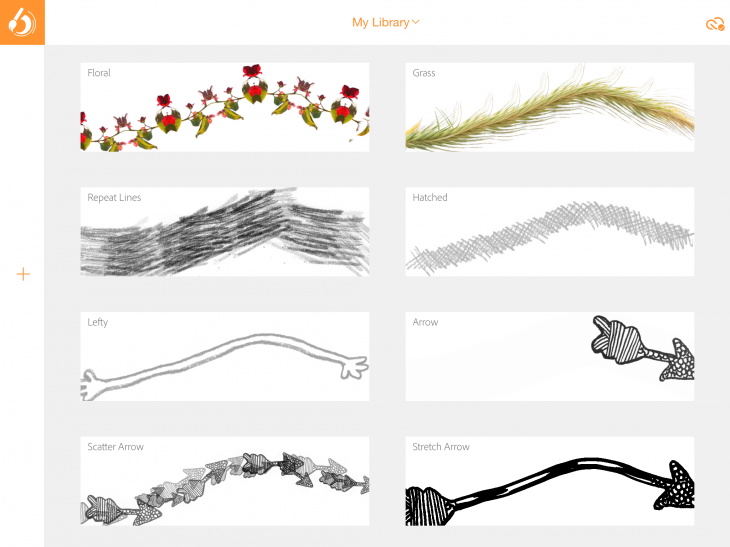
New and reconstituted iOS apps
Adobe has rebranded a portion of its mobile collection of iOS apps to emphasize a closer relationship with its major desktop apps in an organized, color-coded scheme. Both Adobe Line and Adobe Draw (formerly Adobe Ideas) are now integrated with Illustrator. Major updates to Line let you open your work in Illustrator while preserving editable vector paths.
Adobe Sketch, Mix and Lightroom Mobile remain associated with Photoshop. Mix now has a new iPhone version that supports Adobe Ink, the company’s pressure-sensitive pen introduced in June, as well as the ability to capture photos with your camera while in Mix. The Lightroom mobile update includes comments, favorites and GPS information that will now show up on the desktop.
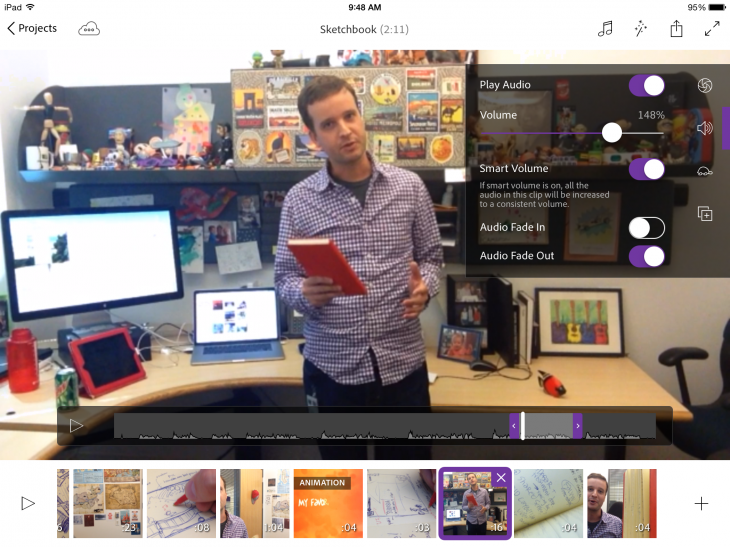 New mobile Premiere Clip app links up with Premiere Pro.
New mobile Premiere Clip app links up with Premiere Pro.
Sketch supports six new brushes including watercolor and charcoal and a new Brush tool in the app that lets you use a mark, photo or other object to easily turn into a brush. There’s even a photograph of a person brush.
The brand new Premiere Clip for iPhone and iPad, is associated with Adobe’s flagship Premiere Pro video app. Premiere Clip gives you trim controls, 10 royalty free soundtracks, automatic ducking and color grading technologies derived from the SpeedGrade desktop app. The apps handle video clip management automatically — via syncing and the ability to open projects in Premiere Pro on the desktop.
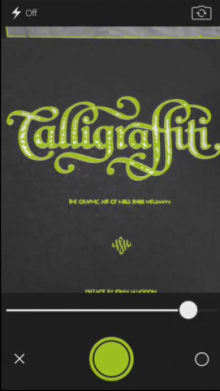
Premiere Clip on mobile devices
Adobe has also unveiled a new class of mobile “capture” apps, whose output can be used in other mobile apps or on the desktop. It has rebranded the familiar color-scheme app Kuler as Color CC, and added the new Brush CC, which lets you create brushes, and Shape CC, which lets you capture vector shapes and objects, to the roster.
Like Color, Shape captures themes. Any object you photograph can be turned into high-quality vector art, synced with your library and opened in Photoshop or Illustrator.
Cloud-based services
To further facilitate desktop, mobile and cloud integration, Adobe is both updating existing services and offering new ones, designed to work together.
Creative profile: Based in the cloud, and introduced in June, Adobe’s Creative Profile feature connects mobile, desktop and the cloud to cover all work, files, photos, palettes and graphical assets. All elements are designed for mobility and portability and can be transported among apps and in different locations, while tied together and accessible via your Adobe ID.
Creative Profile automatically brings up the relevant assets for your projects, in the proper context.
Creative Cloud libraries: Integrated with your Creative Cloud profile, the Creative Cloud library asset management feature encompasses all assets and settings — such as colors, text styles, brushes, images and graphics that you create — travel with you and are automatically synced and available for all desktop and mobile apps.
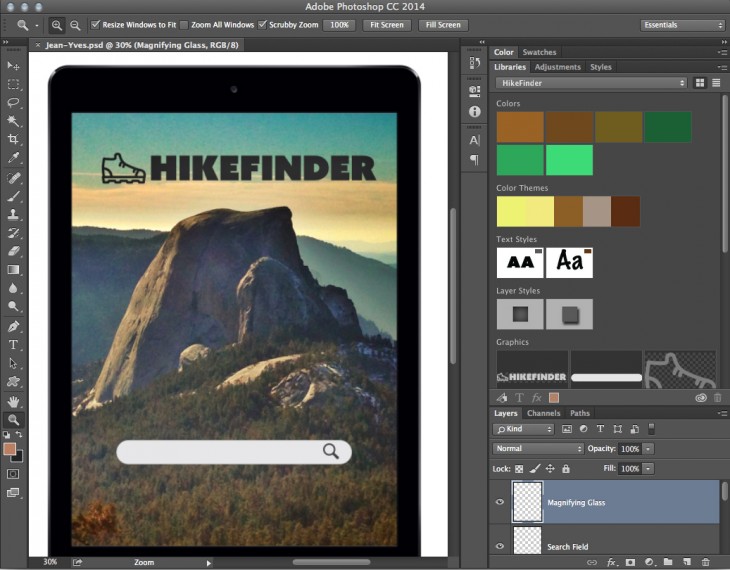
Creative Cloud Extract: This new service is designed to assist the desktop, mobile and cloud workflow for Web designers and developers using Dreamweaver. With the Extract feature, you can quickly package optimized assets from layers or layer groups in Photoshop. You can drag and drop assets from a PSD file or comp and use contextual code hinting to define styles in Dreamweaver, thus simplifying the “comp to code” process.
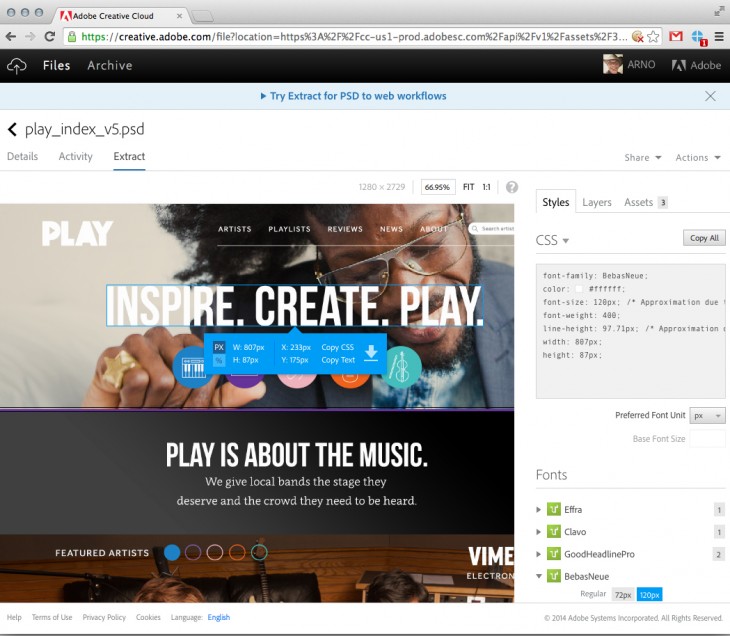
Creative SDK: Adobe introduced the Creative SDK with its June update and it has thus far been in private beta. The 1.0 release of the software library that lets third-party developers tap into Adobe’s technology is now publicly available though still in beta. So far, according to Adobe, 12 developers — named later in the day — have used it to develop their own apps, which will also be shipping.
Touch workspaces: Adobe has updated its touch functionality to add a gesture-based workspace to Windows 8 devices and tablets like the Microsoft Surface Pro 3. These run full versions of complex desktop apps like Photoshop and Illustrator in touch- enabled environments. Photoshop, which was the first to support such workspaces, now supports two simultaneous touch points, while Premiere Pro, After Effects and Illustrator have also been updated for touch environments.
Creative Talent Search: Behance, the design portfolio site, was a huge acquisition for Adobe, and naturally, the company is always seeking ways to optimize its value. With that in mind, Adobe is introducing Talent Search, which uses Behance’s hefty database of 4 million members to enable employers to search the site’s portfolios for the best candidates.
Talent search is not just a simple database; it uses Photoshop-based image recognition technology to let you search for talent according to visual design, while customized algorithms facilitate drilling down to details like location and specialty to recommend candidates for specific jobs.
Creative Cloud Market: This recently introduced collection of curated content, is accessible to Creative Cloud members. Members can access a large number of user interfaces, patterns, icons, brushes and shapes, for desktop and mobile projects.
Desktop software
Adobe’s flagship desktop apps are also getting some love. Photoshop gets a performance boost with an updated Mercury graphics engine and 3D printing profiles. InDesign gets ePub interactivity while Illustrator gets a new Curvature tool. That’s followed up with After Effects’ enhanced 3D pipeline and HiDPI support, GPU-optimized playback for high-resolution 4K and UltraHD footage in Premiere Pro, scalable vector graphics and synchronized text support in Muse, and an expanded live view in Dreamweaver.
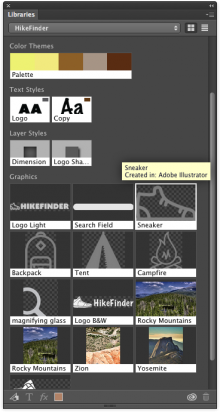
Availability
All new features and apps announced at the Max Keynote will be available by the end of today. The iOS apps are available free from the App Store. To use them you have to establish a free Creative Cloud account.
The Adobe Max keynote, where additional information will be released, will be live streamed at 9:30 am Pacific Time for real time public viewing. Additional details about these announcements also will be available soon on Adobe’s website.
➤ Adobe Creative Cloud; Adobe Max keynote Live stream (9:30 am Pacific Time)
Get the TNW newsletter
Get the most important tech news in your inbox each week.