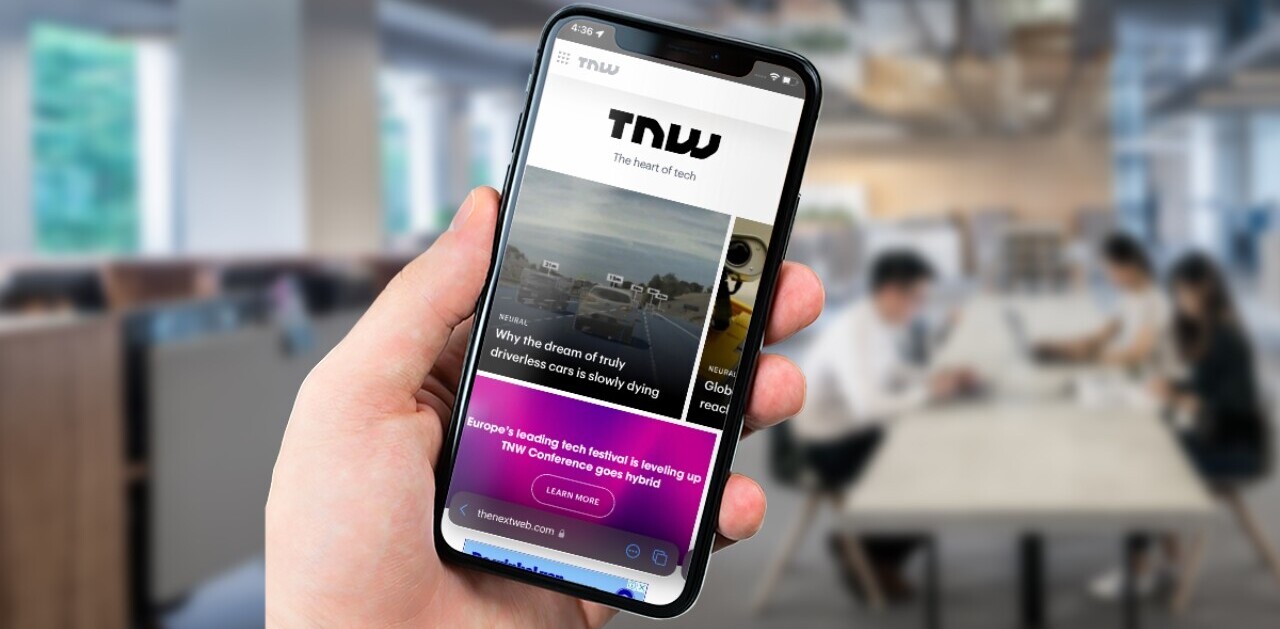With the end of 2012 comes the end to thousands of app releases this year. And out of everything we’ve seen over the past twelve months, we’ve narrowed our list of favorites down to present to you the most beautiful iOS apps of 2012.
This list not only profiles apps that are aesthetically pleasing, but also highlights apps that break the mold and help users get exactly what they need done, as quickly as possible. In short, we’re taking both the user interface and the user experience into consideration.
Take a look at our collection below, not presented in any specific order, and let us know in the comments if there’s something we’ve missed. Don’t miss our other 2012 lists for more great recommendations.
Paper for iPad
So much has been said of Paper by FiftyThree, that it feels like the app has existed for ages. Perhaps the most elegant drawing app on tablets today, Paper made its debut back in March of 2012, and has since added an innovative color mixer.
More than anything else, Paper’s simplistic use of notebooks for storing drawings, its limited color palette and organic-feeling brushes make it worth a try. While the in-app purchases have frustrated some, we can’t help but find the quality worth it, as they greatly extend the app’s functionality.
➤ Paper for iPad (free + in-app purchases)
Rechner
Back in March we proclaimed that Berger & Föhr and Aeliox’s minimalistic, gesture-powered calculator app actually managed to make math sexy. Nine months later, we stand by that statement, as Rechner continues to stand out for ditching the usual, crowded jumble of buttons for a few simple swipes and four rows of numbers.
So long as the 5 minute learning curve doesn’t put you off, Rechner is very intuitive. All you need to remember is that swiping to the right is “+,” swiping to the left is “–,” swiping up is “=,” and swiping with two fingers in any direction clears the screen. Read our full review here.
➤ Rechner for iPhone ($0.99)
Clear
Impossible to ignore for its innovative user interface, Clear, made by Impending and Realmac Software, broke boundaries by ditching iOS standards like buttons in favor of gestures, taps and pinching. As we detailed back in February, Clear is the type of app that makes you rethink the way that you’ve been using your phone altogether, breaking the mold and re-forming it with just a few minutes of use.
How to use: To create new list items, drag down. To reorder them, tap and hold, then slide. To insert a new item between two others, pinch apart and to go ‘back’ a level, pinch inwards. Swiping left or right will check an item off or delete it. For more on Clear, read our review here.
➤ Clear for iPhone ($0.99), Mac ($6.99)
Fantastical for iPhone
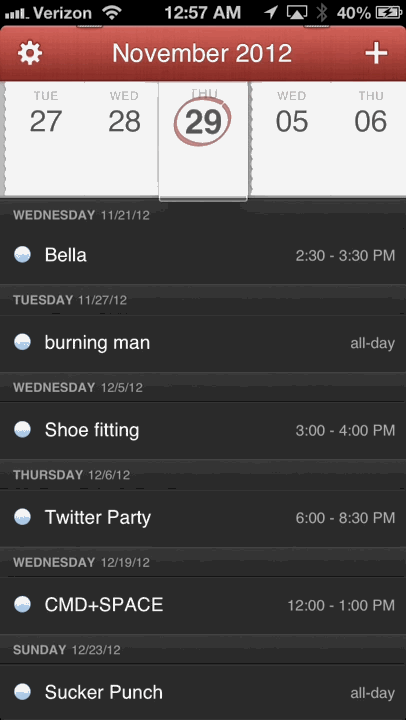
As we detailed back in November, Fantastical’s DayTicker feature is a ribbon-shaped display of your current day and the surrounding days, making it incredibly fast to see what you’ve got coming up at a glance. Read more on Fantastical here.
➤ Fantastical for iPhone ($3.99)
Rise

Subtle details help the app shine, including the shifting gradient background which darkens at night and brightens with red hues at sunrise.
➤ Rise for iPhone ($1.99)
Evernote 5 for iPad
Although Evernote has existed in many forms for quite some time, Evernote 5 is a completely different animal…er, elephant.
The new desktop app has certainly improved, but what really shines is Evernote’s curious, new mobile navigation showing off what the company calls “views.” We think this implementation works particularly well on the iPad.
As Evernote explains, the “new Home Screen lets you quickly jump to content in your Evernote account, making it easy to browse, search and organize notes however you like.” The company’s main goal with the new navigation, it seems, is to make its app more efficient, and so everything needs to be particularly speedy, while being flexible enough to allow for customization and various use cases.
➤ Evernote 5 for iOS (free)
Dimensions
Some apps are too wild and experimental to ignore. That trait is certainly the case for RjDj’s Dimensions game, which genuinely takes you to — what feels like — another dimension.
Dimensions is part game, part soundtrack for your life and part science experiment. The gameplay happens right in the middle of your own life, and reacts to your surroundings. See our full review here.
➤ Dimensions for iPhone (free + in-app purchases)
Analytiks
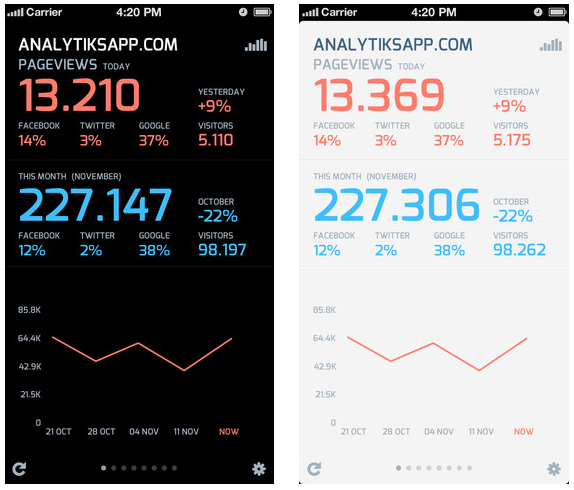
To top it all off, Analytiks touts two separate themes, one for white iPhones and one for black.
➤ Analytiks for iPhone ($1.99)
Svpply
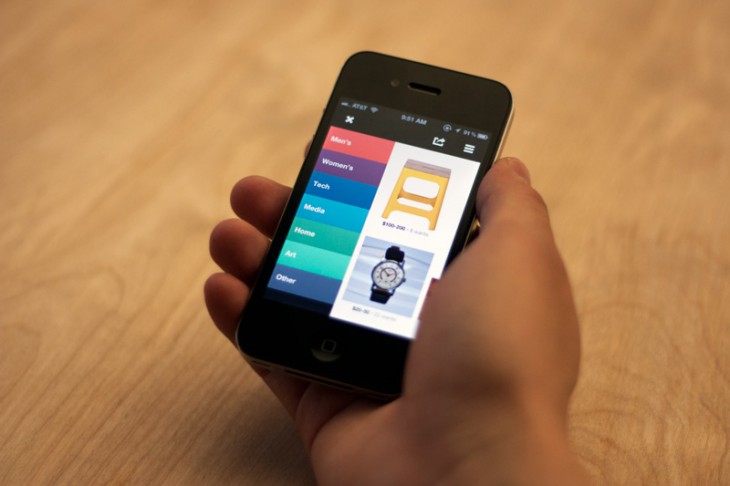
While the top navigation bar takes a bit of getting used to, the simplistic feed and color-coded shop view make Svpply’s iPhone app impressive. Add in the fact that nearly every picture on the now eBay-owned network features gorgeous designs, and you have a beautiful app worth exploring.
➤ Svpply for iPhone (free)
Wunderlist 2
http://www.youtube.com/watch?v=PhYruJX4ek8&feature=player_embedded
Effortlessly pulling off skeuomorphism better than Apple does in many instances, to-do list service Wunderlist 2 is simple when you need it to be, but lets the GTD (Get Things Done) obsessed dive into the details when the situation calls for it.
Impressive but subtle details include the customizable background and the way different pages overlap (try opening the settings). Best of all, the service seamlessly works across iPhone, Android, Windows, Mac and Web.
➤ Wunderlist 2 for iPhone, Android, Windows, Mac and Web (free)
Google Maps for iOS
http://www.youtube.com/watch?feature=player_detailpage&v=KEz1sSKCpIc
The return of Google maps to iOS 6 was exciting enough to cheer over for many iPhone owners, but the sheer utility of accurate maps isn’t the only thing that makes this release noteworthy. Google managed to out simplify Apple, a king of minimalism, while creating a brisk and attractive solution.
➤ Google Maps for iOS (free)
Backspaces
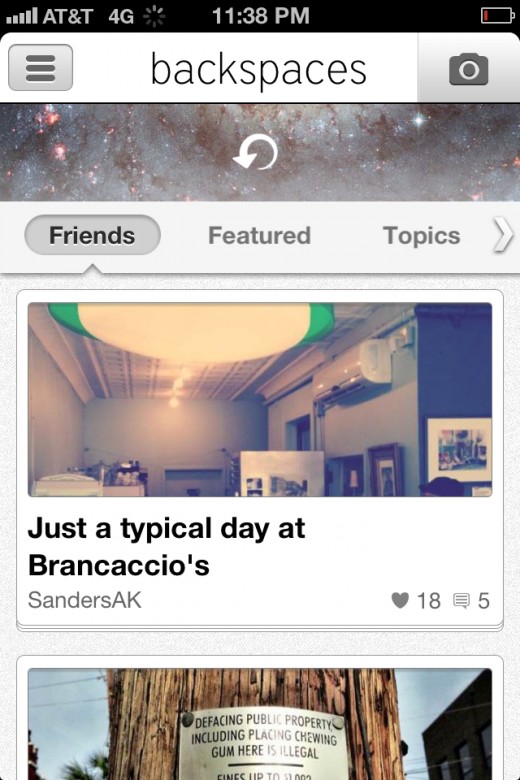
We were the first to highlight Backspaces upon its launch in August 2012 (I snagged the username “H“), and we’ve watched closely as the service continues to evolve. Expect more exciting things to come from these guys soon.
➤ Backspaces for iPhone (free)
Runner Ups:
Plenty of other awesome apps didn’t make our list, largely because many made their mark before 2012. Here’s 11 more favorites of ours worth checking out (if you haven’t already): iA Writer, Omm Writer, Google+, Static, Figure, Path, Lovely, Etsy, Vimeo, Readability and What Should I Tip?
Disclosure: This article contains affiliate links. While we only ever write about products we think deserve to be on the pages of our site, The Next Web may earn a small commission if you click through and buy the product in question. For more information, please see our Terms of Service.
Get the TNW newsletter
Get the most important tech news in your inbox each week.