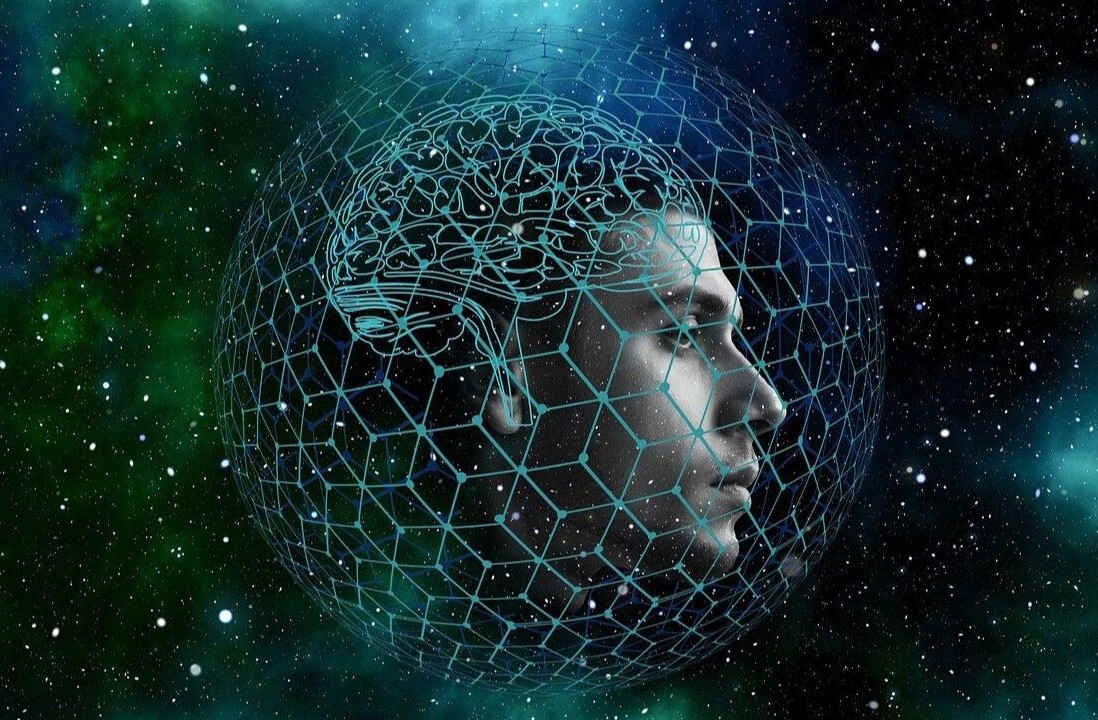With every man and their dog seemingly launching a wrist-worn activity tracker, it’s difficult to muster much in the way of enthusiasm for new entrants to the space.
Just last week, Chinese smartphone juggernaut Xiaomi entered the fray with a more-than-affordable $13 effort, while Nokia spin-off PulseOn is courting the increasingly saturated market by focusing on your heart-rate. And this really is just the tip of the iceberg.
Now, Runtastic is throwing its hat into the activity-tracking wearable ring.
The Austria-based company may be better known for its arsenal of cross-platform fitness-tracking apps, which include its flagship GPS app for runners and cyclists as well as ones for homebodies and those looking to craft their torso. But it has been in the hardware game for a while already, selling own-brand items such as GPS watches, heart-rate monitors and cadence sensors for bikes.
 From today, Runtastic is joining the legion of tech startups trying to innovate in the space with the Runtastic Orbit, a $119 waterproof wristband that tracks all your activity 24/7, including walking, lifting, climbing, swimming and even sleeping. It works in conjunction with an all-new Runtastic Me app, available for iPhones and Android, and is designed to gain Runtastic a firmer footing in the wider activity-tracking space.
From today, Runtastic is joining the legion of tech startups trying to innovate in the space with the Runtastic Orbit, a $119 waterproof wristband that tracks all your activity 24/7, including walking, lifting, climbing, swimming and even sleeping. It works in conjunction with an all-new Runtastic Me app, available for iPhones and Android, and is designed to gain Runtastic a firmer footing in the wider activity-tracking space.
Thus far, Runtastic’s software (and hardware) have largely been geared towards those at the more serious end of the keep-fit scale – runners, cyclists and so on. Now it’s taking on a philosophy that’s been long-adopted by others in the space, such as Nike with its Fuelband, through targeting “anyone and everyone”. It no longer wants to merely track your 10km runs or 40 mile cycles – it wants to track your walk to work and your trip to the supermarket too.
In the box
Out of the box you get a black and a blue Runtastic Orbit band, and a black clip if you prefer to tether it to your waist than wear it on your wrist. You also get a blue proprietary charging cable. If you’re a real fashionista, there are six other colors you can buy directly from Runtastic.

While having to worry about not losing yet another proprietary is a minor annoyance, there’s good reason why it can’t use a micro-USB – this puppy is completely waterproof.

On the rear of the Orbit, you’ll see two little metallic dots which you use to position the cable magnetically against it. The magnetic aspect here is a nice touch, as it ensures the cable isn’t easily dislodged.

It’s also worth noting here that in the box photo above, the box says ‘Water Resistant’ – but it is very much waterproof. This was an early version we were sent.
Setting up
Once you’ve charged the unit for a couple of hours, it’s time to start wearing the thing.
The plastic strap fastens by connecting two little studs into two holes, and there are many pairs of holes scattered along the strap, so it should be able to fist most wrist-sizes. This actually feels more like a watch than a ‘band’, in terms of how you tether it to your wrist.

The front of the Orbit consists of a single screen and a button. One press of the button gets you the time, two presses your number of steps today, then calories burned and active minutes. If you want to enter ‘Sleep’ mode, so that it detects how well you sleep, you’ll need to long press it – and then do so again in the morning to re-enter normal ‘active’ mode.

So far so good. What about the software?
Runtastic Me
For launch, Runtastic is rolling out a brand new standalone app called Runtastic Me, available on Android and iOS, and comes replete with Bluetooth Smart so your stats are constantly in-sync and up-to-date.
I encountered no problems connecting up Runtastic Me with the Orbit wristband, and everything worked at the first time of asking. Your first view is the main dashboard that displays the vital statistics for today, though by swiping to the left you gain quick access to your numbers for each of the last seven days. It’s pretty slick.
This includes steps taken, active minutes, calories burned, distance traversed and how long you were asleep. It’s important to note here that the Orbit band can issue alerts by vibrating on your wrist, for example when you become inactive for a certain period of time, or if you meet your daily goal. Tapping on the ‘Steps’ or ‘Active Minutes’ metrics let you tailor your goals accordingly.

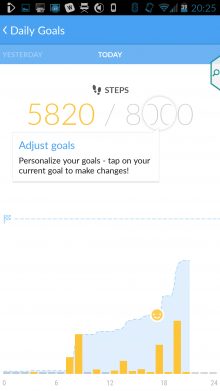
Runtastic also tells you what your average is when setting a goal, thus helping you to aim just a little bit higher. However, it would’ve been nice to set a goal for distance traveled or calories burned too – these are more important to some people than steps and active minutes.
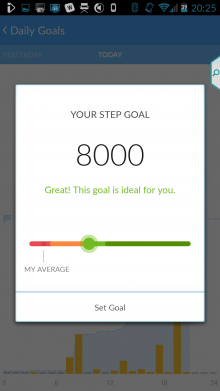
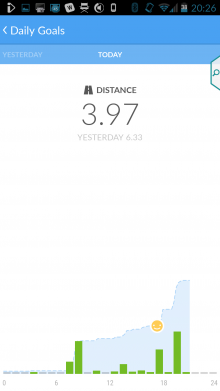
Sleep & wellbeing
We’re seeing many wristbands in this space integrate sleeping monitors to provide a more holistic 24-hour tracking service. And Runtastic is no different.
The key thing to remember here is that you have to remember to long-press the button on your Orbit when you’re going to sleep. Then you have to remember to long-press it again in the morning to tell it that you’re now awake and functioning. If you don’t do this, it won’t know you’re asleep.
I’m not hugely into sleep-tracking, so I could take or leave this feature personally, but I know lots of people do like this, and over time it should give you a good picture of how well you sleep (it detects your movements through the night) and the number of hours you spend in the land of nod.
Just below your sleep stats you’ll see an additional graph that conveys information around ambient light. You’ll see a small light sensor just above the main screen on the band, that tracks the light in your immediate environ. This is then presented to you via a nice colorful graph, and can give an idea of what kind of environments you’re spending your day in.
Though the ambient light metric is perhaps more a sign of things to come than anything else. Indeed, it’s limited with the current version, insofar as it can’t really tell if you’ve been outdoors or not, and it’s certainly not a UV sensor. We’re told this could develop in future iterations though, and will feed in to a much deeper ‘happiness and wellbeing’ metric.
“In the future, we plan to do even more with your ambient light data,” explains Runtastic founder Florian Gschwandtner. “Options and ideas are still in the works, but everything from helpful sunscreen reminders, correlations with Happy Tracking, to smart notifications letting people know when they’re most ‘as risk’ for being inactive are possibilities.”

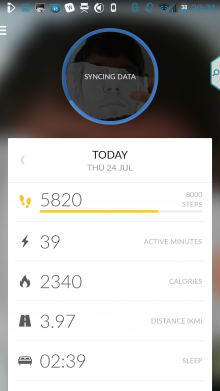
While the Runtastic data all seemed accurate enough, the one thing I noticed was that it always calculated a ridiculously high number of calories-burned compared to the activity I’d done. As you can see in the screenshot above-right, it says I burned 2,340 calories from traveling less than 4KM – which is clearly wrong. Such a high calorie-count is more akin to someone who had run about 25KM.
Gschwandtner tells us that the calorie calculations are based on MET (Metabolic Equivalent of Task) values, and it’s about AMR (Active Metabolic Rate) as well as BMR (Basal Metabolic Rate). In layman’s terms, this basically means it uses both your active and resting calorie-burning data – we all burn calories even when we’re not in motion.
For me, and perhaps others, I think I’d rather this just tracked calories from actual activity as this is what people are generally accustomed to seeing. For calorie-counting obsessives, it would perhaps be better to put a specific number against the activities you’ve just done, but maybe this is just down to personal preference.
Moving on. Within the settings menu you’ll see an option to add an alarm, which is a nice touch – you can opt to be awoken by a vibrating sensation on your wrist if you so wish. You can also turn off background syncing (which may help preserve battery), and choose with units of measurement you prefer.
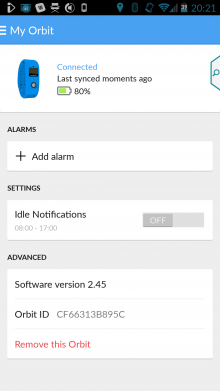
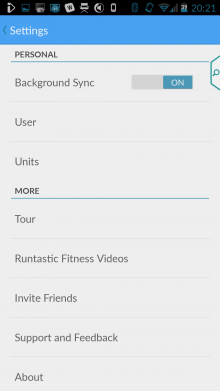
Runtastic ecosystem
The Runtastic Orbit and accompanying app aren’t standalone entities – when you sign in to the Runtastic Me app, you do so with your main Runtastic account credentials. The upshot of this is that it also garners data from the main Runtastic app (for when you’re running or cycling), which can be viewed on the Orbit display for real-time analysis when you’re running that 10KM.
This ‘Orbit Connect’ system will be rolled out to include other Runtastic-branded apps in the future too. In effect, the Me app is becoming a centralized Runtastic dashboard for your phone – similar to what already exists with your Web-based account. This will evolve to become your main go-to Runtastic app for viewing all your numbers.
The Runtastic Orbit is available to buy online today, and for the first time ever, US consumers can buy Rutnastic hardware from its own online store – before, they were only available through third-party retailers.
In summary
The Runtastic Orbit is a great piece of kit. One tell-tale sign of good design is when something works flawlessly from the get-go – there was no teething problems or connectivity issues. Plus, simplicity is ingrained here – the app is intuitive and easy to navigate, and with a single button on the Orbit, there’s no difficult configurations to remember beyond that of how many presses are needed to arrive at your desired metric. That said, it would be nice if you could tailor the order of the options to suit your needs – if you’d rather have your step-count before the time, there is no way of making it so.
Additionally, it would be nice to be able to view the distance metric on the Orbit itself – here, you will have to view this data through the app.
But the kicker for me is that the Orbit is completely waterproof to 100m/300ft. You can wear this in the shower, in the pool, and even scuba diving (though I’m not sure how it would react to salt water). Most other bands in this space offer no official protection against water, or simply promise to be water resistant, though there are a handful of exceptions.
One unavoidable downside to the Orbit, and wristbands in general, is the need for a proprietary charging cable. It’s not a huge headache, but running out of juice when you least expect it could be a bit annoying if you’re away from home for a couple of days without the cable.
There are many other fitness-tracking bands in the space as we’ve noted already, so Runtastic will be up against it. However, if you’re already invested in the Runtastic ecosystem, it will be a much easier decision to make.
The Runtastic Orbit is available to buy now for $119.99 (USD), €119.99 (EUR) or £99.99 (GBP).
Get the TNW newsletter
Get the most important tech news in your inbox each week.