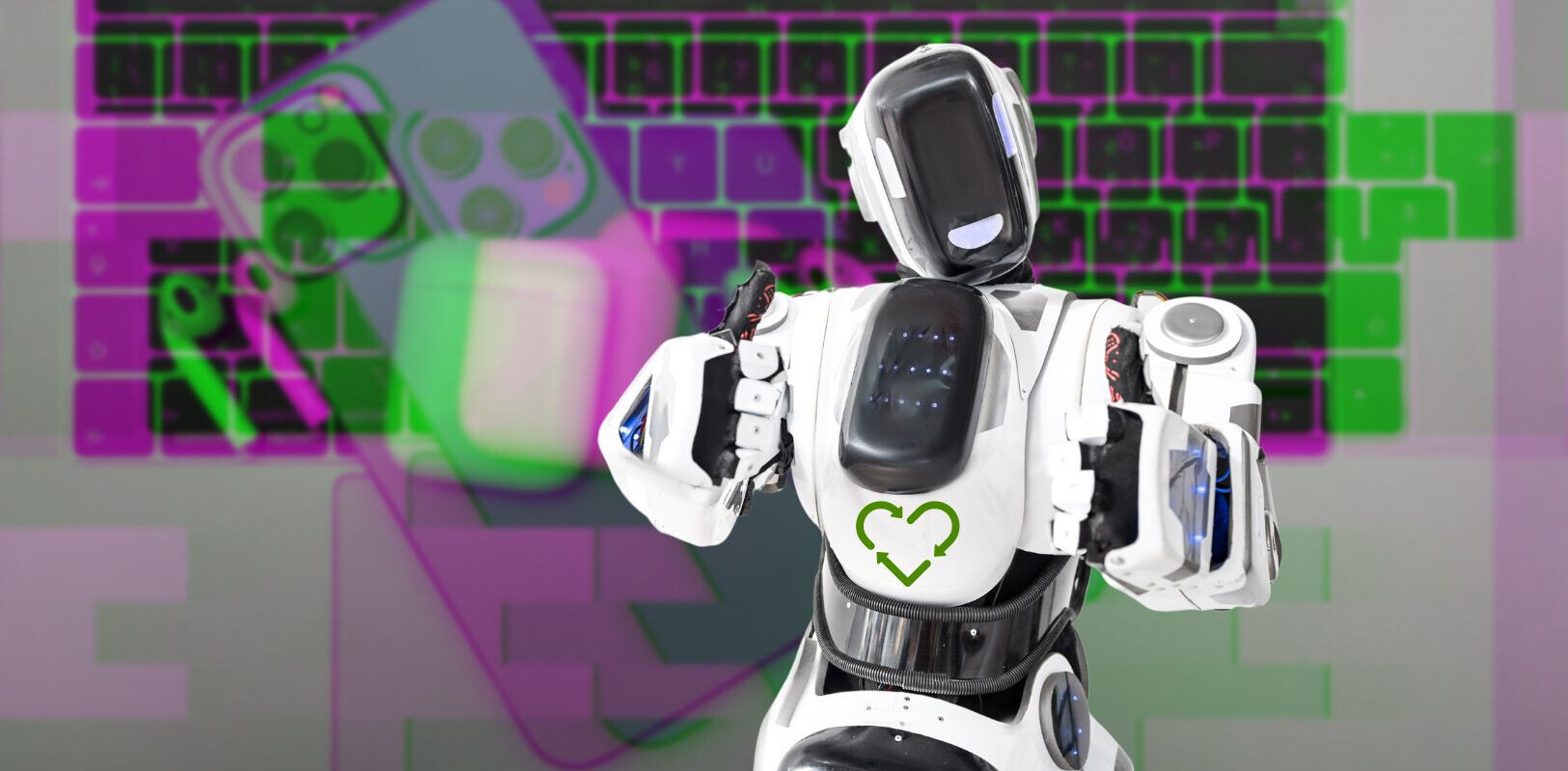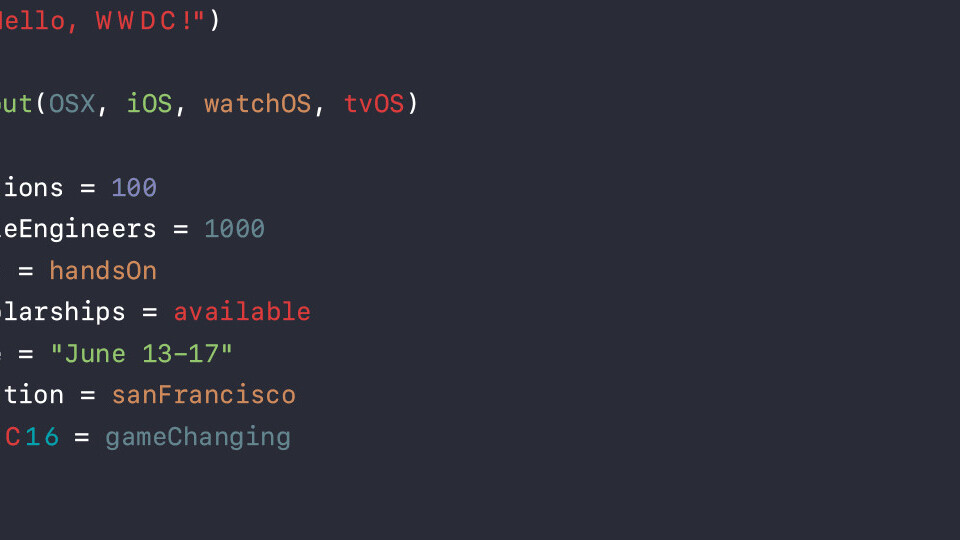
This year’s keynote from Apple’s Worldwide Developer Conference is a wrap – but if you missed it, here’s a recap of the important bits you need to know. For more details on each news item, click the links below for an extended coverage.
Kicking off the keynote, Apple CEO Tim Cook opens with a moment of silence to honor the victims of the shooting at a nightclub in Orlando on Sunday night.
And then, we start.
watchOS 3

The Apple Watch is the company’s latest hardware pillar, so it’s no surprise that it started the keynote with this platform. In an upcoming watchOS 3 update, app load speeds are up to seven times faster, and there is a new dock feature and control center like on iOS.
There are also new quick reply buttons with pre-written responses, as well as “Scribble,” a handwriting support app. It even works in Chinese!

In case of emergencies, there’s now an SOS mode that allows you to hold the side button to call 911. If you’re in an international city, holding SOS will also call the correct local emergency number (i.e. 999 in Hong Kong).
There are several new health apps as well, such as a breath meditation program and a wheelchair-friendly mode to promote regular exercises for handicapped users.
Oh, and Minnie Mouse is now available as a watch face in addition to Mickey from last year. Innovation, y’all.
The update is coming for free to general consumers this fall.
➤ watchOS 3 is 7x faster, has handwriting support, smart Message replies and more
tvOS
“The future of TV is apps” That what Eddy Cue, Apple Senior Vice President of Internet Software and Services said about Apple’s tvOS at last WWDC, when it introduced third party development on the device. The platform has since increased its video channels offerings from 80 to 1,300.
With this year’s update, there will be a new remote app in case you misplace the physical remote or need more remotes for multi-player games.
If you hate syncing your cable account to access live TV or video on demand on the Apple TV, the new tvOS has a single sign on mode that lets you log in once to access all the channels available from your cable provider. Yay!

OS X = macOS, plus iOS 10 and Siri
Apple’s senior vice president of Software Engineering Craig Federighi started the conversation about OS X out by changing the name to something simple: macOS.

The latest OS version will be called Sierra, with a focus on continuity. For example, if you’re wearing an authenticated Apple Watch, you can automatically unlock your laptop just by having that watch nearby. It’s a neat little feature… if you own all the right Apple gear.
There’s also Universal Clipboard which lets you copy text from your iPhone and paste on your Macbook, and an iCloud Drive to help offload older files to make room for local documents.
OS X Sierra brings Apple Pay to desktop as well, with a new payment feature that lets you authenticate the payment through your Apple Watch or iPhone via continuity. Again, great for someone who has all the Apple gadgets.
A few more organizational updates bring tabs to any apps, picture-in-picture capacity, and – yep – Siri on desktop. She’ll be available right on the dock.
For iOS 10, Federighi moves right into demo, with a new lockscreen that has a “raise to wake” feature – reminiscent of Moto X’s active display for glance-able notifications. In iOS 10, you can 3D Touch a notification to reply to messages or apps straight from the lockscreen. Swipe right and you can immediately access the camera.
To round off the updates, Federighi says Siri will be open for developers, allowing you to incorporate her into your apps. With rumors that Apple is working on its own home assistant, Alexa better watch out.
➤ OS X is now officially macOS, and it has Siri
➤ Apple announces iOS 10, and 3D touch will finally be a big deal
➤ Siri is opening up to all third-party apps
Photos, Maps, Music, News, Home, Phone
For Photos, you’ll be able to see a map-view of where your photos were taken Instagram-style, and Apple will incorporate facial recognition to sort through who’s in your images, Google Photos-style. It’ll also start creating movies based on photos you took during a recent period of time, if you’re into that kind of thing.
With Maps, there are new recommendation shortcuts for you to find exactly what you want from Maps, such as cuisine types in a restaurant search mode. You can also search for nearby stops on a map route such as a gas station or restaurants and see how long it’ll take to detour over there.

Maps will be open to developers, too. For example, now you can book your dinner reservation from the map through a third party app like OpenTable, then book a ride to go there all via Maps.
For Music, Eddy Cue says it will get redesigned from the ground up with larger photos, and better tabs to find music you’ve recently added or music you’ve downloaded. There’s a lyrics tab and a daily-curated playlist too, Spotify-style. Hmm, looks like there is an ongoing trend for this keynote.
News gets a redesign too, which shares the same aesthetic as the new Music look with the giant font to separate each sections. You can now subscribe to newspapers and magazines from the News app as well.
HomeKit gets a new Home app so you can control all your internet of things gear. You can even say good morning to Siri so she can set the house ready for you to get going. If someone rings a doorbell, you can get a notification, view a livestream of the front door, and unlock right from the homescreen.
And get this: If you’re the kind of person who uses your smartphone to actually make phone calls, now you can get voicemail transcriptions! Third party providers can also help detect spam phone numbers to avoid picking up annoying calls. VoIP can be integrated into the lockscreen, too.

iMessage gets a fun update with invisible ink, letting users tap to unblur a new photo or text. There are new text stylizations that lets you add animations as well, such as “smash,” “gentle,” or “loud.”
Emoji get supersized too – three times bigger in fact – and iMessage can recommend emoji to use or turn all your words into an emoji. What a time to be alive.
As you may have anticipated by now, Messages are open to devs, too.
The developer preview for iOS 10 will be available today, and a public beta will come out in July. The public rollout will arrive in the fall.
➤ Apple brings Google-style machine learning to ‘Photos’
➤ Apple Maps is finally useable for everyone (because it’s more like Google Maps)
➤ Apple launches ‘Home’ on iOS to manage all your HomeKit devices
➤ Apple News gets a facelift, subscriptions and better recommendations
➤ iMessage is being emojified, and has better support for your naughtiest messages
Swift Playground
You didn’t think we’d get away with WWDC without mentioning Swift, right? Apple introduced Swift Playground, a new iPad app to help kids learn how to code in Swift right from the iPad. The game-like app lets you learn different principles, like loops or turning specific features (such as gravity or gyroscoping) on and off.

Cook thinks it will help make learning more accessible to millions around the world, but of course that’s provided you can afford to buy an iPad to start.
Swift Playground will arrive with the developer preview today, and will arrive with the public beta and general public with the same timeline as iOS 10. The app will be free to download.
➤ Apple made a playgrounds app for iPad to help you learn how to code
Get the TNW newsletter
Get the most important tech news in your inbox each week.