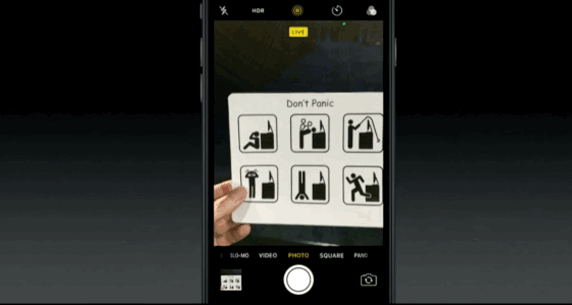
Apple unveiled iOS 10 at its WWDC keynote today, and might be the most feature-packed update to its mobile OS ever.
First up, iOS 10 will be able to preview your notifications by simply raising your phone. It’s somewhat akin to Motorola’s Active Display, except you actually have to move your phone. Tons of Android phones do something of the sort, but it’ll be nice to have for team Apple.
Meanwhile, you can use 3D touch to do things like interact with notifications, even from the lock screen. You can have a full conversation in chat apps without ever unlocking your phone, check full sports updates, or view a map preview of where your Uber is.
The idea is that you can use 3D touch to perform immediate actions, instead of waiting through the usual loading process and mish-mash of UIs while switching between apps.
Another Android-esque lockscreen feature: swipe to the right to access your camera (innovation!). You can also swipe left to view your widgets, if you still use those.
The control center is getting a slight refresh with a cleaner look too, with a dedicated pane for audio.
Siri has been opened up to third-party apps (read more here), meaning that it can tap in to performing actions within specific apps such as “Send a WeChat to Nancy.” Other integrated apps include WhatsApp, Slack, Uber, Lyft, Pinterest, Square, Skype and more.
iMessage is getting its biggest update ever, and it’s surprisingly similar Google Allo. You can see rich link previews for images and video and emoji are now huge. You can also now animate your messages to reflect your feelings, for example a shout for when you need to be loud, or a whisper for somber messages.
There’s also an ‘invisible ink’ feature to hide your messages until they are swiped over for a bit more privacy, and people can now react to posts just like on Slack. My favorite feature though is the advanced emoji keyboard – you can tap on words to turn them into emoji. The handwriting feature (another one in Allo) is pretty neat too.
Like Siri – and, again, Allo – iMessage has been opened up to third parties, although it’s less conversational than Google’s approach, as Apple seems to be focusing less on bots. Instead, it’s more like Facebook Messenger, including its own app drawer and app store section.
Apple announced a bevvy of other features for iOS 10 , so we’re just going to list some of the more notable ones.
- Apple Photos is basically now Google Photos, including machine learning to analyze your pictures and automatically create slideshows, and a ‘Memories’ feature for looking back at old images.
- Apple Maps borrows heavily from Google Maps, including traffic previews during navigation and information on gas and food stops while you’re on route.
- Apple Music has a cleaner interface, and now includes lyrics.
- Apple News has also been redesigned, pulling in content from third-party apps. You can also pretty much read any article from the lockscreen by – you guessed it – 3D touch.
- There’s a new ‘Home’ app that can control all your HomeKit devices from a single spot. It also lives in the control center.
- Voicemail messages are now automatically transcribed.
- Split View now works in Safari on iPad
- You can collaborate on Notes
- Live photos can be edited and are stabilized.
And that’s just a brief summary. There are a lot of ‘me too’ features seemingly copied over from Android or even Windows 10, but with Apple’s traditional sense of polish, perhaps there’s more than meets the eye. Expect us to dive deep when iOS 10 rolls out later this year.
Get the TNW newsletter
Get the most important tech news in your inbox each week.





