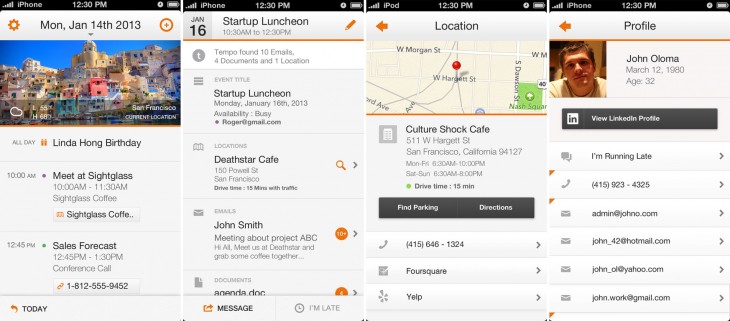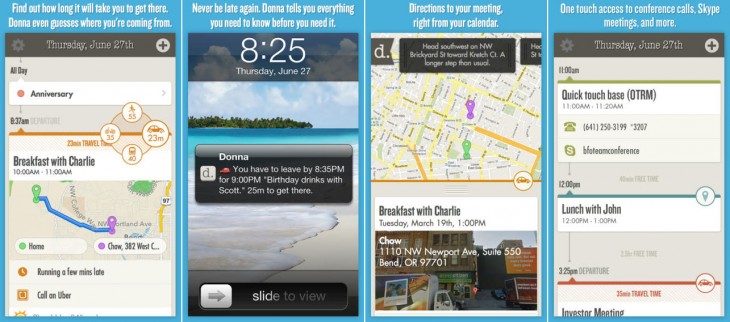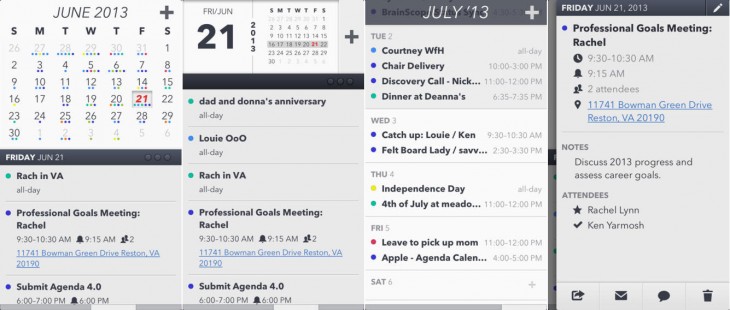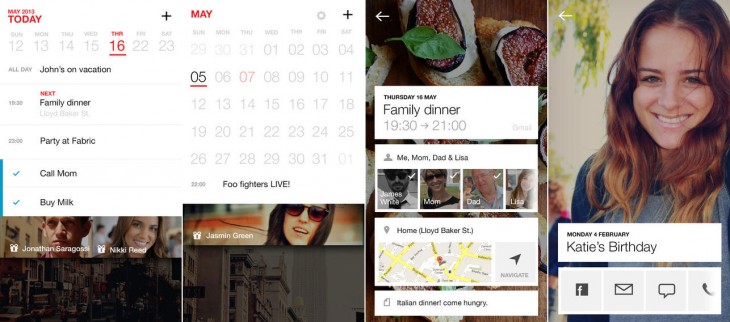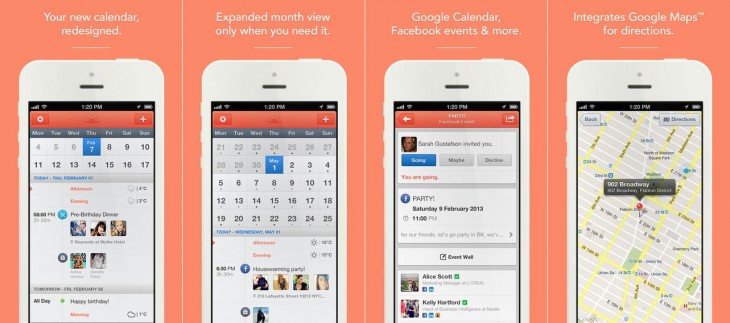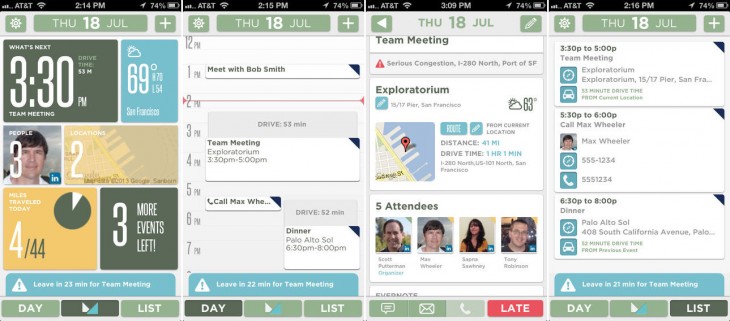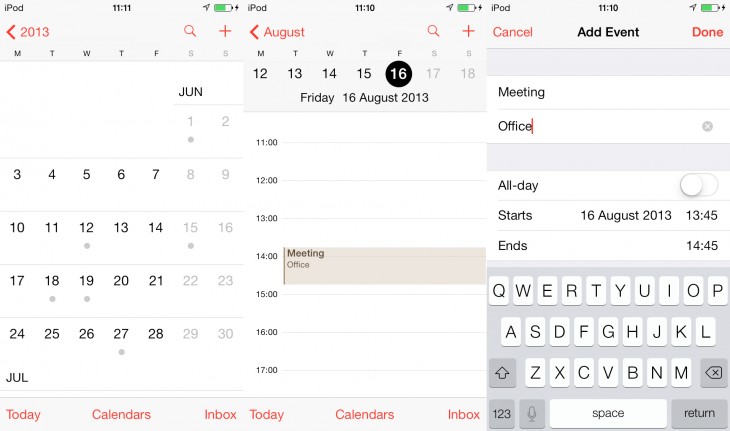Apple calendar apps
There’s never enough time in the day to get things done and chances are that you or someone you know has turned to technology to help keep track of their busy schedules. But since the majority of us don’t have the funds to hire a personal assistant, the next best thing is a mobile device.
Startups have caught on to this trend and developed applications to help maximize daily productivity, but which one reigns supreme? It’s difficult to say since it depends on an individual user’s preference.
We’ve taken a look at 10 popular and intriguing Apple calendar apps that are available on the App Store today. Some of these are free while others charge a fee, but in the end, each one takes your schedule and displays it in, what the service hopes, to be a pleasing and useful manner.
While there are numerous Apple calendar apps in the App Store, we selected those that have been in the news recently and are some of the most popular. In no way is this meant to be a comprehensive list and is in no particular order.
As an aside, just so you don’t think we’ve forgot about those with Android devices, check out our Android calendar app roundup.
Tempo
Created at SRI International, the Tempo Smart Calendar looks to apply artificial intelligence to help you be better prepared for your upcoming meetings. It examines your daily events and looks through your email and contacts and brings in the relevant documents and information so you’ll know exactly what the context of the meeting will be.
Like most applications that will be mentioned in this piece, Tempo offers driving directions so that you’ll know how to get to your destination. In May, it added improved support for the iPhone’s Gmail app for those users who didn’t want to use the native email client on the device. Other improvements that have been made to the service have made over the past few months include better event sharing and one-click conference call management.
Interestingly, the service began adding in new features designed to help apply more context to your events. Of importance is the addition of Company Cards, which will give you information about the company you’re meeting and who you know that works there. It has also partnered with Yiftee to enable you to send real-world gifts to your friends on their birthdays.
The app is free, and you may remember the app for its somewhat slow rollout — it encountered some difficulty on launch day and needed to have a reservation wait list be set up.
Donna
Perhaps one of the best ways to describe this calendar application is by referencing a character from Aaron Sorkin’s West Wing: Donna Moss. It’s a personal assistant service that learns from your behavior to best ascertain what you have scheduled, where you need to go, and what’s the best time to leave.
The brainchild of Incredible Labs, Donna offers much of the same technology and features as Tempo, but the app also places a lot of care on being proactive and giving users a human experience. As co-founder Kevin Cheng tells us, through its learning capability, it will know what time you’re going to be heading home, preferred route to get to work, and more. You can even find out how long it will take you to get from point A to point B using various modes of transport — bus rides were just added this week.
What we find fascinating about this app is the simple design of it. In a way, it appears to just give you the necessary information to focus on what’s happening immediately next. When you look at this Apple calendar app and compare it to the others, including the native app on the iPhone, it certainly has better aesthetics and is gives you the necessary insights to make it to your next meeting. But, the information you get isn’t as rich as what you would find with Tempo.
Other features Donna has either been adding or will be getting include:
- Conference call push notifications with support for GoToMeeting, Skype, and WebEx.
- Back-end support to accommodate scaling so it will never have to implement the dreaded “waiting list” policy.
- Increased load speed and improved battery life
- Enhancements to its intelligence so that Donna will be able to better predict where you’re going and when you will be there.
Having just launched, it’s understandable that only a small number of interesting features have been released. But, in order for the app to compete against a plethora of other calendar services, Donna will need to step up its game and further show why it’s a “smart” calendar.
Donna is a free app and just available for iOS, although an Android version is coming soon.
Agenda
Our third Apple calendar app is called Agenda, created by Savvy Apps. Some reviews have said it is minimal, yet it’s informative and when looking at it, Agenda does provide the necessary information in a easy to understand manner. However, when stacking it up against some of the others in our list, Agenda doesn’t seem to have the most appealing design.
With the main calendar mode, users will find that it displays multi-colored dots to denote when there is activity or events scheduled for a particular day. The color-coded dots are associated with different calendars, like vacation, personal, work, and others. Among its integrations are:
- Support for Apple’s reminders
- Send an email or SMS to event attendees
- Choose Fantastical for event creation
- Send events to Clear, Drafts, Due, OmniFocus, Scratch, Things, and Todo
- Change the default: browser (Chrome), maps (Google Maps or Waze), and telephone (Skype, GV Mobile+, GV Connect, and Line2)
It’s not the most appealing app out there, design-wise, but it is pretty functional in that it points out events on your schedule segmented in a way that you know which part of your life is affected.
Agenda is available for download now and costs $0.99.
Fantastical
Created by Flexibits, Fantastical is another Apple calendar app that offers the standard features one would expect when trying to organize their time. However, it’s how the activities are presented that may appeal it to users. It’s not the cheapest app in the marketplace either — at $4.99, it could really give people pause to download it.
When the app first arrived on the scene for the iPhone, we called it “gorgeous”. It’s actually one of the only apps available for both the iPhone and the Mac.
Fantastical looks at your events for the week and puts it in a nicely designed interface, putting an emphasis on all the things you have to deal with for the next seven days. While the most common view will be weekly, you can expand the height of the calendar to display your schedule for the duration of the month. If you have multiple calendars, the app will apply color coding, just like with any other app.
From our earlier review:
The app features the same natural language parsing engine as it does on the Mac, with the addition of a feature called the DayTicker. The DayTicker is at the heart of the reason Fantastical for iPhone has replaced Calendar for me. It’s a ribbon-shaped display of your current day and the surrounding days that makes it incredibly fast to see what you’ve got coming up at a glance.
Cal
The Apple calendar app created by Any.do, Cal puts a great deal of visual pride in its offering. The design is very clean, with a similar structure to Fantastical. However, when looking at an agenda for the day, one of the small idiosyncrasies that appealed to us was the fact it listed how much free time we had in-between meetings.
Cal is a relative newcomer to the market, having only debuted this summer.
Users will notice that throughout the app, the developers have placed extra visual emphasis on the use of photos. Cal has redesigned the standard calendar app scheduling form to make it more aesthetically appealing. You’ll notice this experience continues throughout the entire process, from selecting the location where you need to go and beyond.
The app is free to download and only for iOS.
➤ Cal
Sunrise
Sunrise has been described by TNW’s Martin Bryant as a “powerful, beautiful app” that will replace your iOS calendar. Well I tend to agree, if only for the fact that the existing calendar functionality on the iPhone is bland and could be updated, at least with iOS6.
The brainchild of former Foursquare designers, Sunrise wasn’t originally about scheduling but instead a daily email that would provide you with a daily digest of what’s happening that day to help you become more productive and prioritize what needed to be done.
The app connects with Google Calendar and many social networks, including Facebook, Twitter, and LinkedIn, along with Producteev. Just like with its daily digest incarnation, Sunrise will display what’s happening on a particular day so you’ll know which of your friends are celebrating birthdays, anniversaries, etc., what the weather is, and events you have coming up and who is attending them.
Since Sunrise was created by designers, naturally the app has a clean and pleasing interface.
As we reported:
There are plenty of other nice touches in Sunrise. For example, if you’ve scheduled a meeting with multiple attendees (invites can be managed from the app), their faces will be pulled in from LinkedIn to show up alongside the event in your agenda. Calendar entries have different icons that are automatically selected, too. A meeting shows up as two speech bubbles, but describe your appointment as a ‘call’ and it will automatically display a phone icon for that entry. Likewise for keywords such as ‘flight’ and ‘Skype’. Meanwhile, tap the entry for a friend’s birthday and you’ll get a screen that invites you to post a greeting to their Facebook timeline or send them a text message.
Sunrise is a free app to download.
➤ Sunrise
Handle
Handle is a bit different from any of the calendar services listed in this list. Why? Because it doesn’t tell you what you need to do four days from now. Rather, it’s helping you get things done today.
The service was created by the Managing Director for Menlo Ventures, Shawn Carolan, and if a VC needs to find a way to manage their time, you would hope that Handle is going to solve some serious problems. The company has dubbed itself the world’s “first priority engine” and blends the concept of task management with Gmail’s Priority Inbox.
Users can parse their inbox to find out what’s important and requires immediate action for the day. From there, tasks can be assigned specific time slots in a “to-do” fashion to help maximize productivity.
It’s certainly not your standard calendaring app nor was it originally intended on being one. But Handle was included in this list to showcase its ability to help users simply get things done.
Unfortunately for many readers, the service is still in private beta, meaning that you need an invitation just to access the Web and iOS app.
➤ Handle
Mynd
Dubbed a calendar “with a brain”, Mynd is another design-heavy application that also touts its contextually-aware capabilities. Formerly known as NeverLate, this app will break down your day to revolve around not the events, but the objects that make it up: people, places, and tasks.
From our point of view, Mynd’s design doesn’t appear to be as great as some of the other services listed here, but it’s not the worst. The main screen is broken up into various modules, showing you what your next appointment is, the current temperature, and statistics about how busy your day is. In a weird sense, it almost looks like an infographic.
What’s interesting about Mynd is the integrations that it offers. Evernote files can be attached, something that doesn’t seem to exist on other services.
Mynd is free to download.
➤ Mynd
Atlas
We’ve talked about many different Apple calendaring apps here, and all of them have one thing in common when it comes to adding events: they require the user to manually enter in the information.
Atlas is a scheduling service that is akin to Tungle.me (the service BlackBerry acquired and then shut down). When your day is fairly busy and you don’t have time to deal with coordinating schedules, you can forward an Atlas URL to the other party and they can suggest several times that are suitable for both of you.
You can read our review of the app here. Atlas is available both on iOS and Android for free.
➤ Atlas
iOS 7 Calendar
Of course, the list wouldn’t be complete without mentioning the newest calendar to come from Apple itself. At the company’s 2013 Worldwide Developer Conference, it unveiled its latest operating system for iOS devices. With iOS 7, much of what people knew about the platform’s design would change, and the calendar is no different.
While iOS 7 is still under developer preview, we don’t exactly know what the final calendar app will look like when it launches to the public. However, based on earlier reports, it will essentially be redesigned with a “sterilized user interface”, but few new features. If the images are to be believed, long gone are the blue and silver look and in comes a design with a lot of white, black, and red colors. It’s very clean and simple, something where events can be found.
At the end of the day…
And there you have it: 10 useful calendar applications for iOS devices built around optimizing the user experience so that they’ll be able to find what’s on their schedule for the day. Not one appears to be the best — that’s a subjective term because it’s you that will need to decide which one suits your needs. I use Tempo predominantly, but would prefer to have some of the features from Donna to help me navigate my way through the day. Sunrise has an appealing design that may encourage me to switch.
As we mentioned earlier, this is not a comprehensive list, meaning that you need to consider the likes of EasilyDo, CalenGoo, Event Book, CalenMob, Tempus Calendar and others. But, the 10 apps listed above do have one thing in common: a compelling design that invites users to try them out.
What is your favorite calendar app?
Main header image: Thinkstock
Disclosure: This article contains an affiliate link. While we only ever write about products we think deserve to be on the pages of our site, The Next Web may earn a small commission if you click through and buy the product in question. For more information, please see our Terms of Service.
Get the TNW newsletter
Get the most important tech news in your inbox each week.