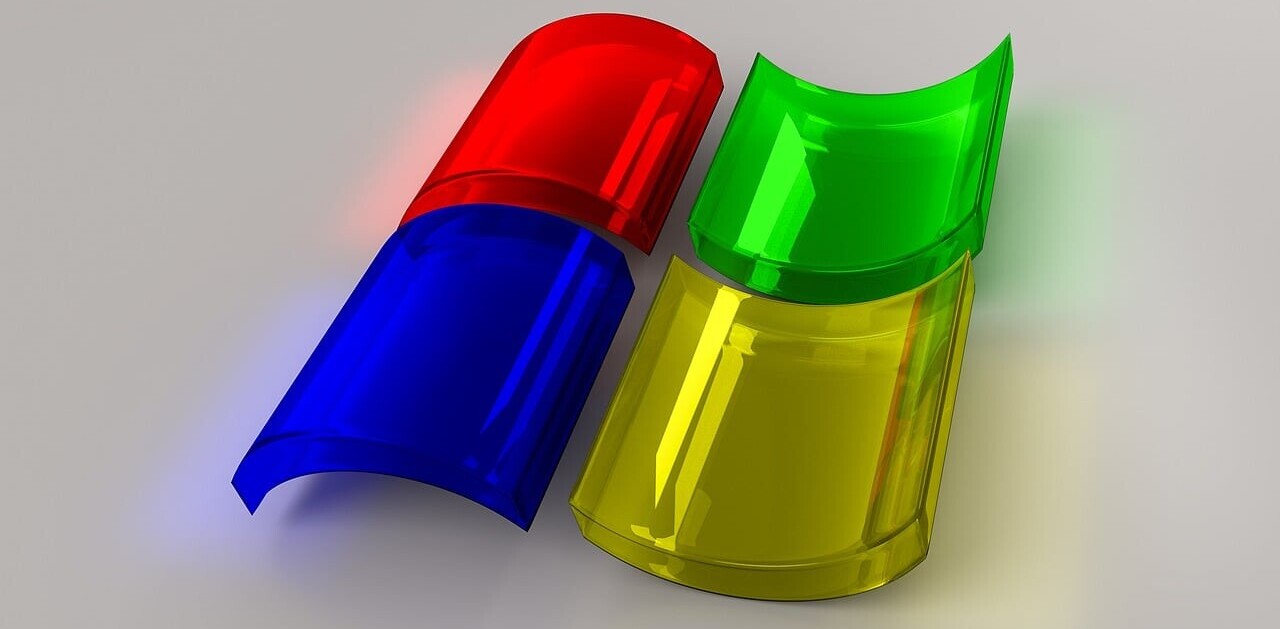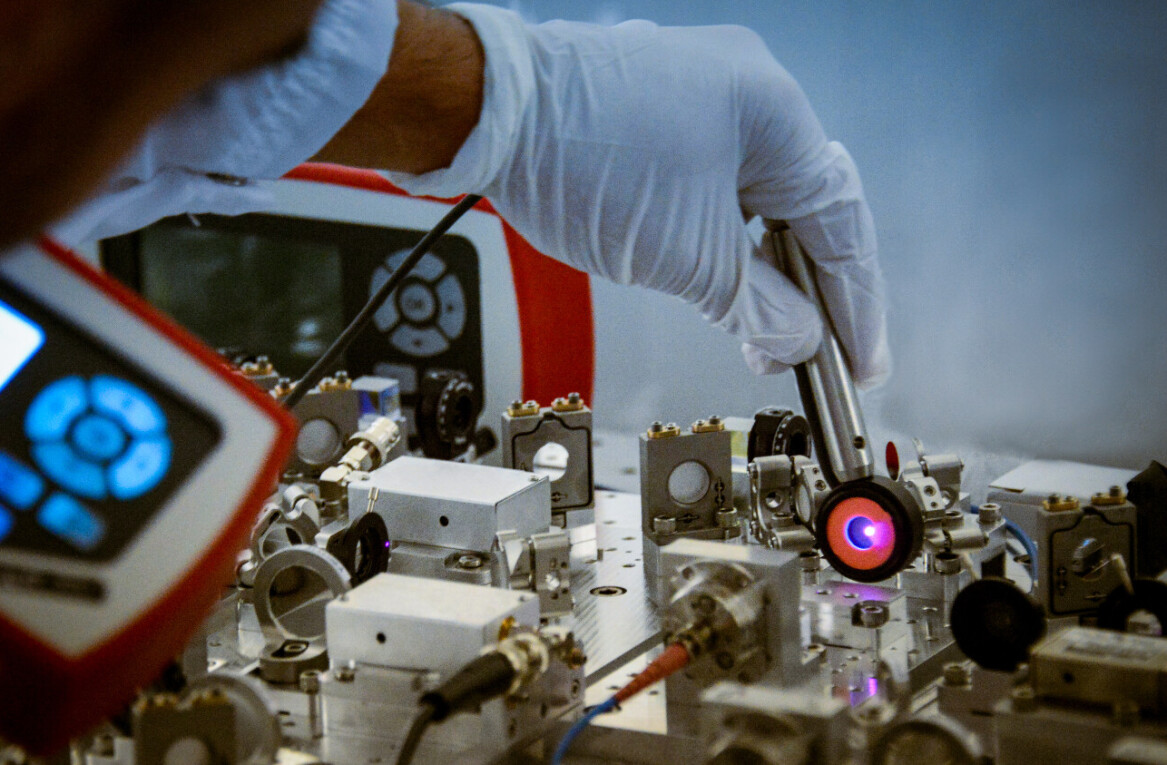At its Build 2014 conference today, Microsoft unveiled Windows 8.1 Update 1, coming via Windows Update on April 8. New features include an improved Taskbar, better task switching, and Start Screen tweaks that focus on mouse and keyboard users. In short, modern (“Metro”) apps now have Taskbar buttons and title bars.
Microsoft has also pre-pinned the Windows Store to the Start Screen. The store itself has also been revamped to be more mouse-and-keyboard friendly for discovering and downloading apps.

Microsoft’s main goal with this update is to continue updating its latest and greatest operating system for desktop users. The company has received a lot of flak for focusing too much on touch, and Windows 8.1 as well as Windows 8.1 Update 1 are meant to address that.
As the leak showed us in February, there are improvements to the keyboard and mouse experience. There’s a new title bar for Microsoft’s Windows 8-style “Metro” apps, which lets users close, minimize and snap apps side-by-side with a mouse.
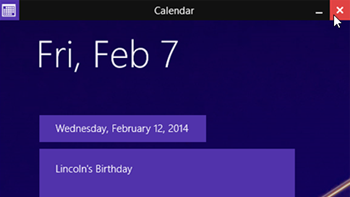
The Start screen has a new context menu with options to resize, unpin, and will now appear when you right-click on Live Tiles. It’s also easier for you to search and shut down your PC as Microsoft is bringing those two options right onto the Start screen.
Other changes include a control panel link into the PC settings section, as well as desktop tweaks such as a new option in the Taskbar setting that displays a list of all Metro apps and a window preview when you hover over apps.
See also: Microsoft says Windows for the Internet of Things will be free, starting with phones and tablets less than 9″ and Microsoft unveils Windows Phone 8.1 with personal assistant Cortana, Action Center, customizable lockscreens
Get the TNW newsletter
Get the most important tech news in your inbox each week.