
The issue of privacy and anonymity is never too far away where the Internet is concerned. And with that in mind, Google has announced a new face-blurring tool for YouTube, that lets you disguise figures within videos with a few clicks.
“Whether you want to share sensitive protest footage without exposing the faces of the activists involved, or share the winning point in your 8-year-old’s basketball game without broadcasting the children’s faces to the world, our face blurring technology is a first step towards providing visual anonymity for video on YouTube,” writes Amanda Conway, YouTube policy associate, in a blog post today.
So, how do you blur a face in a YouTube video? Well, once you’ve selected the video you want to edit within the Video Enhancements tool, you then head to Additional Features and click Apply underneath Blur All Faces. Right before you publish, you will see a preview of what the video will look like.
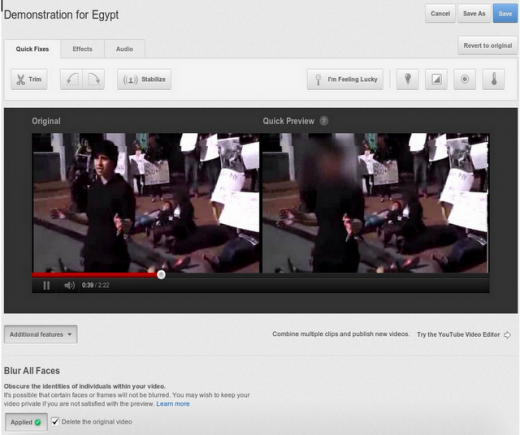
When you save the changes, a new copy will be created with the blurred faces included. You can then delete the original video.
However, Google is quick to stress that the tool may not work flawlessly. “This is emerging technology, which means it sometimes has difficulty detecting faces depending on the angle, lighting, obstructions and video quality,” continues Conway. “It’s possible that certain faces or frames will not be blurred. If you are not satisfied with the accuracy of the blurring as you see it in the preview, you may wish to keep your video private.”
This is an interesting move from Google. Clearly, more and more people are becoming amateur videographers, capturing key events with little more than an iPhone. And now you can easily mask the faces and hide the identity of people you wish to protect.
Get the TNW newsletter
Get the most important tech news in your inbox each week.




