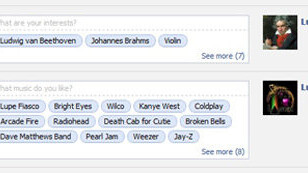
Writing for The Next Web, in the interest of time, I occasionally find myself having to work out of a coffee shop, or other public places. I’ve slowly started to put together a collection of must-have gadgets, accessories and apps which make it easy for me to work from anywhere. There are several things that have to be taken into consideration when working in public. You need to make sure you have a way to get online, you need to make sure your batteries are fully charged, and stay that way, and you have to also make sure you don’t get distracted by the noise and commotion around you. We’ve put together a list of must-have essentials for a roaming office.
The first thing you’re probably going to miss from your office is your desk. There are several ways to work around this, while also keeping your organized. Mobile Gear has some great options for those of you who find yourselves on the road a lot. With space for files, pens, and more, along with a secure surface to balance your laptop, you should be able to work comfortably sitting in your car (if you really have to).
Keeping all of your gadgets fully charged is one of the most important things to consider when working on the go. An extension cord for when you’re in a coffee shop, library, airport, or any other public spot is a great way to make sure that you’re not left stranded without your essential gadgets. Car chargers, battery and solar powered portable USB chargers are also must-haves for the travelling office.
With all those gadgets, come tons of cables. To keep your cables organized while you’re working, you could consider something like Cordies Cable Organizers, while to keep them organized (and more importantly untangled) while they’re put away in your bag, you can use the PowerCurl, or for your earphones, Budtrap is a great option.
Laptop and Accessories
It goes without saying that you’re going to want to take your laptop with you on the go, so some cool laptop related accessories are in order. I personally love the Macbook’s trackpad, but if you’d prefer to go the route of the traditional mouse, for Mac users, the Magic Mouse is the best option so you don’t have to worry about wires getting tangled up in your bag. Windows users can opt for something fancy like Microsoft’s Arc Mouse or if you’re in the market for something a little bit cheaper, the Logitech Wireless Mouse is a popular option.

Along with the mouse, other basic essentials include a USB stick or external hard drive, to take your large files with you wherever you go.
A case to protect your laptop from bumps and bruises is another essential item, but there’s no reason you can’t go all out and get something pretty stylish. Etsy is a great source for creative and unique handmade laptop cases, but if you really want something practical that doubles as more than just your laptop case. The Rocketfish Laptop Case turns the bag into a mobile desk, while the portable My Place Cozy is transformed into a workstation complete with a cup holder and LED light.

Hafsteinn Juliusson’s Napbook is unfortunately not available for sale online, but with a little bit of sewing know-how it would be incredibly easily to make a laptop case that also doubles as a pillow – a great accessory for the travelling hipster entrepreneur.
While only a concept, the Openaire Laptop Case Workstation is another great example of how you can make the most out of just one item.

Tablet and Accessories
If you prefer to go the tablet route, an essential accessory to get long emails and documents written up would have to be a bluetooth keyboard. While most Apple fans would probably opt for the Apple Wireless Keyboard, it wouldn’t hurt to consider something that folds up and stows away taking up less space in your bag. The Matias Folding Keyboard is a good option if you need a fully functioning keyboard. If you simply need something to get your emails typed up and sent
Another option for iPad users is to go for a combo case and keyboard like ThinkGeek’s Bluetooth Keyboard Case. Some may argue that if you’re going to end up using a keyboard with your iPad, you may as well get a Macbook Air but of course there’s the significant difference in price to consider. A netbook is another option worth considering, although working an eight hour day on a netbook is anything but comfortable.
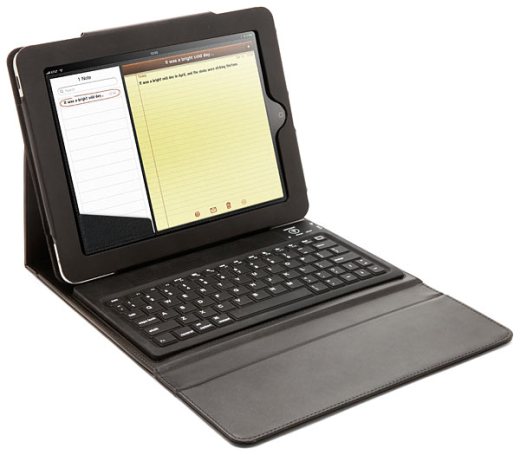
Mobile Internet
You’re not going to want to rely on spotty, and often expensive, WiFi in public, so be sure to have some sort of mobile Internet option available to get online whenever you want. A USB modem is the most handy option if you’re the only one who needs to get online. If you have a Mac, you can easily turn your laptop into a WiFi hotspot, using a few basic native settings, and easily share your USB’s internet connection. Windows users can get the same feature with the help of the little app Connectify. Other options are available, depending on your location, like Verizon’s Mobile Hotspot or MiFi devices. Check out what options your mobile operator has and choose what is best for you.

You might also want to find out where free WiFi is offered in your city using services like the web-based JiWire, iPhone app WiFi Finder, or the Windows Mobile/Android app, WeFi.
Camera and Accessories
If taking photographs is a significant part of your work process, along with your favourite camera, the iPad Camera Connection Kit is a great option to get the photos from your camera to your iPad. If you’re not an iPad user, you can opt for an SD card which makes it easy to get your photos straight from the camera to your computer, like Eye-Fi. Alternatively, if you want to shell out $50 for a 4GB card, keep an SD card reader in your laptop case. (That is if your laptop doesn’t come with an inbuilt SD card reader.)
Software and Online Services
Of course, there are a slew of essential apps, whether paid or free, which you’ll need depending on your line of work, but there are certain apps that make working on the go much easier. Keeping your data in the cloud makes it easy to access it from anywhere. Essentials include Dropbox and Evernote for your files and documents. In addition to saving your private files using a service like Dropbox, you can also make use of sites like Mediafire for unlimited space to store large files.
Depending on your line of work, there are a variety of apps that are must-haves when you’re on the go. Salesforce is another highly recommended app for managing your business from the road. Staying organized can be made much easier with a cross-platform option like Wunderlist, which you can access from pretty much any device, and best of all, it’s entirely free.
Using Gmail is a great way to keep your email messages and your contacts all saved in the cloud, and you can also easily sync them with your smartphone, or with the address book on your computer. Keeping as much of your information in the cloud as possible is one of the best ways to make sure you can access your essential data no matter where you are.
In addition to keeping your data in the cloud, there are great web-based alternatives to essential desktop applications. Google Documents is the obvious alternative to Microsoft Office. You can ditch Photoshop in favour of Pixlr or Splashup. SlideRocket replaces Microsoft Powerpoint. If you use Quicken, you could switch to Mint instead. Wobzip is a great alternative to your preferred compression app. If you need to convert a file, Zamzar covers just about every file type you would need. If you want to ditch your chat apps, you can use Imo or Meebo instead. You can screencast on the go with any of the web-based options listed here. If you need a PDF editor, PDFescape has you covered. If you’re a mindmapper, MindMeister gives you all the essential features in the cloud. Other essential online services include Diigo, Instapaper, Read it Later and ZooTool, depending on your own personal preferences.
And lastly, if you need access to your home computer at all times, an option like Go To My PC is probably one of the easiest options available to you, but if you’d rather save that money, with a little know-how you can access your files remotely for free.
Communication
As far as communication is concerned, all of your voice communication can probably be divided between Skype and Google Voice. If you’re not in the US, but need a US-based phone number to receive calls, a great and economical option is the MagicJack.

If you’d rather use VoIP on your smartphone, in addition to Skype, popular options include Fring, Truphone and Viber.
Entertainment
If you’re anything like me, you’re going to want to listen to music while you’re working. Aside from bringing your personal music collection along with you on your laptop, external hard drive, or mp3 player, you’ll also want a pair of earphones. If you prefer to list to music online, make sure you’ve downloaded Spotify, or if it isn’t available in your country, Grooveshark is a great alternative which is available to you no matter what corner of the world you’re in. If you want to access your own media files at home, be sure to check out these 4 ways to access your music library from anywhere.
If you want to take a break, YouTube is now home to full-length movies, and if you’re in the US you can also watch a TV show on Hulu. If you’d rather read, load up your iPad, or e-reader with some good books, or if you prefer the old-fashioned route, make sure you have at least one book on you.
Besides all of the gadgetry, it’s always good to keep a notebook and pen handy for jotting down notes, thoughts, or phone numbers, to save online later. You can also liven up your surroundings with some geeky accessories from ThinkGeek. And while you’re at it, be sure to check out 8 essentials for every self-respecting geeks’ office.
What are your essential apps, gadgets or accessories when you have to work out of the office? Let us know in the comments.
Get the TNW newsletter
Get the most important tech news in your inbox each week.





