
With Google Music Beta and Amazon’s Cloud Player available for US users only, there are a few free alternatives for audiophiles elsewhere to gain access to their music library from anywhere using a browser, an Android or an iOS device.
Most of the options listed below won’t cost you a cent, although quite a few of them will require that you keep your computer on at all times if you want to access your tunes. And they all couldn’t be easier to set up. You won’t have to bother with the hassle of servers, port forwarding, or any other complexities that other services use to give you access to your music library. And with Mac, Windows, Android, iOS and even Nokia compatibility, there’s something here for everyone.
Instinctiv
Instinctiv is the ideal way for PC or Mac users to stream their music library to their Android and Nokia phones.
The setup is relatively painless, the long wait aside. The first thing to do after installing Instinctiv on your desktop is to sign up for a free account and import your music library. If you have a large music collection, you’re going to have to wait a while, especially for the music to show up on your phone, but it’s worth the wait.
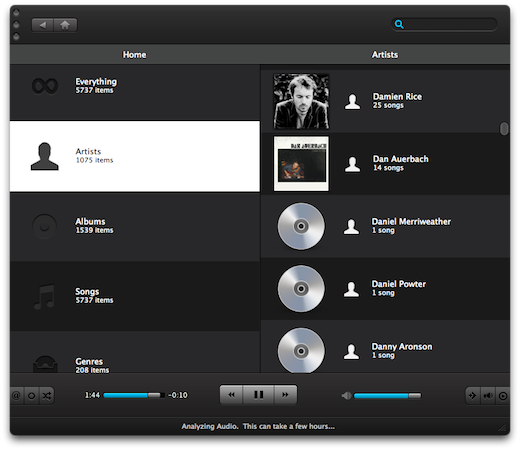
Once your music has been imported, you can start to stream your library from anywhere using your Android phone, as long as the desktop app is running on your computer, of course.
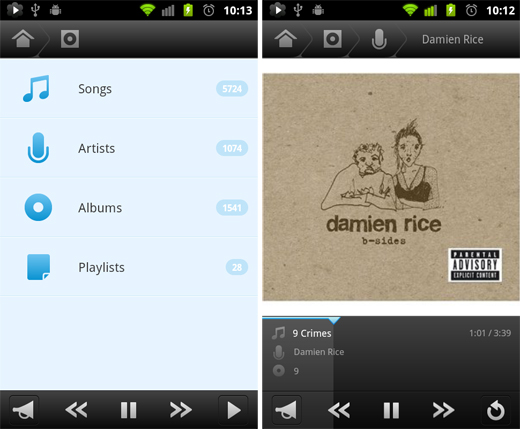
Both desktop and mobile apps can serve as solid alternatives to your native music player, but if you’re accustomed to iTunes, Instinctiv will definitely take some getting used to. Playback on the Android app, on the other hand, is flawless.
Instinctiv has some pretty cool features under its belt which make it the best option for Android and Nokia users. The app uses SyncStream Smart Caching, which means that, once its familiar with your listening pattern, it will automatically download the songs that you’re most likely to listen to, meaning you can listen to them on your phone even if you don’t have access to an Internet connection. Both desktop and mobile apps automatically fetch any missing artwork for your albums, making for a more visually appealing experience.
Aside from being able to stream your music library anywhere you are, the Android app has a Shazam feature, allowing you to identify a song playing. And both mobile and desktop apps have strong social network integration, with the ability to connect the app to your Facebook, Twitter and Last.fm accounts to share what you’re listening to with the world.
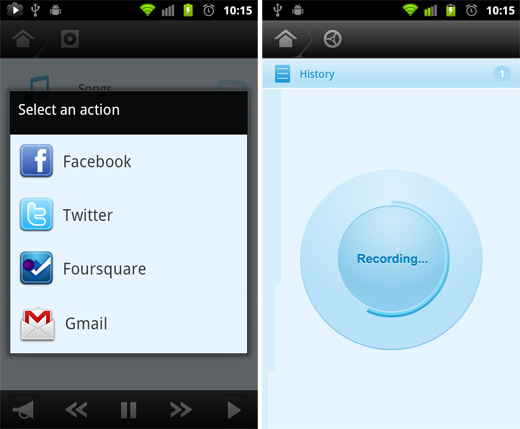
To find out more about Instinctiv, check out their introductory video:
AudioGalaxy
Audiogalaxy gives Mac and PC users a way to stream their music library to your iOS or Android devices.
After installing the desktop app, it will automatically scan your computer for music. Of course, like Instinctiv, if you have a huge collection, be prepared to sit back and wait for a while. As you add new music, no matter where you save it on your computer, Audiogalaxy will automatically scan and add it its collection.
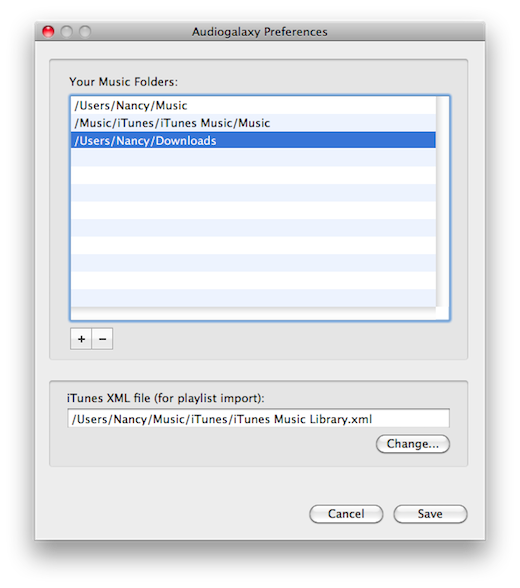
There is no desktop interface to speak of, but once the music is loaded into the app, there are several ways you can access your music on the go. Simply by logging into your account from any browser, you will have access to all of your music, but the web interface is quite basic.
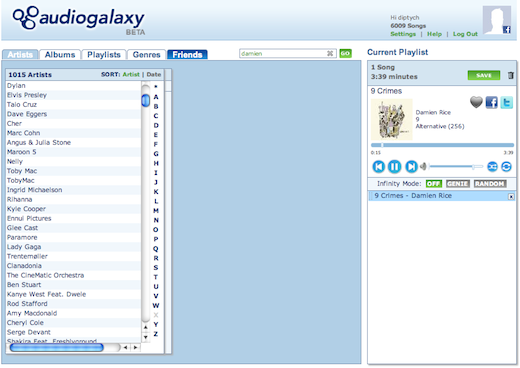
When it comes to the mobile interface on the iPad, iPhone or Android devices, Audiogalaxy isn’t flashy, and doesn’t give you half as many options as Instinctiv does, but it gets the job done. You can access your music, your iTunes playlists, and search your entire music library.
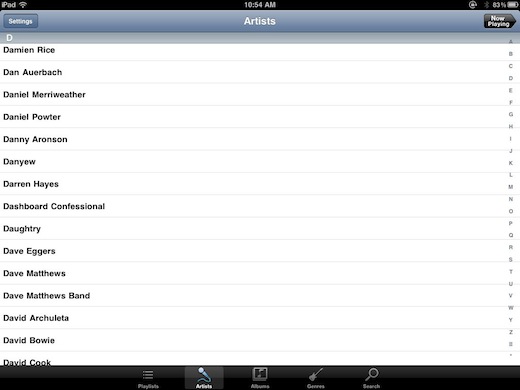
When playing any given song, the album artwork is displayed, along with other standard features such as toggling shuffle on and off.
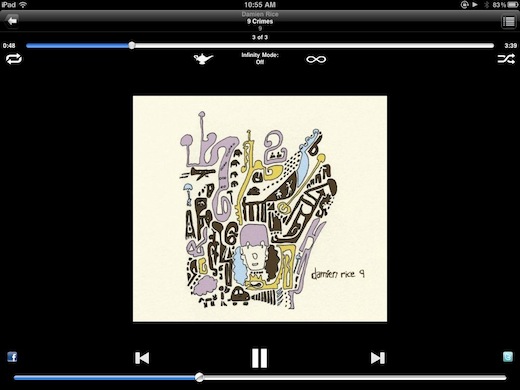
What really sets Audiogalaxy apart from any other app is the fact that you literally don’t have to lift a finger to make sure that you can access all of your music at any time, in a ton of different ways. The caveat, of course, to using Audiogalaxy is that your home computer has to be switched, with the Audiogalaxy desktop application running.
ZumoCast
We’re not going to go into too much detail about ZumoCast, since downloads aren’t available for the time being, but if you haven’t already installed this app, we would definitely recommend signing up to be notified once downloads are resumed. In addition to being able to access your music, ZumoCast also gives you access to your videos and other files. Install the Windows or Mac desktop app, and select which folders you want to access from your iOS device.
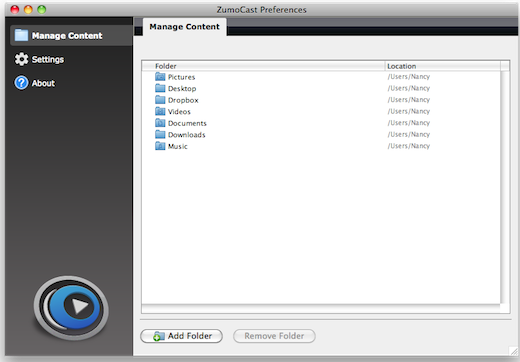
You will then be able to stream your music to your iOS device, provided that the computer with your music library is switched on.
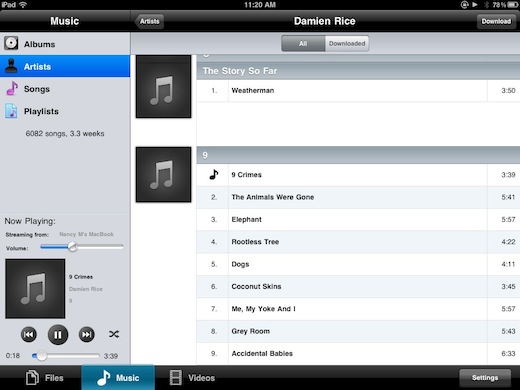
Dropbox
If you’d rather not have to keep your computer on all the time to access your music library, there are a few alternatives, but they will require that you take the time to upload the music you want to access on the go. If you already use Dropbox as a backup for your music collection, there are a few third party apps that will make it easy to access your music on the go. Alternatively, if you create a Dropbox account only for storing your music, you can get up to 17.5 GB storage for music for absolutely free.
DropTunes provides the interface that you need to play your music. Simply log into your Dropox account using the DropTunes interface, and navigate to the folder where your music is stored. If you’re using mobile Safari on your iPad or iPhone, be sure to switch to the HTML 5 version for the service to work. Using a browser means you can literally access your music no matter where you are.
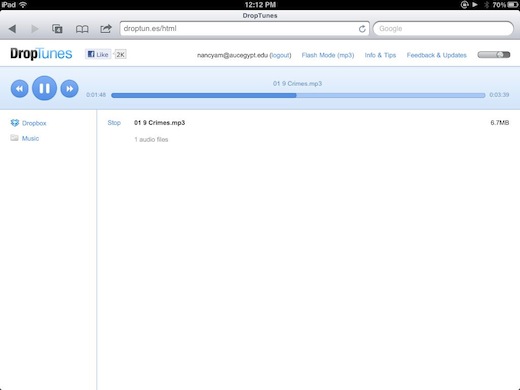
BoxyTunes is an iPhone/iPad app which also turns Dropbox into the ultimate music storage space. The free version of the app only works with the iPhone and doesn’t have some of BoxyTunes key features including cover art display and AirPlay compatibility. Once you’ve downloaded the app, you’ll have to log into your Dropbox account to access your files.
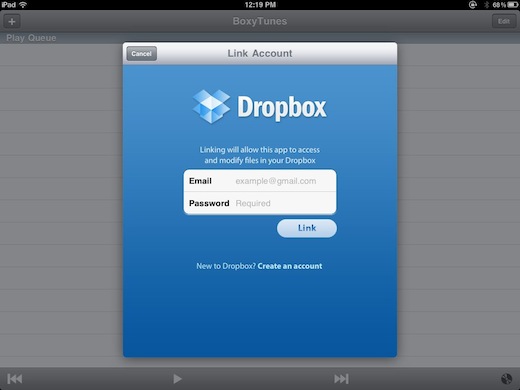
You will then have to manually navigate to the folders where your music is stored and add them to your playlist. The app’s interface is as simple as it could possibly get, but at the end of the day, getting access up to 17.5 GB worth of your music for free, or for just $1.99, is pretty cool.
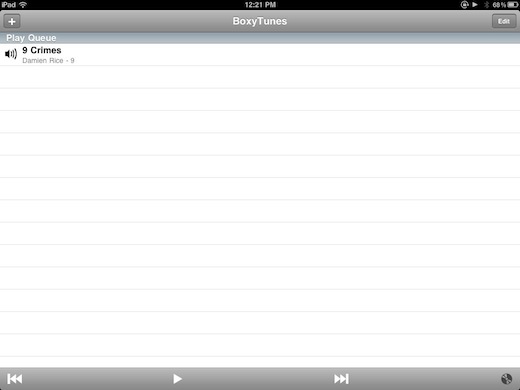
Conclusion
Each of these methods has its merits, but Instinctiv offers the most slick and polished option for accessing your music library on the go. The Android app is one of the most impressive we’ve seen, and it’s surprising that an iPhone version doesn’t exist. But if you’re looking for all round compatibility, DropTunes is probably the best option since it works with just about any desktop and mobile OS.
Do you have any tips on how to access your music library when you’re on the go? Let us know in the comments.
Get the TNW newsletter
Get the most important tech news in your inbox each week.




