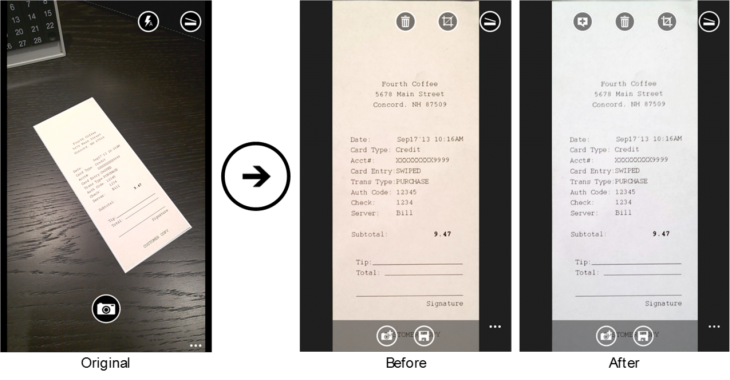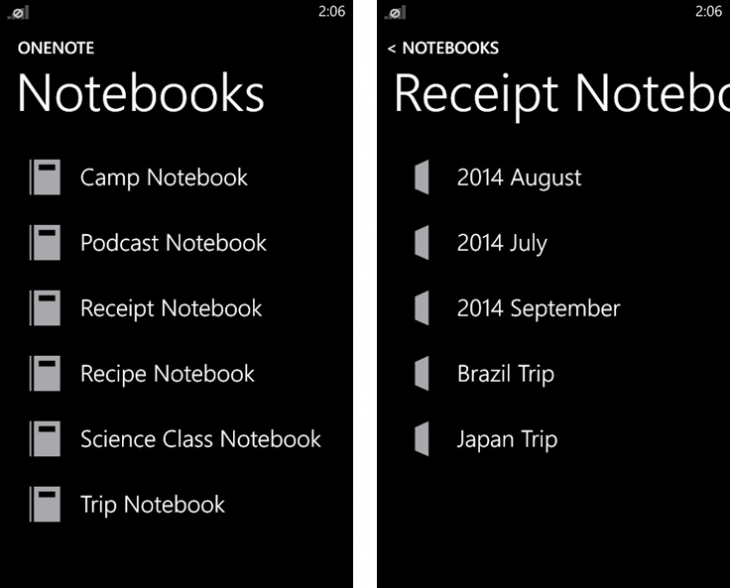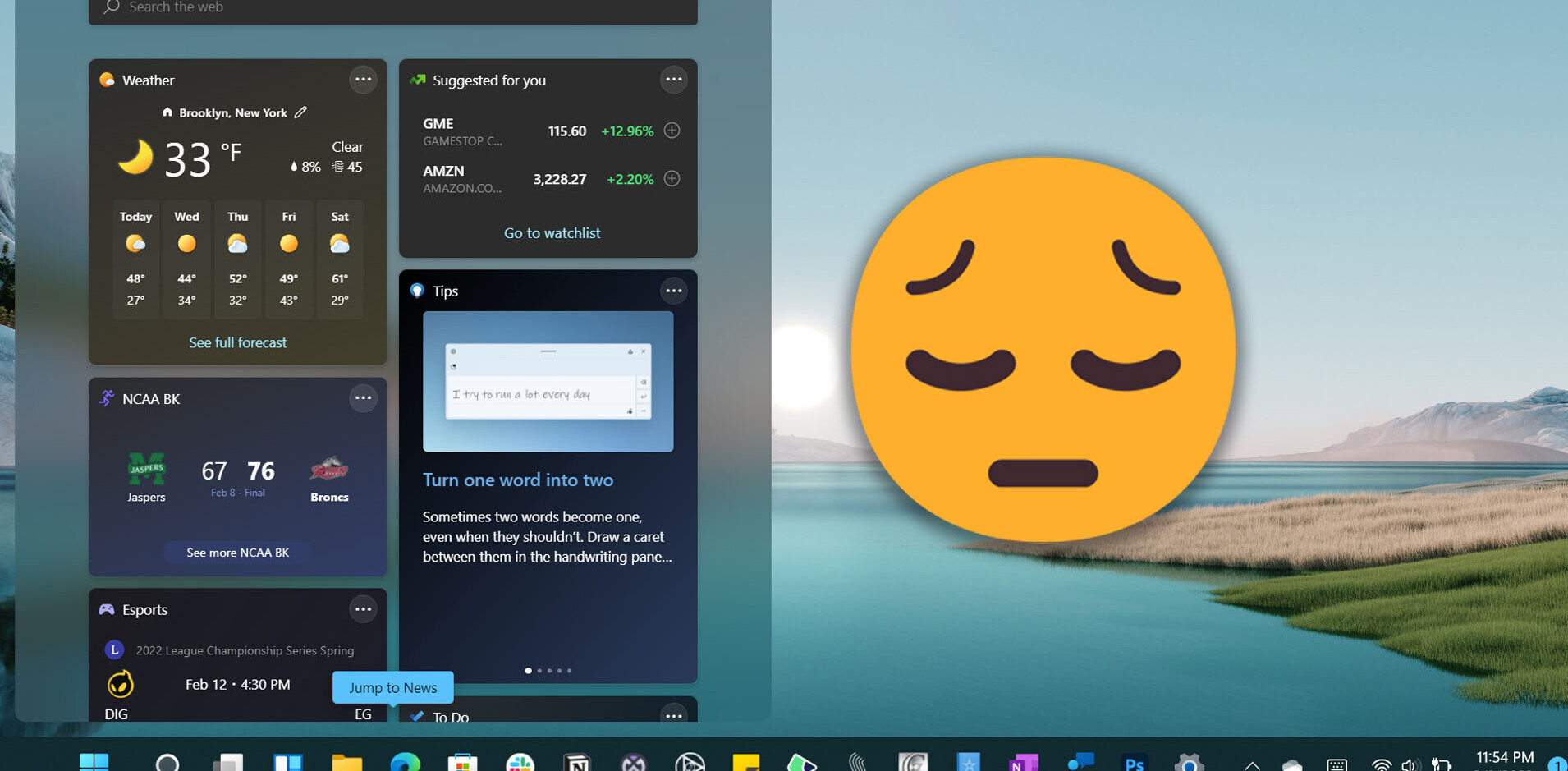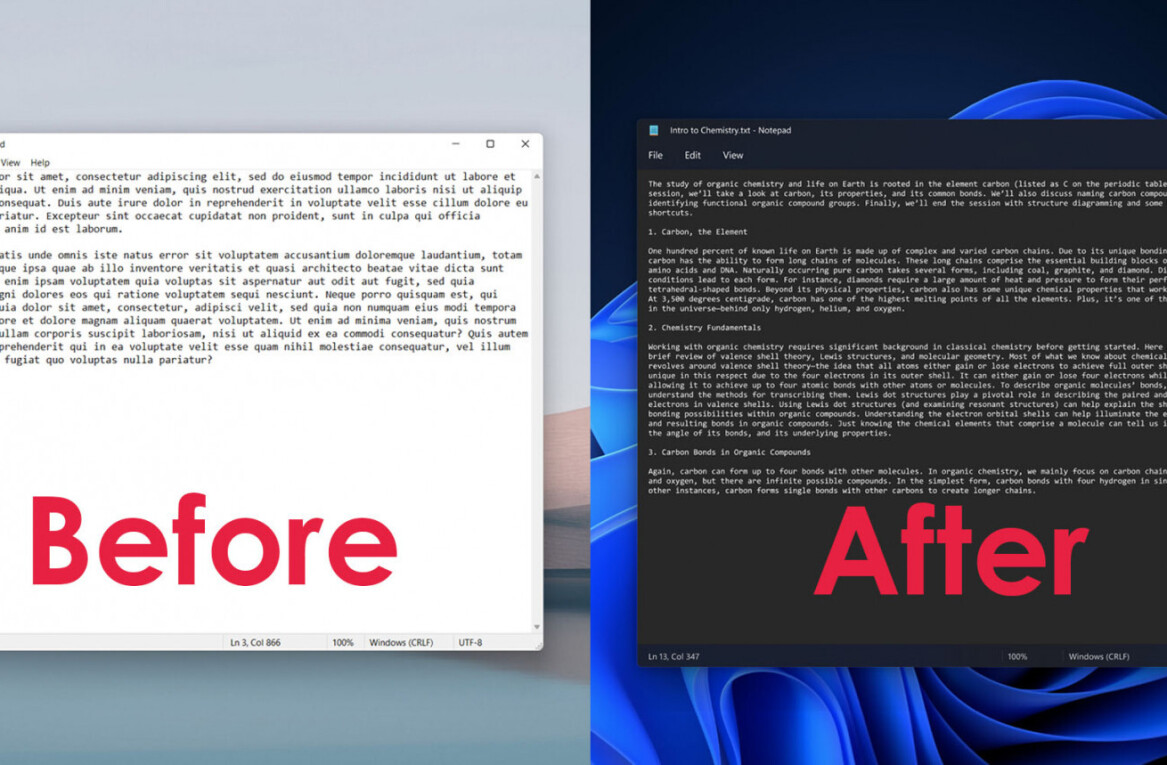Microsoft today updated its Office Lens app for Windows Phone with two new major improvements. You can download the new version now directly from the Windows Phone Store.
First off, Office Lens has received a better document cleanup system, to the point where Microsoft claims you can now use the app “as you would a real document scanner.” Next, Office Lens now lets you choose where to save your images (notebook and section) in OneNote, rather than forcing you to stick with the default.
Office Lens is part of Microsoft’s broader strategy to make OneNote the de facto digital note-taking tool. The only thing missing is for the company to bring the app to Android (iOS has the feature built into the OneNote apps).
See also – Office Lens lets you scan documents and whiteboards with your Windows Phone directly into OneNote
Image Credit: Robert Scoble
Get the TNW newsletter
Get the most important tech news in your inbox each week.