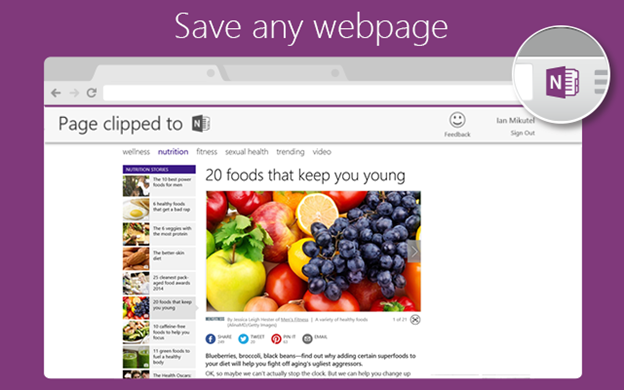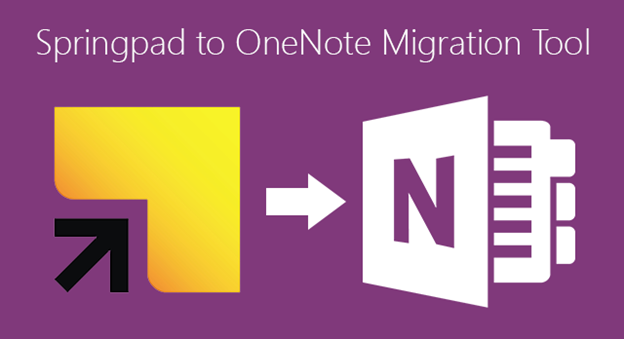Microsoft today released two useful OneNote tools: Clipper for Chrome and a Springpad migration tool. Having made OneNote free for all platforms, the company is now looking at more ways of boosting usage of its note-taking apps.
For those who don’t know, OneNote Clipper is a bookmarklet for saving webpages to OneNote, and the Chrome extension now lets you do so right from Google’s browser. Here it is in action:
To get the extension, just visit onenote.com/clipper in Chrome, click the purple “Install to Chrome” button and then “Add.” To clip something, just browse to any webpage and click the OneNote Clipper button.
Last month, popular cross-platform notebook app Springpad announced it is closing up shop on June 25. Microsoft is swooping in to save the day with a migration tool that lets Springpad users transfer their notes directly to OneNote.
Follow these three steps to make the switch:
- Download your Springpad notebooks by going here and clicking the “Export Your Data” button.
- Go to the Springpad to OneNote Migration Tool site, sign in with your Microsoft account, and upload the .zip file you got from Step 1 of your Springpad notebooks.
- Each Springpad notebook becomes a section in your OneNote notebook, and each page becomes its own page in the section. When the import is complete, Microsoft will send you an email to let you know. Click the link to access your OneNote notebook.
Springpad users will have their first OneNote notebook set up automatically (no sign-up required). Since OneNote is now free, there’s no reason not to give it a shot.
See also – Microsoft launches free OneNote for Mac, freemium OneNote for Windows, and OneNote cloud API for apps and OneNote for iPhone gets notebook creation and iOS 7 redesign, OneNote for Mac gets printing and saving to PDF
Top Image Credit: Robert Scoble
Get the TNW newsletter
Get the most important tech news in your inbox each week.