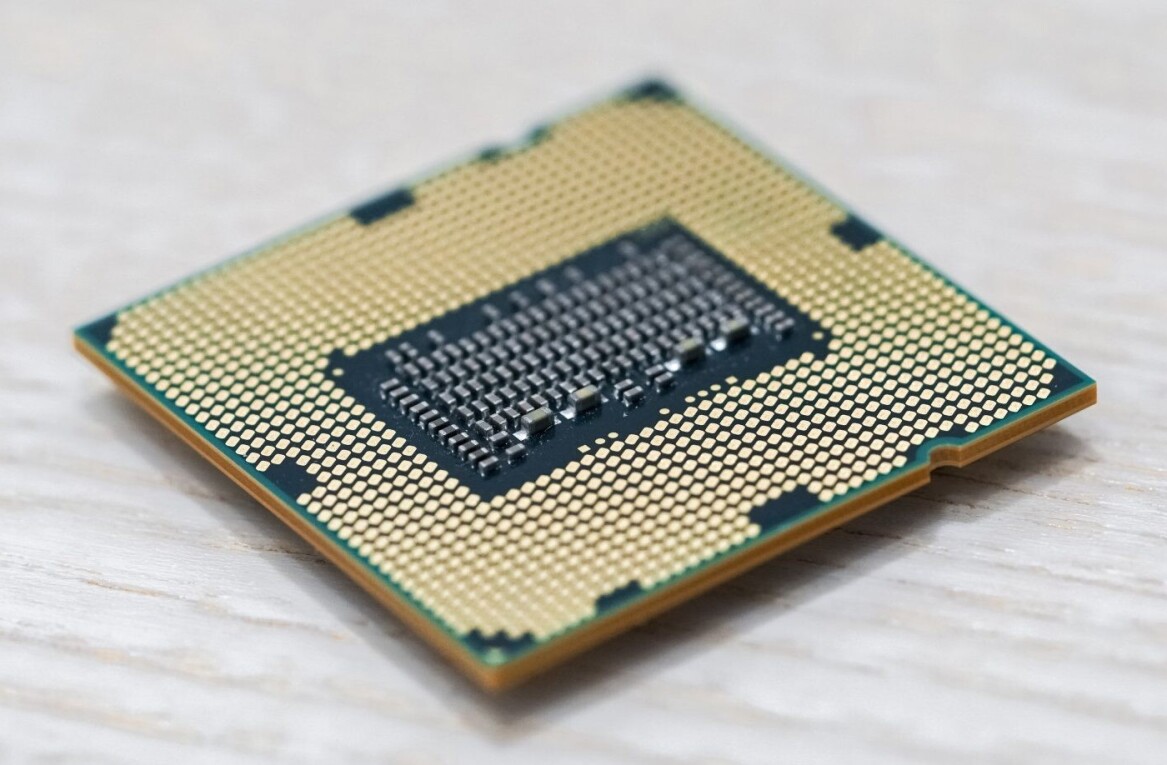We can imagine that a fair share of iPads got unwrapped this morning, and the first thing you’re going to want to do is switch it on and get a few awesome apps on there. Last year, we gave you a long list of apps that will help you get started with all of the popular essentials.
This year, we’ve decided to do the same thing, adding a ton of great apps to the list that you’ll want to get on to your iPad straight away. The list includes apps to handle your photos and videos, music apps, productivity apps, a few essentials to meet all of your social media needs, and of course a few games to keep you entertained.
Media
 Snapseed – If you’re a photography buff and are finally going to get that iPad you always wanted, we’d recommend getting yourself an iPad SD Card Reader from Photojojo. This makes it easier than ever to get your photos straight from your camera onto your iPad, and it’s half the price of Apple’s iPad Camera Connection Kit. Once the photos are transferred, you’re going to want to be able to edit, process and share your photos. The best app we’ve come across that does this is Snapseed, which we’ve previously reviewed here. The $4.99 app is worth every cent. It comes with easy-to-use autocorrect features which will adjust your images at the click of a button, or if you want more control over your image’s final look, you can manually adjust basics like sharpness, brightness and contrast, and use some pretty cool looking filters to give your photos a grunge or vintage look. Snapseed is controlled entirely by swiping your image either right to left or up and down.
Snapseed – If you’re a photography buff and are finally going to get that iPad you always wanted, we’d recommend getting yourself an iPad SD Card Reader from Photojojo. This makes it easier than ever to get your photos straight from your camera onto your iPad, and it’s half the price of Apple’s iPad Camera Connection Kit. Once the photos are transferred, you’re going to want to be able to edit, process and share your photos. The best app we’ve come across that does this is Snapseed, which we’ve previously reviewed here. The $4.99 app is worth every cent. It comes with easy-to-use autocorrect features which will adjust your images at the click of a button, or if you want more control over your image’s final look, you can manually adjust basics like sharpness, brightness and contrast, and use some pretty cool looking filters to give your photos a grunge or vintage look. Snapseed is controlled entirely by swiping your image either right to left or up and down.
Pandora – For streaming random music or personalized radio stations, Pandora is a great option for those of you who are lucky enough to live in the right country. The iPad app makes it easy to access all of your Pandora radio stations when you log in, and you can rate, skip and pause the music.
MusicTandem – For those of you who don’t have access to Pandora, check out the $0.99 app MusicTandem, which we reviewed here. With the app, you can create personalized radio stations based on artist, genre or tag. When selecting music based on a specific artist, you can choose to play music only by that singer or band, or to play a variety of music similar to that one artist. Our one complaint when it comes to MusicTandem is that it doesn’t play in the background which is a much-needed feature. Another music app which certainly deserves an honourable mention for discovering new music is MusicHunter, which we’ve reviewed in-depth here, but it’s worth noting that the app is now completely free.
Shazam – Another essential app for music buffs is Shazam. The free app comes with unlimited tagging, so if you hear a song on the radio or TV and want to know what it is, just whip out your new iPad, hit tag, and let the magic of Shazam do the rest for you.
Showyou – If you want to watch online videos on your iPad, a great way to do that is with the the free app Showyou. You can connect the app to your YouTube, Vimeo, Twitter, Facebook and Tumblr accounts, making it easy to find interesting videos, and instantly share them with your friends and followers. Showyou is not only fully searchable if you’re looking for a specific video to watch, but it also comes pre-loaded with grids featuring videos on various topics and from various sources, with everything from Al Jazeera to Reddit TV. If you want to save a video to watch later, all you have to do is sign up for a free account.
FlexPlayer – Since VLC was pulled from the iTunes App Store, the best free alternative available now is FlexPlayer. You don’t have to convert your videos before transferring them to your iPad. Just hook your iPad up to your computer, fire up iTunes and copy your movie files to your iPad. FlexPlayer is a slick video player, and add to that the fact that it’s ad-free, there’s really nothing else that you need to watch your movies and TV shows on your iPad.
Social Media
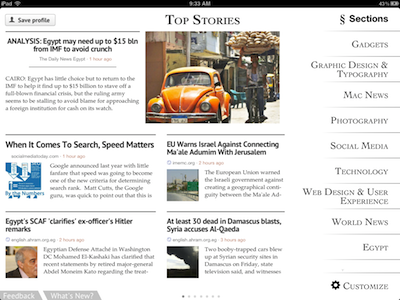 Zite – We’re big fans of Zite here at The Next Web, and reviewed it when it first launched here. Zite is one of the best ways to get your daily news fix with minimal effort on your part. All you have to do is plug in your preferred topics and the app will do the rest for you. And the more you use it, the better it becomes at making recommendations based on your personal preferences. Zite’s UI is best bar none. It’s sleek and minimal, showcases the articles you’re reading beautifully, and makes it easy to share posts on your favourite social networks or save them for reading later.
Zite – We’re big fans of Zite here at The Next Web, and reviewed it when it first launched here. Zite is one of the best ways to get your daily news fix with minimal effort on your part. All you have to do is plug in your preferred topics and the app will do the rest for you. And the more you use it, the better it becomes at making recommendations based on your personal preferences. Zite’s UI is best bar none. It’s sleek and minimal, showcases the articles you’re reading beautifully, and makes it easy to share posts on your favourite social networks or save them for reading later.
Blogsy – You might not get as much writing as you’d expect using the iPad, but if you’re really serious about it, investing in a bluetooth keyboard to go alongside your iPad will make life much easier. So which apps should you download if you’re serious about your writing? The first app a blogger will probably want to download is Blogsy. The $4.99 app supports WordPress, Blogger and Posterous, while also allowing you to access your Flickr, Picasa and YouTube accounts. Blogsy makes it easy to write up and share media-rich posts straight from your iPad, allowing you to upload images and drag-and-drop videos, and also comes with text formatting.
Verbs – Verbs is a pretty slick chat app for the iPad with Google Talk, AIM, Facebook and MobileMe support, and allows you to add multiple accounts. For easy photo-sharing you can also connect your Cloud or Droplr accounts. Normally a paid app, you can get it free for now, but the free version does have its limits. The paid upgrade at $4.99 will get you push notifications, whereas the free version will only notify you of messages for the first 10 minutes that the app runs in the background.
 StumbleUpon – When StumbleUpon finally launched an updated iPad app this year, one of our observations when reviewing it was that the iPad was made for this kind of site. And the app certainly lives up to that. We should warn you though, if you’re a fan of StumbleUpon, installing this app on your new iPad will suck you right in and make it hard to put your iPad down.
StumbleUpon – When StumbleUpon finally launched an updated iPad app this year, one of our observations when reviewing it was that the iPad was made for this kind of site. And the app certainly lives up to that. We should warn you though, if you’re a fan of StumbleUpon, installing this app on your new iPad will suck you right in and make it hard to put your iPad down.
PhotoSync – For all of your photo uploading needs, rather than download a different app for each account, PhotoSync supports Dropbox, Picasa, Facebook, SmugMug and Flickr. Select multiple photos to upload simultaneously to all of your accounts. You have extensive control over how each account is configured – from privacy settings, folders and more.
500px – Want to browse gorgeous photos on your brand new iPad? Then the first app you need to download is the official 500px iPad app, which we reviewed here. The quality of photography on 500px is pretty impressive, and where better to check it out than on the iPad. If you have a 500px account, you can log in to follow other users and add their photos to your favourites, but unfortunately, you can’t actually upload any images to the site from your iPad using this free app. If you want that capability, you’re going to have to opt for the $0.99 app, PhotoStackr for 500px.
Productivity
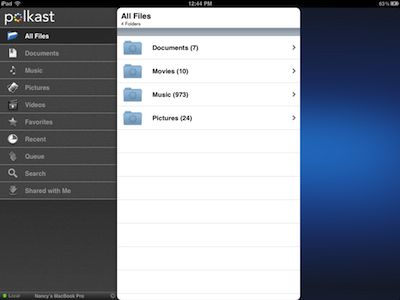 Polkast – If you prefer not to have to upload files to the cloud, Polkast is a great alternative. The only drawback is that you’ll have to stay logged in to your computer in order to access your files. On the other hand, there are no complicated settings to fiddle with in order to get the connection to work. Simply install the app on your Mac or Windows computer, install the app on your iPad, and you’re good to go. You can play videos and music straight from the app, or download the files to your iPad. If you modify files on your iPad, you can save the new file back to your computer right from your iPad.
Polkast – If you prefer not to have to upload files to the cloud, Polkast is a great alternative. The only drawback is that you’ll have to stay logged in to your computer in order to access your files. On the other hand, there are no complicated settings to fiddle with in order to get the connection to work. Simply install the app on your Mac or Windows computer, install the app on your iPad, and you’re good to go. You can play videos and music straight from the app, or download the files to your iPad. If you modify files on your iPad, you can save the new file back to your computer right from your iPad.
Wunderlist – If you’re looking for a multiplatform productivity app to keep track of your task list, look no further than Wunderlist. The app is completely free regardless of which OS you use, and also syncs to the cloud, so you’ll be sure never to lose your task list, and have access to it on all of your mobile devices and on your computer as well. It’s no surprise the app has over 1 million users now.
iA Writer – While Blogsy has you covered for most of your online writing needs, if you need something to save notes locally on your iPad, we’ll tell you right now, the native notes app that the iPad ships with simply isn’t going to cut it. The $1.99 app iA Writer is a great option because it comes packed with some pretty decent features without locking your content on your iPad. You can sync all of your content on the distraction-free iPad writing app with its Mac counterpart, using Dropbox or iCloud. For those of you who don’t use Macs, you can simply take advantage of the Dropbox backup to get your documents from your iPad to your computer.
Switch – If you know for a fact that your new iPad is going to become a form of entertainment for the whole family, you’ll be disappointed to find that you can’t password protect your apps or create user accounts. The closest you’ll come is to use the $4.99 app Switch which allows you to create browser-related accounts. With Switch, each user can password protect their browsing, bookmarks and logged-in accounts. Of course this applies only to the browser app and doesn’t affect any other apps on your iPad.
Utilities
 Flip Clock HD – Your new iPad is going to look great sitting on your bedside table so you might as well put it to good use. With Flip Clock HD you can turn your iPad into a stylish clock which not only lets you keep track of the time and date, but you can also check out your local weather at a glance. Using the app as an alarm clock will give you the option of waking up to tracks on your iPad. When using the app as an alarm clock you will have to keep it open, since it doesn’t work in the background, but the screen does dim if you leave it running without touching the screen.
Flip Clock HD – Your new iPad is going to look great sitting on your bedside table so you might as well put it to good use. With Flip Clock HD you can turn your iPad into a stylish clock which not only lets you keep track of the time and date, but you can also check out your local weather at a glance. Using the app as an alarm clock will give you the option of waking up to tracks on your iPad. When using the app as an alarm clock you will have to keep it open, since it doesn’t work in the background, but the screen does dim if you leave it running without touching the screen.
Skitch – If you’ve been using Skitch on your Mac, you’ll be happy to know that it’s available on the iPad as well. The free app is the best option available for annotating your images and screenshots and instantly save them to your Evernote account.
Games
 The Sims 3 – If you’re looking for a game to keep you busy for endless hours, Sims might be the right game for you. The best part is that EA has made a really decent free version available so you can try it out first. Although right now the full version is available for just $0.99 so get it on sale while you can.
The Sims 3 – If you’re looking for a game to keep you busy for endless hours, Sims might be the right game for you. The best part is that EA has made a really decent free version available so you can try it out first. Although right now the full version is available for just $0.99 so get it on sale while you can.
Temple Run – Before downloading Temple Run, be warned. It’s extremely addictive. The current version of the free iPad game has been rated over 55,000 times and is standing strong on a 5 star rating. And for good reason. The 3D adventure will have you making your way through a maze, collecting coins, and swiping left and right in the high speed game.
Machinarium – You might be surprised to find that the $4.99 app Machinarium, which only works on the iPad 2, was created using Adobe Flash. The game has received rave reviews, and with the amazing graphics and music, you’ll understand why. The game is a gorgeous experience of puzzles slipped into a point-and-click adventure, and makes for a fun and challenging experience if you have a bit of time to kill.
The Next Web
Of course, we also recommend The Next Web’s iPad app which makes it easy to keep up with all the latest tech news, using a beautiful app designed specifically for Apple’s tablet.
What are your favourite must-have iPad apps? Let us know in the comments.
Get the TNW newsletter
Get the most important tech news in your inbox each week.