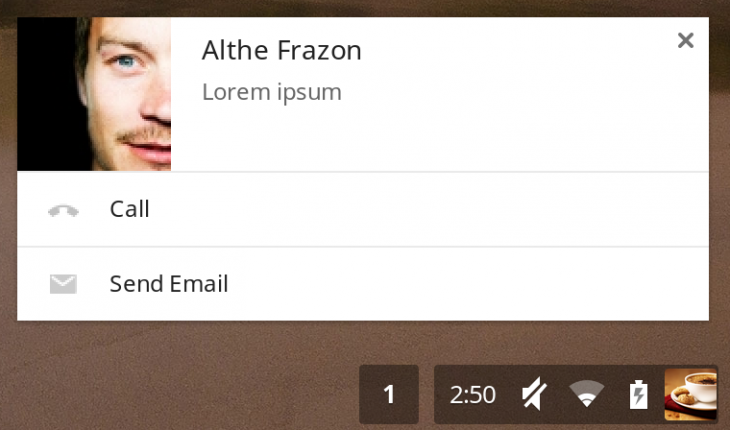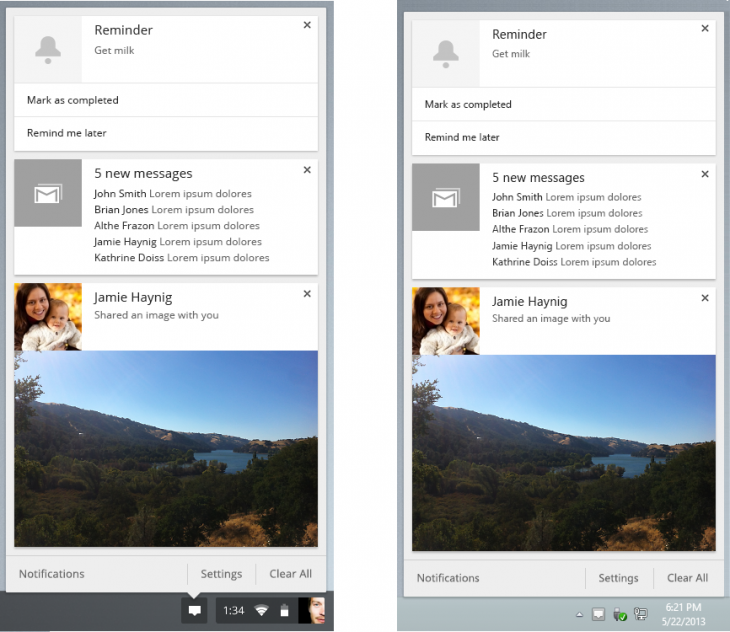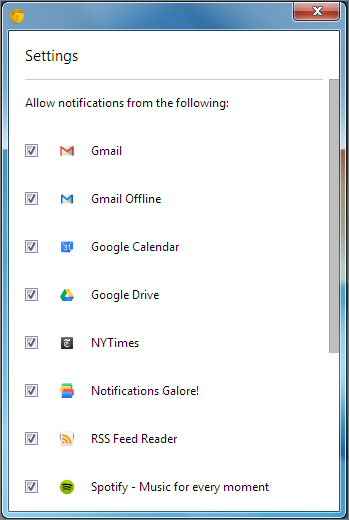Just two days after releasing the stable version of Chrome 27, Google has announced the release of Chrome 28 beta for Windows, Mac, and Linux. The biggest new feature is the addition of a notification center, although it’s only available on Windows for now.
“We’ve designed these notifications to be beautiful, useful and engaging,” Google says. Notifications from apps and extensions can be formatted to display text and images, as well as include actions directly inside the pop-up.
Here’s an example:
Both Chrome and Chrome OS already support basic Web notifications, but rich notifications for Chrome packaged apps and extensions significantly change the game. Not only can they display content like lists and images, but users can act directly on them. Furthermore, notifications now live in a center that is outside the browser, which allows users to receive notifications even when the browser is not open.
Google offers a bit more detail for developers:
Apart from the basic notification type shown above, you can use other formats like image to show a preview of an image within the notification or list to coalesce multiple notifications from your app into a single one. For example, a mail app could show multiple unread emails within a single notification using the list type. You can also specify different priorities for notifications that determine how long they stay on the screen before moving into the notification center where they continue to live until dismissed by the app or user.
We’ve heard about the notification center on Windows since at least January. Chrome Canary for Windows received it in March, solidifying the speculation.
Yet a lot has changed since then. Here are how the notifications look like on Windows in the latest Chrome beta:
The Chrome blog specifically says “Mac support coming soon!” but we’ve known that already – earlier this month, the notification center showed up in Chromium for Mac. The Chromium blog meanwhile confirms further that the notification center “will be coming to Mac OS X and Linux soon.”
Many believe the notification center is key to bringing Google Now to the desktop, which has also showed up in pre-release builds of Chrome as well as in Chromium. Yet Google hasn’t enabled Google Now in the Chrome beta yet, though it has been working with other app and extension makers to build rich notifications into their projects.
The notification center holds all current notifications and can be pulled up at any time from the launcher on ChromeOS or the system tray on Windows. You can view and clear all of your notifications in the center, plus access settings to control which apps, extensions, and websites can send them:
Previously, we’ve only seen the notification center list Google Drive and Gmail, but now there’s also support for Gmail Offline and Google Calendar. Furthermore, the above third-party apps and extensions mean Google has already been sharing details about its rich notifications with companies that develop for Chrome.
If you’re a developer, you can start building your own rich notifications into your app or extension too. Google has a Notify Test App and documenation for you to peruse over. The company is also taking feedback and offering support over at Stack Overflow, its mailing list, and issue tracker.
Chrome 28 could arrive as soon as June, but we wouldn’t be surprised if it was pushed back to July. This is a big release for Google, as it will be the first to ship with Blink instead of WebKit.
Top Image credit: T. Al Nakib
Get the TNW newsletter
Get the most important tech news in your inbox each week.