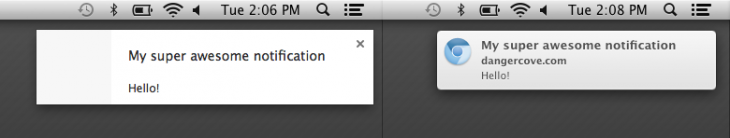Over the last few months, the Chrome OS notification center was ported to Chromium and then to Chrome Canary, but the feature was limited to just Windows. Now it looks like the first attempts to do the same for OS X, at least in Chromium, have surfaced, paving the way for Google Now to arrive on Apple’s desktop platform.
The timing makes sense. Given that Google Now arrived on iOS just over a week ago, it follows that Macs will eventually get it next.
The update was first noted by developer and Google open-source Chromium evangelist François Beaufort. He points to a Chromium issue that simply reads “[Mac][MC] Implement notification updates and relayouts.”
Here’s how it looks:
The notification center, which many believe is required to bring Google Now’s cards to the desktop, is still “under heavy development” for the Mac according to Beaufort. If you want to play with it, however, you can launch Chromium with the –enable-rich-notifications switch (there’s no flag available yet in chrome://flags).
As for Google Now, the feature is still limited to Chrome OS and Windows, and even then it’s not exactly accessible: the Google Now server URL is still a secret (if you know it, you can set localStorage[‘server_url’] to the correct value and have a look around). The intelligent personal assistant, currently only officially released for Android and iOS, can be turned on via a flag at the very bottom of the list in Google’s Windows browser (last we checked, the flag is also there in Chrome Canary for Mac, but still says “Sorry, this experiment is not available on your platform”).
Chromium is the open source Web browser project that shares much of the same code as Google Chrome, and new features are often added there first. When the notification center does arrive as a flag on OS X, you’ll likely find it labelled as “Rich Notifications” just like on Windows.
Get the TNW newsletter
Get the most important tech news in your inbox each week.