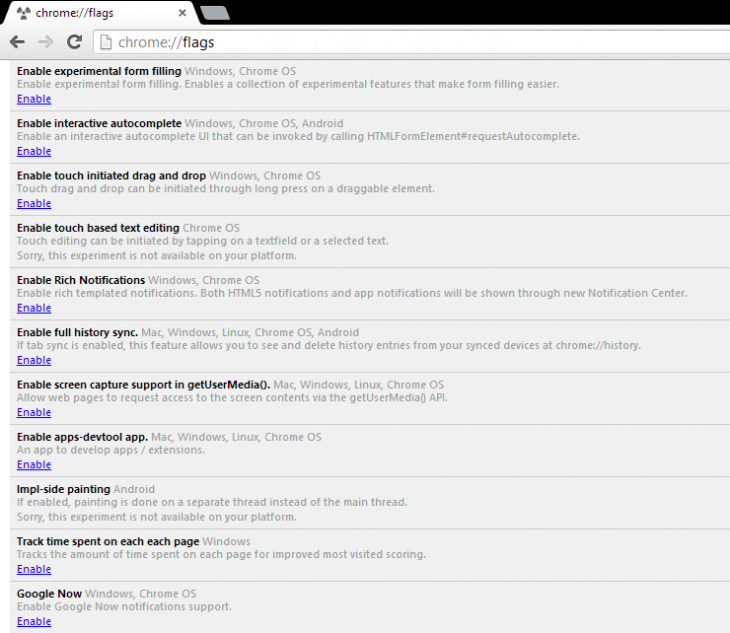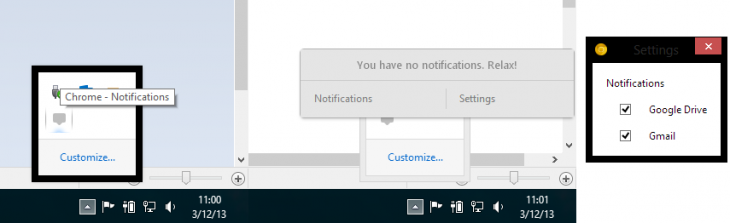We’ve known for over a month now that the Chrome OS notification center is getting Google Now integration, and for even longer that the Chrome browser on desktops would likely get it as well, thanks to hints in Chromium’s code. Now it’s finally arrived in the Chromium build for Windows, while the Canary channel has received the new notification center to prepare for Google Now’s arrival.
Developer and regular Google-watcher François Beaufort first spotted the corresponding flag (chrome://flags) in the latest Chromium build for Windows early this morning. Google Now, the intelligent personal assistant currently only available for Google’s Android operating system, shows up as a flag at the very bottom:
Yet as Beaufort notes, we can’t play with it just yet:
Sadly, we still can’t play with it yet because the Google Now server URL still remains secret.
If you know it though, all you have to do is set localStorage[‘server_url’] = ‘http://example.com’; in the background page.
Chromium is the open source web browser project that shares much of the same code and features as Google Chrome, and new features are often added there first. In fact, you’ll notice that about half-way down the flags page there’s a “Rich Notifications” option. This is what has now arrived in Canary by default (you don’t need to turn it on with a flag), and is likely going to be required to bring Google Now’s cards to the desktop.
We noticed the notification center on Windows last night; what’s interesting is that it has been turned on by default, and just showed up when we relaunched our Canary browser:
In the above screenshot on the left, you can see that Chrome’s notification center appears as an icon in Windows notification area (this is how we first noticed its appearance). In the middle screenshot, you can see that we have no new notifications and two options: Notifications and Settings.
Since we had no notifications at the time, the first option can’t be clicked. The Settings option, however, opens up a new window which you can see in the third screenshot, listing the extensions that can give notifications. You can quickly check and uncheck which ones you want to notify you. As we saw above, Google Now will likely soon be one of those extensions, even if it’s not yet in the Canary build.
Google says Canary is “the most bleeding-edge official version of Chrome and somewhat of a mix between Chrome dev and the Chromium snapshot builds.” While seeing the notification center arrive in Canary doesn’t guarantee Google Now is coming to Chrome, we think that coupled with the flag in Chromium, it’s certainly becoming more of a question of “when” rather than “if.”
Get the TNW newsletter
Get the most important tech news in your inbox each week.