
If you’re looking for a quick, easy and flexible way to give your photos that ‘Pro’ touch, CameraBag Desktop is well worth a look. Having started life as a popular iOS photo filter app, it then made the jump to Mac and Windows.
At its most basic, CameraBag offers ten great-looking filters to apply to your photos, but its additional options are where the real fun begins. Repeatedly clicking the ‘Reprocess’ button provides endless variations of your current filter, while Multi-filter mode allows you to overlay multiple filters – even all of them if you choose.
Filters can be tweaked with a variety of border and cropping options. Once you’ve found a filter that you’re happy with, you can batch process multiple images with a few clicks and save it for future use.
Sure, you can get much more variety with professional Photoshop filters, but CameraBag is fast, fun, easy to use and will leave your photos looking great with minimal effort.
The app costs $19.99 but you can try it for free for 15 days, albeit with a watermark on any images you process. You can download the app, along with the iPhone and iPad versions here. Scroll down for some before and after examples.
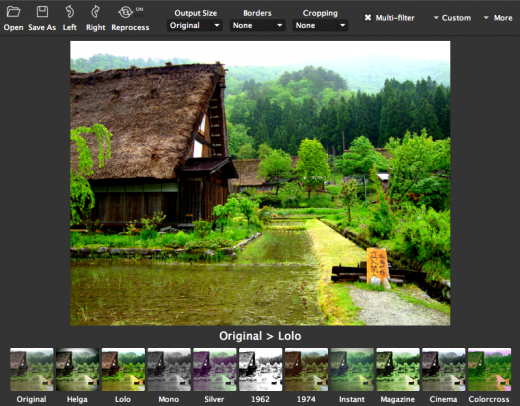
After:
Before:
Get the TNW newsletter
Get the most important tech news in your inbox each week.









