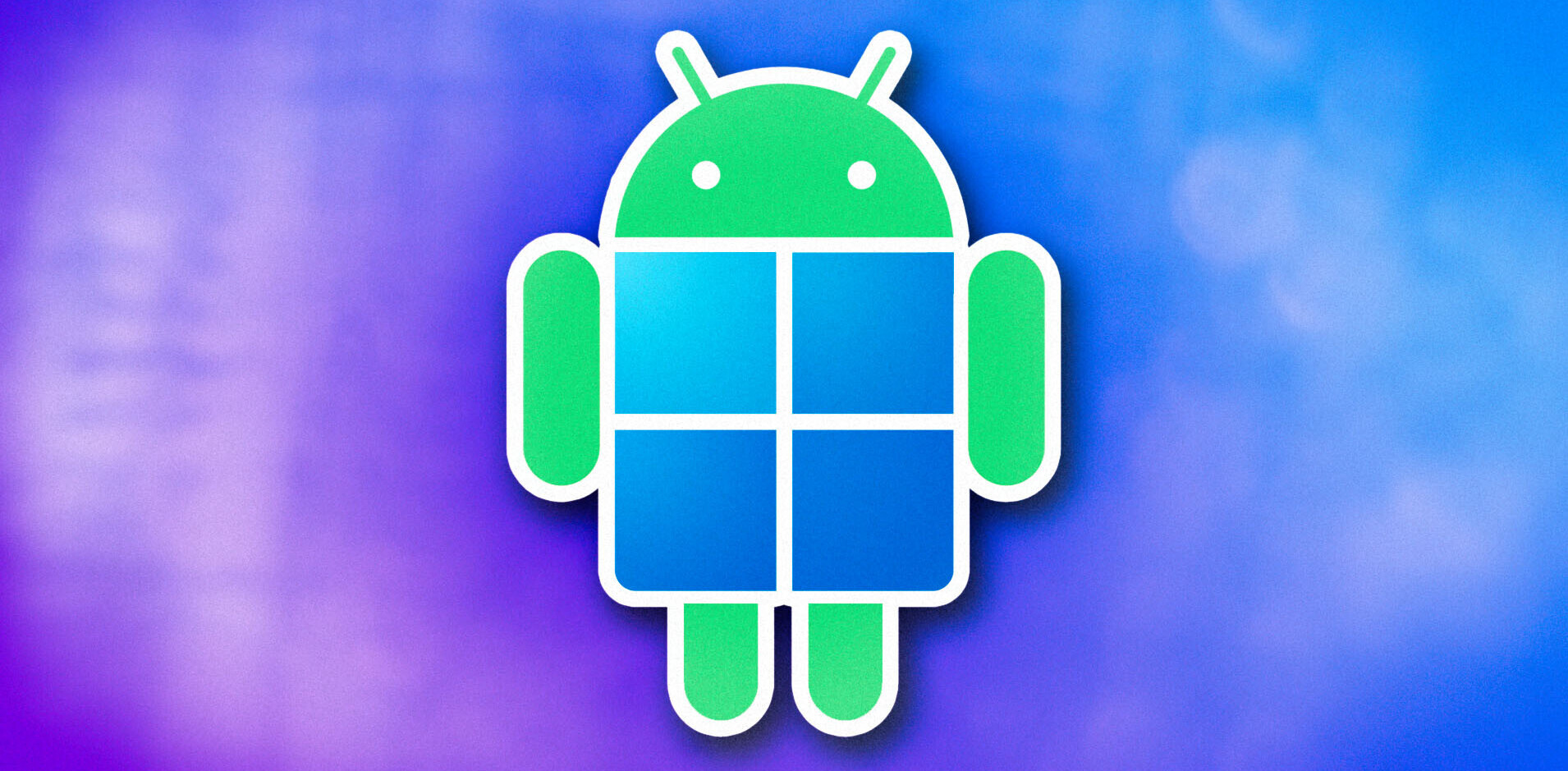Windows Phone is making small strides in some markets as it looks to dent the dominance of Android and iOS. But yes, it does have some way to go before it can lay-claim to any smartphone throne.
Recent figures suggest Windows Phone 7 and 8 constitute more than 10% of UK smartphone sales, while across other major European markets Windows Phone 8 represents around 1 in 10 of all smartphone sales. Some data even suggests it overtook iOS in Italy between July and September.
With BlackBerry on its way out of the consumer market, Windows Phone is currently the only real contender for iOS and Android, but its market share is still dwarfed by the big guns. Indeed, there’s every chance that you’ve never seen one in the flesh, let alone used one.
So for those looking to break from the mold, here’s a quick guide for Windows Phone noobs. And it starts with a quick history lesson.
 A potted history of Windows Phone
A potted history of Windows Phone
Any history of Windows Phone has to include its preceding incarnation – Windows Mobile – which launched initially on the Pocket PC 2000, in April 2000. Though it wasn’t officially referred to as Windows Mobile until 2003.
The early devices that sported the fledgling operating system could be regarded as a successor to Microsoft’s Palm-Size PC, which too was based on the Windows CE operating system, and started shipping from around the mid-90s. All these early devices were geared more towards the enterprise rather than consumer market. The Windows Mobile brand remained all the way through to version 6 in 2007, including all the subsequent iterations up to 6.5.5 in 2010, by which point iOS and Android were already taking the consumer markets by storm.
Windows Phone 7 was announced at Mobile World Congress (MWC) in February 2010, and was released to the public in November that year. Though the version numbering continued where Windows Mobile left off, it was for all intents and purposes a different platform.
The Windows Marketplace for Mobile, an App Store-like conduit for third-party Windows Mobile apps, opened in October 2009 – just a few months before Windows Phone was announced. But it was closed down for good in July 2011, making way for the Windows Phone Marketplace – subsequently rebranded as the Windows Phone Store in August 2012 – which had launched alongside Windows Phone 7.
The last major launch for Windows Phone was in October 2012, when the curtain was drawn back on Windows Phone 8. The new system saw the existing Windows CE-based architecture replaced with a Windows NT kernel, similar to that of its desktop counterpart, Windows 8. This allowed apps to be more easily ported between the two, as well as catering for larger screens, multi-core processors and other enhancements such as NFC. But it also meant that those who’d committed their cash to Windows Phone 7 couldn’t upgrade their OS to Windows Phone 8.
Though Windows Phone 7 isn’t yet dead, the future of Windows Phone very much lies in version 8 and up, with the next big update rumored for a 2014 launch. But as with other mobile operating systems, particularly Android, the hardware is every bit as important – if not more so – than the software. So getting the best manufacturers on board is vital.
Devices: The state of play

It would be something of an understatement to say that Nokia has played a huge role in the growth of Windows Phone. The Finnish mobile giant first committed its future to the platform in early 2011, and by November 2013 the company was said to control around 90% of the Windows Phone market. Indeed, its Lumia brand has become almost synonymous with the operating system. Here’s a full list of Nokia Lumia Windows Phone handsets, with the date of release in brackets (month/year).
Nokia Lumia 810 (12/11), Lumia 820 (12/11), Lumia 822 (12/11), Lumia 920 (12/11), Lumia 620 (1/13), Lumia 520/521 (3/13), Lumia 720 (3/13), Lumia 928 (5/13), Lumia 925 (6/13), Lumia 1020 (7/13), Lumia 625 (8/13), Lumia 1520 (11/13) Lumia 525 (12/13), and the Lumia 1320 (12/13).
While Nokia does have the lion’s share of the Windows Phone 8 market, there is also the HTC 8X (11/12), HTC 8S (12/12), Samsung ATIV S (12/12), Huawei Ascend W1 (01/13), Samsung ATIV Odyssey (01/13), HTC 8XT (07/13), Huawei Ascend W2 (08/13) and the Samsung ATIV S Neo (08/13).
There hasn’t been a new non-Nokia consumer Windows Phone device since Microsoft announced its intentions to acquire Nokia’s Devices and Services Division last September, and it’s not clear yet whether we will see any more.
Few people question the quality of the Windows Phone 8-hosting devices – Nokia’s flagship Lumia handsets are solid and beautiful, offering arguably the best camera functionality of any smartphone. We even called the Lumia 1020 a camera that makes calls. But according to some, hardware is nothing without native apps – something that Windows Phone has been slow to attract, in terms of the big-name brands at least.
Apps: What there is and what there ain’t
I’ve previously argued that Windows Phone’s big problem isn’t a lack of apps. The main issue is influencers and opinion-formers perpetuating a myth that native apps are pivotal to a mobile platform, which filters down through to those looking to buy a shiny new smartphone. Except many, if not most, of the consumer market would get by absolutely fine with a good browser, Facebook, Twitter, Spotify, Instagram, Angry Birds and maybe a few others.
That all said, Microsoft has been working to get all the major apps on-side, and there was a big push in the build up to Christmas, with Instagram, Vine, Waze and Mint.com, to name just a few, all launching on the platform.
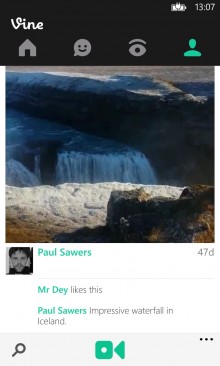

Then there’s Angry Birds Go, Skype, Twitter, WhatsApp, Amazon Mobile, Path, Amazon Kindle, TuneIn Radio, Shazam, Spotify, Netflix, Evernote, PayPal, LinkedIn, Tumblr, WordPress, Foursquare, Runtastic, Endomondo and Google Search.
But launching an app doesn’t mean that it’s frequently updated, and many of them are behind their iOS and Android counterparts in terms of features – some look like they’ve just been cobbled together as an after-thought – such as eBay. And Amazon-owned IMDb hasn’t been touched in 18 months.
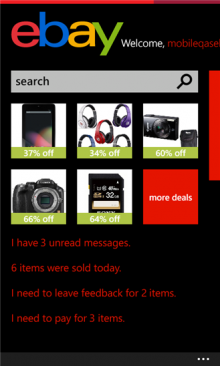
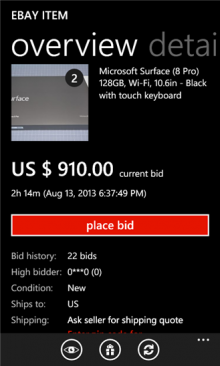
The ‘official’ Facebook app was actually developed by Microsoft itself given that the social networking behemoth evidently doesn’t view the platform as viable, when there’s a perfectly good mobile browser to use. And YouTube? This is another annoying one, given it too arrived on the scene via Microsoft’s own developers, but due to a series of squabbles involving a violation of terms and conditions, Google blocked access to the app for a while. As of October, Microsoft reverted the YouTube Windows Phone app to its former state – which is basically a shortcut to a mobile Web version of the service.
There’s some notable omissions from the Windows Phone Store though – there’s no Google Maps, but there is the home-grown Maps and Here Maps; and while there’s no official Gmail app, there is a decent third-party effort. There’s also no Flipboard, Dropbox, SoundCloud, Yahoo Mail, Airbnb, Snapchat, Uber, Hailo, Wikipedia, Pinterest, Pocket or Any.do, to name just a handful.
You can check out our full guide to the state-of-play with Windows Phone apps here, but as noted already, many folk will get by with a handful of the well-known apps and a good browser – thus the existing omissions from the Windows Phone Store likely won’t concern you.
Interface
You’re probably used to this sight – rows-upon-rows of square icons, strewn across multiple screens on your device.
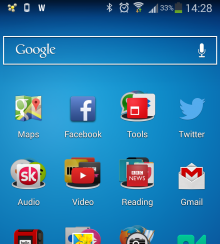
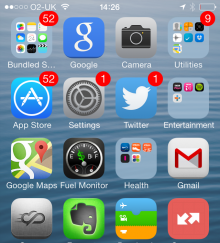
On Android, when you download an app it’s added to your main library with a shortcut added to your homescreen. You can delete it from your homescreen but still have the app on the device, which can be useful for those ones you don’t use very often. When you install an app on iOS, it’s automatically added to your homescreen, with no separate repository for storing them locally. On both iOS and Android, you can create theme-specific folders on your homescreen to store related applications, such as ‘News’, ‘Sport’ and ‘Reading’. The Windows Phone 8 interface deviates from this, and does actually offer a refreshing alternative. To help demonstrate this, we’re using a Nokia Lumia 925.
It sports what are known as Live Tiles, which are basically shortcuts to apps, features, contacts, websites and other media items. These can be dragged and rearranged, or removed completely. But what sets these apart are that they’re dynamic, displaying information that changes in real-time. This could include a new email, photo or – as you can see below – statistics from a run on Runtastic.
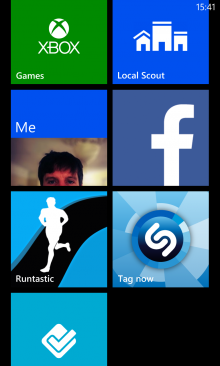
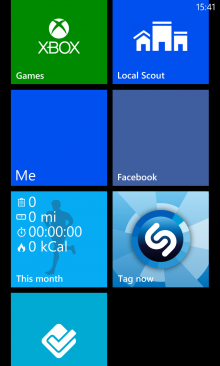
Pulling in from the right reveals the main library of apps and settings, with a long-press giving the option to pin to your main homescreen. It’s here where all your new app and game downloads will be installed by default too. To remove an item from the main screen, long-press it, and you’ll be given an option to unpin it, or make it smaller.
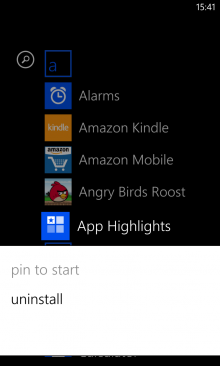
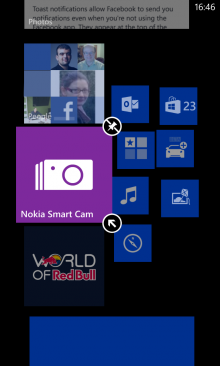
The Windows Phone Store is familiar and works in a similar way to Google Play and the App Store – you can browse by categories or search by keywords, and it will be downloaded to your phone when you give it the go-ahead.

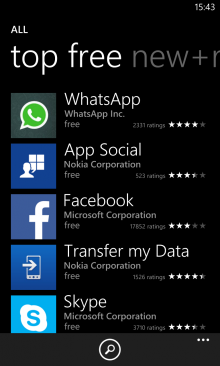
In terms of navigation, Windows Phone 8 devices are generally more similar to Android than iOS, insofar as you have a back button, which takes you back to the previous screen, and a home button which takes you to the main start screen. But it also sports a baked-in search button, giving direct access to the world of Bing.

These are the very basics of Windows Phone 8, but if you want to take things further, it does actually offer up quite a few ‘Easter Eggs’, if you’re willing to put in the time to discover them.
 For example, by hitting the search button (magnifying glass), you can bring up the scanner (eye) which lets you beam barcodes, QR codes, and more. But interestingly, this also lets you translate text using the device’s built-in camera – it works for 39 different languages. The little music icon next to the eye serves as a shortcut to a Shazam-style music recognition service.
For example, by hitting the search button (magnifying glass), you can bring up the scanner (eye) which lets you beam barcodes, QR codes, and more. But interestingly, this also lets you translate text using the device’s built-in camera – it works for 39 different languages. The little music icon next to the eye serves as a shortcut to a Shazam-style music recognition service.
The more you use Windows Phone, the more you’ll discover little gems too, such as the ability to respond to a call with a text message mid-ring. Rather than answering, you slide up on the call, and hit the ‘text reply’ button. You can choose from a default message (e.g. “I’ll call later”), or construct one yourself.
I’ve been using Windows Phone for the past month or so – not as my main device, but as a supplementary device when I’m out and about, and at home. It does take a little getting used to, but I’ve really grown to like it. The main downside from my perspective is the lack of deep-integration with Google services, which I’ve grown to rely on in recent times. HERE Maps is great, but it’s not Google Maps. And the native Gmail app for Android is badly missed too, as is YouTube. There are shortcuts and ways around this, which will work fine for many people, but for me it’s probably a deal-killer for now.
But hopefully there’s enough information in here to give you a good grounding on where Windows Phone has come from, and where it’s at just now. There’s likely to be a lot more coming from Microsoft and Nokia when the acquisition is sealed later this year, so it’ll be interesting to see where things go with Windows Phone 9 and beyond.
Get the TNW newsletter
Get the most important tech news in your inbox each week.
 A potted history of Windows Phone
A potted history of Windows Phone