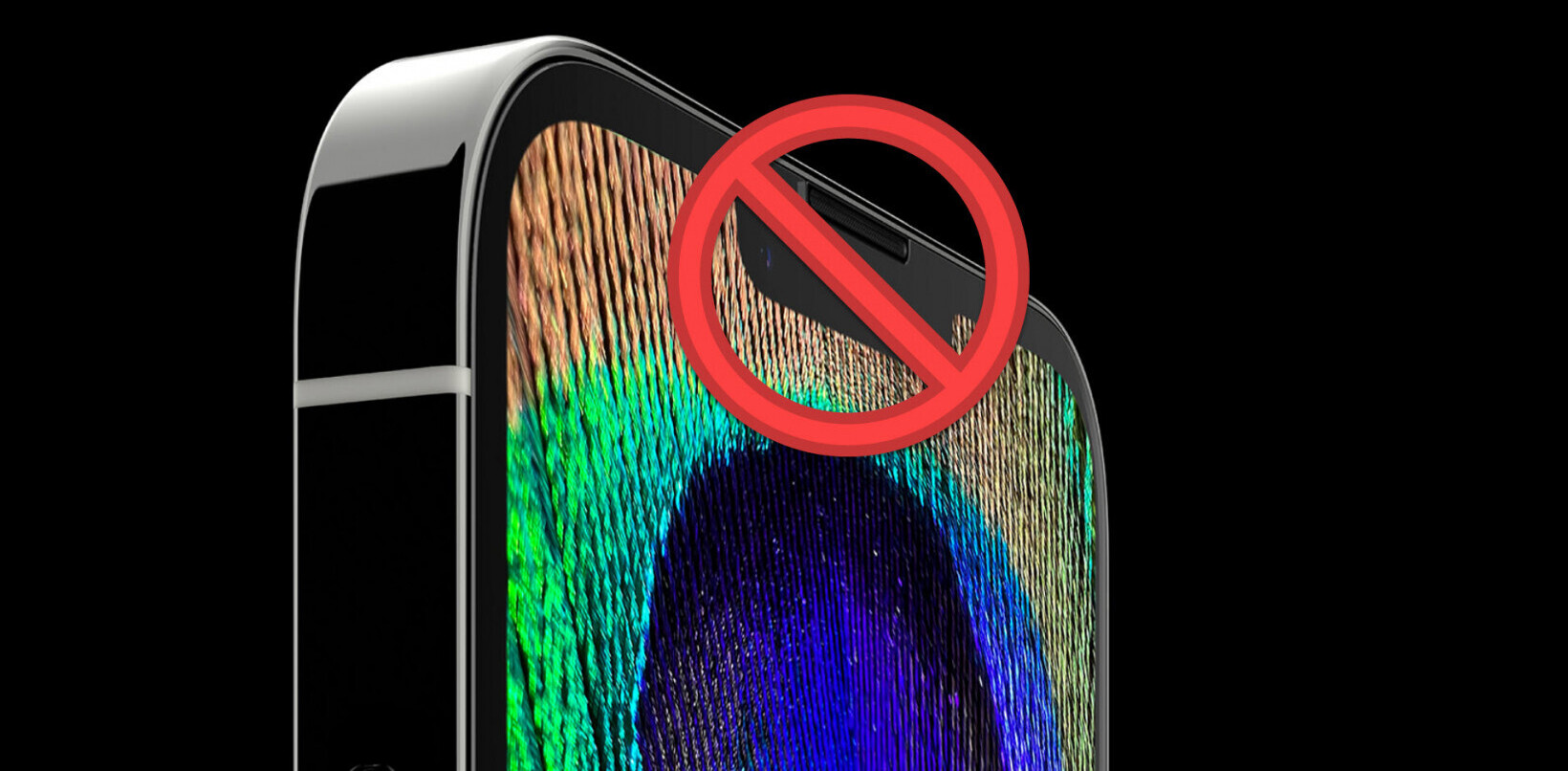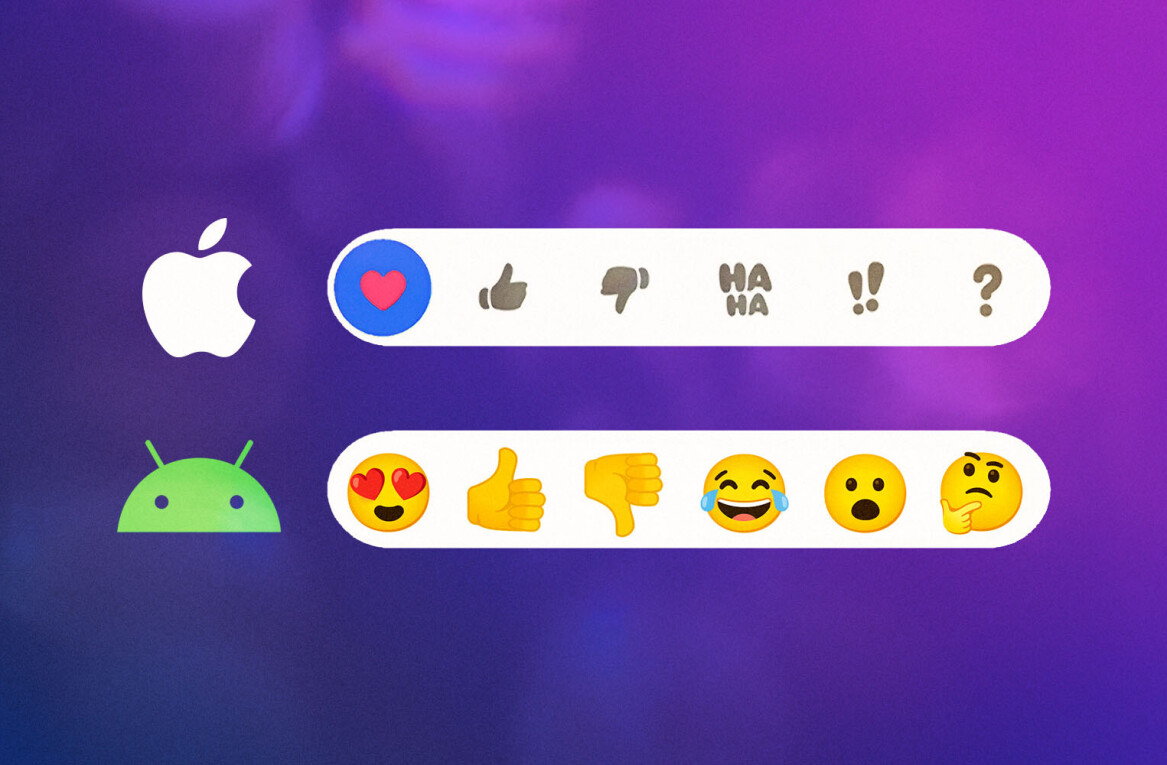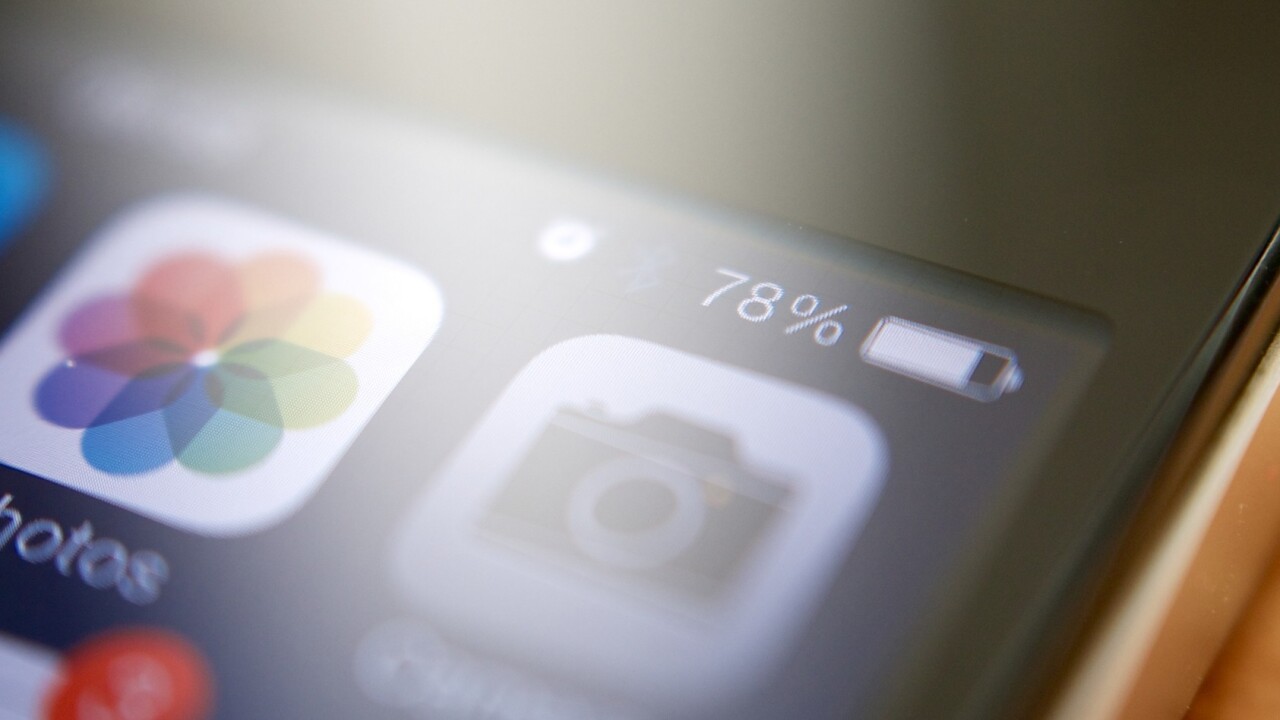
Camoji, a new iPhone app, makes it extremely easy to send animated GIFs to your friend.
The app follows a trend of overly simplistic interfaces, relying on swipe gestures for you to get around. When in camera mode, you just tap to record up to five seconds of video.

The app then processes it into a looping GIF. You can tap to add text and emojis. Then, you swipe up to send via iMessage or swipe right to share on Instagram, Facebook and Twitter. You can also upload the link to Camoji’s site to get a link or download the file to your camera roll.
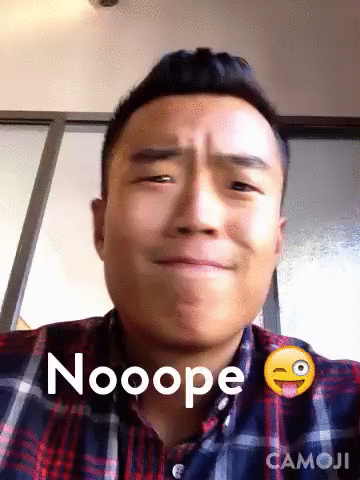
The app works best with one-shot GIFs that you want to send to friends. All of your creations are stored on a single line that you swipe to scroll through, so if you’re using Camoji regularly, it’ll get increasingly annoying to have to scroll back to the beginning. Your best bet will be to export the GIFs and keep track of the animations with a different app.
Camoji was created by the team behind photo chat service Leo.
➤ Camoji for iPhone
See also: Imoji for iPhone turns your selfies into awesome iMessage stickers
Thumbnail credit: Karlis Dambrans / Flickr
Get the TNW newsletter
Get the most important tech news in your inbox each week.