
We’re starting to find out what you can do with pictures other than host and share them online. Apps like Apple’s Card app and Photogram have sparked interest in making real-world physical goods at a price for your friends offline.
Today, Calendagram hit the Apple app store, letting you connect to your Instagram account, select 12 photos, and have a physical calendar sent to you or a loved one.
It’s a brilliant idea that creates a layer on top of the photo filtering and sharing phenomenon, Instagram. By far, this is the best Instagram API usage I’ve seen. The app is free, and it costs $24.99 to make a Calendagram. It’s a little pricey, but for the customization opportunities, this could be a perfect gift for the upcoming Holidays.
Creating a Calendagram
Once you connect Calendagram with your Instagram account you’re shown all of your photos. Unfortunately, you can only choose from your photos. It makes perfect sense, because those photos are yours to do with whatever you like, after all. It would still be nice to be able to tap into photos from friends. Perhaps the company can build a permissions based system for that usage.
Once you have your photos pulled into Calendagram, you can start selecting photos in the order, from January to December, that you’d like them to display in.
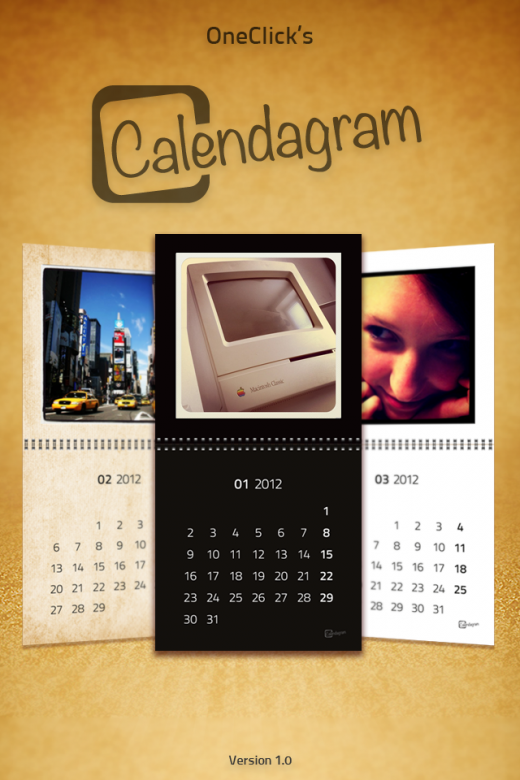
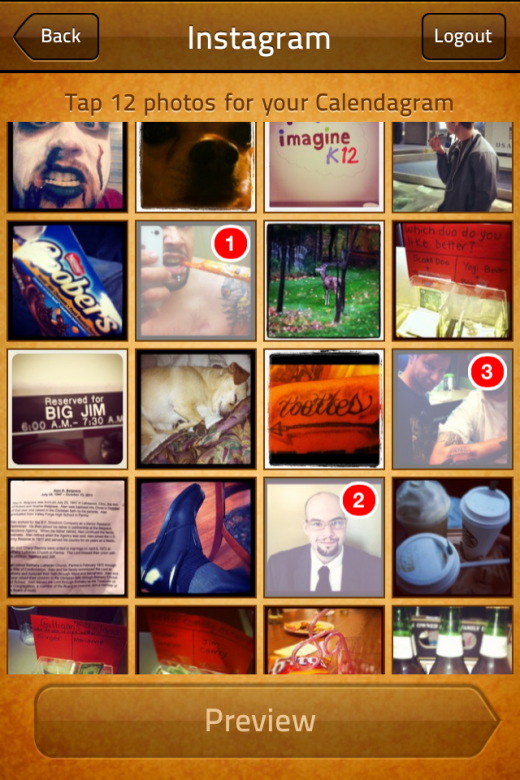
Previewing and buying your calendar
Once you’ve selected your photos, you can pick between three colors, white, black, and brown. You can flip through your calendar, and if you’re ready to purchase, it will cost $24.99 plus shipping. If you’re purchasing for a group, the cost gets less as you order more. If you purchase ten or more calendars, the price is $19.99.
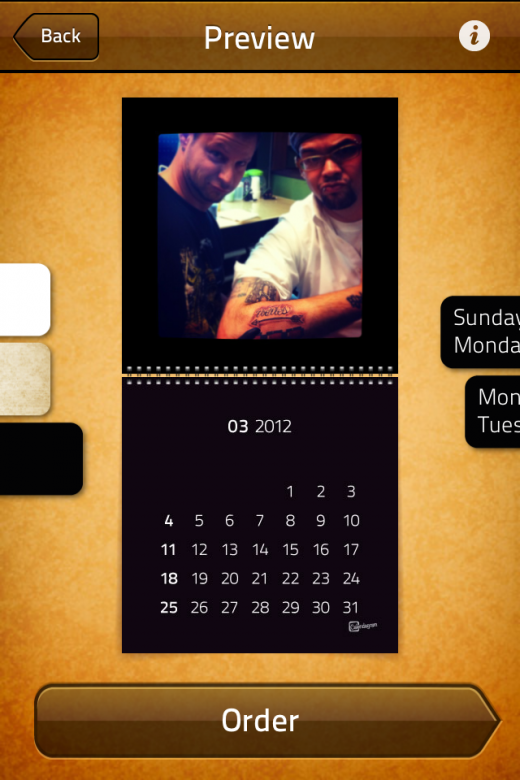

More than likely, the lion share of the cost comes with the printing process. Again, with the customization options and simplicity of creating a calendar with Calendagram, it might be well worth the cost.
Will Instagram start paying attention to others and build its own services for its platform ala Apple and Twitter? It might be a smart bet if something like Calendagram takes off.
Get the TNW newsletter
Get the most important tech news in your inbox each week.




