
It’s that time of year again: Apple is hosting its Worldwide Developer Conference, AKA WWDC.
As usual, day one’s keynote address was jam-packed with announcements; most of them were the expected software updates, but there were some important hardware reveals too. In a pre-recorded stream, the company revealed products including iOS 16, macOS Ventura, the M2 chip, a new MacBook Air, and a whole bunch more.
Let’s get started then. Here are the biggest announcements from the show you need to know.
M2
A year and a half after shaking up the laptop industry with its introduction of the M1 system-on-a-chip (SoC) — and beginning its abandonment of Intel in the process — Apple is finally ready to introduce its next-generation SoC. Surprise: it’s called M2.
M2’s CPU is 18 percent faster than M1’s, and its 10-core GPU is up to 35 percent faster — Apple’s math works out to a chip that is up to 25 percent faster overall. The chip also now supports up to 24 GB of unified memory, up from the 16 GB of the previous generation.

Unsurprisingly, Apple claims its chips offer significantly greater performance-per-watt than competition from Intel and AMD. Specifically, Apple says it’s up to 1.9x faster than “the latest 10-core PC laptop,” which some fine print identifies as a laptop sporting Intel’s Intel i7-2255U chip. Of course, we’ll have to see real-world benchmarks to know how meaningful that difference really is.
To be clear, Apple’s M1 Pro, Max, and Ultra are presumably still more powerful than the base version of M2. But going forward, you can expect Apple’s new releases to leverage the newer, more efficient chip architecture in more powerful forms.
Given the Mac Pro is the main holdout in the transition to Apple Silicon, I expect it’ll be powered by that new chip whenever it rolls around. Apple didn’t announce a new Mac Pro today, but we did get…
A new MacBook Air, minus the wedge shape
The MacBook Air was one of Steve Jobs’ most memorable product reveals — a thin wedge-shaped laptop that could somehow fit in a manilla envelope. Now, after 14 years, Apple has abandoned the wedge shape in favor of a 1.2 kg (2.7 lb) thin design that looks very… normal.

Except for the notch, that is. Yup, that’s right: Apple has brought its advanced screen cutout technology to the MacBook Air. That notch enables Apple to use a (hopefully) decent webcam while shrinking the bezels to a minuscule sliver. The new design also increases the screen size to 13.6” (up from 13”).
Of course, the MacBook Air is powered by M2, and Apple claims the device will be able to get 20 hours of battery life. You once again get two thunderbolt ports and a headphone jack, but with the return of MagSafe, you don’t have to waste one of those ports on charging.

It also comes in four colors now. Grey, light grey, grey-ish gold, and dark blue-ish grey (okay, technically that’s space grey, silver, starlight, and midnight). The MagSafe cable even comes in a matching color.
Considering the wedge shape was the main aesthetic element linking the MacBook Air to earlier generations, I have to wonder why Apple doesn’t call its new laptop a plain-old MacBook. But who am I to question the wisdom of Cook and crew?
The new MacBook Air starts at $1,199 and will be available in July.
13” MacBook Pro with M2, and it still has a Touch Bar
For some reason, Apple is still making the 13-inch Pro. For some other strange reason, it still has a Touch Bar.

It’s basically the same old MacBook Pro, chunky bezels and all, except it has M2 this time. Pricing starts at $1,299 and the laptop will be available in July.
A 35W charger with two USB ports
Behold, a 35W charger with two ports!

Innovation!
macOS Ventura
Apple’s latest version of macOS, Ventura, looks to switch up the way you get things done with one of the biggest changes to multi-tasking in recent memory.
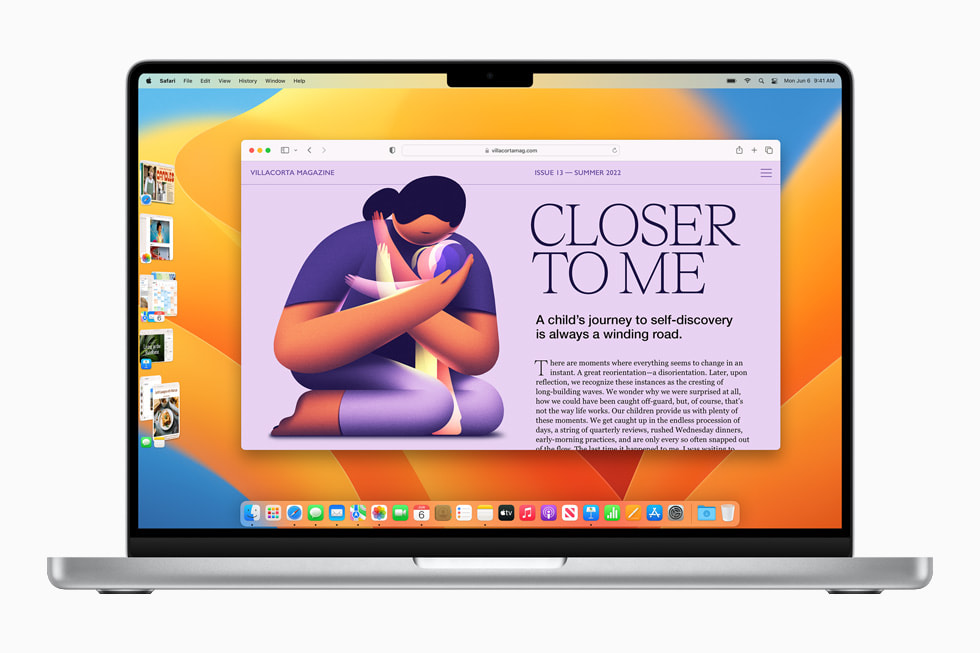
Ventura introduces a feature called Stage Manager which puts your primary apps front and center but shoots your other open apps off to the side. The experience looks kind of like a mix between Mission Control and the dock; you can see previews of everything you have open while still being able to focus on one primary app or project.
The other most notable feature is Continuity Camera, which basically lets you use your iPhone as a webcam. In a surprisingly clunky-yet-practical maneuver for Apple, you can mount your iPhone to the top of your display using a MagSafe mount. As a neat trick, Continuity Camera can also use the iPhone’s ultrawide camera to show a user’s desk in addition to their face.

There are plenty of other new features; you can read more about macOS Ventura here.
iOS 16
A new year, a new version of iOS. This time around Apple is bringing a multitude of changes that could have a notable impact on how you use your iPhone.

Some of the most significant updates include:
- Lock screen widgets inspired by Apple Watch complications.
- Notifications on your lock screen now scroll up from the bottom so you can see your wallpaper better.
- iCloud now lets you create shared photo libraries with friends and family.
- Apple’s ‘Live Text’ recognition now works with video. It can also now translate text as well.
- Apple Pay adds the ability to split purchases into four payments spread over six weeks.
- Apple Maps now supports planning trips with up to 15 stops.
- Spatial Audio can now be personalized to your own head shape using the TrueDepth camera for more accurate positioning.
- Messages now lets you edit and undo recently sent messages
The public betas for iOS 16 and iPadOS 16 will roll out next month, prior to the full launch in the fall. Developers, meanwhile, can give it a try now. You can read more about the updates at Apple’s blog post here.
iPadOS 16
iPadOS is, as usual, getting many of the same changes as iOS, with a few extras thrown in.
Notably, you can now change the display scaling for apps in split-screen mode, allowing you to fit more information in the same amount of space.

And for even more multi-tasking prowess, iPadOS 16 offers the same new Stage Manager feature introduced with macOS Ventura. You can even connect an external display and manage apps across multiple windows now.
Oh, and you can finally use the Weather app on iPad too. Nice.
watchOS 9
There are only so many more features you can stuff into a smartwatch, but Apple has included a couple more this time around, including the ability to track stride length, ground contact time, and vertical oscillation for runners.

Meanwhile, the Apple Watch can also now track your various stages of sleep using data from the accelerometer and heart rate sensor.
Lastly, the Apple Watch can now track your medications, vitamins, and supplements, keeping track of your intake and sending out helpful reminders as needed.
Watch the whole thing for yourself
The new M2-powered MacBook Air was definitely the highlight of this year’s WWDC keynote, and we’re looking forward to seeing how it performs in the real world. But so far, it seems Intel and AMD will once again have to step their game up to keep up with Apple.
On the software side, Apple continues to blend its desktop and mobile OSes. The company might still deny there’s a MacPad on the way, but it gets harder to distinguish the iPad and Mac’s capabilities every year.
But you should judge for yourself: the nearly-two-hour long event is available to rewatch on Apple’s site or in the embedded YouTube video below.
Get the TNW newsletter
Get the most important tech news in your inbox each week.





