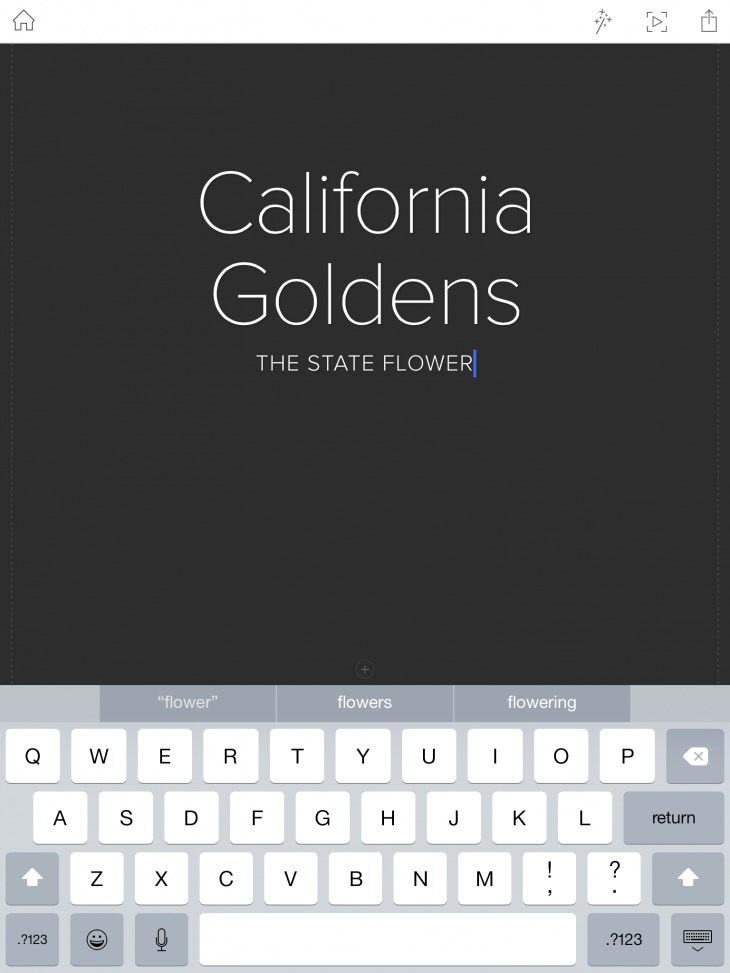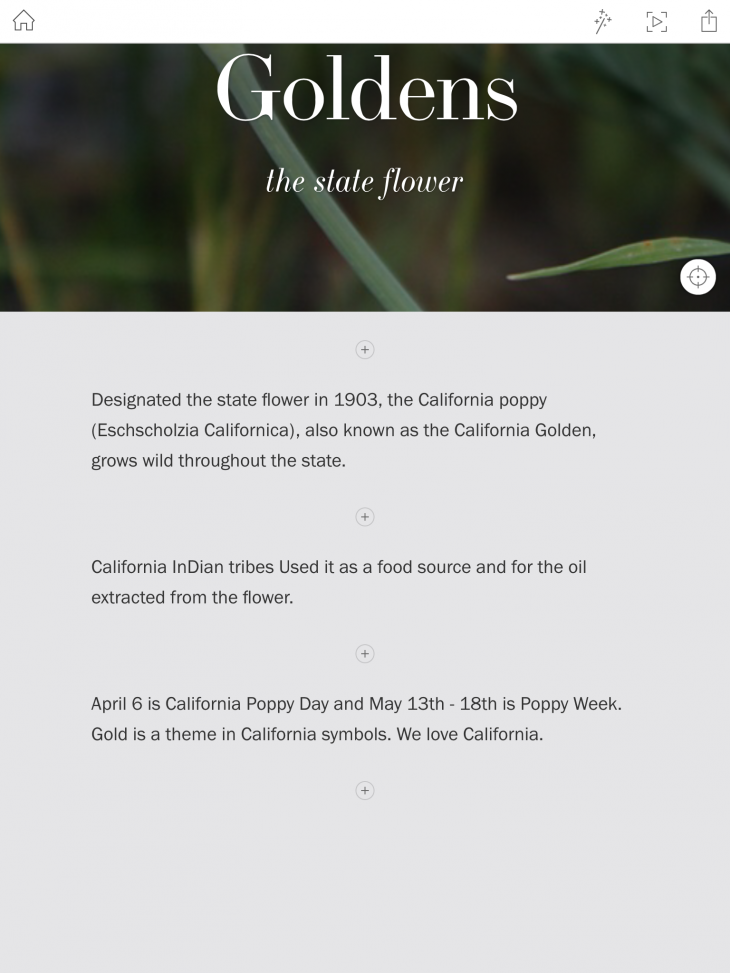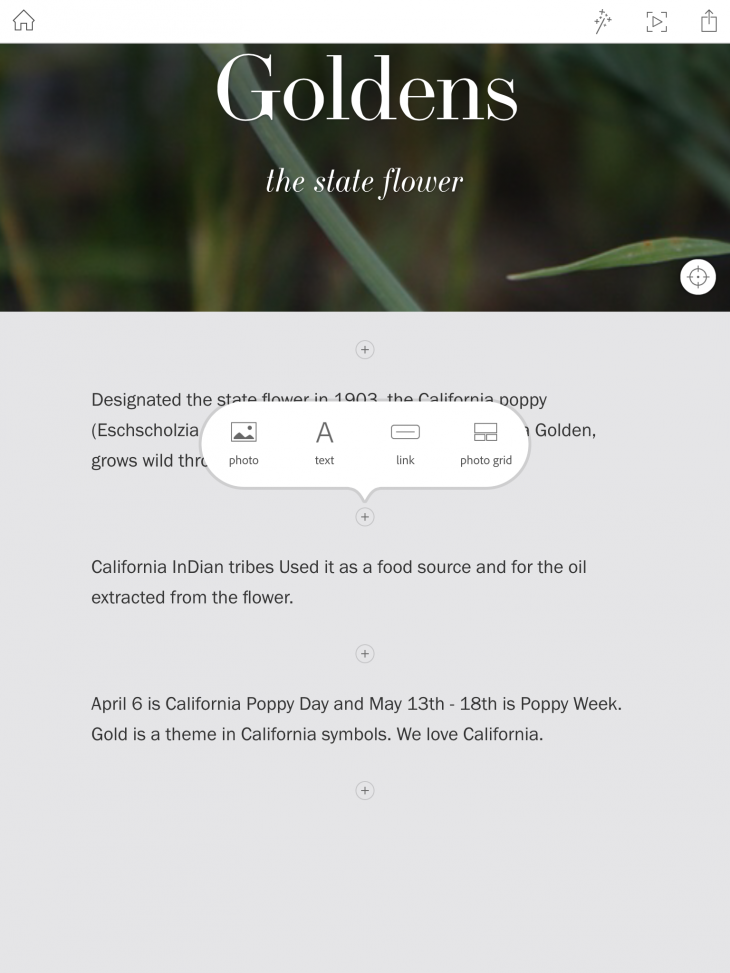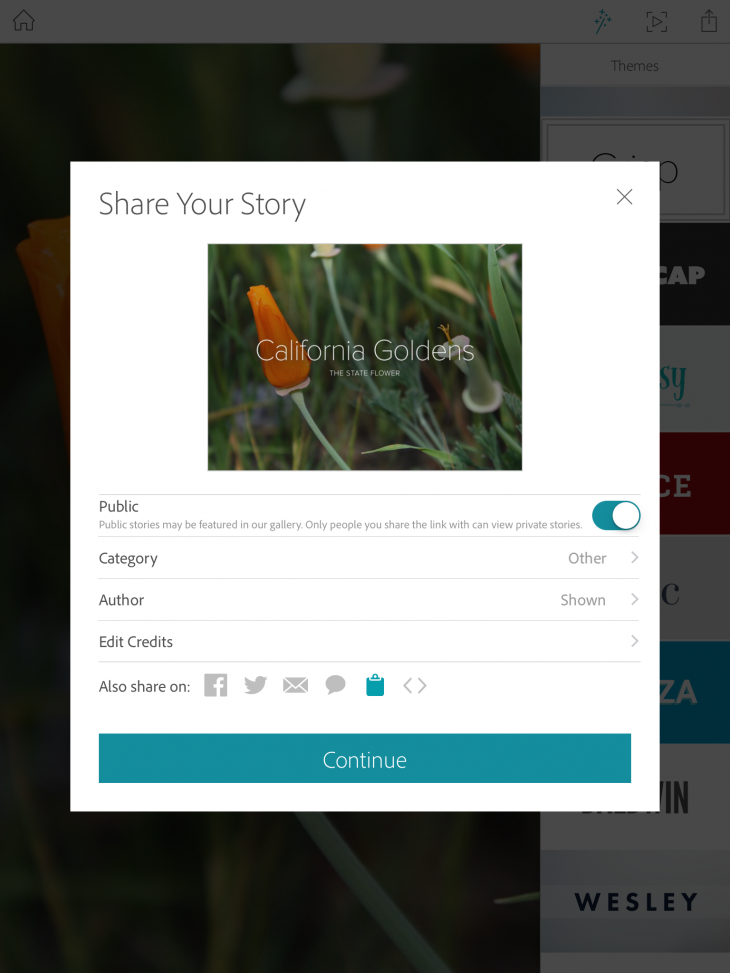Adobe has gotten into the habit of segmenting its mobile iPad apps to serve both specific and disparate audiences. And in keeping with that emerging tradition, the company today released Adobe Slate, an iPad app for iPad, a free consumer app that lets a range of business and educational users construct polished multi-part stories with high-quality images, text and layouts.
Targeted to students, teachers, non-profits, small businesses, employees and photographers, Slate emerges as a sibling to Adobe Voice for iPad, an animated video creation tool released last year. Adobe hopes that Slate will build on Voice’s foundation for consumer creative apps. Like Voice, Slate features a collection of themes that set the tone for your narrative. The interface makes it easy to choose the right layout and apply curated looks.
The new storytelling app offers professionally designed magazine-style layouts complete with fonts, colors and motion graphics. Content created for Slate automatically adapts to fit any viewing device, including tablets, smartphones or computers. Slate stories, via a single Web link, can also be shared by text message or email, embedded in Websites or posted on social media.
In addition to designer themes, users get photo layouts in grid or window view where they can add a caption overlay.Elements can be moved on the page after you place them. You can pull in photos from your device, Lightroom library or Creative Cloud. Adobe’s animation engine lets Slate impart automatic scrolling transitions to words and images. The app includes popular call-to-action buttons like Donate Now, Volunteer and Learn More.
I got hold of a prerelease version of Slate and did not have to consult a syllable of documentation to create my first story — anyone can pick up Slate and run with it. My first story was ready in less than 10 minutes, and most of that time was spent deciding what images to use.
Alongside the release of Slate, Adobe has also updated the Voice app, featuring an improved text overlay to help text stand out over busy backgrounds, new motion graphics, refined font layouts and categorized video examples that makes it easier to find content. Users can now see the number of times a video was viewed or appreciated.
Adobe Slate is available immediately as a free download in the App Store in English only. The app requires iPad 2 or higher and iOS 8.1.2. Like Voice, Slate is not a part of Creative Cloud, and thus no subscription in required.
This project has been posted on Adobe’s site.
➤ Adobe Slate [iOS]
Get the TNW newsletter
Get the most important tech news in your inbox each week.