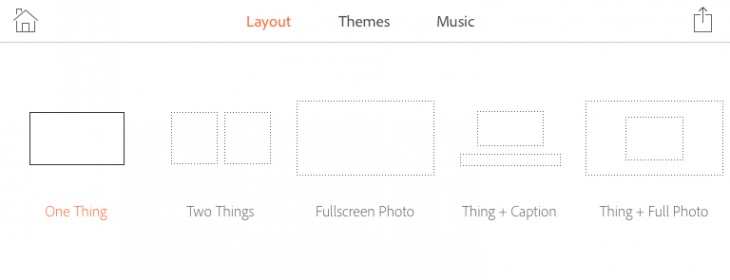Adobe has launched Voice, a free multimedia iPad app that puts the creation of narrative, animated videos directly into consumers’ hands. It features real-time motion graphics, audio sweetening, and HD video output without the need for photo or video experience or design training.
Adobe Voice is designed to substitute for and enhance PowerPoint-style deck presentations by placing the emphasis on both audio and visual elements. It’s targeted to small businesses, educators, and students who want to create an original message with artistic flair.
Built on the foundation of After Effects motion graphics, Voice facilitates the creation of animated videos that inform and persuade. Though the final story is output in video format, Voice does not work with video per se, rather presentations are a mix of stills, schematics, text, recorded voice and background audio tracks. You touch the screen to record voiceovers one line at a time with background music automatically added.
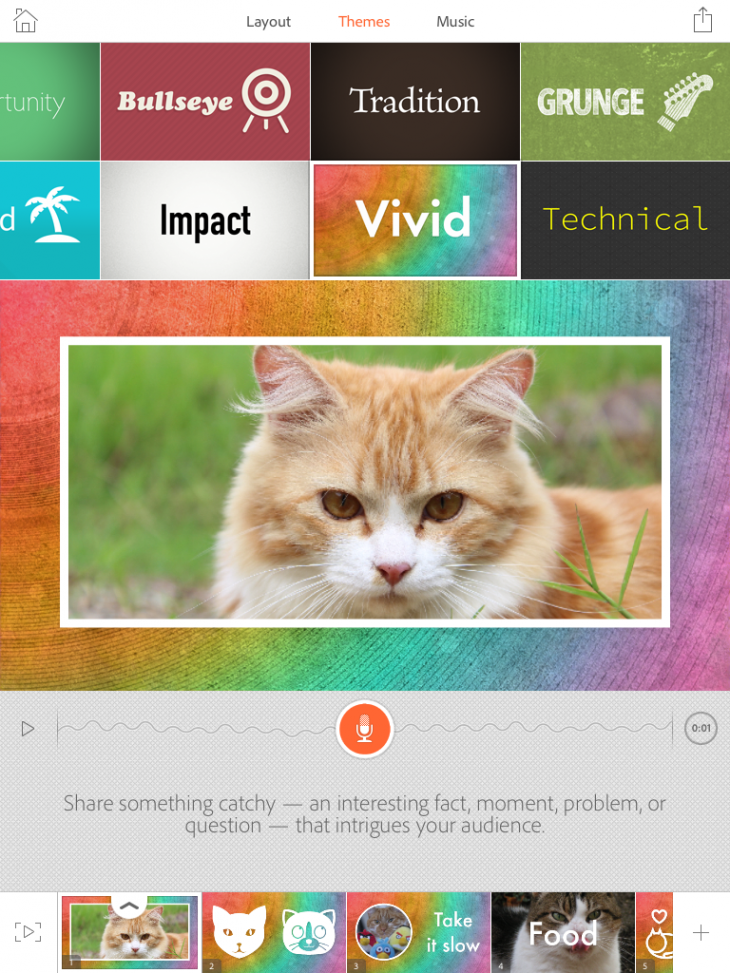
I got a chance to play with the final version of Voice prior to launch, and found it to be friendly, as promised. The app opens to a feed of curated videos offering examples of what the app can accomplish. Then, the program takes users step-by-step through creating their first presentation or message.
Voice provides the scaffolding for story arcs used to build a strong narrative. Individual pages are the building blocks of the presentation, and each page offers a voice recording opportunity for explaining the content. You can also place an image or two derived from Adobe’s Creative Commons licensed library or from your own collection. Add as many pages as you need. A Play button lets you preview the results at any time.
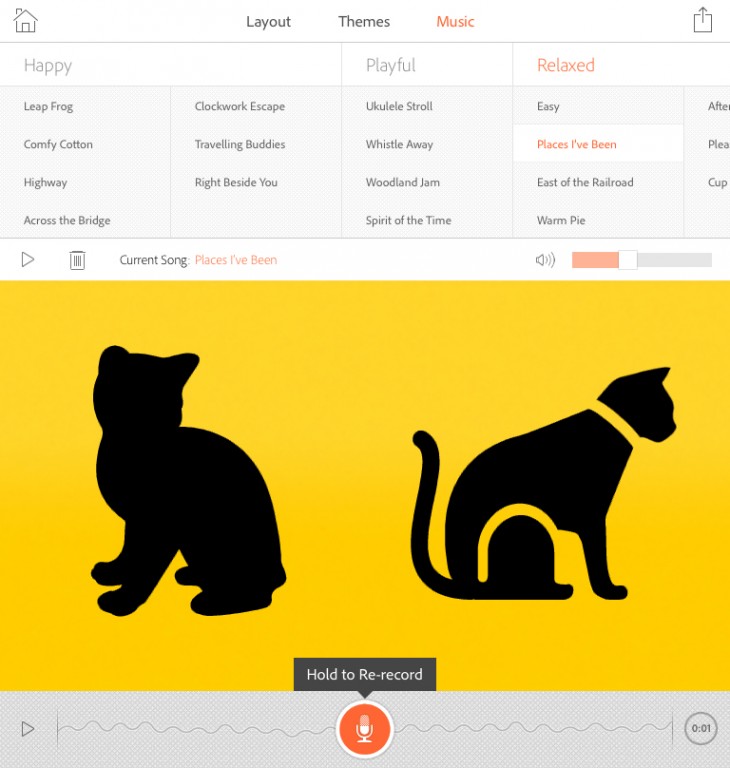
The app’s 30 eye-pleasing built-in themes are tied together with colors, fonts, and motion graphics alongside 30 professional backing tracks, organized by class. There’s a theme for almost any kind of presentation from the bold colors of Argyle to the casual style of Light or the subtle and sophisticated Satin. Voice dynamically applies cinematic graphics to stories in real time, including motion blur, 3D, shadows and other professional effects.
Images are derived from a library of over 25,000 professionally designed icons and millions of images with Creative Commons licenses. Users never have to worry about how their presentations look, which frees them to concentrate on the message.
A credits and attribution page is automatically added to the end of all messages to ensure that every Creative Commons icon or image used in the presentation is accounted for. Thus, you don’t have to worry about usage rights and everyone gets properly credited. This removes a huge time-intensive headache from message creation.
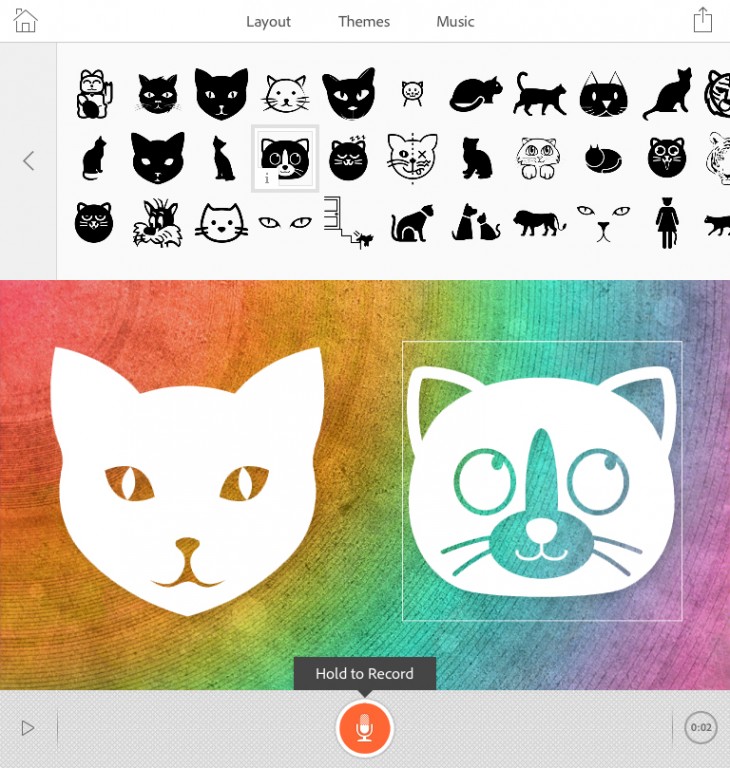
While Voice is primarily designed as a standalone app for storytelling, pro designers can also use it as a sketchbook for structuring professional projects, Adobe says.
When your presentation is complete, you can share it via various social networks or email and embed it into your website or blog. Voice videos can be viewed on almost any device.
Adobe Voice, which is in English only, works on iPad 2 and later running iOS 7.
Get the TNW newsletter
Get the most important tech news in your inbox each week.