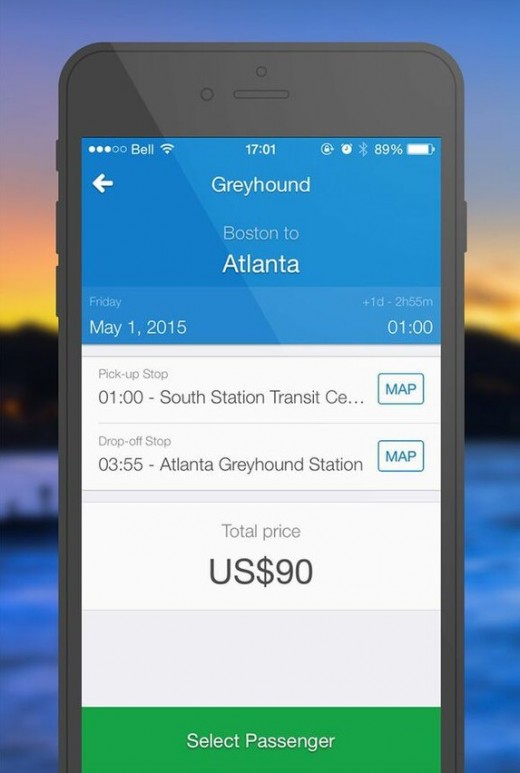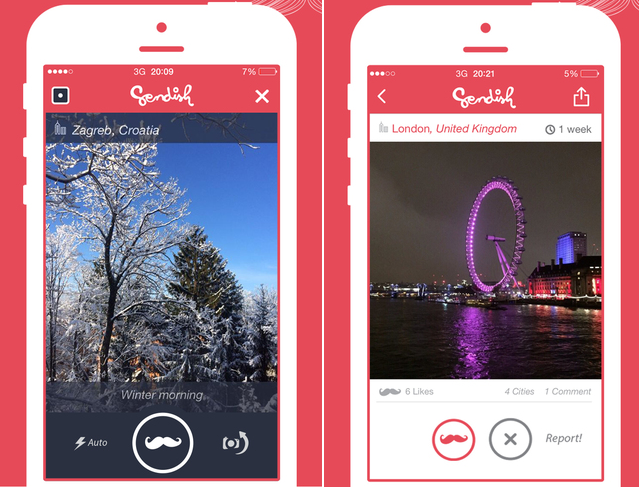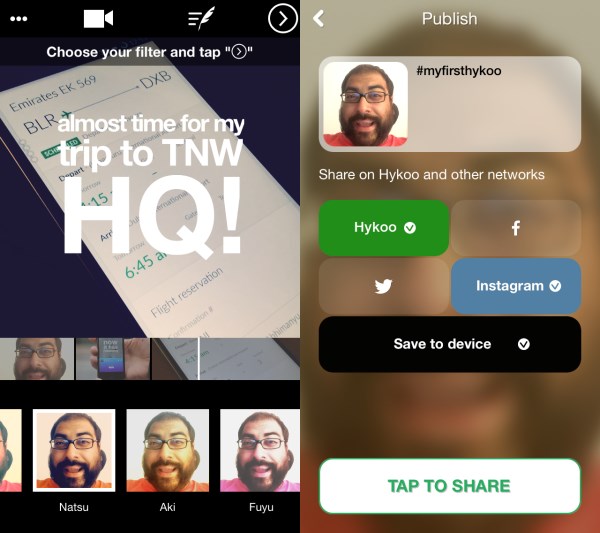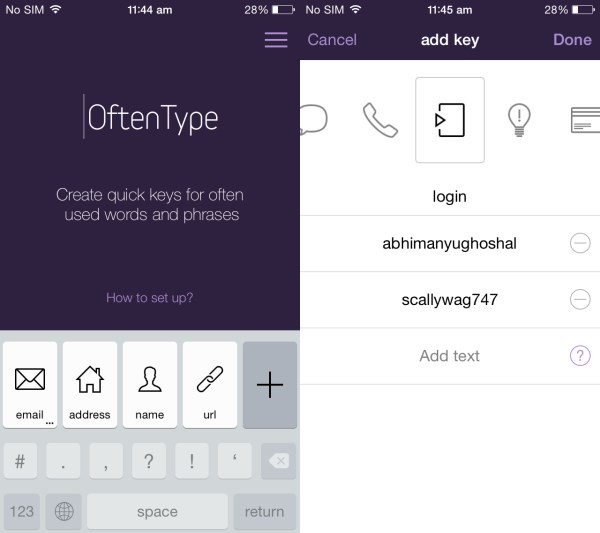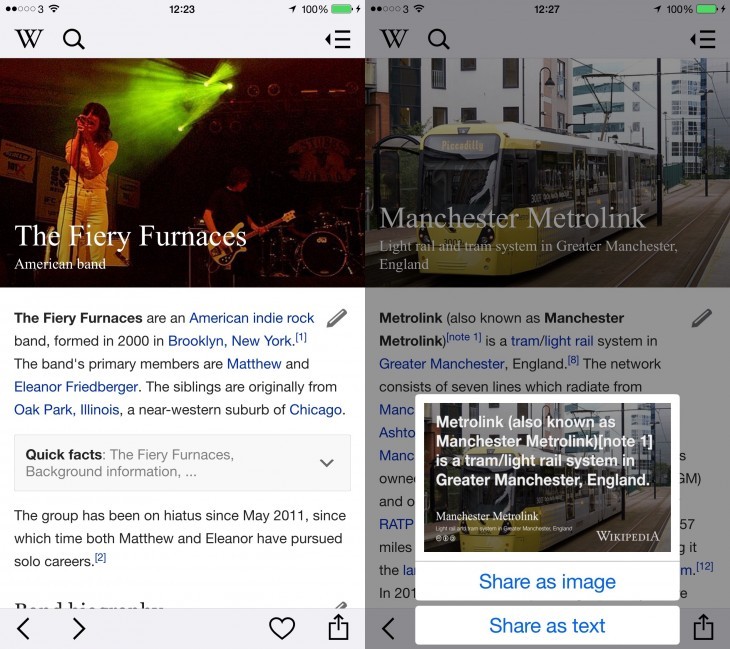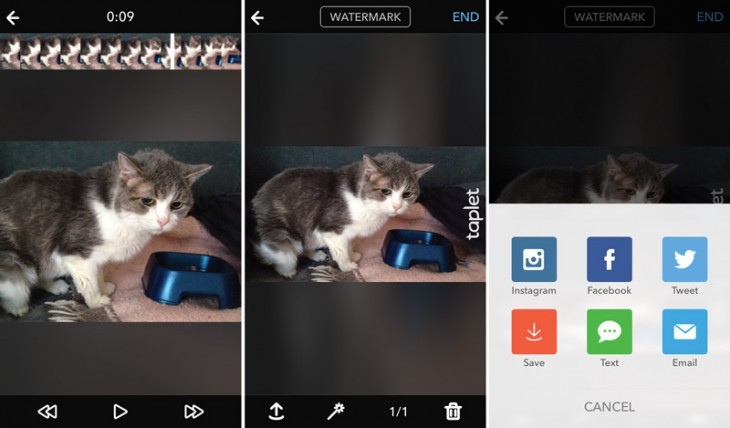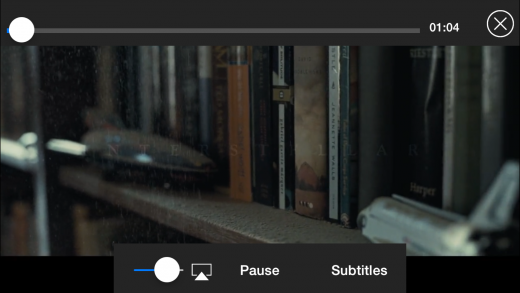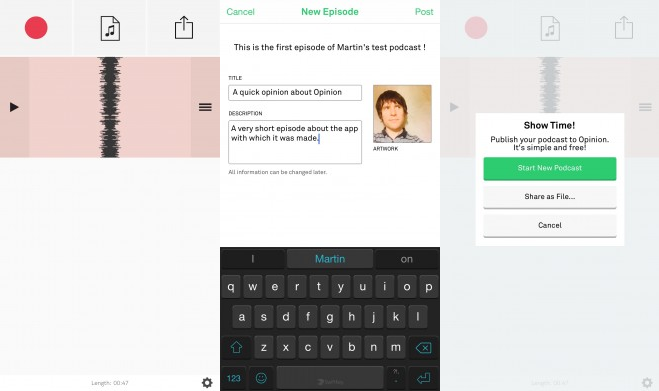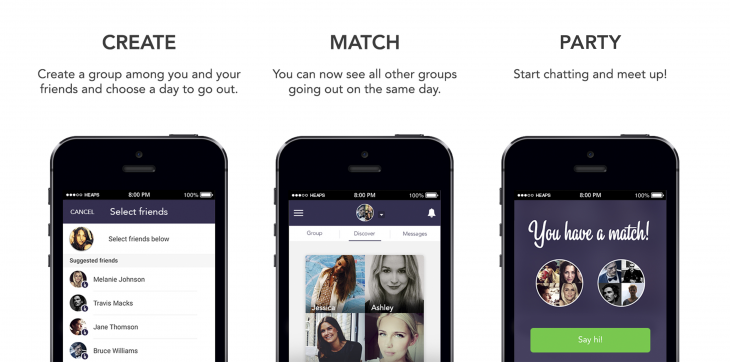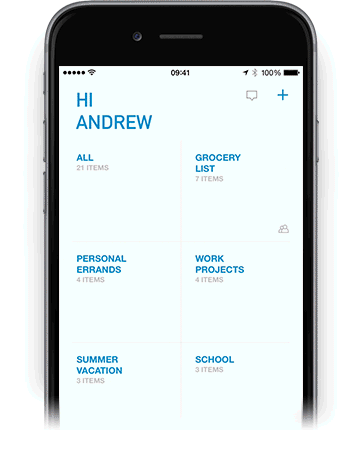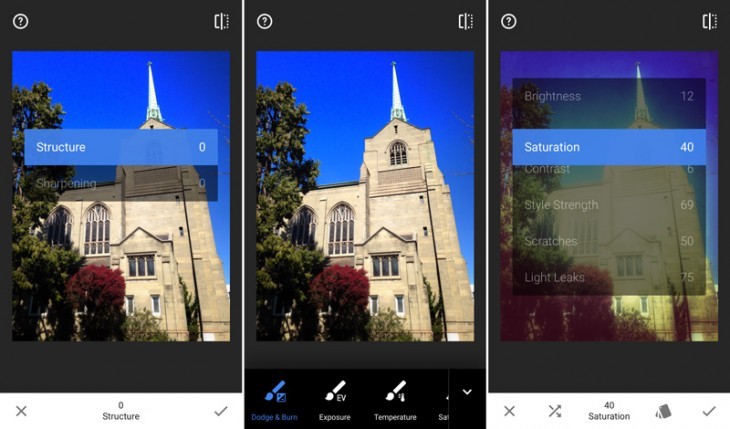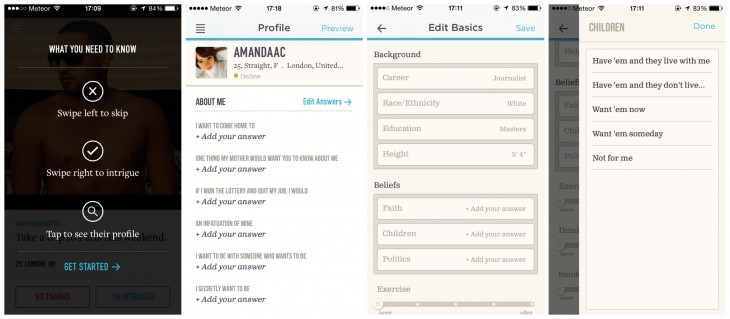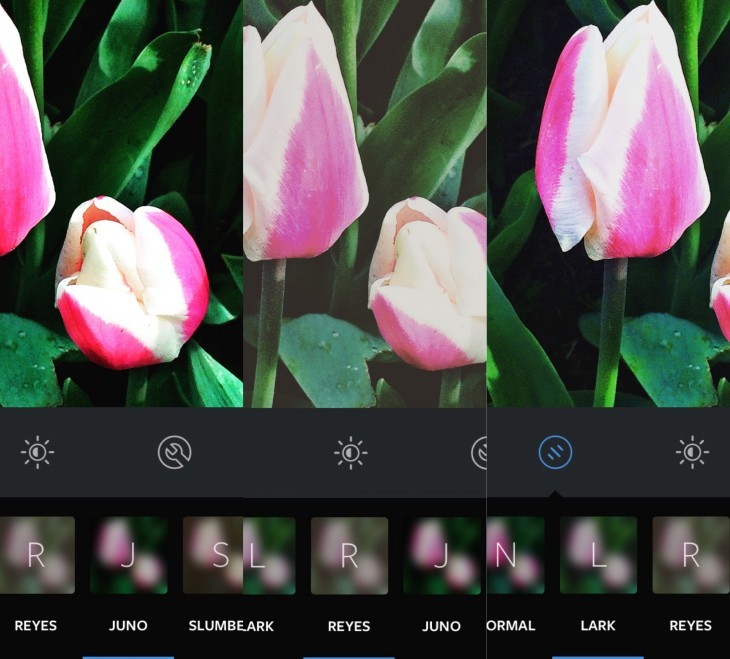April was a busy month for iOS apps, with clever new ways to mashup your photos, get a hand-drawn selfie delivered to your door or, err, book bus tickets. Also, Mattel’s Magic 8 Ball arrived.
We’ve gathered the best new and updated apps below to save you some time. It’s split across a few pages to make it easier to read, but if you’d rather read it on one page, you can do that here.
Fiverr Faces
If what you’ve always wanted is a picture of your face painted by a proper real life artist, but you don’t ever want to see another human being, then Fiverr Faces is the app for you.
It’s raison d’être is to get you custom-created portraits based on the selfies you submit. However, because they’re all done by an actual human, you don’t get an exact preview of what your image will look like beforehand.
Prices vary, but start at $10 for delivery within seven days.
KitCut
KitCut for iOS, launched last month, lets you quickly make photo mashups to share with friends while out and about.
It allows you to either use your own images, or get started with Web-based images and ready-made templates.
As it requires Facebook log-in (a major disadvantage for any app, in my opinion), it’s pretty easy to share the resulting images directly to the social network.
➤ KitCut
Busbud
While it’s existed on the Web for a while now, Busbud only launched its first native iOS mobile app last month, and as you might expect, it allows you to book bus tickets for a number of cities around the world.
Active in North America, Europe, Africa and South America, the service brings together routes and tickets from partners around the world, like Megabus, Greyhound and more.
It doesn’t make the actual act of traversing a country by bus any more fun, but it could potentially take some of the hassle out of booking the tickets.
➤ Busbud
Sendish
There’s no shortage of photo apps. That’s inarguable. So is there room for one more on your phone? Sendish certainly hopes so.
In essence, all you have to do is take an unedited and filter-free photo. It’s then sent on to other users around the world with only the time and location information passed along, not information about the person who took it.
If your image isn’t liked by enough people, it will no longer be sent on to new recipients.
➤ Sendish
Hipstamatic DSPO
Hipstamatic DSPO (pronounced Dis-po) is the company’s latest shot at being a force in imaging once again.
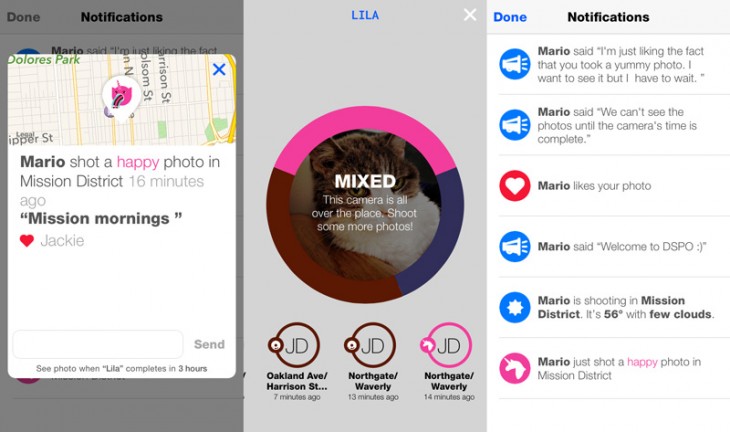
And yes, there are a thousand other photo apps out there, but this one’s a bit different – it combines chat and photography, but doesn’t let you see the images until a timer has elapsed.
As you might expect, there are filters and other options to play around with (more, if you choose to pay an in-app fee) and you record your ’emotion’ along with the photo.
Once the timer is up you can also choose to save all the images to your Camera Roll; your emotional state, photos and conversation are all kept together for later review within the app.
Magic 8 Ball
What do I need to say here? It’s Mattel’s official Magic 8 Ball app for iOS, with Apple Watch support.
If you like entrusting life’s decisions to one of 20 pre-set answers, it’s available to download now for free.
Hykoo
Hykoo is a video sharing app that allows you to record three short clips totalling 12-seconds and add text to tell a short story.
The resulting video can be shared to Facebook and is obviously viewable to other Hykoo users if publicly posted.
Currently, it’s iOS only, but there’s an Android version in the works.
➤ Hykoo
OftenType
OftenType is a keyboard for iOS devices that swaps out the standard layout for a set of customizable buttons marked only by icons.
You can create custom buttons and then add an icon and text label of your choosing. You can also add a text snippet, or multiple text snippets, to a single button if you want.
Wikipedia
While the Android version of Wikipedia got a visual revamp back in January, iOS users had to wait until April to get the same treatment.
It’s not a radical departure, but pages now have larger header images and a short summary, as well as a ‘read more’ section.
Perhaps the best new option, though, is the one that lets you share a picture with a text summary overlay about any topic via iOS Share Sheet.
Taplet
Taplet is yet another photo app for iPhone – but this one’s specialist skill is helping you extract still images from video footage on your Camera Roll.
As well as letting you record or upload iPhone, GoPro or Snapchat footage, once you’ve taken a few stills you like, you can tweak them a little with a smart enhance tool.
If you want to save a non-watermarked version of your images, you’ll have to pay $0.99c or get three friends to download the app too. That’s a one-time fee.
➤ Taplet
Popcorn Time
Torrent-streaming platform Popcorn Time is now available on iOS devices, much to the disappointment of the movie industry, we imagine.
We’re not encouraging anyone to actually use it, so haven’t linked to the app here, but it exists and works as advertised, allowing you to stream movies and TV shows on non-jailbroken devices.
➤ Popcorn Time
Opinion
If you’re an iOS user that wants an easy and straightforward way to record and share your own podcast, then Opinion is well worth a look.
To be fair, it was already pretty good at letting you record and edit, but last month’s update made the publishing side of the equation much easier. It still won’t let you do things like fade out the music, and it’s still iOS-only, but it’s also still free to download.
➤ Opinion
Adobe Lightroom 6
Last month, Adobe updated its Lightroom suite, bringing new features to the mobile apps and introducing a version for Android tablets for the first time.
On iOS devices, access to synced photos has been improved and there’s a new segmented view that groups photos by date, a presentation mode and a more powerful cropping tool.
Heaps
If you’re part of a tight-knit group of friends and you’re looking for an easy way to meet up with other groups of people, who you may or may not already know, then Heaps could be worth checking out.
Available for iOS and Android devices, it allows you to see at a glance who is going to be where – and unlike similar-seeming apps, there’s no romantic skew to the service.
For now, however, it’s only open to users in Denmark, Sweden and the US.
➤ Heaps
Any.do
If you’re an Any.do user, you’ll appreciate the refreshed design and new features of the iOS app.
Alongside the new paintjob, the app has gained a new grid layout and new ways to drill down into your lists, either by Date, List or Priority view.
It’s now easier to create and share lists with people too.
➤ Any.do
Snapseed
Google-owned SnapSeed is a well known photo editing app, but it was long overdue an overhaul. In April, it got the attention it desperately needed.
Alongside a new interface, there are two new histograms, and features like ‘Perspective Transform,’ ‘Tonal Contrast’ and ‘Spot Healing.’
There’s also a whole bunch of new tools, filters and other effects to play around with too.
➤ Snapseed
HowAboutWe
Tinder might be the go-to app for swiping through potential matches, but is it the app that really gets you out on the most dates?
HowAboutWe hopes not, and wants to be exactly that for you – most of the app’s focus is on its Tonight feature, which provides you with a list of matches from whoever is available to go on a date that same day.
If you like one of the proposed options, it sends an introductory message and suggests that you arrange a date.
In reality, it has actually been around as a company for the last five years, but it relaunched last month after being acquired by IAC, Tinder’s parent company.
Rithm
While services like Tidal and Spotify command headline space, Rithm – available for iOS too – is a lower-end subscription service that only charges $3.99 per month for unfettered access to its catalogue of music tracks.
There’s also an integrated messaging function too, which allows you to share tracks with friends.
Clearly, it’s a much smaller service than some of its rivals, but then it’s aiming at a slightly different market too. It’s also a lot cheaper.
➤ Rithm
Edjing Pro
Edjing, a mobile DJ app, got a significant upgrade in April in the form of a ‘Pro’ version that introduces more granular controls for advanced users.
As well as a bunch of different audio effects and synchronization options, there’s also now control over things like the pitch setting and crossfader curve.
As a launch promotion, both the Android and iOS apps currently cost $7.99, which will increase to $14.99 when the offer expires.
Facebook Messenger
Showing no regard whatsoever for drawing its two chat clients closer together, Facebook chose April to roll out video calling in the Messenger app for Android and iOS devices.
While that’s good news for people in the UK, US, Belgium, Canada, Croatia, Denmark, France, Greece, Ireland, Laos, Lithuania, Mexico, Nigeria, Norway, Oman, Poland, Portugal and Uruguay, everyone else will have to wait for wider rollout.
The feature was preceded by the ability to send payments to friends via Messenger, which was added in March.
2015 may well be known as ‘the year of emoji’ by the time we’re done, and not wanting to miss out on the trend, Instagram added the ability to add emojis as hashtags, thereby making them searchable across the network.
In addition, it also rolled out three new filters for mobile users last month.
Want more?
If 21 new and updated apps aren’t enough to satisfy your needs, check out our roundup of the best apps from March or our post with 65 of the best iOS apps from 2014 too. Or if you’re an Android user, you can check out our monthly Android roundup.
Get the TNW newsletter
Get the most important tech news in your inbox each week.