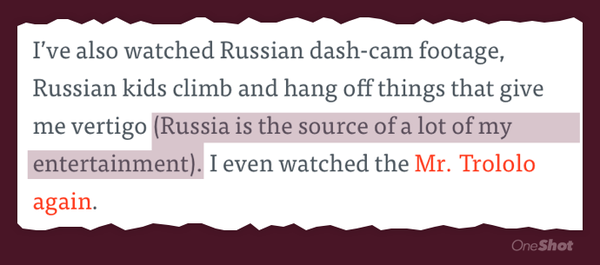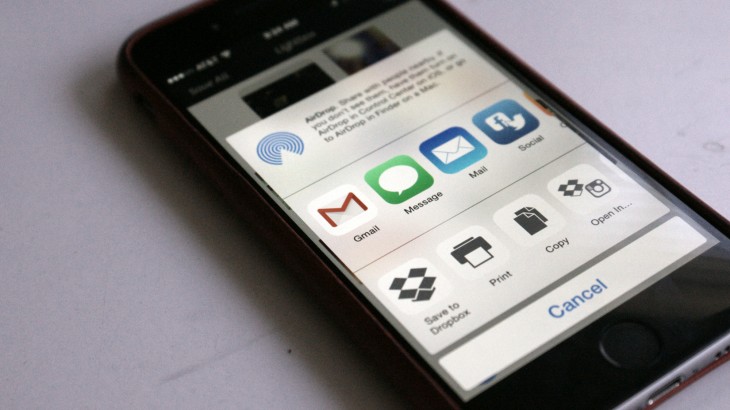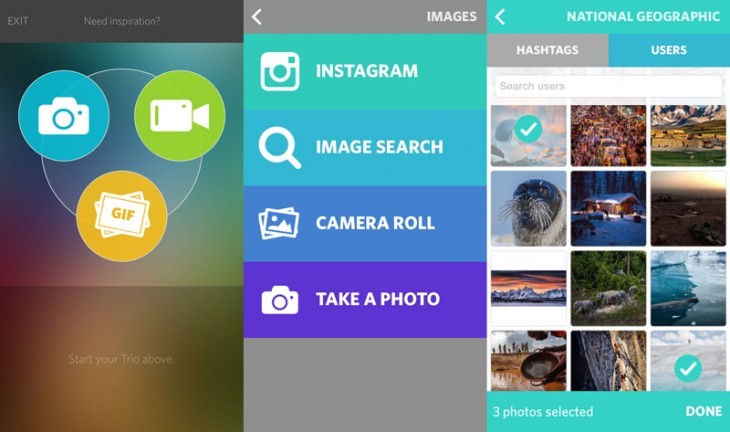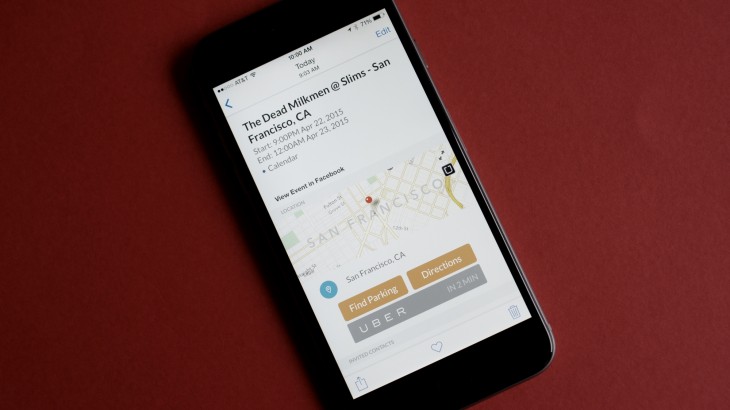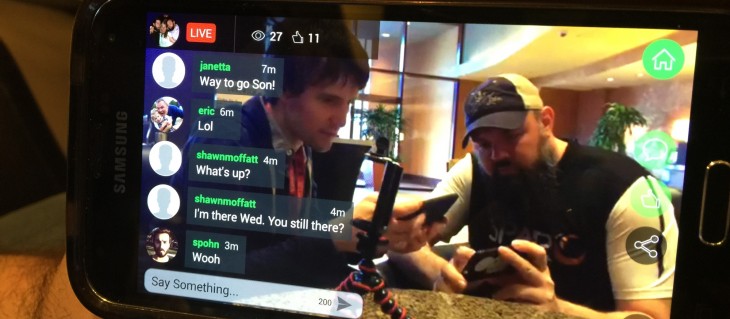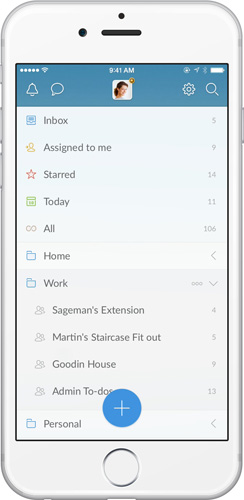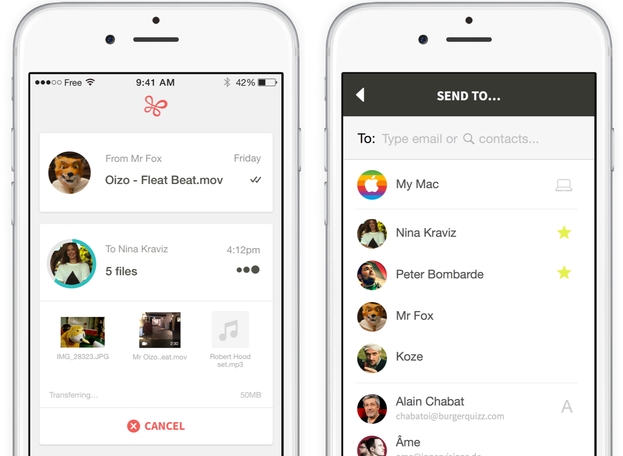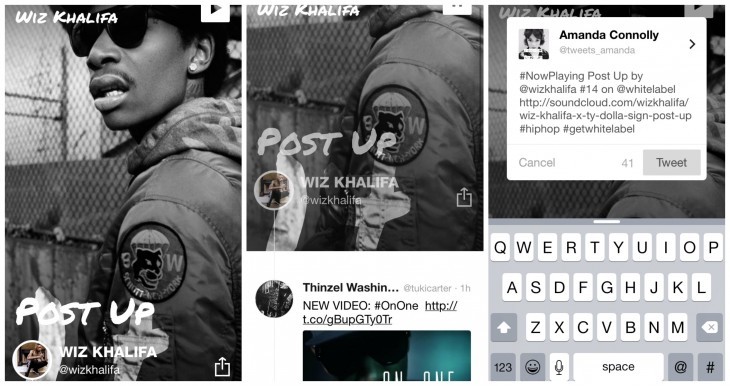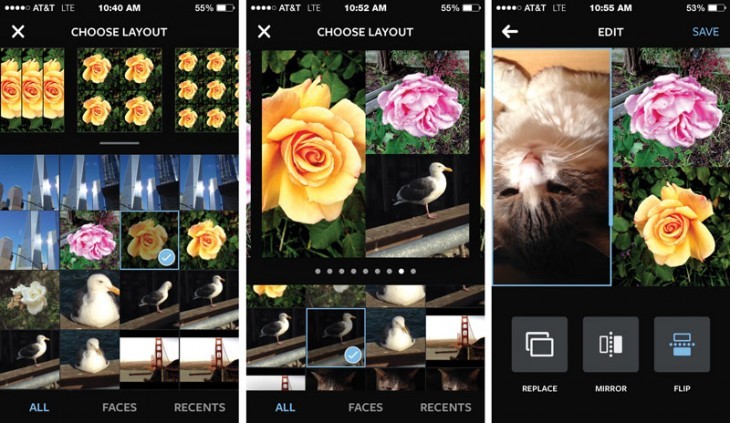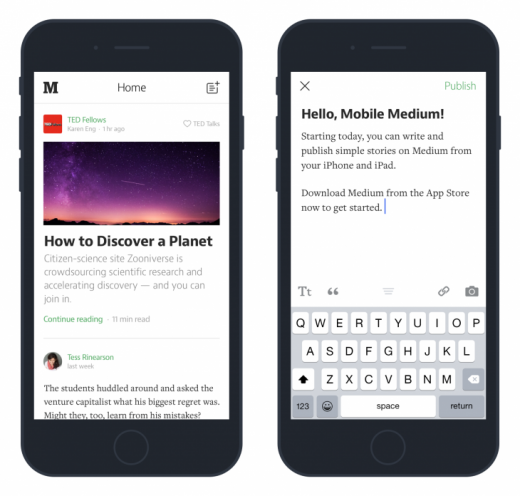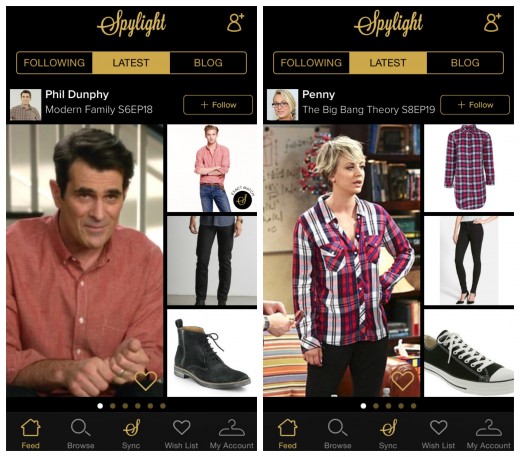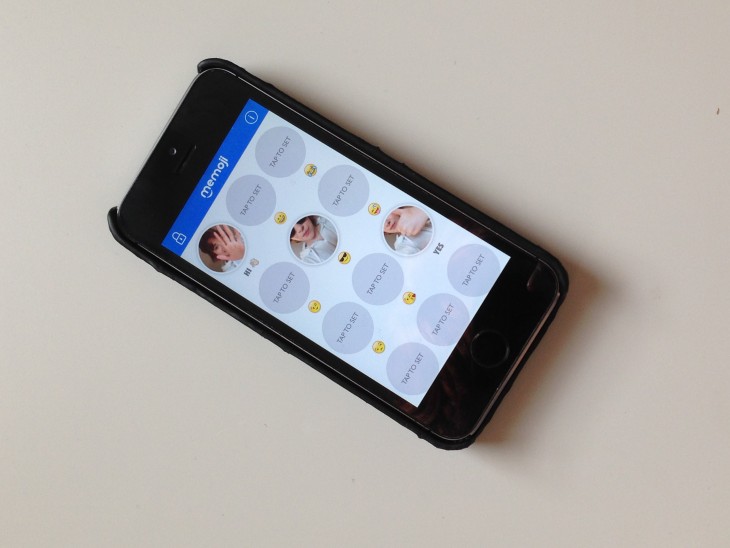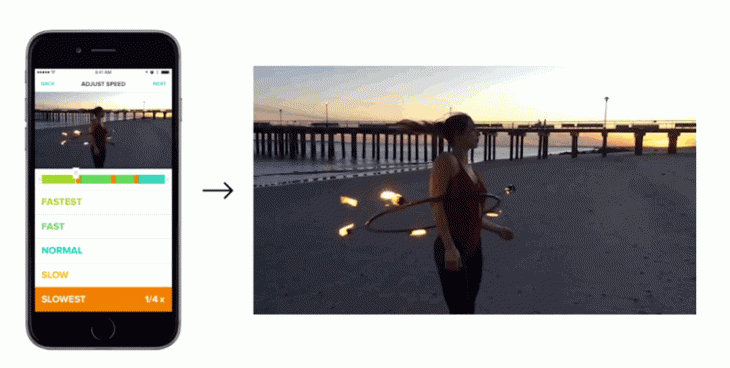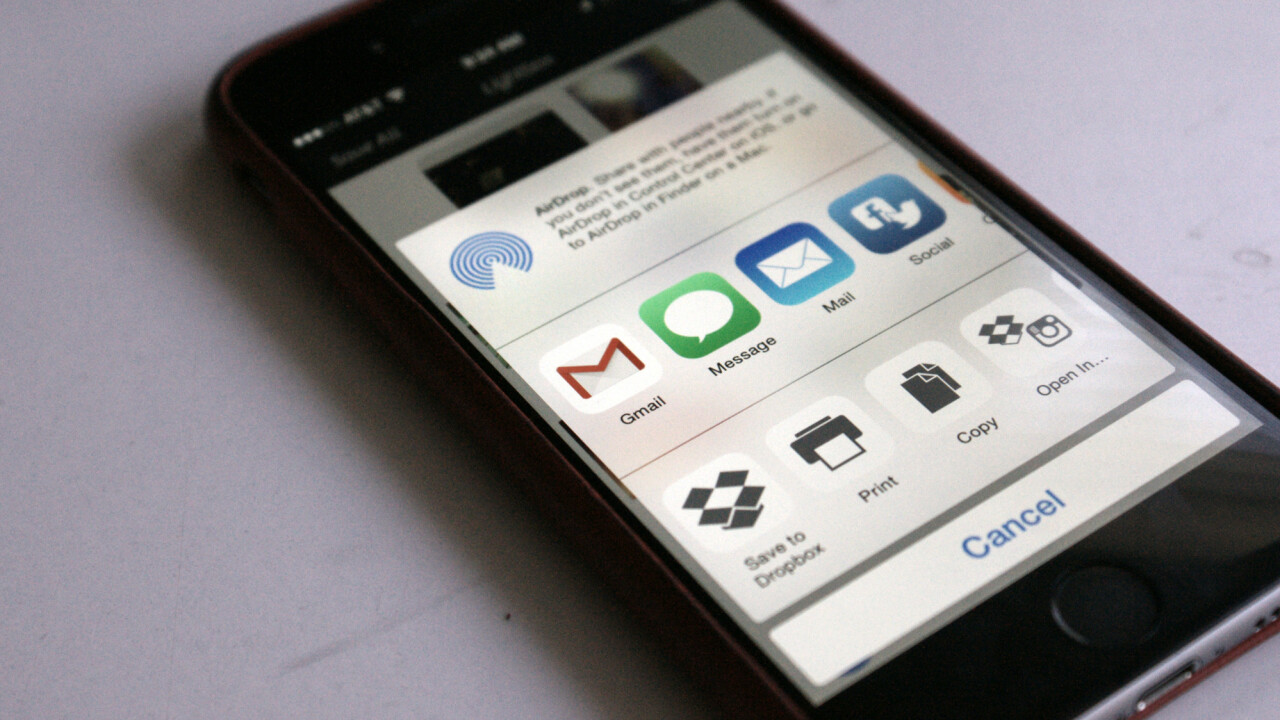
With a wealth of new photo and video-related apps, and a number of new live-streaming entrants onto the market, March was a busy month in the the App Store.
Here, we’ve got the best new and updated apps from last month in one place for your easy perusal. We’ve split this story over several pages to make it easier, but if you’d rather read it all as one, just click here.
OneShot
OneShot is an app that lets you post ‘screenshorts’ – a screengrab of an article designed to get around Twitter’s 140-character limit – directly to the social network with the utmost ease.
It’s not perfect, and does have trouble identifying the correct source of a screenshort (it auto-detects the post you’ve taken the words from sometimes), but if you’re looking for an easy way to share a cropped screengrab along with some text, then OneShot is worth checking out.
➤ OneShot
Imgur
Imgur, one of the Web’s favorite places to find gifs and memes, needs little introduction. And now, there’s a (nearly) fully-functional iOS app.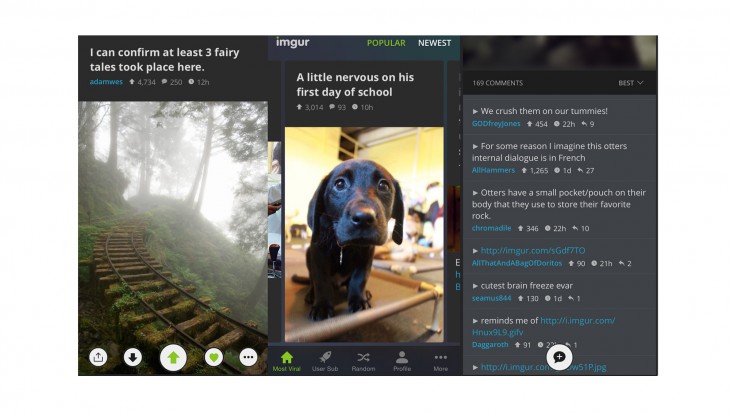
As well as browsing around, you can vote on images and take part in discussions. Images are also sortable by popularity and time. The one huge omission for launch was the ability to upload photos to Imgur directly from your phone via the app, but that is coming soon.
➤ Imgur
Gmail
In March, Gmail for iOS got an overhaul designed to make it easier to use.
As a result, it now supports notification replies and archiving of messages directly from the lock screen, made by possible by Apple’s changes in iOS 8. There’s also a new ‘open in’ extension and attachment view.
➤ Gmail
Trio
Trio is a new app for iPhone that lets you create mashup messages from sources like Instagram, Giphy, Vine, iTunes and more.
Naturally, if you’ve got your own material, you can create mashups from your Camera Roll or images too. As well as pictures and videos, the app also lets you place text (and choose the font) to help you get your message across.
And as with many similar services, there’s a social aspect here too – so you can browse and vote on other people’s shared mashups.
➤ Trio
Tempo
Tempo’s iOS update in March ushered in a cleaner, altogether more refined look for the calendar app. Among the changes were new fonts and a simpler color scheme to cut down on the clutter.
There’s also now a new notifications widget and support for portrait or landscape orientation of the week view, plus an attendee auto complete feature that populates an event with the details of the person/people you’re meeting in just a few taps.
➤ Tempo
Tether
Tether is a super-simple app that automatically unlocks your Mac when it detects your iPhone in range. In fact, it’s so simple that once it’s installed on your phone and computer, you don’t even need to open it again.
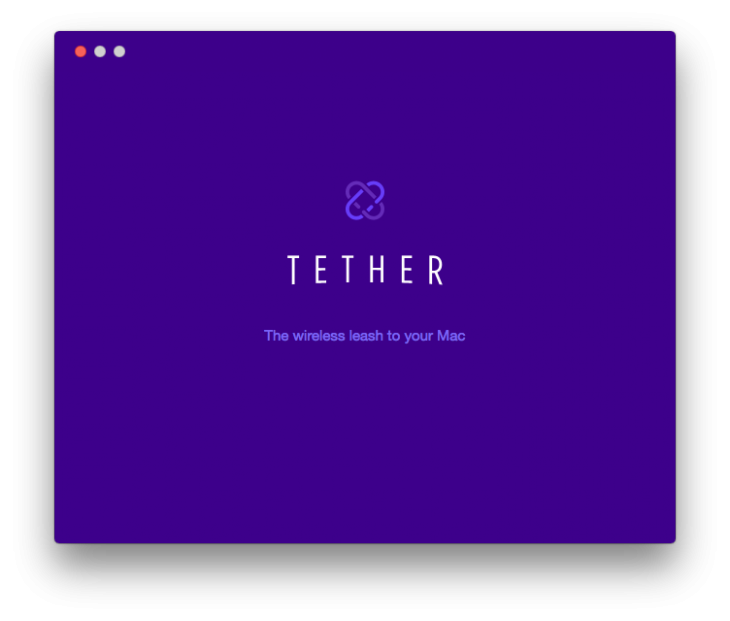
Better than all of that, it’s free.
➤ Tether
Nokia HERE
With Nokia Here’s on-again, off-again relationship with iOS in the past, we weren’t sure we’d ever see a full return to the App Store. In March, however, HERE came back.
With turn-by-turn directions and other core mapping features, it’s now ready to try and make inroads into Apple and Google’s territory on iOS devices. However, a 15-month hiatus is a long-time so it’ll have a challenge on its hands.
Probably one of its strongest features is offline navigation and mapping for more than 100 countries, thereby saving your data connection.
➤ HERE
Stre.am
If the start of 2015 is remembered for anything in the tech world, it’ll be the influx of live-streaming apps, following the launch of Meerkat at the end of February.
Another company to throw its hat into this particular ring is Stre.am, which launched its live video streaming app just in time for SXSW this year.
And unlike some of the other new entrants, Stre.am allows you to livestream from an Android or iOS device.
➤ Stre.am
Wunderlist
Wunderlist, while obviously not a new app, got a make-over on iPhone, iPad, Mac and Android this month.
Along with more colorful accents to help you see the difference between folders, lists, smart lists and other items, the iOS version also got a new Quick Add button, to allow you to add new tasks more quickly.
Both iOS and Android builds also got a new feature that lets you group lists by category.
Flashgap
Partially inspired by the movie The Hangover, Flashgap lets you take photos on your night out (or at any other time) but won’t let you see them until at least midday the following day. You can think of it a bit like a combination of White Album and Eversnap.
While it soft-launched back in December, March was its official unveiling – and marked the introduction of the first Android build too.
➤ Flashgap
Infinit
Want to share large video files directly from your iPhone – or an entire album of photos? Then Infinit’s new iOS app can help.
The key appeal of Infinit is that it allows you to share the original copies of files, without needing to trim for size limits – particularly useful if your phone shoots 4K video.
Extra handily, the app also lets you receive files of any size sent from Infinit’s desktop clients.
➤ Infinit
Periscope
Possibly the highest-profile launch on iPhone this month was Twitter’s answer to Meerkat: Periscope.
Just like Meerkat, it allows users to livestream whatever they’re doing – but unlike Meerkat, it has Twitter’s extensive resources and user base behind it. You can also save videos for viewing later, if you want.
Ultimately, we first described it as “what Meerkat would look like with a little more thought put into it.”
White Label
If you’re a hip-hop fan with an iPhone, then you’ll probably want to check out White Label’s freshly launched mobile app.
In essence, it’s another music discovery app – except that it only focuses on hip-hop. It works by monitoring services like SoundCloud and Twitter to track which tracks are the most listened and most discussed.
Although it soft-launched at the start of 2015, the team rolled out updates last month in time for its official unveiling.
Layout
Instagram’s new app Layout is designed to let you easily and quickly create collages with your photos using drag-and-drop.
By combining up to nine individual shots, you can create a single image from one of nine different layouts. Each image that makes up part of the collage is editable in its own right, too – so if you want to flip just one of your mini images, then you can.
There are no editing or filter options though, so you’ll need to be using images you’re happy with from the start.
➤ Layout
Medium
Medium got a much needed iOS update this month that allows users to write and publish a full post directly from your smartphone – and even added in voice dictation support, if you’d rather not type at all.
It allows you to do most of the major things you’d want, like set a title, include quote formatting and add images, but you can only work on one draft at a time.
Once you’ve published your post, you can then start a new draft.
➤ Medium
Spylight
Spylight, launched this month, allows you to literally buy whatever you see on TV. All you need to do is hold your phone towards the screen while a particular show or movie is playing and it will identify it by matching the audio. You should then get is a list of clothes available from that show.
Alternatively, you can just browse the database of TV shows to peruse the items featured in each.
➤ Spylight
Memoji Keyboard
This one is dead simple. Want to send custom emojis of your own face in messages? Then Memoji is probably worth considering.
One the downside, you can only create and store five custom emojis at any one time on the free plan – €1.99 unlocks the ability to have more – but there’s nothing stopping you from deleting ones you don’t want any more and replacing them with new ones.
It’s not perfect – there are still bug fixes required and the emojis show up as slightly grainy in some instances – but if you’ve always wanted to create your own custom emojis using your own images, then the Memoji Keyboard is here for you.
Adobe Comp CC
If you’re a designer, there’s a good chance you probably use Adobe’s tools already, and now, there’s a new iPad app designed to let you execute a complete layout while out-and-about.
Comp CC is ultimately aimed at bridging the mobile-desktop gap for creating different types of project layouts. And because it’s compatible with desktop counterparts (InDesign, Photoshop and Illustrator, etc.), you can just upload your partially completed project to your computer and finish it off there on a larger screen, should you wish.
➤ Comp CC
Tempo
If you really like timelapse videos and slow-motion effects, then look no further as Tempo for iPhone brings the two together to help you create simple, but impressive, videos.
By giving you granular control over where the effects start and stop – and speed controls of 8x, 4x, 1/4x and 1/8x – you can create dramatic sequences by speeding up some sections, but applying slo-mo to the rest.
It’s available for free if you can live with the watermarking, or for $4.99 per month if you’d rather remove it.
➤ Tempo
Still not enough?
If 19 new and updated apps wasn’t enough to satisfy your needs, check out our roundup of 65 of the best iOS apps from 2014 too. Or if you’re an Android user, you can check out our monthly Android roundup.
Get the TNW newsletter
Get the most important tech news in your inbox each week.