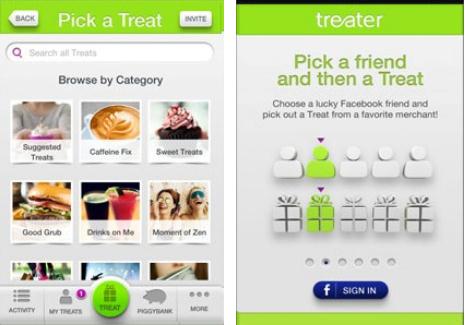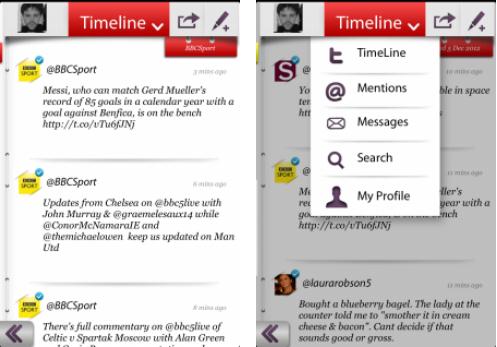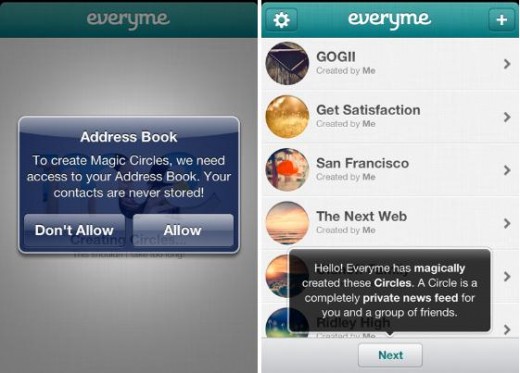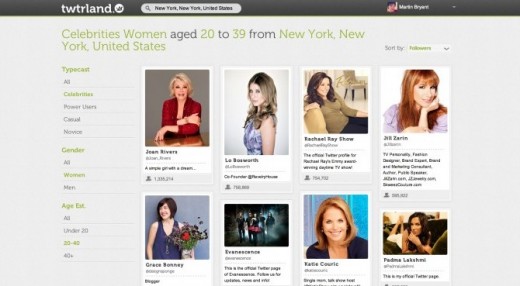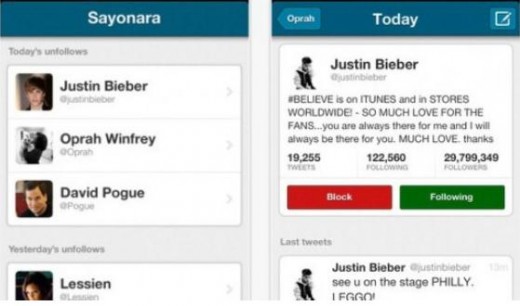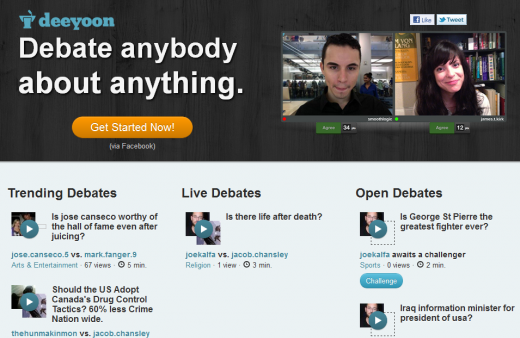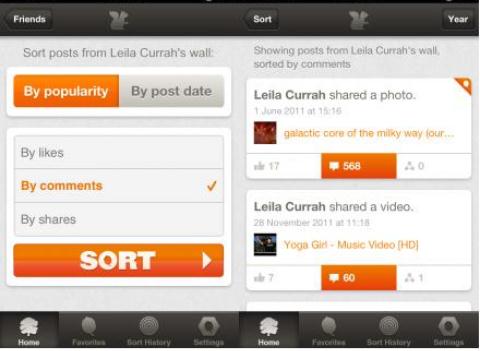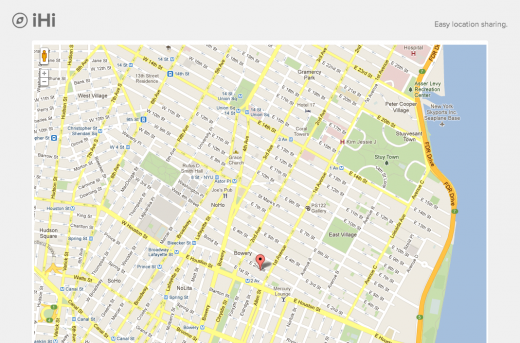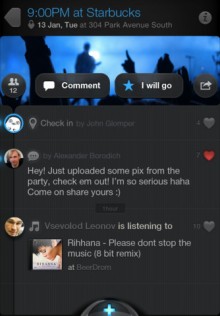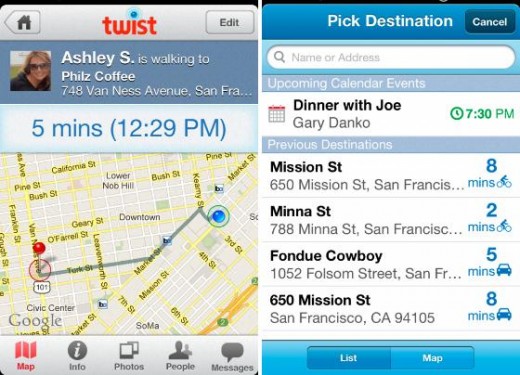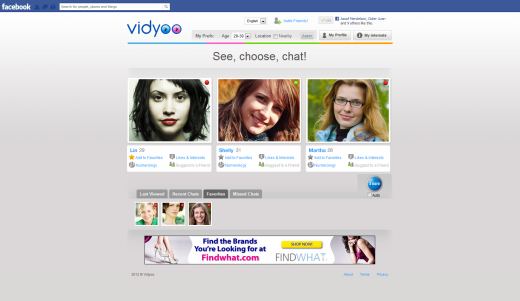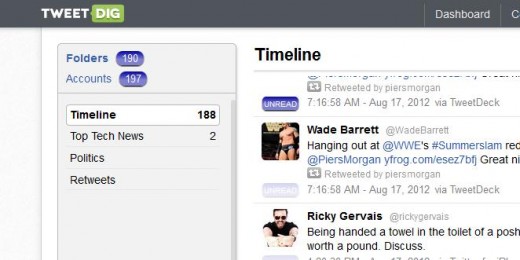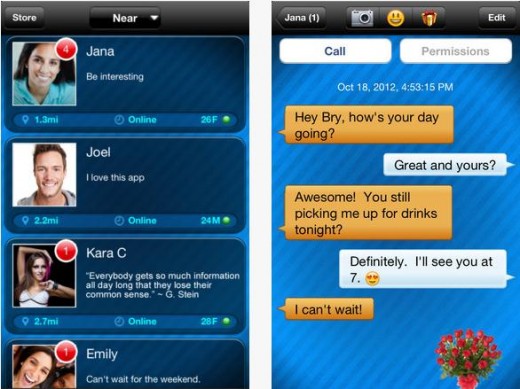If you have a penchant for socializing in cyberspace, 2012 saw a slew of handy apps that could help you in your endeavors. Forget the big, established names. There are plenty of other ways to socialize online that may have escaped your notice.
Indeed, The Next Web covered thousands of apps throughout this year, from nifty new browser extensions, to the latest game-changing Android and iOS apps, so we sifted through the archives and pulled out some of best social media apps of 2012…just for you.
Don’t miss our other 2012 lists for more great recommendations.
Treater
Treater is an Android and iOS app that helps you treat friends to coffee, beer and more.
Treater enables users to send gifts – such as coffee, cupcakes or cocktails – to friends. The gifts – unsurprisingly, called ‘Treats’ – can include a personal message and photo from the sender, and are immediately delivered to the recipient’s smartphone via a Facebook Wall post, text message or email. Recipients can use their smartphone to redeem their gift in-store.
Tweetary
Tweetary is more than an iOS Twitter client, it’s a diary for all your tweets.
Launched in December, Tweetary can be used as a Twitter client if the user so wishes, but the plan is to redefine the Twitter experience, by combining the power of a diary with tweets…and a little bit more thrown in for good measure
Everyme
We first wrote about Everyme back in April, when it was iOS only. It hit Android a month later, before rolling out video-sharing functionality across all platforms.
Everyme is a private social networking app that actually solves some problems, especially when it comes to your address book.
The team behind it has an interesting story about how Everyme came to be, a story that evolved into a service that people are starting to use in their hordes.
Similar to Google+, Everyme lets you set up Circles of any type – for your friends, family, bar buddies or sports pals. You can share photos, messages and now videos with them, based on what that group is into.
Avocado
We’ve seen our fair share of apps and services that cater exclusively to couples. One of the most recent ones to throw its hat into the ring is Avocado, which is backed by a number of US investors like Baseline Ventures, General Catalyst and Lightspeed Ventures.
More interestingly, behind the venture are former Googlers and husband-and-wife team Chris Wetherell (of Google Reader and Brizzly fame) and Jenna Bilotta (who previously worked on UX design for Gmail, Google Reader and YouTube).
Avocado launched in June, rolling out a personal communication service that works across iOS, Android deices and the Web, enabling couples to stay connected wherever they go.
Given the backing this app has, we reckon it’s one to watch.
Twtrland
The idea of Twtrland is to offer in-depth data about people and places on Twitter, with the aim of finding new and interesting people to follow. And it’s a sweet, sweet Web app.
Pull up your own account and you’ll see data about your tweets, your followers, the photos, videos and other media you share and much more. That would be pretty standard fare on its own but then you can really dig into that data. Want to see what Twitter power users from France follow you? Or if any female celebrities aged 20-40 follow you? All of this information is just a couple of clicks away.
➤ Twtrland
Sayonara
Sayonara for iOS pings you every time someone unfollows you on Twitter. But it does more than that…
…Sayonara will also provide you with information on the individuals who stopped liking you, with their bio and recent tweets. If you deem them worthy of recapture, or simply want to needle, you can tweet at them directly from inside the app.
App Map
App Map for iOS lets you see the apps that other people around you are using, as well as check them out and install them.
It’s a clever kind of app-discovery that helps expose you to the apps that people around you are using, and you’re getting to see stuff that is regionally popular and location-centric that may never get surfaced in a search of the App Store.
Deeyoon
Deeyoon is a real-time debate network that sends your arguments straight to video.
Deeyoon allows users to post open debates that can be answered by challengers. For example, if you think Apple stock is a buy, head here and brag about your knowledge of stock trading and finance.
➤ Deeyoon
Good Sort
Good Sort surfaces the most popular messages on your Facebook Wall since you joined.
The iOS app lets you sort your Facebook Wall messages by Likes, Comments or Shares, from a specific year or from all time. Want to see what your top posts have been so far this year? Good Sort has you sorted.
iHi
iHi is a curious little Web app for sharing your location with friends.
It lets you quickly broadcast your location privately (by email) or publicly (on Twitter). Somehow as just a Web app, it manages to succeed in ease of use and simplicity where Find My Friends fails. It’s a very simplistic app, but the execution is where it wins. You might as well consider it an experiment in how simple a Web app can be, while still being entirely useful.
➤ iHi
Glomper
Glomper FreeTime is a social networking app that helps you hook up with friends at short notice.
Available for iOS and Android, the idea is that you coordinate meet-ups with folk you know (or don’t know) based on where they are/will be.
You search for plans that others have posted, and then check-in to events created through the app. And if you have no specific plans, well, that’s fine too – users can also list themselves as ‘available’, without specifying a particular course of action.
Twist
Twist is a little bit like Glympse, in that it allows you to tell someone where you are. But instead of just showing them a location on a map, Twist will figure out exactly how long it’s going to take for them to get to the intended destination, whether that be via car, on foot, on bike or what have you.
You can create a Twist, and set it to begin when I leave my current location, ending when I meet my wife for dinner. She’ll get a notification of my departure, via SMS, email or the Twist app, and Twist has gone to work calculating via GPS and traffic exactly how long it will take for me to reach our date.
Vidyoo
Vidyoo’s video-chat app is like speed-dating for the Facebook generation.
The Facebook app is a ‘people discovery’ platform for Facebook. While it’s broadly aimed at ‘meeting new people’, it’s really focusing on the lucrative dating market.
Once you deploy the app on your Facebook account, you need to set up a profile with your basic information. Then, you’ll be presented with three people who are online right now. Apparently, this isn’t randomly generated – it uses a so-called “smart algorithmic engine” that knows how to connect you with the right people based on your shared interests.
TweetDig
TweetDig’s Web app tidies your Twitter stream by sorting tweets into custom folders.
The cacophonous crackle of the white-noise Web can be deafening, so tools such as this that help bring a little order to the chaos are most welcome. TweetDig is astoundingly simple to use, and it might actually solve a real problem too.
First thing’s first, you’ll have to authorize TweetDig to access your Twitter account. When you first log-in you’ll see your normal stream of tweets, depending on who you follow.
You can create what are referred to as filters and folders. Filters are like rules you stipulate what type of tweets should go where.
You can create multiple filters, using various criteria – they can be as simple or prescriptive as you like. For example, if you follow fifty people you can choose for all tweets by one particular account to be automatically saved to a folder – or you can select all Foursquare check-ins to be sent to a ‘trash’ folder. It’s like an email inbox for Twitter.
➤ TweetDig
WhosHere
Fresh from the launch of video chat on its iOS app, WhosHere finally rolled out its location-based chat app on Android.
Founded in 2008, WhosHere claims more than five million people globally have used the iOS app to make connections with local people. It lets users make spontaneous connections on-the-go with those nearby, for free, through text, calls and video (iOS only), tapping the GPS functionality on a user’s smartphone.
Hopefully you’ll be able to find at least a few apps here that have thus far escaped your radar. And if you want to check out the best productivity, lifehack, travel, media, photo, video, employment, education and job-hunting apps of 2012 too, be sure to keep tabs on our upcoming roundups over the next week or so.
Disclosure: This article contains affiliate links. While we only ever write about products we think deserve to be on the pages of our site, The Next Web may earn a small commission if you click through and buy the product in question. For more information, please see our Terms of Service.
Get the TNW newsletter
Get the most important tech news in your inbox each week.