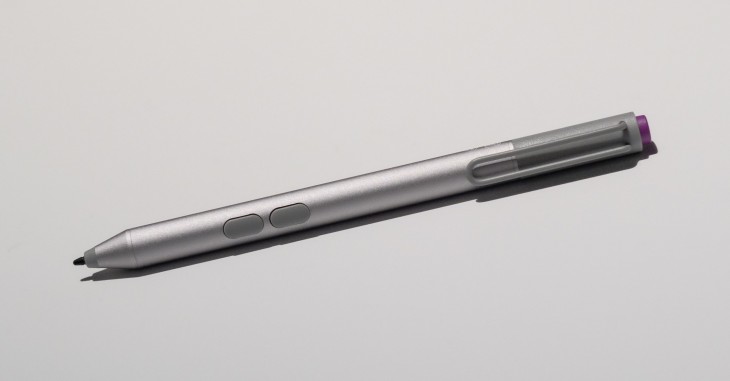At the New York press event for Microsoft’s Surface Pro 3 today, CEO Satya Nadella and Surface Corporate Vice President Panos Panay touted the company’s mission to replace the laptop with a tablet.
This is a claim Microsoft has made for its past Surface launches. So did the Pro 3 deliver this time? Here are our first impressions.
Hardware
One of the first noticeable upgrades from the Surface Pro 2 is the Pro 3’s 12-inch screen and thinner body. At 9.1mm thick, the Pro 3 weighs in at 800g (1.76 pounds) – almost half of the 13-inch Macbook Air’s 1.35kg (2.96 pounds). The device is light enough to hold in one hand and use like a tablet, though I can’t imagine you’d be able to hold for too long.
The physical looks of the Pro 3 are also a nice upgrade from Pro 2’s clunky, all-black body. The Pro 3 features angular edges, matte aluminum finish, a “friction-hinge” kickstand and a magnetic attachment to stabilize the keyboard to the front of the Pro 3’s screen. They’re all part of Microsoft’s attempt to make the Surface more lap-friendly, which certainly helped. The magnetic strip made the Surface keyboard less wobbly, though the thinness of the keyboard-cover combo still made it a bit bouncy to type on.
Speaking of the keyboard, I enjoyed the Type Cover‘s subtle improvements. The seamless click attachment lets you work uninterrupted, and the trackpad is now 63 percent bigger than its previous version. As you can see in the picture above, however, the pad is a bit off-center, which might not please left-handers (like yours truly) too much.
Even with the larger size, the trackpad is pretty small even for my petite hands, and I found that my thumb often got in the way of the index finger while scrolling around. It’s best if you train yourself to primarily use your index finger to both scroll and click to get accustomed to the Pro 3 keyboard’s real estate.
Setting up
The worst part of cracking a brand new device open is the set up process, and sad to say, Microsoft’s rendition of this tedious procedure did not impress. Maybe it was the poor Wi-Fi in the press room, but it took nearly 10 minutes for the Pro 3 to launch and install apps before it even got to asking what I’d like to name my device. Why aren’t the basic apps pre-installed and ready to go?
Another small gripe: Syncing your Microsoft account with the Pro 3. I understand this is standard procedure, but when I selected “I can’t do this right now” to skip the confirmation process, the Pro 3 would bypass the page only to ask me again to log into my secondary email to confirm the account.
In an era where we’re used to downloading apps and setting up online accounts in 30 seconds or less, the Pro 3 onboarding process was infuriating, to say the least.
Windows 8.1
Once the device was finally up and running, I was impressed with Windows 8.1’s speed. The swipes and gestures registered smoothly, and the stylus offers great accuracy in both writing and touch modes.
One of the cool things about the stylus is the ability to click the top like you would with a pen and write on the Pro 3 to automatically launch OneNote. It’s a nice feature, though it would be cool if you could also wake the device up using just the stylus click in case you didn’t need OneNote. An extra $49 to replace the ten natural styli you’re born with seems a bit excessive even if the click-to-launch-OneNote capacity is neat.
The Pro 3 also comes with optimized gestures for apps like Adobe Photoshop, which will allow you to pinch to rotate or maneuver around an image. This is a great feature that lets you create more intuitively and edit the finer details on the go, and the capacity will surely open more doors for other app developers to take advantage of the new gesture controls.
Will the Surface Pro 3 finally replace the laptop?
It’s clear Microsoft made loads of improvements to the Surface Pro 3, though it is, at first glance, still a far cry from the Macbook Air. We liked the processing speed of Windows 8.1 and the improved trackpad is nice, but it’s still a bit too tiny to comfortably perform gesture controls.
The addition of features to help make the Pro 3 more usable in portable settings is also well-intentioned, we’re just not sure how many people aim to use their laptops primarily on their lap.
Microsoft made it a point to call the Macbook Air its primary competitor, but honestly, the Surface Pro 3 seemed more like a fair rival to the iPad. And at $799 for the Core i3 version without the keyboard, it’s a tough price tag to swallow.
The Surface Pro 3 will be available in US and Canada on June 20, with an international release in August. Pre-orders start on Wednesday at midnight ET.
Get the TNW newsletter
Get the most important tech news in your inbox each week.