
Welcome to TNW Basics, a collection of tips, guides, and advice on how to easily get the most out of your gadgets, apps, and other stuff.
Disney+ today rolled out a feature called GroupWatch, designed to let users watch their shows and movies together without having to use third-party software. So if you’ve been dying to have that Disney watch party with your friends, but want to keep a responsible social distance, now you can finally do that.
GroupWatch allows up to seven users to watch at once, provided they all have Disney+ subscriptions. Users can control pausing, rewinding, or fast-forwarding for the rest of the party — it reminds me a bit of the defunct Rabbit platform, actually. Users can react to what they’re watching with six different emoji: laughing crying, heart faces, etc. It makes a lot of sense for the company to roll this feature out before its biggest new shows hit the platform — namely, the likes of The Mandalorian or WandaVision. It’s no coincidence this feature comes out after trailers for these shows, so that it can advertise it by saying “Watch Mando and The Child with your friends.”
Read: How to enjoy movies, games and more with friends online while social distancing
So you if you want to try GroupWatch and do a complete Marvel marathon (which is how I plan to use the feature, anyway) with your social circle, here’s how you can do that.
To start a GroupWatch event, just pick the film of your choice and, if you’re in an area that supports GroupWatch (only the US, at the time of writing, but with plans to expand to other countries shortly), you’ll find a little button on its description page that looks like a group of people gathered together. Click on that.
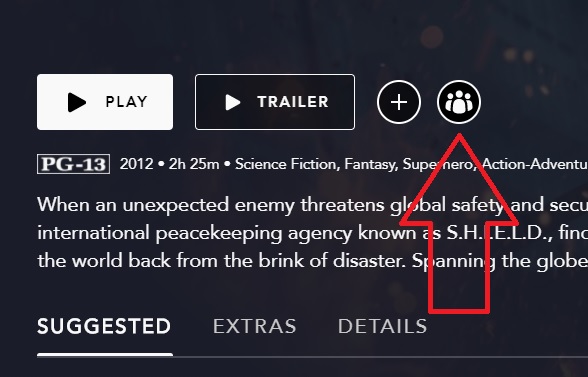
Once you’ve done that, you’ll see a GroupWatch page that shows what you’re watching and allows you to invite others to watch the stream with you. To do that, you’ll have to send them an invite link, which Disney+ provides.
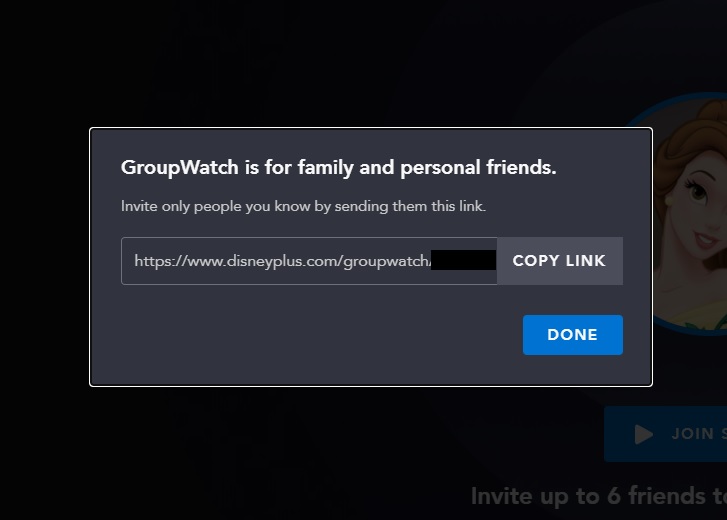
Within the GroupWatch event, the player proceeds as usual, except with a small emoji button on the bottom right that lets you access the reactions. Once you’re done, just go back on your browser and click “Leave Group Watch.
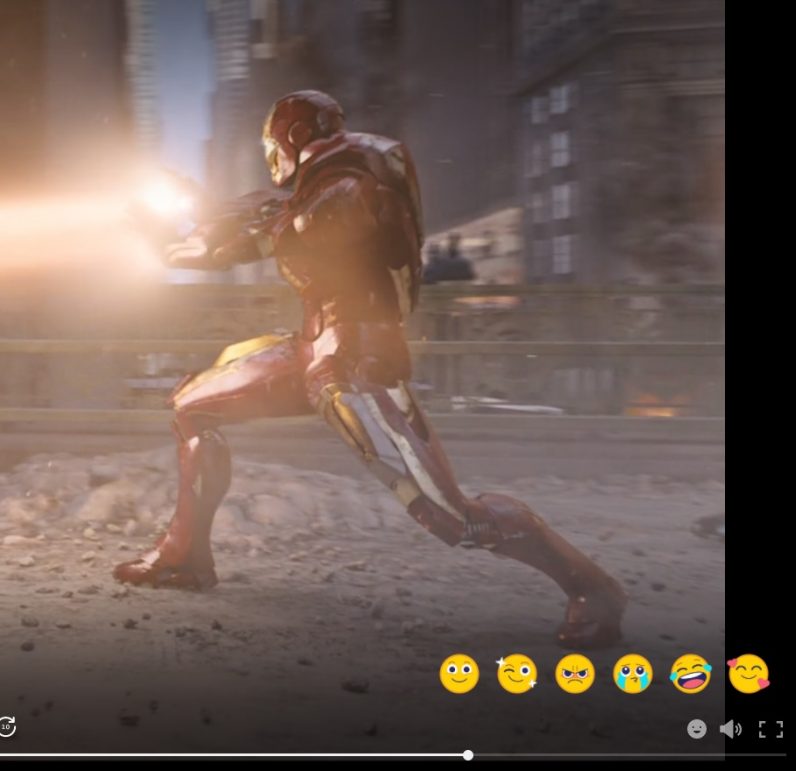
And that’s it! Now I’m off to put my friends through every Disney Princess movie under the guise of a Star Wars marathon (Leia is a Disney Princess now, anyway). Good luck!
Get the TNW newsletter
Get the most important tech news in your inbox each week.





