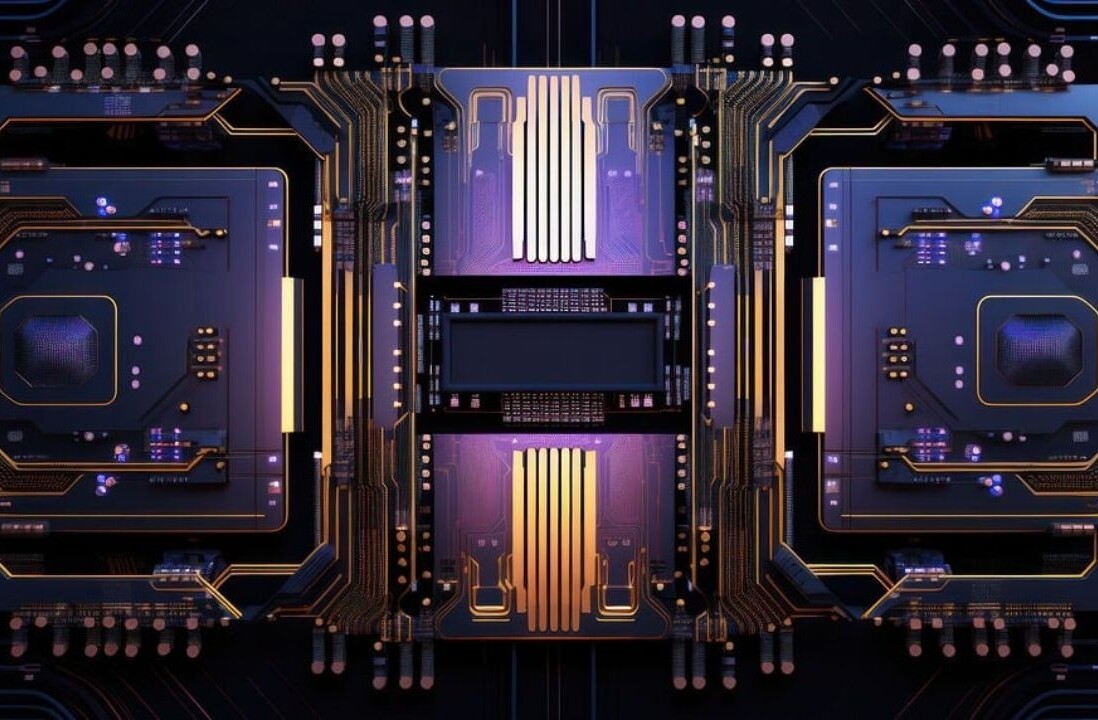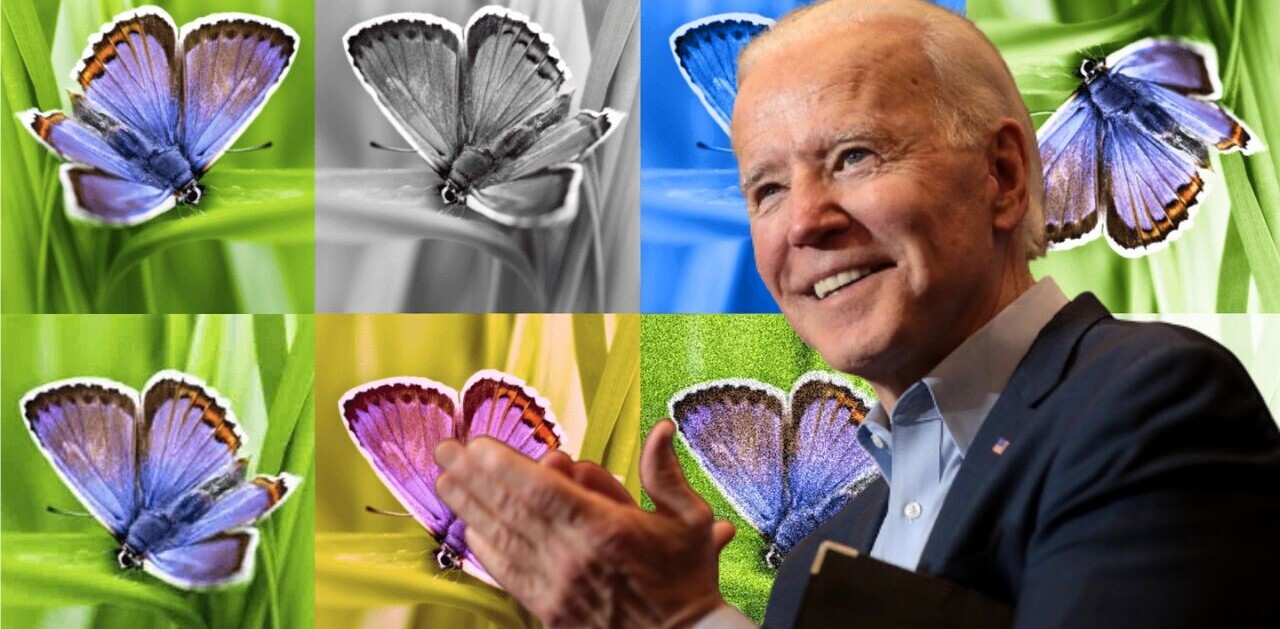With the primaries in full swing and the election just months away, a handful of new (and new-ish) Google search features make researching and tracking your favorite — or least favorite — candidates even easier. The best part is, you don’t even have to leave Google Search results to do it.
Today, Google announced a partnership with the the Center for Responsive Politics to make presidential campaign finance information easier than ever to find (and understand) from a single search.
Getting the information is simple: type in a candidate’s name, along with the words “campaign finance” and you’ll be met with an image that shows how much money the candidate has raised so far, and whether that money came from private donations, or Super PACs and other groups.
If you click “More campaign finance” you’ll get a more detailed breakdown of where that money came from — a valuable way to spot lobbying trends. It looks like this:

Additional Google features reside in the sidebar, and it starts with some background information from Wikipedia and continues with additional information, such as where the candidate stands on the issues, how to follow them on social media and detailed information about search volume from Google Trends.
Below the Wikipedia entry, you can see where your candidate stands on specific issues like gun control, foreign policy and abortion.
Only one result is displayed, but selecting the ‘more issues’ link broadens the scope.

Click any result to get detailed information on where your candidate stands based on past statements from speeches, social comments or debates.
The sidebar also makes it easy to follow the candidates on social media. Below the “Issues” section, you’ll find links to each of the social media sites that the candidate maintains a presence on.
Lastly, you Google makes it easy to track search volume for each of the candidates by bringing Google Trends into the fray. Just click “More about (your candidate)” at the bottom of the sidebar graphic, and you’ll be met with a chart that shows recent search volume. For more detail, or to compare your candidate to other candidates, just click the “More on Google Trends” link.

Coupled with news that Google is going to let candidates start posting directly in the search results, you may never have to leave the search engine to do your diligence on 2016’s presidential candidates.
➤ The campaign trail continues with Google [Google Search blog]
Get the TNW newsletter
Get the most important tech news in your inbox each week.