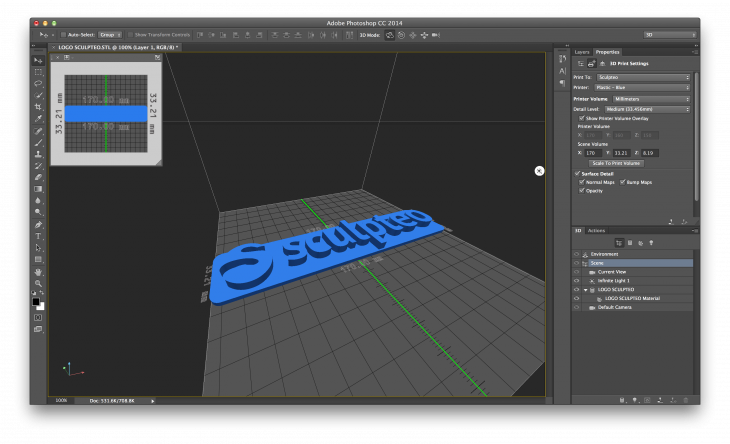Adobe Photoshop CC now supports Sculpteo, a cloud-based 3D print service that lets you upload designs for creating 3D objects.
Users can now access Sculpteo printer profiles to use within Photoshop. The app supports the full range of materials available on Sculpteo, such as ceramics, metals and more.
Sculpteo support comes in conjunction with Adobe’s recent 3D initiative for Photoshop CC, which expands the ability of Creative Cloud subscribers to build, refine, preview and print 3D designs.
In addition, Photoshop can now estimate the price of a design based on materials available via Sculpteo, without users having to leave the program.
Photoshop’s automated mesh repair and support structure generation, coupled with previews, help ensure the integrity and reliability of models, which can be built from scratch or refined from existing models.
To integrate the new software into the program, go to the Adobe Website, download the Sculpteo profile files, and drag them to the 3D printing Presets folder in the Photoshop folder. From there, all of Sculpteo’s materials will be in the program, ready to be optimized.
Photoshop CC users can use the app’s 3D capabilities to produce prototypes and finished designs spanning a wide variety of uses, including architecture, jewelry and animation.
➤ Sculpteo
Get the TNW newsletter
Get the most important tech news in your inbox each week.