
There is no shortage of personal finance tools in the App Store, but a new kid on the block is well worth your time too. In a nutshell, MonSense helps you track all your expenses and incomes, with separate ‘accounts’ making it easy to divvy up your personal splurges from your business outgoings.
Here’s a quick look at how it works.
When you first launch the app, you’ll be asked to set a 4-digit passcode, which will be required each time you open the app. However, this can be disabled from within Settings.
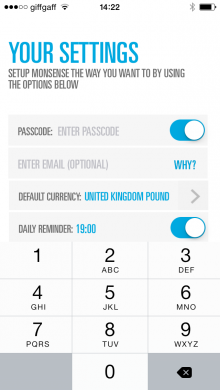
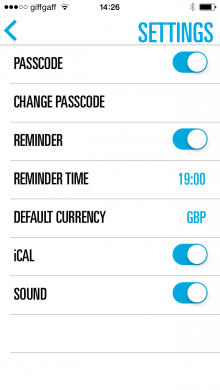
Quick Expenses let you add frequent outgoings with a single tap, and is a really useful addition here. If you have regular adhoc expenses that aren’t suitable for recurring, this is ideal.
For example, if you drink a lot of Starbucks coffee, you’d click the ‘Quick Expense’ button at the top left, set up your expense once, and you’re good to go. In future, you’d just tap the ‘Coffee’ button, and it will be added accordingly. These can all be edited and tweaked should the value of the expense change at any point (e.g. if you decide to get a large coffee instead of a medium).
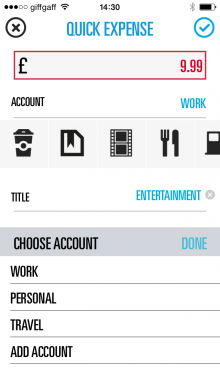
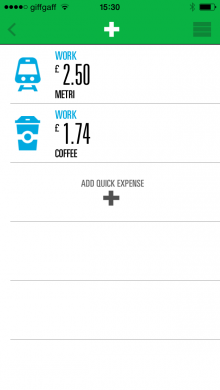
It’s worth mentioning the ‘Accounts’ element of MonSense here, as it is a really simple but infinitely useful feature. While it comes pre-set with ‘Work’, ‘Personal’ and ‘Travel’, you can edit these to suit your own needs and add more too.
In reality, I’d imagine ‘Work’ and ‘Personal’ would be the two obvious main profiles people would wish to use, so whenever you drum up a new expense, you can decide at the point of entry whether it’s added to your work expenses to claim back, or your own account for tracking later.
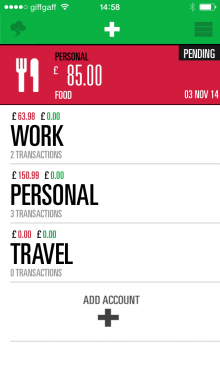
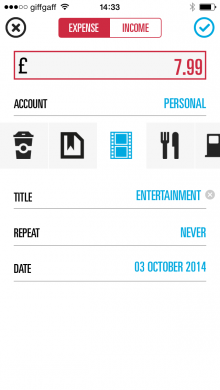
Though MonSense is very much geared towards expenses, it strives to cover all bases as it lets you include income too, but I’m really not sure that MonSense caters particularly well to this use-case. There’s no ‘starting balance’ as such, and when you go to enter an income in there, it forces you to choose a category that very much seem more aligned with spending than earning (e.g. ‘Food’, ‘Transport’).
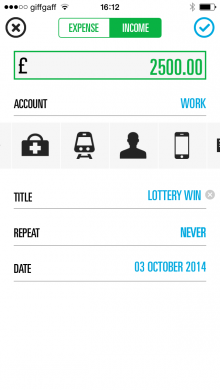
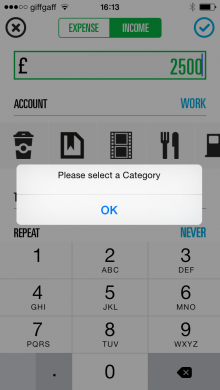
I certainly wouldn’t use MonSense to track the actual money I have, though there may be some instances where it’s useful, for example if you have a set monthly expenses budget you’re not allowed to exceed. Entering a figure for that starting point could be useful for monitoring how close you are to hitting your limit.
Other notable features include Pending payments, which help you monitor your pending payments in a to-pay list. And Patterns enable you to visualize your spending patterns over time, by category, on a pie chart.

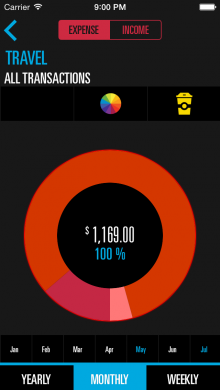
For business people in particular, MonSense’s Export option will likely prove invaluable, as you can extract all your data into a spreadsheet (.CSV) or infographic (PDF). These can then be shared by email with anyone directly from the app.
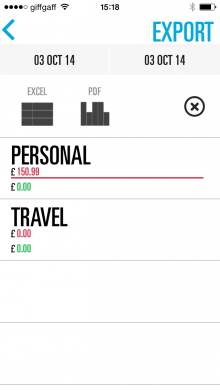
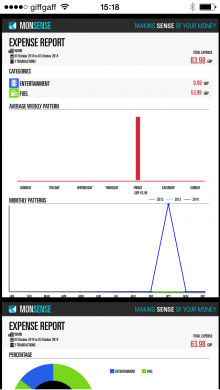
There are elements of MonSense that remind me of Dollarbird, the smart calendar app for tracking your income and expenses, but this is more from a slickness/usability perspective than anything else. However, one thing I think MonSense has gotten right is its monetization model – a one-off set download fee for the app ($0.99 just now, rising to $1.99 on October 15), as opposed to Dollarbird which switched to a subscription model earlier this year.
From our brief tests, we were very impressed with the navigation, design and intuitive layout of MonSense, and it’s difficult to see this proving anything other than a success once the word gets out.
MonSense is the first app from Two Fish Interactive Solutions, a small team of designers and developers from Bangalore, India. And you can check out the official MonSense promo video below.
Get the TNW newsletter
Get the most important tech news in your inbox each week.




