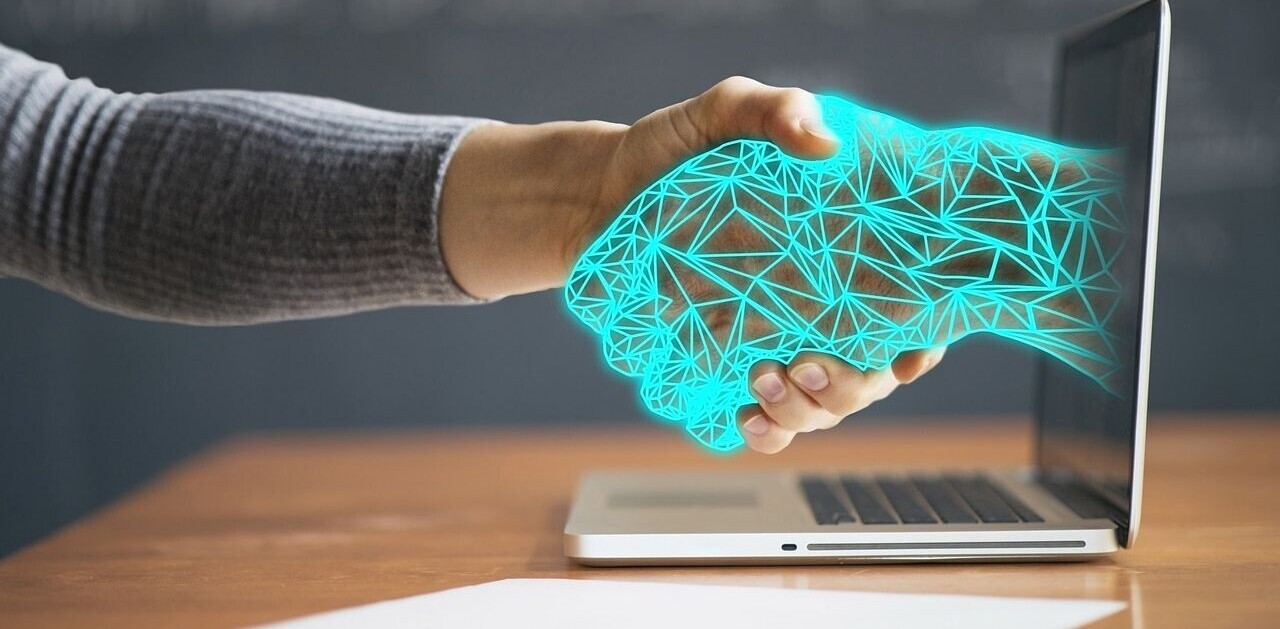The last time we caught up with the good folks at Realmac Software it was to check out its design-focused to-do list iPhone app called Clear, which we said may change how we use our devices forever. Clear subsequently arrived for Macs too, bringing with it iCloud-syncing to make your to-do lists cross-platform.
But long before the Clear train arrived in town, we went hands-on with another of its desktop apps called Analog, which we noted was almost like having Instagram on your desktop.
Now, the Brighton, England-based company has rolled out an iPhone version of Analog called – wait for it – Analog Camera.
Analog Camera: Not another camera app?
While we could reel-off countless camera and photo apps here, instead we’ll simply point you towards a handful of the best ones that hit our radar last year. Indeed, it can be difficult to garner enthusiasm about yet another snappy app, but given Realmac Software’s pedigree, we were keen to see what they were serving up this time around.
When you first launch the app, it will ask for permission to access your camera roll. You’ll then see the last four images on your roll at the top, but you can reveal more by swiping down.
In terms of taking photos, there are three modes available to you – it will always default to automatic. But with a single tap, you can set the exposure and focus points in the scene, while a two-fingered tap lets you set separate exposure and focus points. To return to automatic mode, just double-tap the screen.
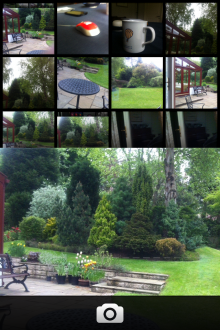
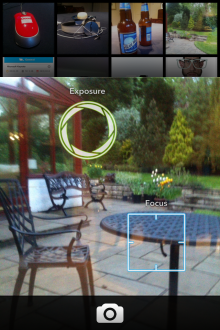
Analog Camera also enables you to take multiple shots in quick succession, with no ‘lag’ in between, which is great when trying to capture a great action shot. And with each ‘click’, you’ll hear a series of ascending notes which is a nice touch.
To ‘process’ and share a photo, pull down to access your camera roll, select the image and then you’ll see eight filters to choose from. What’s neat here is that you can see how your photo looks with each filter at a glance – you don’t have to manually select each one. Though you can select a filter and enlarge it before deciding whether to opt for that.
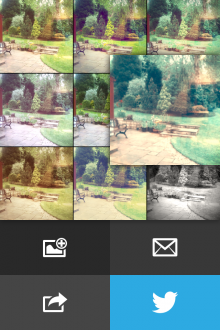
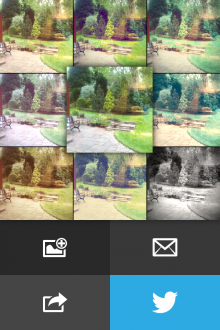
The sharing options you see will depend on the services you’ve enabled on your device. You will always have the ‘Save to Camera Roll’, ‘Email’ and ‘Share to other Apps’ option, but if Twitter and Facebook are enabled and ‘signed-in’ in your iOS settings, these options will be offered at the forefront too.
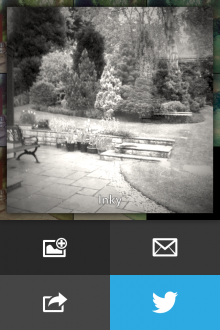

Analog Camera also supports sending your photos to apps such as Instagram, Skitch, Dropbox and Path if these are installed on your device. It would be nice if one could select these apps to appear at the front – so if you’re an Instagram addict, for example, you could replace Twitter or Facebook on the main screen. But this isn’t a deal-breaker.
Whichever app you decide to share your photo to, it simply opens as normal and you can do your thing as with Instagram on the right here.
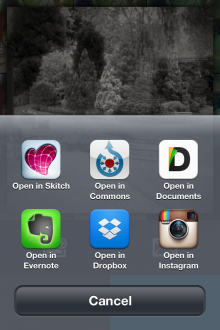
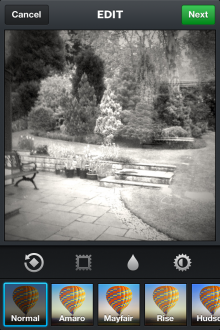
Once you’ve finished with a photo, just pull down to return to the camera and continue snapping. Finally, if you select a non-square image from your Camera Roll, Analog Camera will invite you to crop it by positioning a square on the photo.
Though this app is an off-shoot of Realmac Software’s Analog for Mac, there isn’t any direct integration with it as of yet. However, we’re told that an update will be arriving for the Mac incarnation shortly that will herald a closer synergy between the two.
“Analog Camera is all about enabling you to do the most important things with your photos, as quickly as possible,” explains Dan Counsell
founder of Realmac Software. “We’ve never been happy with the many other camera apps out there, and wanted to build our own, inspired by the principles that we developed whilst building Clear.”
Analog Camera is a very minimalist app. While it does mimic features of other apps such as Instagram to some degree, this isn’t designed to replace the likes of Instagram. There’s no built-in social network, no comments or tagging. It’s just a simple, design-focused, easy-to-use camera app with a handful of filters. It’s a joy to use and it’s clear (sorry…) a lot of attention has gone into the design detail.
Analog Camera is available to download now, costing $0.99 or your local currency equivalent.
Disclosure: This article contains an affiliate link. While we only ever write about products we think deserve to be on the pages of our site, The Next Web may earn a small commission if you click through and buy the product in question. For more information, please see our Terms of Service
Get the TNW newsletter
Get the most important tech news in your inbox each week.