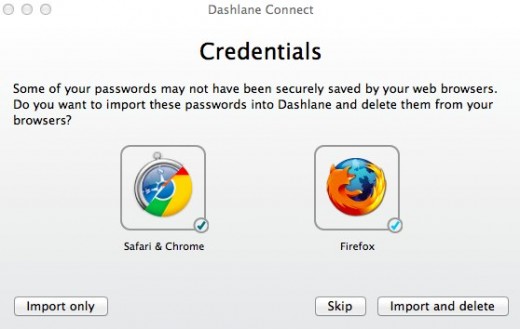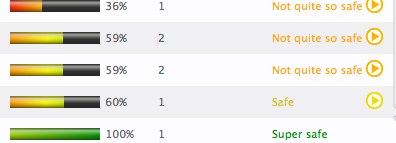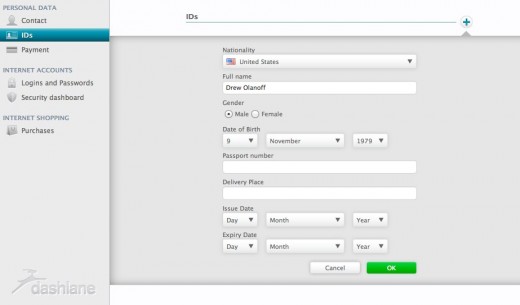![It’s ‘Change Your Password Day’ and Dashlane will manage them all for you [invites]](https://img-cdn.tnwcdn.com/image?fit=1280%2C720&url=https%3A%2F%2Fcdn0.tnwcdn.com%2Fwp-content%2Fblogs.dir%2F1%2Ffiles%2F2012%2F02%2F278691547_c03034ce13_z.jpg&signature=fd4435e10eefd9488543b45c55642723)
I think it’s safe to say that a lot of us fall victim to picking really bad passwords. Or if we pick a good one, we tend to use it over and over again. It’s not that we don’t want to be secure, it’s just a real pain in the ass to have to remember ten different passwords to use the same sites every day. Browsers do a pretty good job at managing passwords, specifically Chrome. But when you’re working on multiple devices, this can get a bit hairy.
There are a few really solid password management apps out there like 1Password, but it’ll run you $49. While that’s not a lot to pay for added security, Dashlane is offering a similar service for free. It’s available for Windows and Mac and is still in beta, but we have invites for you.
Dashlane lets you store all of your logins as well as other information that you have to fill out on the web, like your social security number, drivers license information, and payment info. The app keeps it all locked away under a master password that nobody but you has access to. I mean nobody, because if you forget it, you’re out of luck. Now that’s security.
Store your passwords
When you fire up the Dashlane app you can import all of your logins and passwords from your browsers, and it will even give you feedback on how strong the passwords are. I was quite scared to see what it thought about mine, but I’d rather not share the full details. Needless to say, I went in and changed a few of them through the app. I won’t have to remember them again since they’re now stored in Dashlane.
Store the things you enter the most
When you’re buying things online, there’s nothing worse than having to fill out the same information over and over again. Dashlane will store your shipping and billing address, as well as your credit card information for automatic insertion into those pesky and repetitive forms.
It will even store your drivers license, passport, social security, and tax information just in case you have to ever use them online. Since the app stores everything locally and not in the cloud, your data is completely secure.
One of the things to point out is a feature that logs you out of accounts after a certain amount of inactivity. While it’s a good practice to lock your machine or log out of accounts if you’re working in a busy office or public place and have to step away, this can become a pain if you’re not worried about someone grabbing your laptop. You can turn that feature off under the security preferences.
Overall, Dashlane is a killer free app for managing your digital life. I do want to warn you again not to lose your master password, because there’s absolutely no way of retrieving it. Since the app is still in beta, that may change, but for now be careful.
Go ahead and change some passwords, there’s nothing worse than having your email account hacked and not being able to access it. Trust me from experience.
➤ Dashlane (With invites for TNW readers)
http://www.youtube.com/watch?v=h90MvGReWjU
Get the TNW newsletter
Get the most important tech news in your inbox each week.