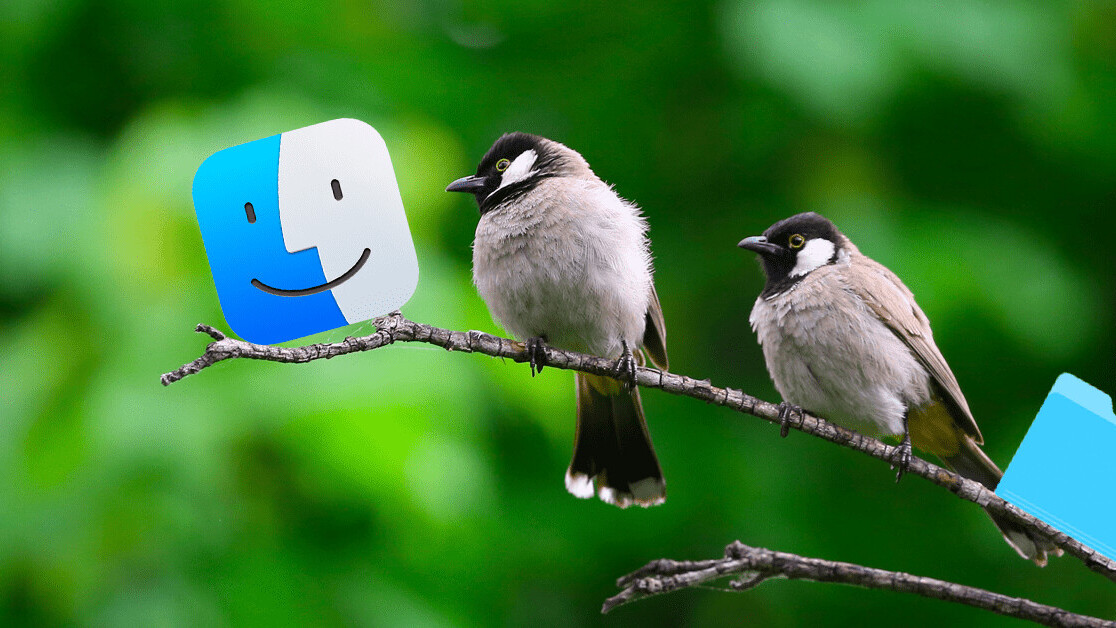
I’m an absolute sucker for cute, but ultimately useless, bits of software. With this in mind, may I introduce you to Bird Folder, a delightful macOS extension that names new folders after birds.
And, by god, I’m in love.
Once you’ve got it installed (more on that in a bit), using Bird Folder is a breeze. I merely click on this bit of my toolbar…

…and then a new folder appears named after a random bird. Some examples? I now have folders called “Red-billed malkoha,” “Zambezi indigobird,” and “Slender-billed greenbul.”
[Read: How Polestar is using blockchain to increase transparency]
The names of the specific birds are pulled from Wikipedia, and there are almost 10,000 possible outputs. Basically, you’re not going to be running out of names any time soon.
The Bird Folder macOS extension was created by Alex Tomlinson, who was inspired by a Tweet thread about the new folder naming habits of historic Korean computers:
BACK IN THE DAY, if you made a New Folder on a Korean computer, the folder was automatically named after a bird (“new” in Korean is homonymous w/ “bird”). If you made hundreds, the folders would start “begging” through their names, like “I’ve run out of bird names,” “Please stop”
— Emily Jungmin Yoon (@EmilyYoon) February 4, 2021
The only way I can describe that is as truly delightful.
Anyway, because we’re here, I may as well give you a quick guide on getting the macOS Finder extension up and running. First, head over to the Bird Folder website, download the extension and copy it into applications.
Once you’ve done this, open Finder and right click (or control click, depending on how you like to refer to that action) on the toolbar. Then, select customize toolbar. You should see something like this appear:
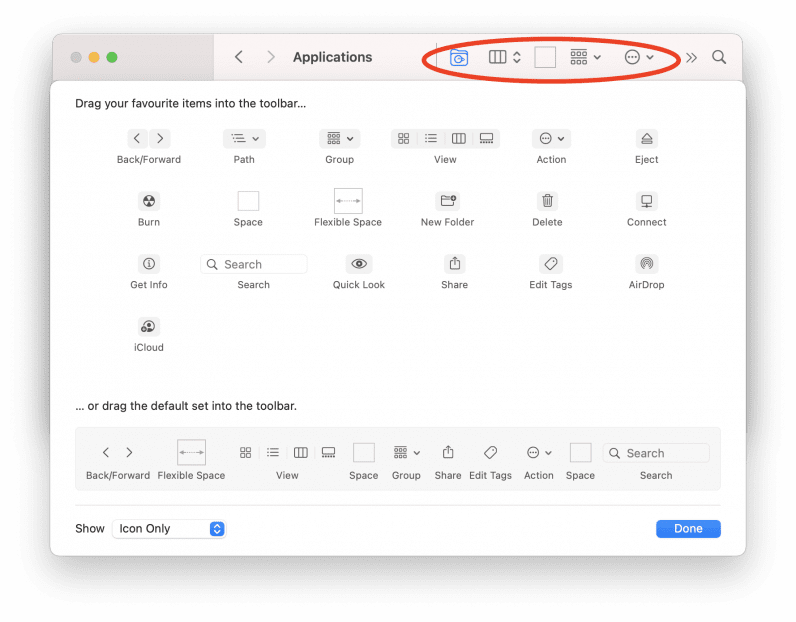
From this point, you need to drag the Bird Folder icon from your Applications folder and drop it into that highlighted area of the Finder window. And that’s it!
All you need to do is press the button and a new folder named after a bird will appear on your Apple machine. What more do you want? Really, stop. I’ve got nothing else for you.
Get the TNW newsletter
Get the most important tech news in your inbox each week.





