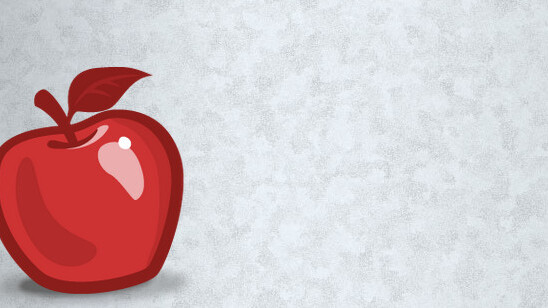
A lot more work goes into designing the perfect user interface than meets the eye. Beyond creating something that simply looks good, the usability of your product is everything. Some designers are able to create highly usable interfaces on intuition alone, but no matter what, these designs should always be put to the test before a wide-scale launch — it will save a lot of headaches for you and your users.
ZURB, a company that has long specialized in reshaping the design process, is now ready to share its latest free Web app, Plunk (the little sister of Verify).
Most simply, Plunk is a service that lets you put together click tests for your mobile designs. In other words, this basic tool reveals a lot about user intuition, by testing where users press (click) in response to a task at hand. That in turn shows you how well you’re guiding users, screen by screen.
Here’s an example use case: You’re creating a mobile site and want to make sure the navigation icons are easily understood by your users. Plunk lets you turn screenshots of your design into tests like “Tap on the profile icon” or “Where would you tap to create a new item?”. How well the users perform reflects your design’s usability.

From ZURB:
Now moreso than ever — especially with the rise of responsive web design, mobile web use and native iOS/Android development — it’s crucial that you test mobile screens to ensure they work.
Designers, developers and business minds will appreciate the comprehensive analytics and visuals that Plunk reports provide. The goal is to further understanding of how a user interprets a design and hasten the iteration process on mobile screens in development.
There’s no doubt that mobile devices are only becoming more and more important, and so everything from apps to mobile-optimized sites should be tested. Then, after setting up a test, anyone on a mobile device or even a desktop (using a simulated phone) can participate for 48 hours. All the while, you can view the results of how closely users come to meeting your set goal. UX testing is important, and this is one of many ways to make sure your work is in tip-top shape.
Check it out for free via the link below:
➤ Plunk
For more on ZURB, you might want to look at our reviews of Clue, Strike, Notable, Reel, Spur, Axe and Solidify.
Get the TNW newsletter
Get the most important tech news in your inbox each week.




