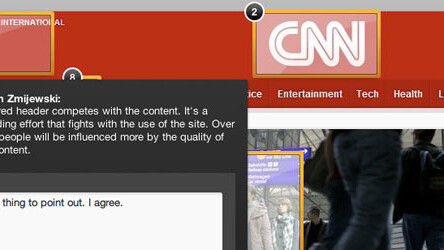
ZURB has been putting together a pretty impressive suite of web apps lately. With apps such as Verify and Strike already in the fold, the team decided to give one of its flagship web apps, Notable, a makeover. More of an overhaul, really.
Notable allows you to take a screenshot of any live webpage, sketch, or wireframe and exchange notes on specific details of the screenshot with your team. You can quickly reply, vote, or suggest a better idea. As a result, you arrive at the best solution in the shortest amount of time.
In a recent blog post outlining all of the changes to Notable, ZURB admits it fell victim to the old habit of trying to be everything to every user. It was hurting the product rather than helping it, so the team wiped the slate clean and began to look at specific points that it felt could be improved and would make the overall Notable experience a better one.
The first thing ZURB did was eliminate the user limits on each of the pricing options — going so far as to do the same with the free plan as well. With more and more developers adding limitations to the number of users permitted on tiered plans, ZURB’s foresight in removing it from Notable is, well…notable to say the least. Notable’s plans are now less expensive to boot.
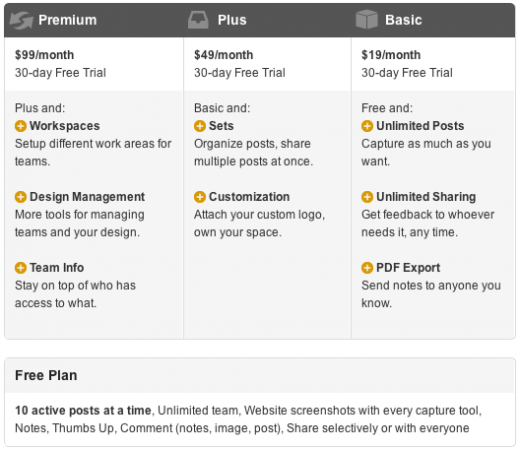
Users can now share their work outside the team, too. By sending them a private URL via email, those who don’t have Notable account can check out any post…and they can comment and add notes without having to log in. Email sharing from within the immediate team is a snap, and there’s no limit to how many you can send.
Notable has also added additional capture methods. Whether users want to use web browsers or desktop applications to capture websites, the choices have vastly improved. Notable now enables capture from all of the major browsers. Users can also download desktop capture utilities for Mac and PC — and there’s a Photoshop plug-in also available.
There are other added features in the revamped Notable; head on over to check out what else ZURB has offered in this much-improved web app. There are free 30-day trial options for each of the paid plans, and with Notable boasting a clientele consisting of such companies as Mozilla and Twitter, it’s definitely worth a look for those wanting to boost their website’s look, feel and function.
Get the TNW newsletter
Get the most important tech news in your inbox each week.




