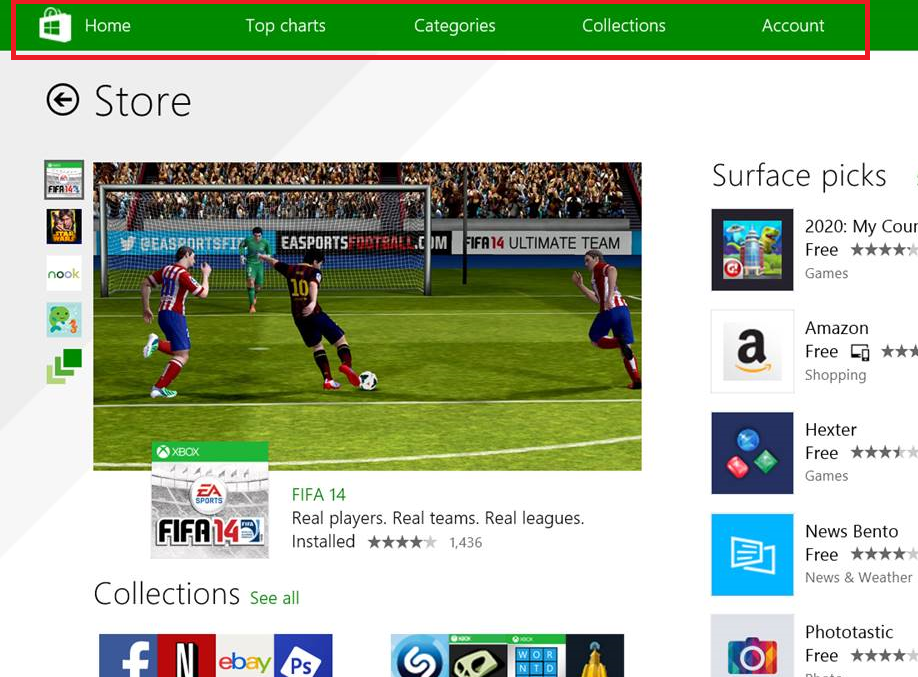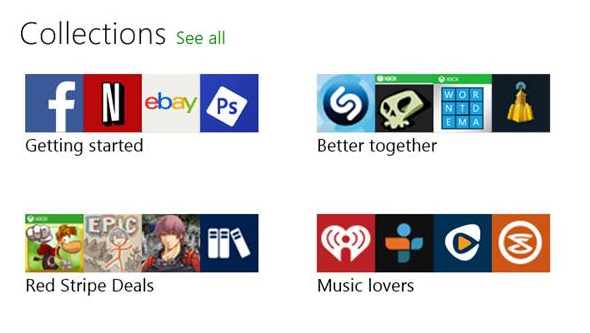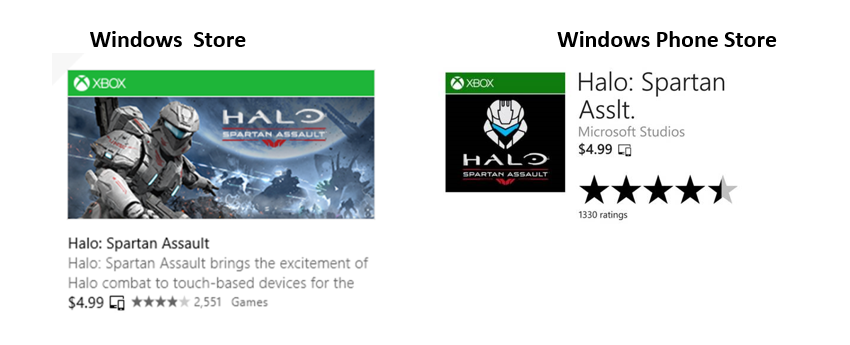Microsoft today updated the Windows Store, which ships on Windows 8 and Windows 8.1 devices, with enhancements “that address customer feedback and make it a lot easier to find the apps you want.” There are three big improvements worth noting: a new persistent navigation bar, multiple featured titles, and the ability for publishers to offer universal Windows apps.
Until today, navigating the Windows Store required the user to first swipe their finger or right-click to show the top bar. Now, the navigation bar persists (it probably should have been there from the very start).
Microsoft claims users want to quickly see the apps that are topping the charts, search the categories they’re interested in, and browse the company’s curated Collections. As such, the new navigation bar features four buttons: Top charts, Categories, Collections, and a link to access your Account information.
Next up, Microsoft’s team that curates Collections of new apps are about to see their work featured in more places. In addition to being present on the new persistent navigation bar, several Collections will now be shown front and center when you open the Store.
Several top, new, trending, and rising apps will also now be grouped together right on the Store landing page, and also on the Category pages. Titles that are currently on sale will have a strike-through of the original price with the sale price in red.
Last but certainly not least, developers can now choose to link their free and paid Windows and Windows Phone apps across their Windows devices, so users can identify and download the apps. If you buy an app once, you can download it for all your Windows devices.
This new feature, first revealed at Microsoft’s Build 2014 conference last month, is called “shared app identities” and is marked by the icon shown above. It also applies to in-app purchases: if you buy something on your phone, you’ll get the same access on your PC without having to pay again.
If you have already installed Windows 8.1 Update, you should get today’s Windows Store refresh “soon” in Windows Update. Most users should get it automatically via Automatic Update.
See also – Microsoft merges Windows Store and Windows Phone developer accounts, offers one lower annual price of $19 and Windows Store gets option to set app’s release time, availability management, and simplified requirements
Top Image Credit: Peteri/Shutterstock
Get the TNW newsletter
Get the most important tech news in your inbox each week.