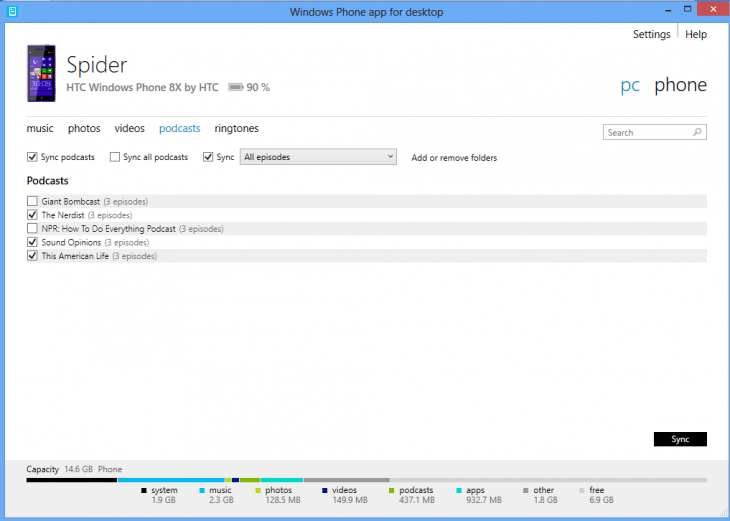Microsoft today announced the release of the Windows Phone app for Windows desktop, which lets you sync media between your phone and PC. Available as a preview since October, the app is now available as a stable release.
If you’re a bit confused about which app this is, that is completely understandable (Microsoft even has a wizard to help you figure things out). The company offers three Windows Phone apps for computers: Windows Phone app for desktop (only supports Windows 7 and Windows 8), Windows Phone app for Windows 8 (only supports Windows 8 and Windows RT), and Windows Phone app for Mac. We’re talking about the first one here, for desktops; the second is the Modern UI (Metro) one.
Here’s the latest Windows Phone app for desktop in action:
The full feature list is as follows:
- Sync music, photos, movies, TV shows, and podcasts from your existing Apple iTunes library or your Windows Libraries to your Windows Phone 8.
- Automatically import pictures and videos you’ve taken with your phone to your PC.
- See at a glance how much space you’re using for each type of content, so it’s easy to make sure you never run out of room on your phone.
- Get your playlists on your phone.
- Find songs that will work as ringtones and add them to your phone.
Since the preview releases, Microsoft says it has added the following:
- Expanded podcast support. Support for iTunes podcasts has been a useful feature in the preview versions of the app, but many people get their podcasts from other sources. Now, as long as your podcasts are saved in a folder, you can automatically sync them to your phone.
- Simplified updates. Previous versions of the app required you to install updates from windowsphone.com. Now the app tells you when improvements are available, so you install them with a click.
- Flexible library selection. To provide more flexibility, the app can now sync files from any library or folder on your computer, even if they’re on an external hard drive.
- Many bug fixes. Based on user feedback on the preview versions, Microsoft has made fixes to improve performance.
In other words, if you have a Windows Phone 8 device, you’ll want to get this app even if you’re on an older preview version.
Top Image Credit: Spencer Platt/Getty Images
Get the TNW newsletter
Get the most important tech news in your inbox each week.