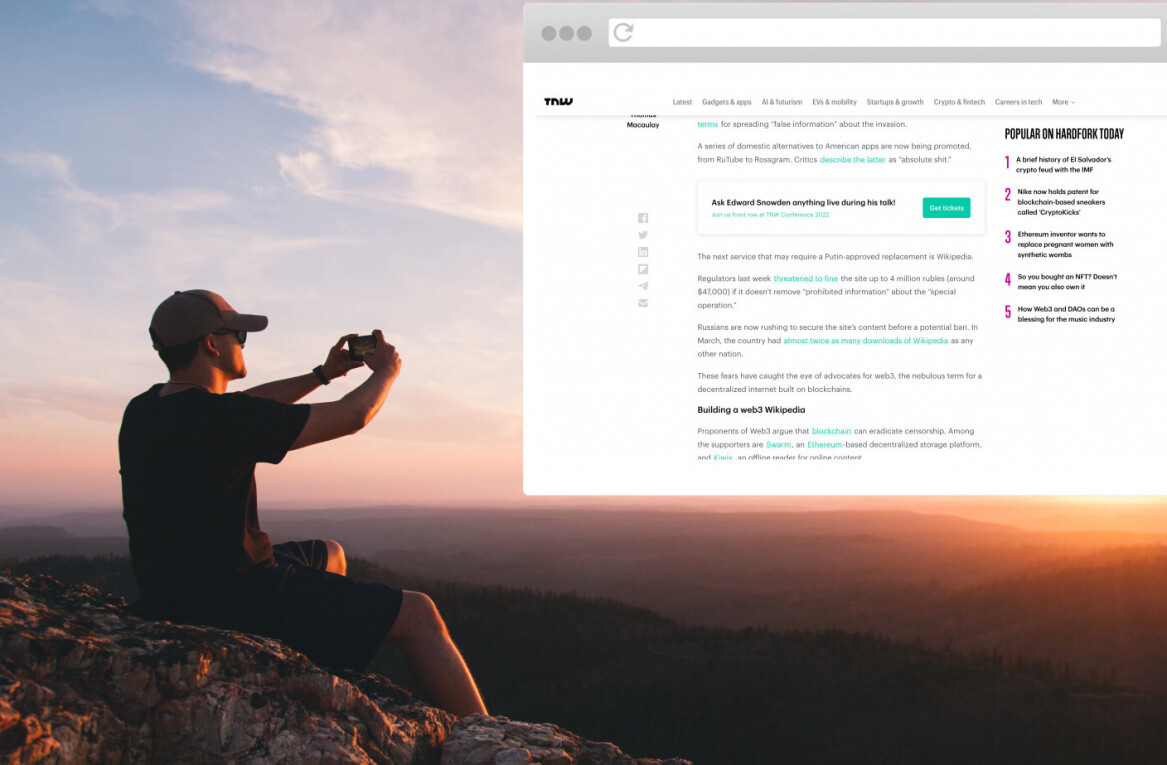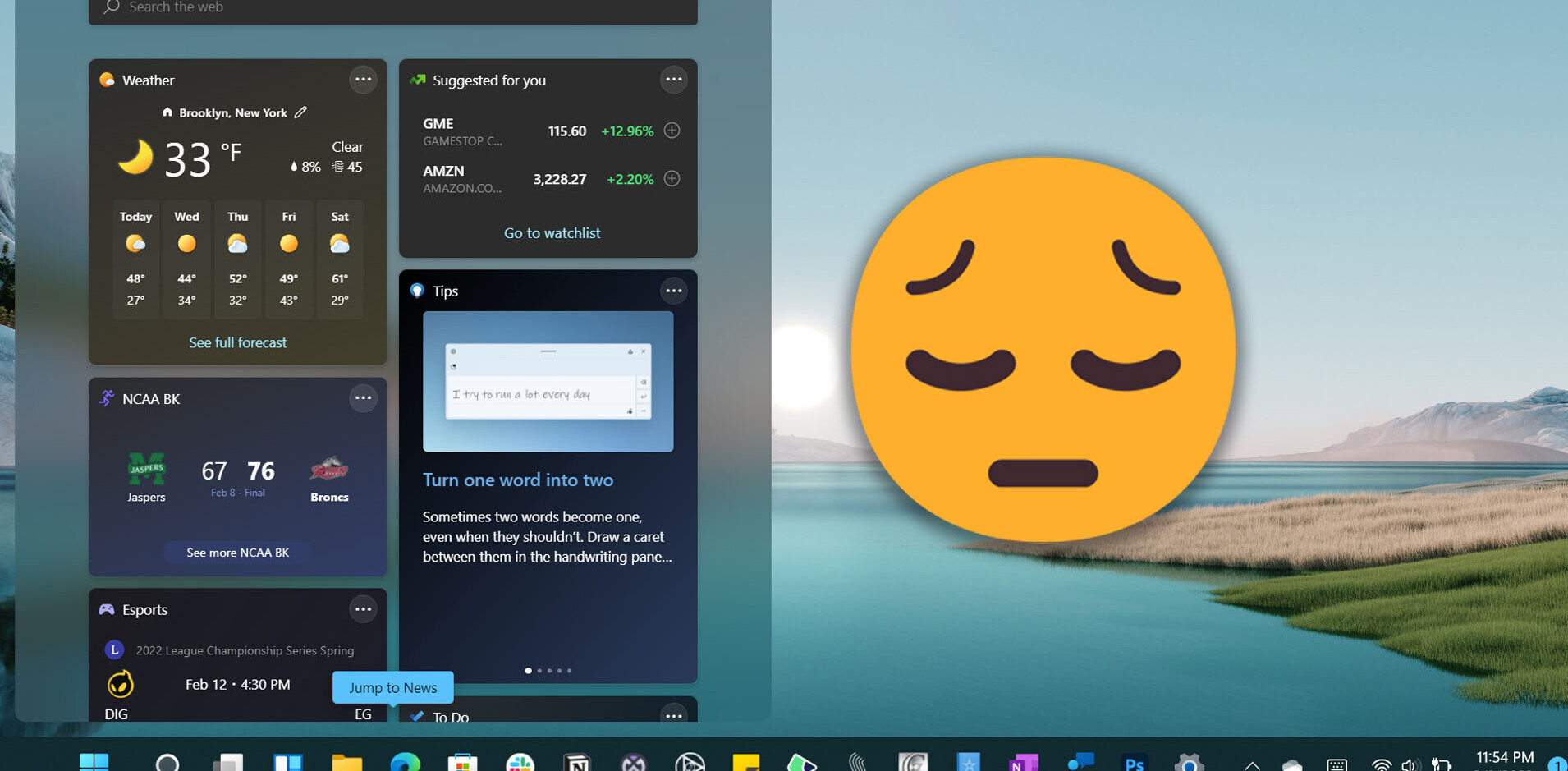Windows 10, which is due out on July 29, has a tiny change you might want to know about: it automatically updates whether you want it to or not.
Spotted by The Register, a change in the licensing agreement for Windows 10 says that if you accept the terms you’ll receive automatic updates without any notice:
The Software periodically checks for system and app updates, and downloads and installs them for you.
You may obtain updates only from Microsoft or authorised sources, and Microsoft may need to update your system to provide you with those updates.
By accepting this agreement, you agree to receive these types of automatic updates without any additional notice.
The change only affects Windows 10 Home users and is in line with Microsoft’s “Windows as a Service” sell it’s been pushing for the last year.
It also means that you won’t be able to defer updates like you were able to in the past. Windows 10 build 10240, which is reported to be the release version, only offers two options: check, download and install updates with automatic reboots or check, download and install updates and choose to reboot.
It might be scary, but it’s good news for the security of customers. Many people endlessly put off their updates, which is a massive security risk given how many critical issues Microsoft patches every month.
The big issue will be the timing Microsoft uses to install those updates — you wouldn’t want them to happen when you’re busy making a presentation.
Businesses, fret not: you can still put off updates until you need to, as Windows 10 Pro comes under a different update policy.
➤ Windows 10 will force updates [The Register]
Get the TNW newsletter
Get the most important tech news in your inbox each week.